So, you think you have set up the perfect Google Ads (previously Google AdWords) campaign? If so, bravo. However, I am willing to bet that there is at least one mistake listed in this article that you have fallen prey to, so read on.
Summary of what will be covered in this article:
- Search & Display Network
- Negative keywords
- Conversion tracking
- Keyword research
- Testing bidding strategies
- Testing ad copies
- Ad Extensions
- Regional trends
- Experiments
Google Ads can be an extremely effective lead and sales generation machine and the myriad of features, customization, and targeting options it offers is just one reason why. However, what has led to its incredible success is also the very same thing that can limit the ROI. Often, the default recommendations that Google suggests when setting up a campaign can prove to be a costly mistake and are the very ones you want to avoid. There is a conflict of interest here you see — your agenda is to generate sales; Google’s agenda is clicks. Or sometimes, it is simply a case of useful features being so well hidden that missing one is all too easy.
By learning how to identify and avoid these mistakes, you can get closer to your final goal – drive more targeted traffic to your site and supercharge your marketing efforts.
So, let’s take a closer look at 9 common Google Ads mistakes that most new campaigns fall prey to and discuss how you can avoid them.
Mistake 1 – Search Network & Display Network default campaign targeting options
When creating search network campaigns, you have the option to choose Search Network, Display Network, or both. You can also include Google search partners for both networks. For search campaigns where lead generation is the goal (and not say, brand awareness), you want to select only the Search Network, because conversion rate of clicks on Display Network is notoriously low compared to search, which drives up your Cost Per Acquisitions without any significant benefit.
What happens with Search Network when you target a keyword is that it will appear on Google and search partners only. If you also select Display Network, Google will try to place your ad on relevant websites, but it will not appear to people who are actively searching for you. Hence, choosing Display network is a waste of money, since you won’t get relevant traffic that actually converts.
Your action item: Uncheck the default search partners and display network when setting up the campaign.
Mistake 2 – Not Using Negative Keywords
On Google Ads, it is imperative that you keep expanding your negative keywords list based on your search term reports on a weekly basis, at the very least.
You should start with a standard list of negative keywords that you can find online using tools such as Semrush’s own Keyword Planner, as well as other sources such as Ubersuggest, Google suggestions as well as Semrush or Ahrefs (both are paid tools though). On sites like Techwyse, you can also find a complete list of negative keywords that you can start using ASAP. These keywords will save you tons of money on Google Ads, as they will enable you to attract more qualified leads and discredit searches that are not poised to convert.
After this initial list has been uploaded, go to Search Terms in the Keywords tab and discover the exact search terms people use to find your ads. You are likely to find keywords that have no relevance to your campaign, and you want to add these to your negative keyword list immediately. Apart from driving up your costs up having a solid negative keyword list is important for a number of factors.
Your action item: Aim for a minimum of 50-100 negative keywords upon start and keep refining the list based on actual search term data.
Mistake 3 – Not Optimizing For Conversion Testing
It is shocking to see how many ad campaigns are still set up without conversion testing in place.
Without this, you can't say with any certainty how much it costs you to obtain a lead or sale from your campaigns, which keywords are driving sales which keywords are not...the list goes on.
Optimizing your Ads campaign for conversions is a sure-fire way to boost your ROI and make the most out of your $$$. Go to Settings -> Measurement -> Conversions. Then make sure to add every possible conversion action, based on actions people take on your platform.
Examples of conversion action depending on your product or service:
-
Sale
-
A form submission
-
Email sent
-
A phone call
-
Newsletter signup
-
Download of a digital asset (e.g., app, ebook)
The reason Google Ads exists is to be a source for leads and sales, and unless you optimize your campaign for conversions, you can’t make this happen.
Your action item: setup as many conversion actions as possible.
Mistake 4 – Poor Keyword Research
One of the more common and perhaps deadliest Google Ads mistakes you can make is not performing keyword research thoroughly. You can’t select keywords based on what you believe people are searching for, or based on what you would search. It is imperative to use tools such as Google’s Keyword Planner to find the right and relevant keywords for your account.
In addition to keyword research, you should remember to select the right match type for your keywords, and in almost 90% of the cases, the broad match option is something you want to avoid. They are often just a waste of time because they will bring in a lot of irrelevant traffic driving up your costs and CPA while reducing your overall account rank.
Understanding keyword match types are crucial for your Google Ads campaign success. What we strongly recommend is to find 10-15 basic keywords and use them in all 3 variants: broad match modifier ( + ), phrase match ( “” ) and exact match ( [] ). This way, you will have them in 3 similar variations that are closely related to the meaning of the term.
Of course, you should also create specific ad groups that target specific landing pages and have their own keywords. Do not just use all keywords for one group, but spread them across ad groups as you see fit.
For the pros out there, you are probably already using SKAGs, but if not (and why the hell not?!), here is a good guide to get you started.
Your action item: Select the right keywords and the right match types; the quality of clicks is far more important than quantity.
Mistake 5 – Not Testing Bidding Strategies
With so many bid strategies available in 2018, it might seem quite a daunting task to find the right one for you. However, you should be testing a few at least to find one most suitable for your needs. While most advanced advertisers prefer to use manual CPC, some advertisers prefer to use maximize conversions or enhanced CPC.
With manual CPC, you get more control over your bids in the long term. However, if you are planning to test out a campaign over just one or two weeks, you could go for enhanced CPC or maximize clicks. These bid strategies allow Google to get the most clicks at the best price possible.
The two bid strategies you want to focus on are targeting CPA and targeting ROAS. These two bid strategies allow you to bid in accordance with your ideal Cost per Action or Return on Ad Spend. In other words, it will enable you to spend just the right amount on ads to reach your ROI and to maximize your investment.
Your action item: There is no one-size-fits-all bidding option, so test different bidding strategies to find your sweet spot.
Mistake 6 – Creating Only One Ad Variation
Another common Google Ads mistake is creating just one ad per ad group or only one ad with one variation. If you want to boost your conversion rate and minimize costs, it is important to create several ad variations per ad group.
Even though you use the same headline or the same description, it is important to get several ad variations and test them out to discover which one converts better. Once you find a winner ad, you can pause the rest and create a slightly different version of the winner. Then you can continue split testing.
There should be a LOT of testing and fine-tuning your campaign to find the ROI sweet-spot. Very seldom will you see a campaign that hits the ground running, generating leads or sales left right and center from day one.
Your action item: Aim for a minimum of 2 (3 is better) ad copies per ad group.
Mistake 7 – Not Adding Extensions
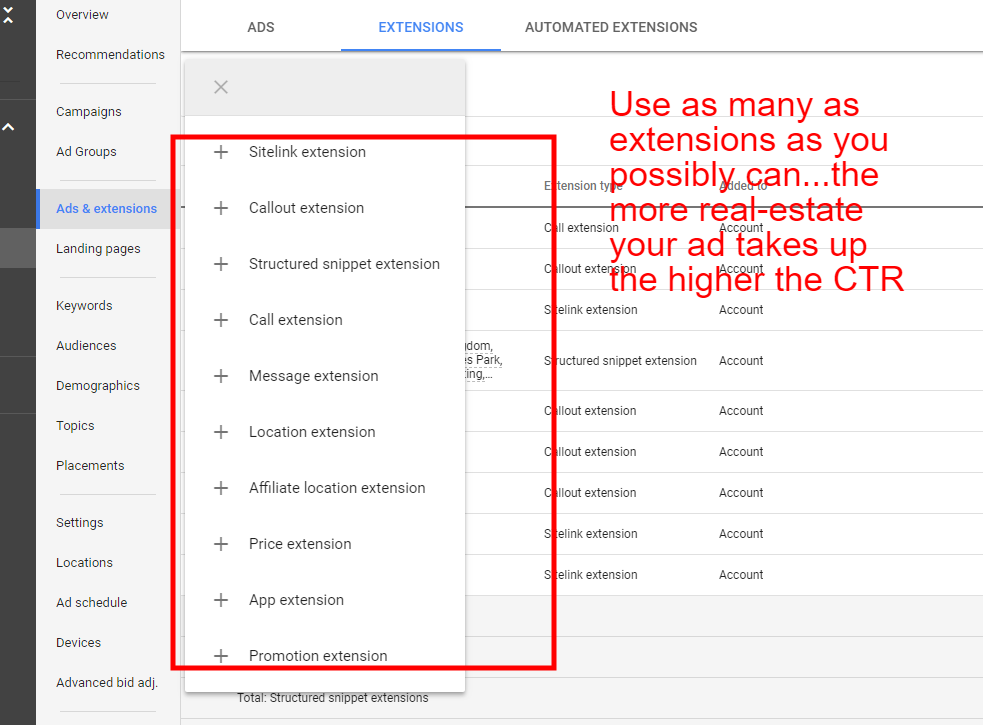
Ad extension options.
Think of extensions like the bells-and-whistles to your ads. Google has made it easy for you to create properly-optimized ads and to drive more qualified traffic to your site by leveraging the power of extensions. You can now add extra pieces of information to your ad to make it stand out from the crowd.
Using ad extensions can be an extremely effective way to increase your clicks. You can add sitelink extensions, which show different links to your website and send people to relevant pages. You can add callout extensions, which enable you to show some of the unique selling points you have. Structured snippet extensions, message extensions, location extensions, and price extensions are other types of useful extensions you can use.
When targeting mobile customers, it is imperative to use call extensions or message extensions. You can basically enable mobile users to call you or send you a message, right on their mobile phones.
What you need to remember about extensions is that you can’t control how extensions will appear. Google is the one that decides what extensions appear and for which ads. Your ultimate goal is to look at the extension tab from time to time and see which extensions convert better. Then you can pause the ones that do not convert or replace them with a better version.
Your action item: Setup as many ad extensions as possible; the more real-estate your ad takes up, the higher your CTRs.
Mistake 8 – Ignoring Regional Trends
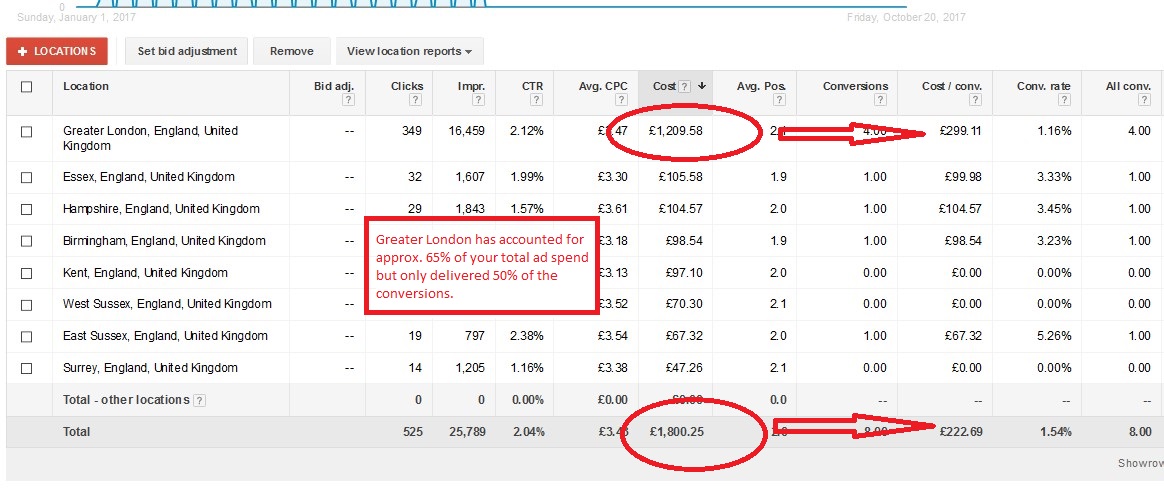
cost-effectiveness of leads based on locations
This is a tricky one. I find that are generally 2 types of advertisers - some who really turn up the knob on targeting and focusing on a very small area first, say one city. Others, opt for going much more aggressive, bidding on a nationwide level or perhaps even international.
It goes without the saying that the first factor to consider is the area you cover. If you are a local business, say a restaurant, then you will only want to run ads in your vicinity or maybe a new area where you are trying to capture market share.
For businesses who don't have this same consideration, it is a good idea to test a larger geographic area.
The benefit of this approach is that once you have some data to work with, you can look at your ad performance on a city/town basis and make some calls. For example, you may find the cost/conversion from one city is lower than another which could be a reason you turn down the budgeting for the more expensive city and turn it up for the other.
Or, you may find that sales or leads from a service you are currently pushing are coming from only a few key cities which could be a cue to adjust your bids and campaigns accordingly.
You can apply the same principles above when looking at your KPIs on a device level. Conversion costs from mobiles too high? Tablets using up the budget but not converting? Turn them down!
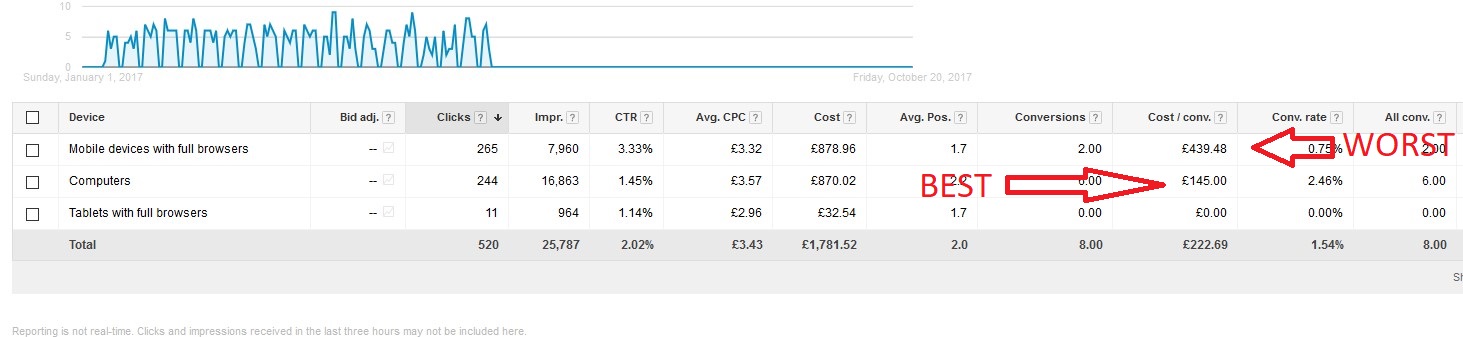
Your action item: Test different locations to find where you can get the most cost-effective leads and sales.
Mistake 9 – Not Using Experiments
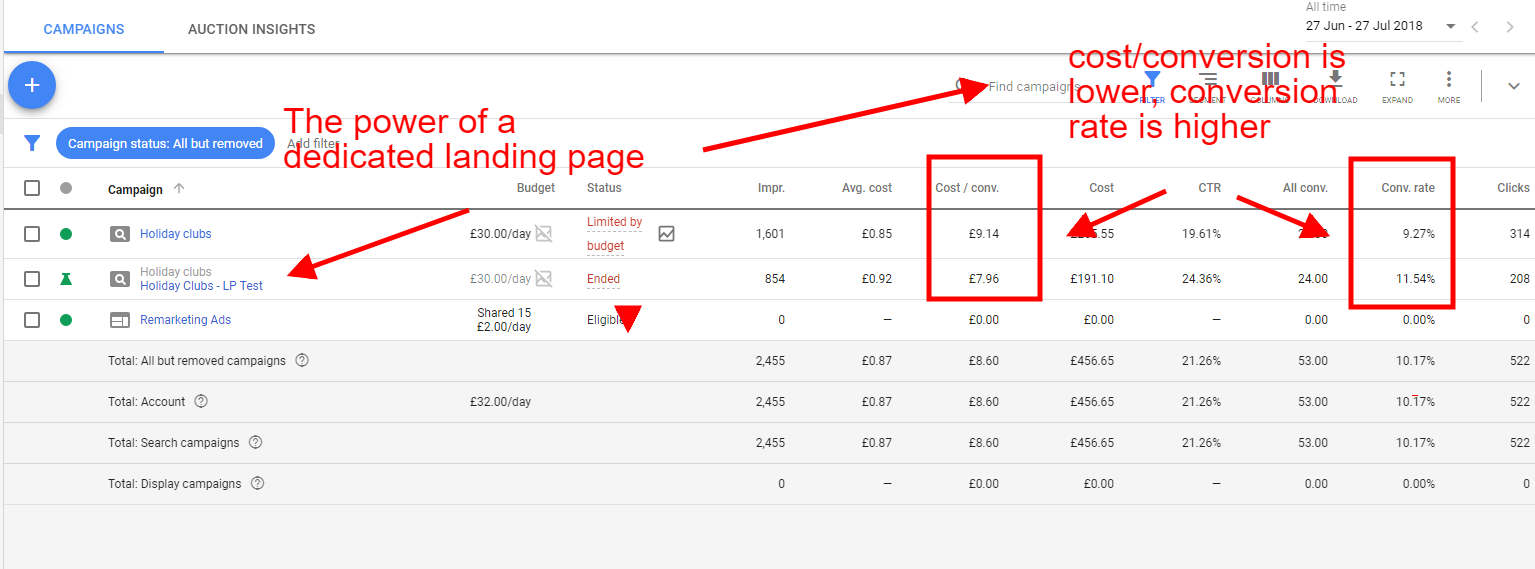
power of ad experiments
The Experiments feature of Google Ads is a hidden gem and a shame that more advertisers don't use it.
Essentially, it allows you run split tests to find a better working variable. You can test different landing pages, ad copies, keyword match types, keywords, and just about anything else.
You can also decide on the specific amount of traffic you want to direct to each experiment, which means you can limit the risks and the potential for rewards are much higher.
Your action item: Give experiments a try; your bottom line will thank you for it!
Conclusion
As stated numerous times above, running a successful Google Ads campaign takes some time, patience and a whole lot of testing.
By spending the extra time initially to set up your campaign properly and avoid common mistakes with Google Ads (think multiple ad variations, keywords, narrowly focused ad groups and keyword mix and so on) it can go a long way towards generating leads at a cost-effective and sustainable level.
