Are you worried about your products not showing up in search results? Do your competitors always rank higher than your site, even with similar products?
Let’s talk about what you can do to get more organic traffic to your product pages with SEO. Follow these steps to build a sustainable ecommerce business with consistent organic growth.
Get a List of All the Product Pages On Your Site
To get started, collect a complete list of all the product pages that are live on your website. This will give you a clear overview of the scope of SEO work to be done, and, you’ll need to conduct keyword research on a page-by-page basis, so you need to know exactly what pages to target.
Site Audit from Semrush can help here. The tool runs a highly detailed SEO analysis of your website, and can be configured to crawl thousands of pages of a website.
When you launch your campaign, just make sure to enter the subfolder of your product pages that you want to audit in the crawl scope.
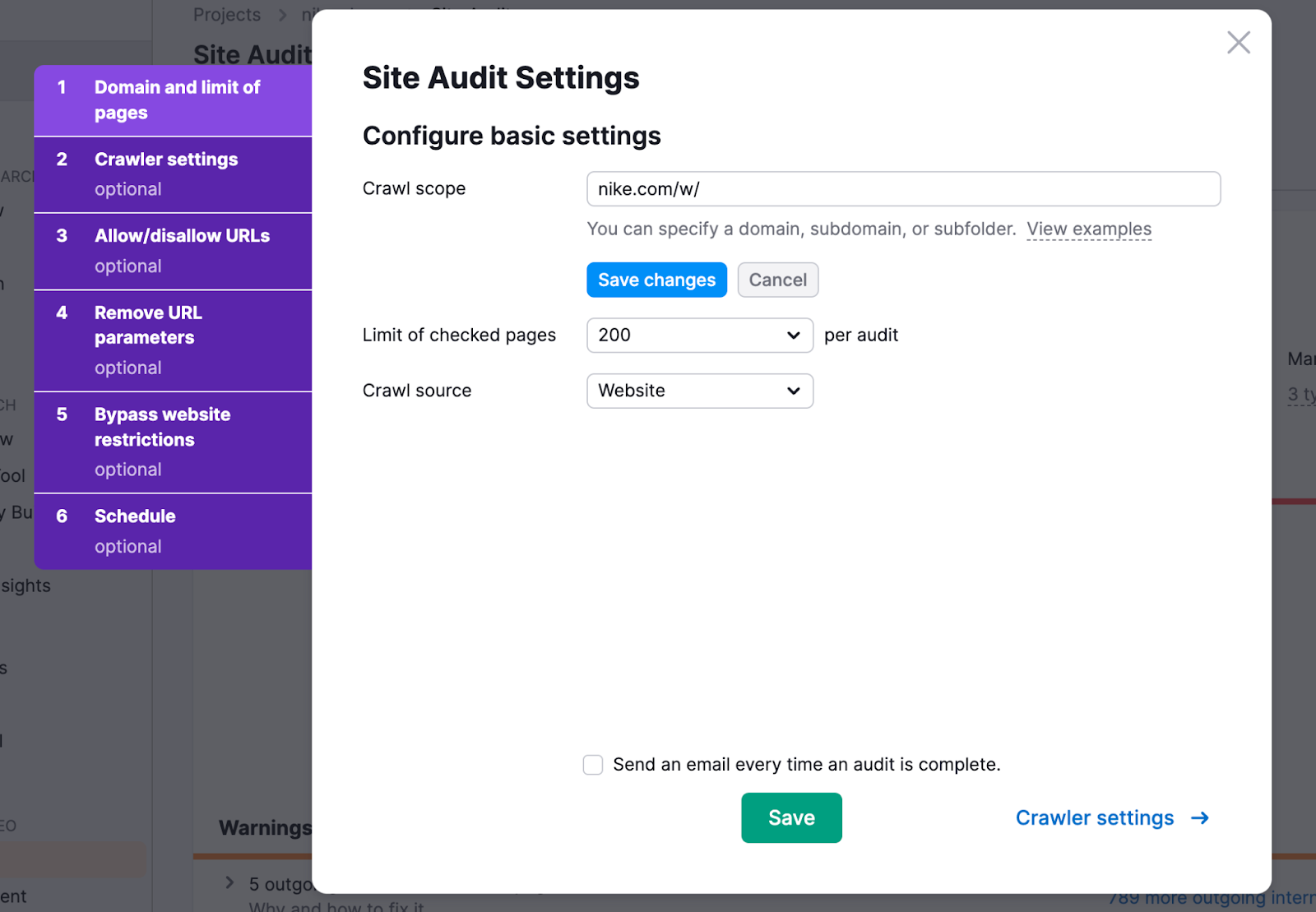
The tool displays if pages have any technical SEO issues, allowing you to prioritize according to page potential and performance (more on how to use Site Audit later in this article).
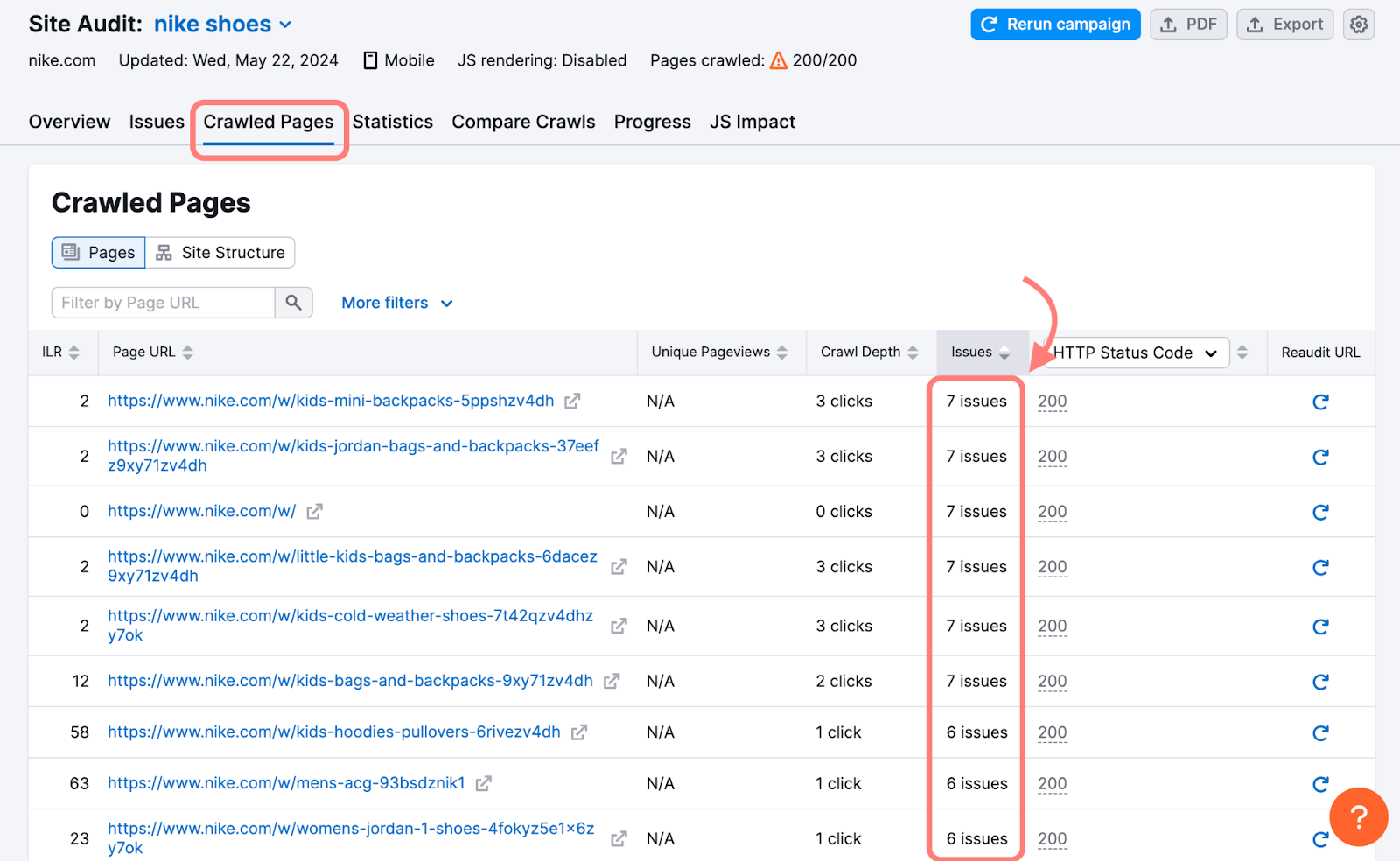
To export this list of URLs, hit the “Export” button at the top right. Now, you’ll have a spreadsheet with all of your URLs listed, along with some SEO metrics.

For larger ecommerce brands, it’s likely that you’ll have a high volume of product pages (more than thousands). If that’s the case, determine which pages you want to prioritize first (trying to enhance SEO for all of them at once will be too big an undertaking).
You can prioritize according to your business goals and which pages are already converting best. Use internal data around conversions, plus Google Analytics for data around your traffic.
The important thing is that you’ve gathered a list of your most essential product pages and you can now move on to mapping SEO target keywords for each page.
Find and Map Appropriate Keywords to Each Page
Every product page you choose to improve SEO for needs to have primary and secondary keywords:
- The primary keyword is the main search term that you want the page to rank for.
- Secondary keywords are variations or subtopics of the primary keyword that the page can also rank for.
For example, a primary keyword could be ‘nike pegasus shield’, and secondary keywords could be ‘nike shield shoes’, ‘nike mens pegasus 39 running shoes’, ‘pegasus 39 shield’, ‘nike shield shoes men,’ etc.
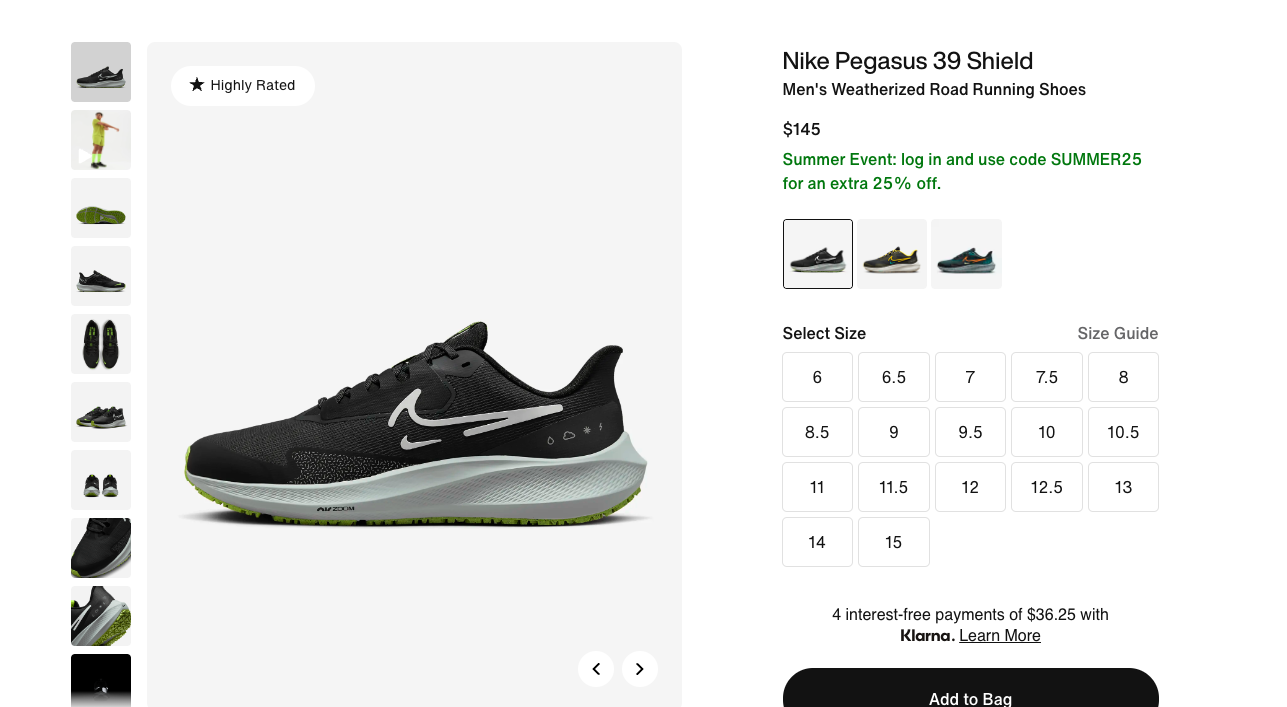
You can choose as many keywords as you want for each product page. However, keywords should always be relevant to your content. Make sure that your keywords match with what’s actually shown on the page.
Find a Primary Keyword
How do you find keywords? First, you can use the Keyword Magic Tool in the Semrush platform, and to go further, you can try the Ecommerce Keyword Analytics app (more on that below).
Enter a seed keyword into the search bar. This can be any phrase or question that you think sums up the product page you’re focusing on. It can also be a keyword that you’ve discovered has sales potential from the Ecommerce Keywords Analytics tool. Keeping with the above example, let’s search ‘nike pegasus shield’. You can also specify the location you’d like to target.
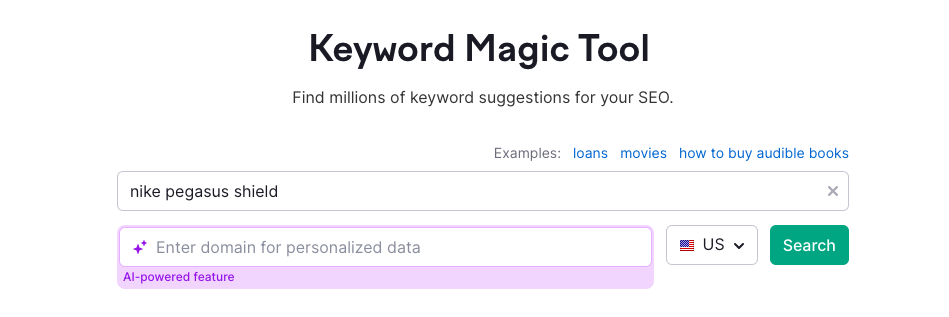
After clicking ‘Search’, you’ll be given an extensive list of search terms that are associated with the seed keyword you entered. The list is organized in descending order of search volume – meaning how many people are searching for that term in search engines per month.
The list will also display ‘KD%’ which is the keyword difficulty of each term. Keyword difficulty refers to how easily you could rank well for that term (basically, how competitive the term is; the more content that already exists around that term, the harder it will be for your content to rank for it).
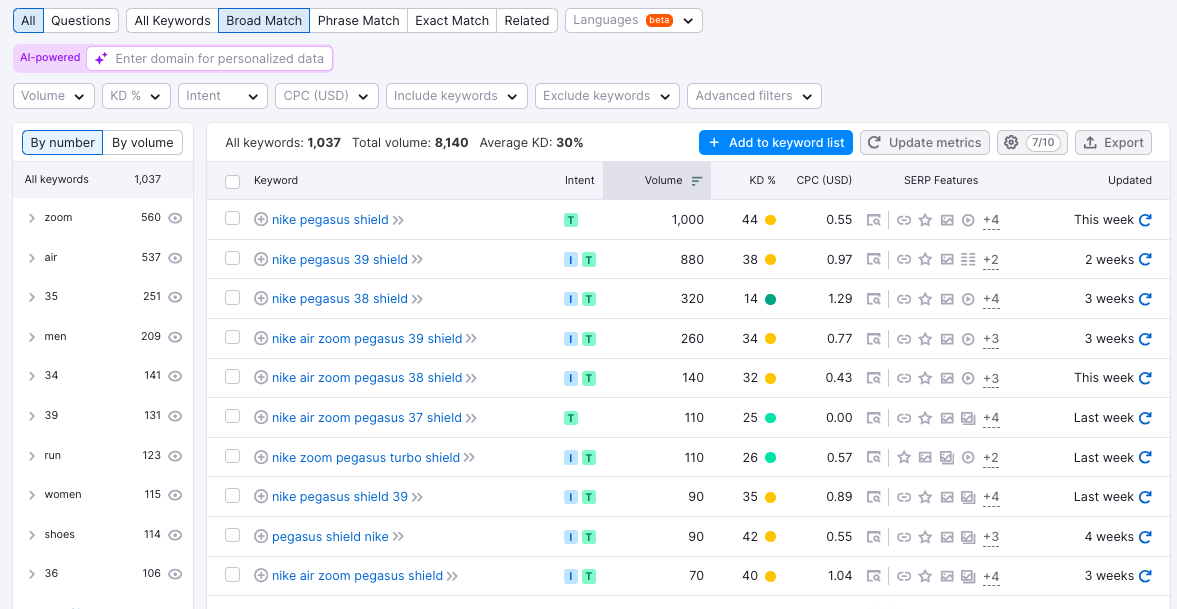
When trying to select a primary keyword from the list, you ideally want a keyword that has a high search volume and a low keyword difficulty.
Long-tail keywords are good too. These are keywords that are longer in length, so have more specific search intent.
From the list shown above, ‘nike pegasus 38 shield ’ could be a great primary keyword because it has a high search volume, low keyword difficulty, and is a long-tail keyword.
The left-hand side of Keyword Magic Tool search results shows a list of categories to help filter your possible keyword options. Use this to align your keyword research more accurately with the content on your product pages.
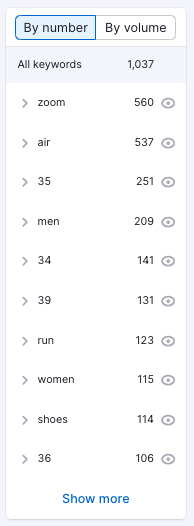
Find Related Secondary Keywords
To find related secondary keywords, click the keyword you have chosen to be your primary keyword. In this case, we’ll click on ‘nike pegasus 38 shield’.
Semrush then provides a breakdown of data around that keyword. Scroll down to ‘Keyword ideas’ where you can view variations and questions that people look for around your primary keyword.
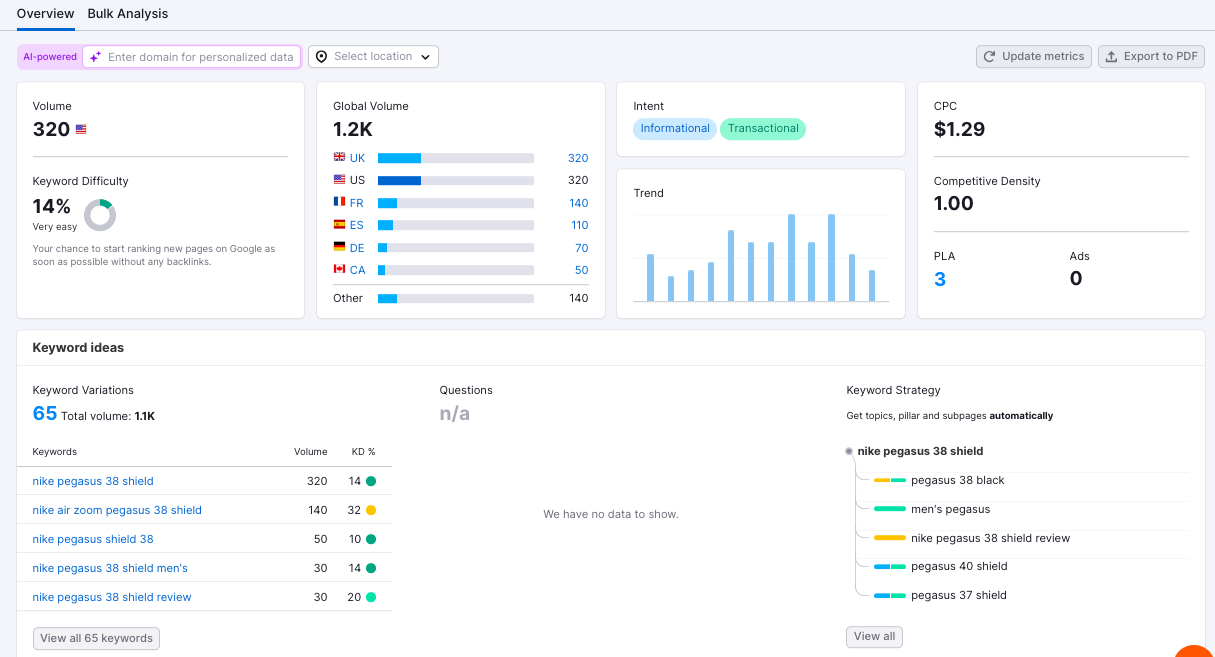
Click on ‘View all keywords’ underneath ‘Keywords variations’ and ‘Questions’ to see the full list of possible secondary keywords.
As with your primary keyword, you want to select keywords that have a high search volume, low keyword difficulty, and are long-tailed, but the difference with secondary keywords is that they can be more specific, subtopics or alternative phrases.
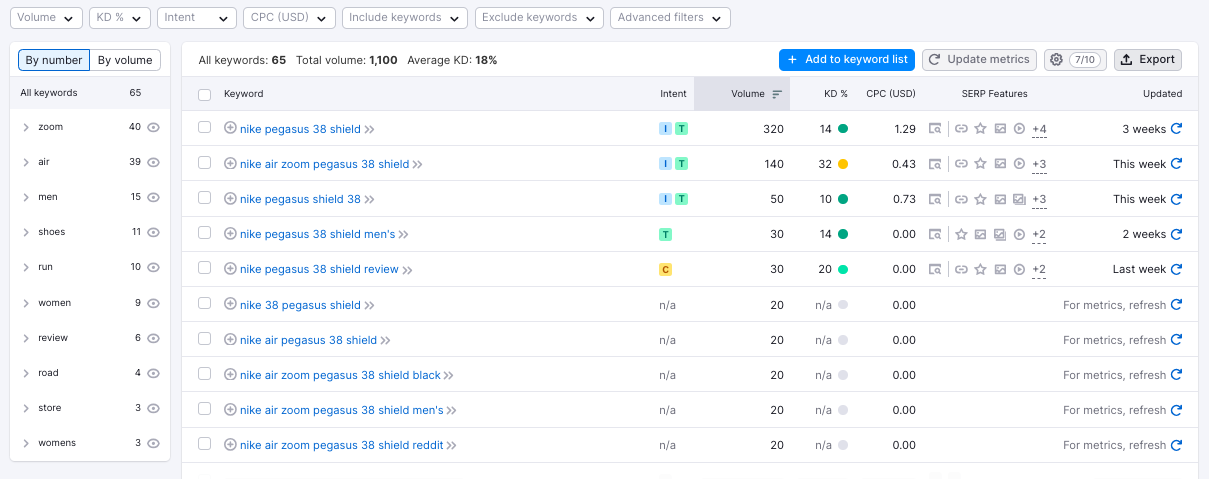
For the above example, ‘nike pegasus 38 shield men's’ and ‘nike air zoom pegasus 38 shield’ could all be worthwhile secondary keywords.
Remember though, keywords should always relate to the content and products that will be on the page.
Analyze Keywords By Potential to Convert
Keyword data on conversions can help you identify the top keywords that could give your product pages a business advantage.
The Ecommerce Keyword Analytics tool available with Semrush analyzes keyword data from the most popular online retailers in 16 countries. It provides data around the number of searches, product clicks, and orders for keywords for major online retailers in these locations.
With this data, you can gauge keywords’ conversion potential and:
- Uncover the number of product page clicks, searches and orders for the most popular keywords
- Identify seasonal surges of activity thanks to historical keyword trends and metrics
- Compare keyword performance across several online shops
- Align your product page SEO with keywords that are known to convert
Say you want keyword data about Nike shoes in Canada. Sign up for a free trial of the Ecommerce Keyword Analytics app via the Semrush App Center, and go to the dashboard.
From there, select the country and type the keyword into the search bar. A list of suggested keywords will appear below if you’re not 100% sure what you’re looking for initially.
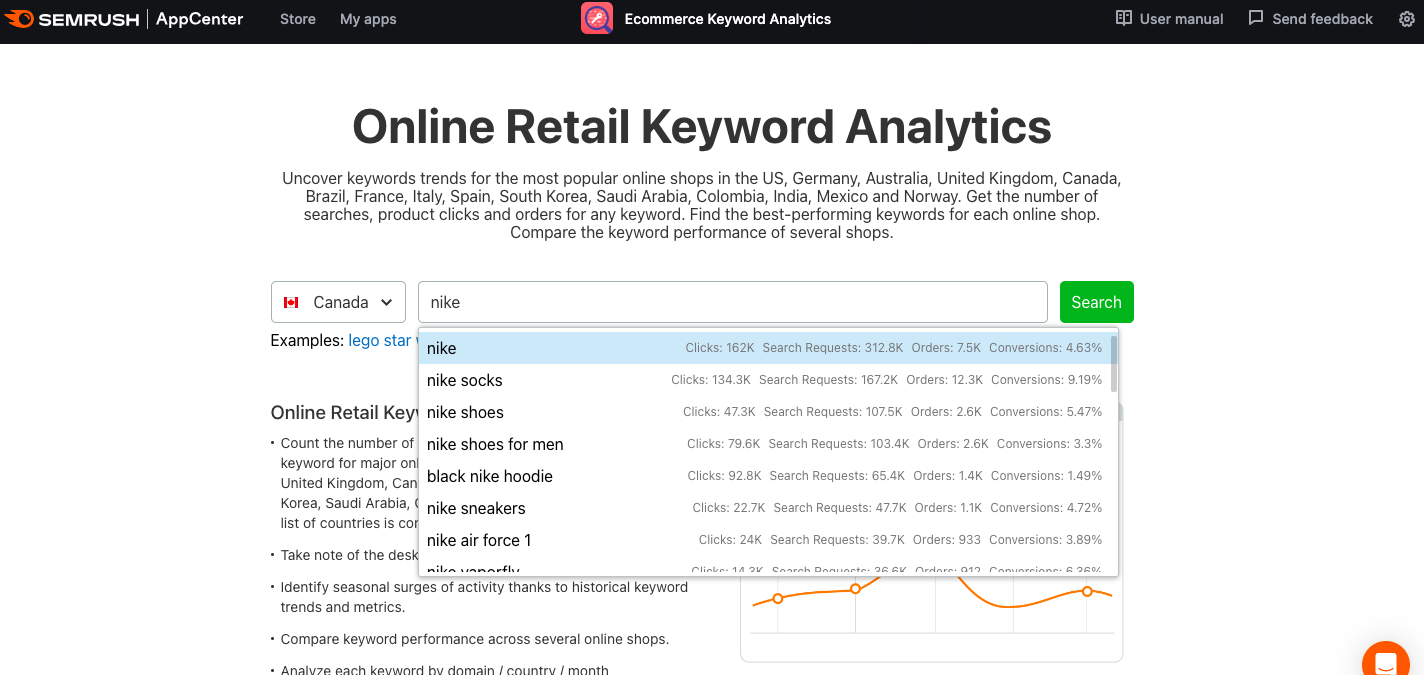
You’ll then be shown monthly data for the number of search requests, product clicks, orders, conversions, and clicks per search. You can also view related keywords and the top online retailers for your entered keyword.
This is known as ‘clickstream data’ and it tells you how often site searches for ‘nike shoes’ in Canada leads to product clicks and orders.
For example, in the image below we can see that there are 107,500 search requests for “nike shoes” in Canada across the top retail sites. Out of those searches, there were 47.3k product clicks and 2.6k orders. This translates to a 5.5% conversion rate.
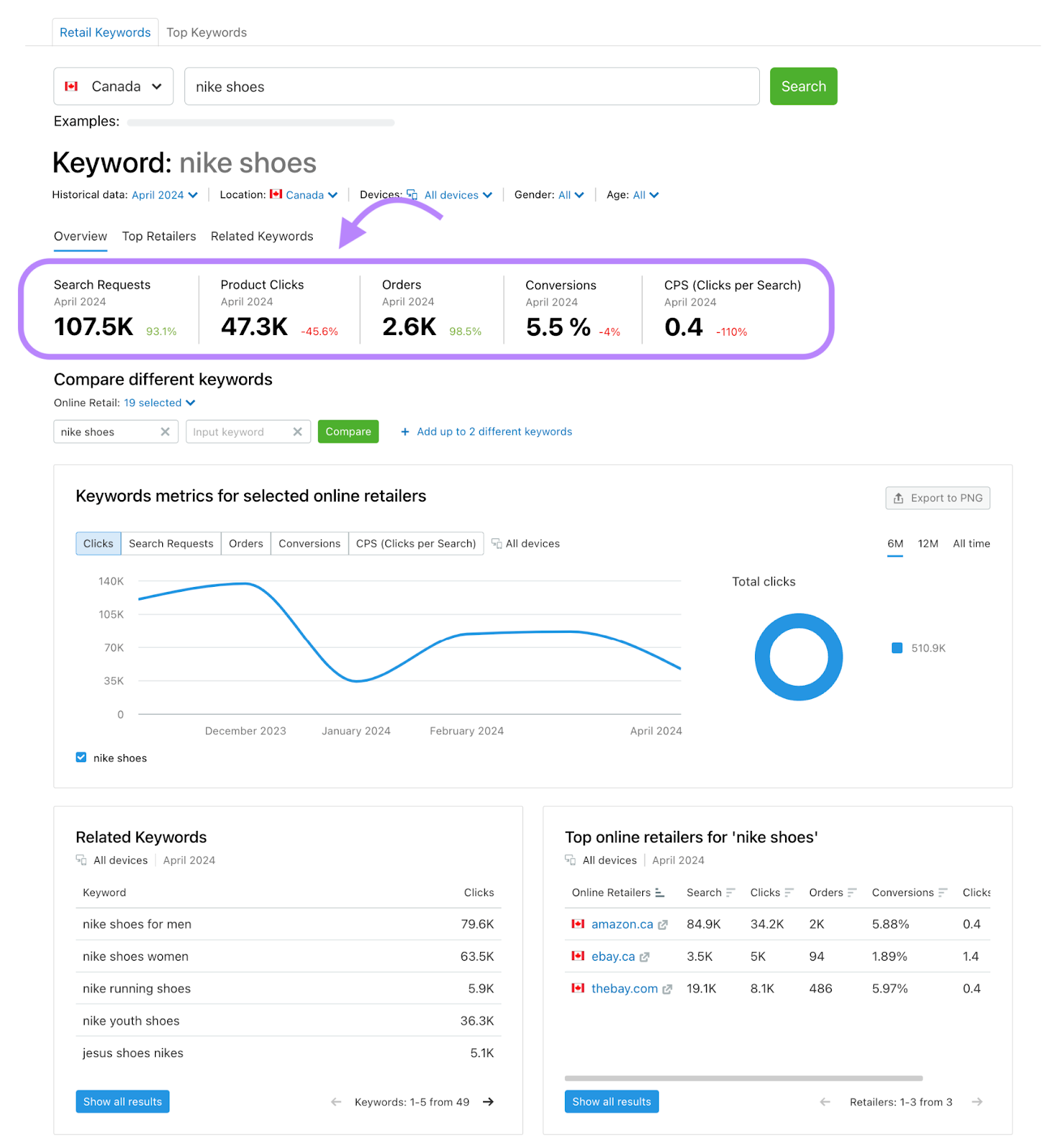
Next, you can add up to three more keywords to compare.
For example, let’s enter ‘nike pegasus men,’ ‘nike running shoes,’ and ‘nike running shoes for men’ in comparison.
Click ‘Compare’ and the tool will show you how the keywords perform against each other in terms of clicks, search requests, orders, conversions, and clicks per search.
Immediately we see that “nike pegasus men” had the lowest total conversion rate compared to the other options. And “nike running shoes” had the highest, at over 15%.
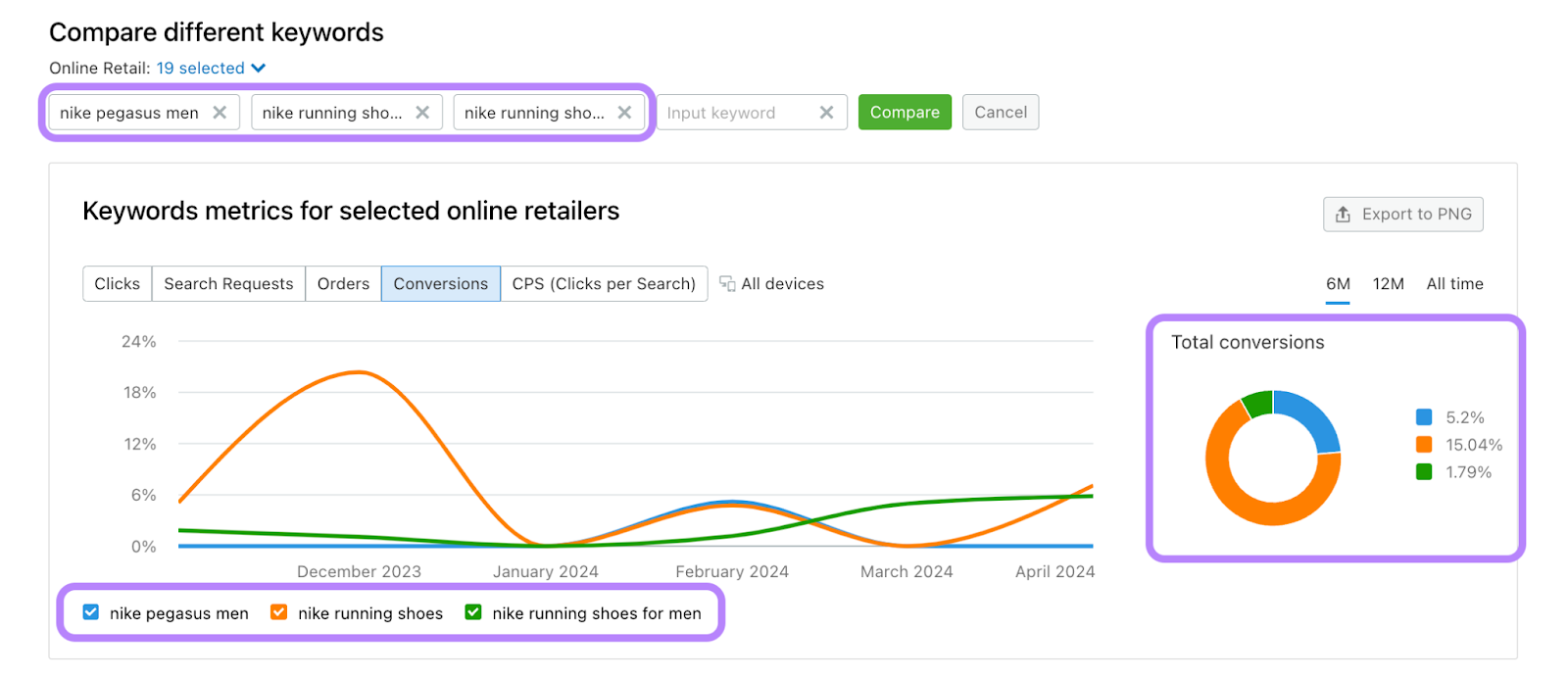
This information can help you determine keywords that are most likely to drive sales for your product pages.
Optimize Meta Title, Description, and H1
Once you have your primary and secondary keywords figured out for each of your product pages, you need to include them in various areas of pages. The places you should prioritize are:
- Title tag: The title text of your product page that can appear search engine result pages
- Meta description: The brief summary of the page that can appear on search engine results pages
- Heading (H1) tag: The title text of your product page shown on the actual page (formatted as ‘Header 1’)
These elements should be optimized with your keywords because search engines use them to determine what your content is about, and how it should be categorized and made visible in the search result pages.
By having your keywords in these elements, you’re telling search engines “this is what we’re targeting” and the content will be more likely to rank for those keywords.
Your primary keyword should always be included in the meta title, meta description, and H1. Secondary keywords can be added but these are not as important.
Your keyword(s) should be integrated into your page’s copy in a way that makes grammatical sense and is natural sounding.
Don’t force your keyword(s) into sentences: For example, if the primary keyword is ‘comfortable dress shoes for women’, and your secondary keyword is ‘women’s dress shoes comfortable for walking’ you could write the following:
- Title tag: Comfortable Dress Shoes For Women in Winter 2024
- Meta description: Browse the most comfortable women’s dress shoes for walking and other activities in winter 2024
- Heading (H1) tag – Comfortable Dress Shoes For Women in Winter 2024
Where possible, try to have your keyword(s) appear early in the copy. If your keyword is difficult to seamlessly include into the copy, a good trick is to write it at the beginning of the sentence and use a semicolon.
For example, with the keyword ‘cheap women’s shoes’ you could write a meta title that looks like this: ‘Cheap Women’s Shoes: [brand name] Outlet Sale’.
Add Helpful Content
Beyond your keywords, you should dedicate time to create unique, valuable, and SEO-ready content across your pages.
Your product pages are not just listings – they need to deliver real value in order to have good SEO.
As a basic structure, integrate content like detailed product descriptions, FAQs, and customer reviews into your product pages.
Add Detailed Product Descriptions
Product descriptions are written text that explain the features and unique selling points of goods and services. They are necessary for SEO because they improve the customer experience and help search engines differentiate your various product pages.
It’s worth noting though, that product descriptions should be unique for each product page.
When crafting your product descriptions, take care to include your keywords where necessary. Again, don’t force the mention of the keyword, only add it if it reads well. For example, keeping with the keyword ‘nike pegasus shield, part of your product description could be:
Sneakers with a classic white and black design. Wide fit and soft-padded soles mean these are comfortable shoes for running.
Add FAQs
Frequently Asked Questions (FAQs) are questions that your brand typically receives from customers about products or your business. FAQs normally appear at the bottom of a product page and are a resource to help customers without having to contact you.
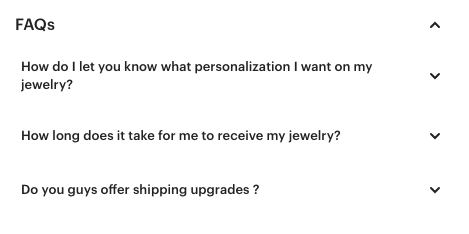
FAQs are impactful for SEO because they make content relevant for customers, and search engines prioritize content that aligns well with what people search for. In fact, search engines often display FAQs as featured snippets for question-based searches. So if your FAQ is well written and genuinely useful, it could significantly boost your page visibility.
To write FAQs, research what your customers are commonly asking about your products – you could look at your social media platforms and comments, speak to customer service teams, and host customer interviews. When writing responses, use clear, concise language, and provide detailed explanations.
From an SEO perspective, FAQs are a good opportunity to include long-tail keywords that you may otherwise not be able to fit into smaller copy areas. For example, ‘comfortable black dress shoes for women’ could fit into a question such as ‘What smart shoes are available for people with back pain?’.
Include Customer Reviews
Customer reviews boost trust and credibility for your product pages because they display real, positive opinions from real people. Reviews also come with a number of SEO benefits.
For one, user-generated content adds unique content to each product page and is favorable with search engines. Reviews equally encourage visitors to spend more time on your product pages, which reduces bounce rates and sends positive signals to search engines that the page is engaging.
Not to mention, reviews can be used for rich snippets in search engine results, which is where the rating is shown alongside a page search result.
Below is an example of a review section featuring written reviews and a star rating for a book sold on an ecommerce website.
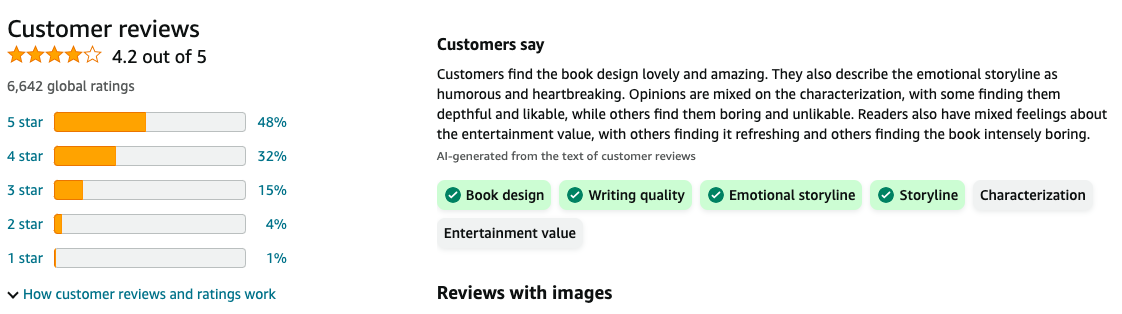
Add Internal Links to Other Related Products
Internal links are links to other pages that you have on your website. For ecommerce product pages, internal links can appear in sections like ‘Other related products’, ‘We think you might like’ or ‘Customers also bought’. These links should be to other product pages that are relevant to the one you’re linking from.
Internal links are good for SEO because they allow search engines to connect and understand your content more easily.
If there is a clear map of related products linking to one another from different pages, search engines can categorize your brand and pages with greater accuracy. A clear network of links also ensures that all your content is crawled and categorized by search engines (not just independent pages).
Plus, internal links enhance the user experience because people can find complementary products without friction. They’re therefore more likely to spend longer on your pages and lower your bounce rate, which can positively affect SEO. For the product page displaying ‘comfortable dress shoes for women’, for example, you could include links to black flat shoes and insoles.
Below is an example of internal linking for recommended products, taken from an ecommerce product page selling smart watch accessories.
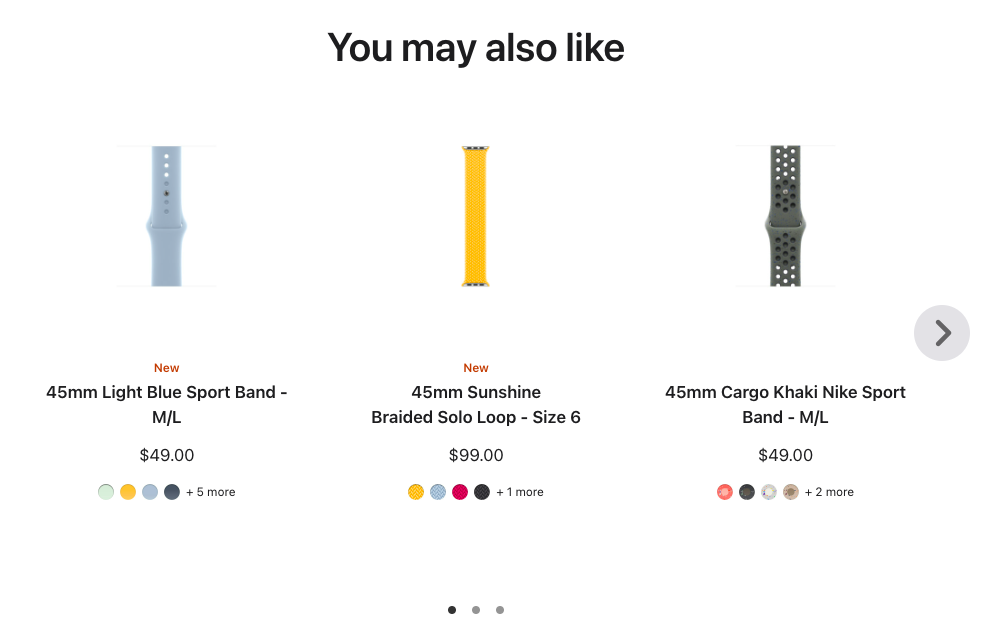
Use High-Quality Images
It’s not only copy and links that comprise your SEO efforts. The images you use on your product page can rank to appear in Google Images and the ‘Shopping’ tab on search engines.
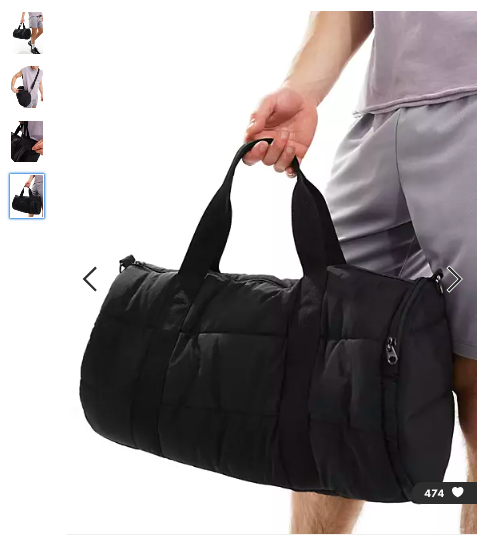
You should subsequently use only high-quality product images, preferably in PNG or WebP format, with a 1x1 square ratio, 75% and 90% of the image frame, white or transparent background, and unique photos (not stock images).
You should also optimize the file names of your images, including relevant keywords and descriptions. Each image should have more detailed alt text, so search engines and assistive technologies can understand the content of the image.
Images should be placed in logical contexts on the page (e.g. next to the production description), and where possible, have multiple images of a product, ideally in a crawlable and indexable carousel.
Add Product Structured Data Markup
Product Structured Data Markup is a type of product Schema Markup that you can add to your product pages to provide additional information about your products to search engines.
When you mark up product pages with structured data, it helps search engines to interpret the content and context of your product pages. In turn, this leads to better visibility on search.
Rich results (formerly known as ‘rich snippets’) are elements that appear next to product pages in search engine results pages. They include star ratings, review, price, availability, and more, and increase user engagement. Product Structured Data Markup boosts the chances of your page having a rich snippet on search results.
Product Structured Data Markup can be added as JSON-LD to anywhere in the HTML source. According to Google, markups must be in the HTML returned from the web server, and cannot be generated after a page has loaded via Javascript.
Google explains in this document the steps to complete to optimize your product Structured Data Markup.
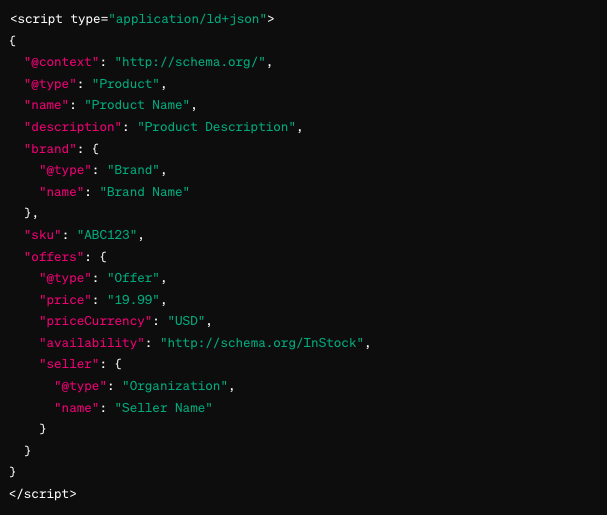
Set Up Your Product Variants Correctly
Product variants are the different product options you have available for purchase. Product variants include different colors, styles, sizes or add-ons that distinguish one version of a product from another.
Product variants impact SEO because each product variant tends to have its own page and therefore unique URL. If pages for product variants are too similar, search engines may view them as duplicate content and reduce their visibility on search results.
Product variant structured data can provide search engines with variant-specific attributes that distinguish variant pages and enhance their individual visibility.
Canonical tags can additionally help. These are HTML attributes that tell search engines what SEO value to assign to the URL. You can implement canonical tags to prioritize your main product pages, and let search engines know which pages are product variants to avoid issues with duplicate content.
For example, a women’s shoe brand could set up product variants like this:
Main product page with canonical tag
https://brandname/products/womens-shoes
Variant pages
https://brandname/products/womens-shoes?color=black
https://brandname/products/womens-shoes?size=7
https://brandname/products/womens-shoes?style=wide-fit
Find and Fix Technical SEO Issues
SEO issues can arise without you even knowing. For product pages, these can affect the page ranking, as well as the user experience. SEO issues that you have to be aware of include:
- Broken links
- Duplicate content
- Slow page load times
- Canonical issues
- Indexation issues
- Non mobile-friendly design
Rather than manually check all your product pages for technical problems, tools like Site Audit from Semrush automatically crawl your website and analyze its health.
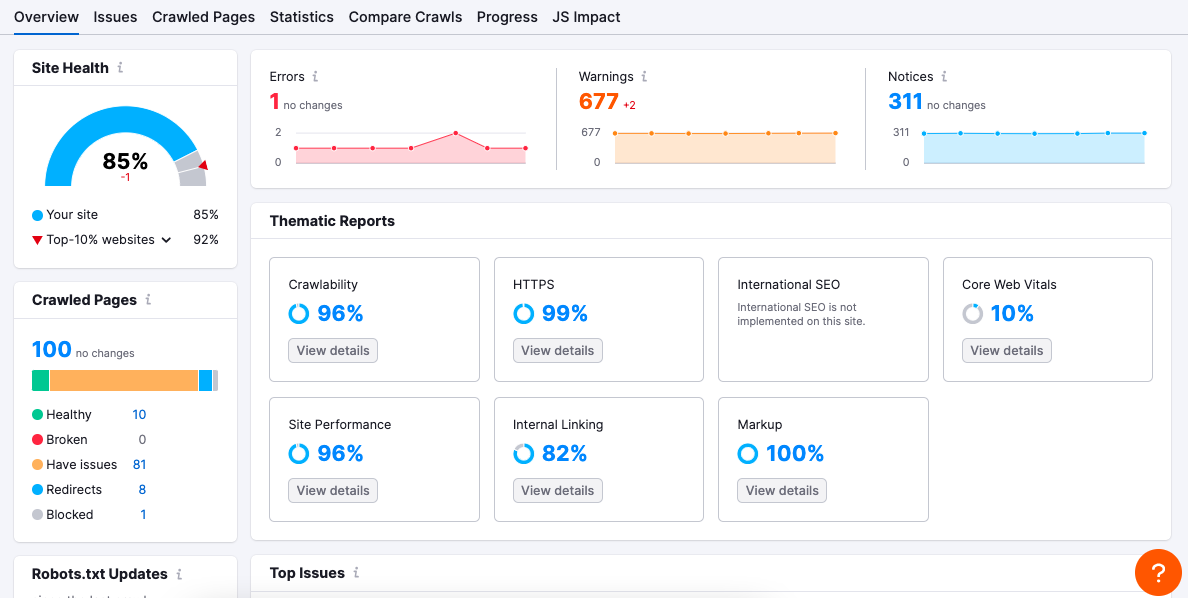
Site Audit runs more than 140 technical SEO assessments and within minutes, provides a list of actions to take and improve SEO performance. You can choose specific pages to target, or run the analysis site-wide.
The tool states the number of pages crawled, gives the overall site health as a percentage, and highlights errors, warnings, notices, and top issues to address. Next to each issue, you select ‘Why and how to fix it’ and receive in-depth information about what’s happening and the solution.
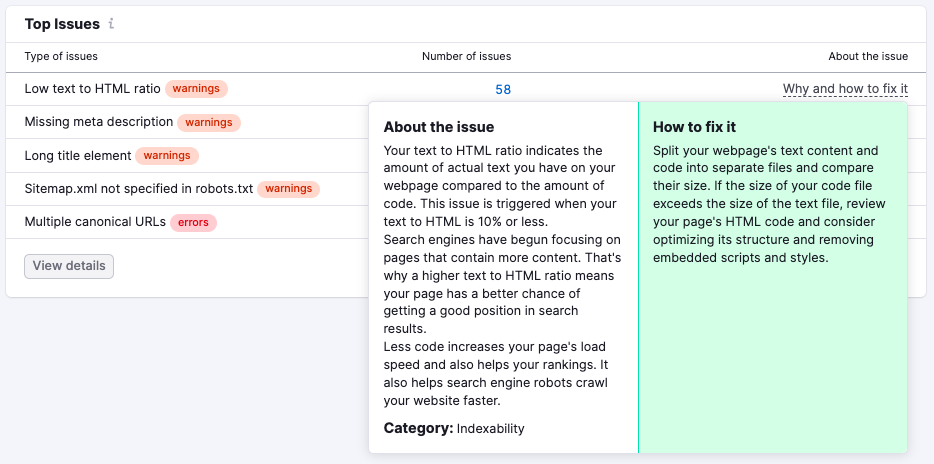
With Site Audit, you can find and fix SEO issues on demand or schedule crawls on a daily or weekly basis.
Build Backlinks
A backlink is a hyperlink from an external website toward your website – in this case, to one of your product pages. Backlinks serve as a signal of trust and authority to search engines, it shows that people and brands recommend you. Your product pages need backlinks to rank well.
There are various strategies you can adopt to boost your backlinks. Some of the most popular and effective are explained below.
Analyze Your Competitors’ Links
A good starting point for a backlink strategy is to look at who is linking to your competitors. With this information, you can target the same or similar websites to build out your backlinks.
Use the Backlink Analytics tool on the Semrush platform to get accurate, intricate data about your competitors’ backlinks. Simply click ‘Backlinks Analytics’ and enter your competitor’s URL.
You’ll then be presented with the total number of backlinks to the site, including the type of backlink (‘follow’, ‘no follow’, ‘sponsored’ or ‘UGC’), plus a list of each backlink’s site origin and anchor text. On top of that, you can identify if backlinks are in a text, image, form, or frame format.
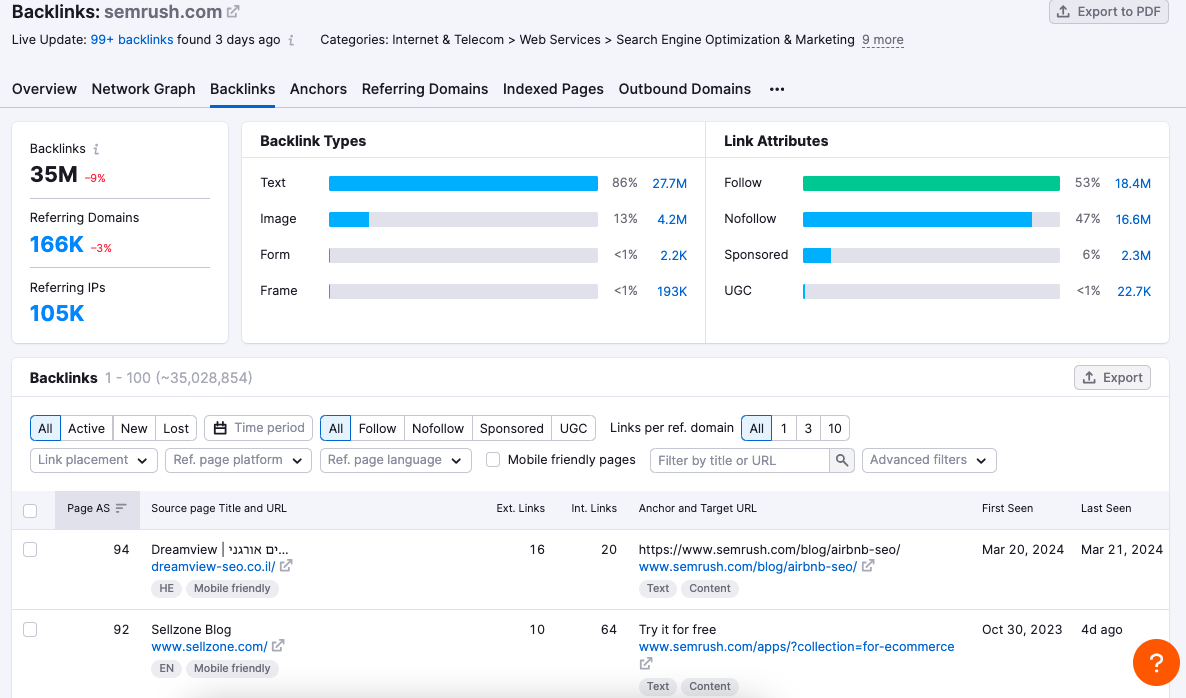
You can select backlinks that are most appropriate for your brand and product pages, and create a list of potential websites that you want to contact for backlinking purposes. You can also detect any opportunities for missed backlinks. For example, if there is a website you think could be a good backlink fit, but that your competitor hasn’t secured a backlink from.
Claim Unlinked Brand Mentions in Reviews
A brand mention is any time someone positively refers to your brand online. In reviews for third-party ecommerce sellers or on social media, it’s common that customers will specifically state the brand of the product that they have bought.
Not only do brand mentions help you measure your brand awareness, but these are prime link-building opportunities.
Your brand mentions are considered unique, user-generated content, and so are regarded as trustworthy by search engines, and can provide external SEO value to your product pages.
Reach out to website owners or administrators and ask them to add links to the relevant pages when people have mentioned your brand. The result is an increase in your website authority and credibility from search engines’ perspective.
Tip: Find out where your brand’s being mentioned online and reach out to build new links with the Brand Monitoring app.
Use Connectively (formerly HARO)
Connectively, previously known as HARO (Helped A Reporter Out), is a platform that connects journalists with expert sources to provide insights and quotes for content. Via the platform, journalists submit requests for certain topics, and experts can respond with relevant information, interviews or data.
Connectively is valuable for backlinking because you can reply to requests that relate to your industry or niche, and if the journalist speaks with you, they often include a link to your website. You can also discuss where the content will be placed ahead of time, so you can determine how valuable the backlink is. Connectively typically features top-tier publications, and as a result, your backlink can come from an authoritative source.
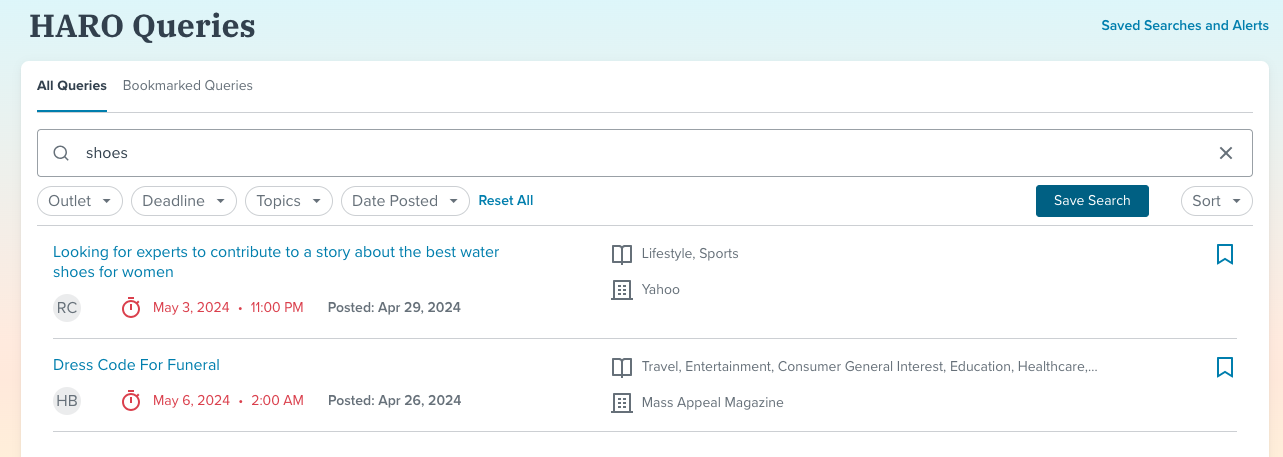
To best utilize Connectively, create an account and select the topics that best align with your brand and knowledge. Then regularly monitor requests from journalists, and when one matches with your brand, provide a timely, valuable response showcasing why and how you can help. Make sure to follow-up with journalists and publications to ensure that your desired backlink is included in the final piece.
Ensuring Your Products Shine in Search Results
SEO for ecommerce pages is just as essential as the products themselves. Dedicate time to craft quality, unique content, research target keywords, build out backlinks, and organize pages’ back end to inform search engines about your product page structure.
