What Is Keyword Overview?
Keyword Overview is a tool from Semrush that lets you analyze keywords related to your business.
For any keyword you enter, it shows information like how often the keyword gets searched, its competition level, related queries, and more.
This data can help you understand the value of that keyword and determine if it's a better fit for paid search and/or SEO.
In this post, we’ll see how to use Keyword Overview to analyze keywords.
Let’s get started.
How to Use Keyword Overview
Here’s a step-by-step guide to using Keyword Overview for your online business.
Enter a Keyword to Analyze
Simply enter the keyword you want to analyze in the tool, select your target country, and click “Search.”
(You can go one step further and choose a specific city or state you want the keyword data for. Just choose the appropriate location from the “Select location” drop-down.)
As an example, let’s analyze the keyword “credit cards” and look at the U.S. data.
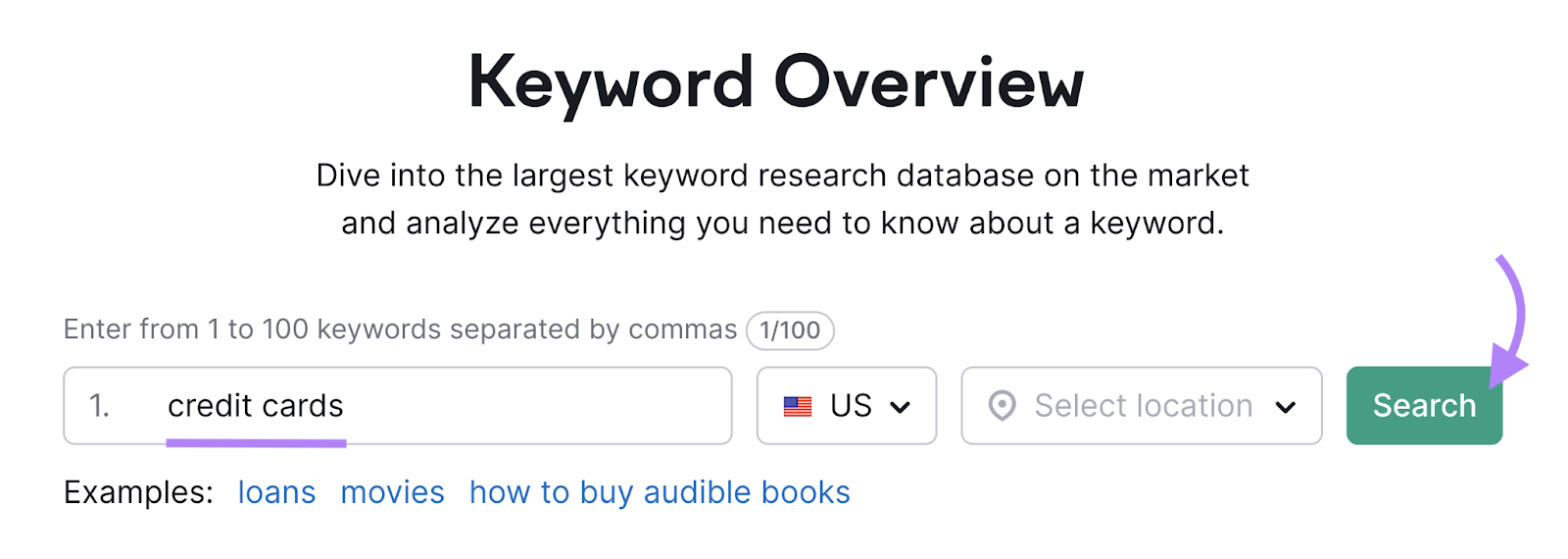
We now see an overview report for that keyword.
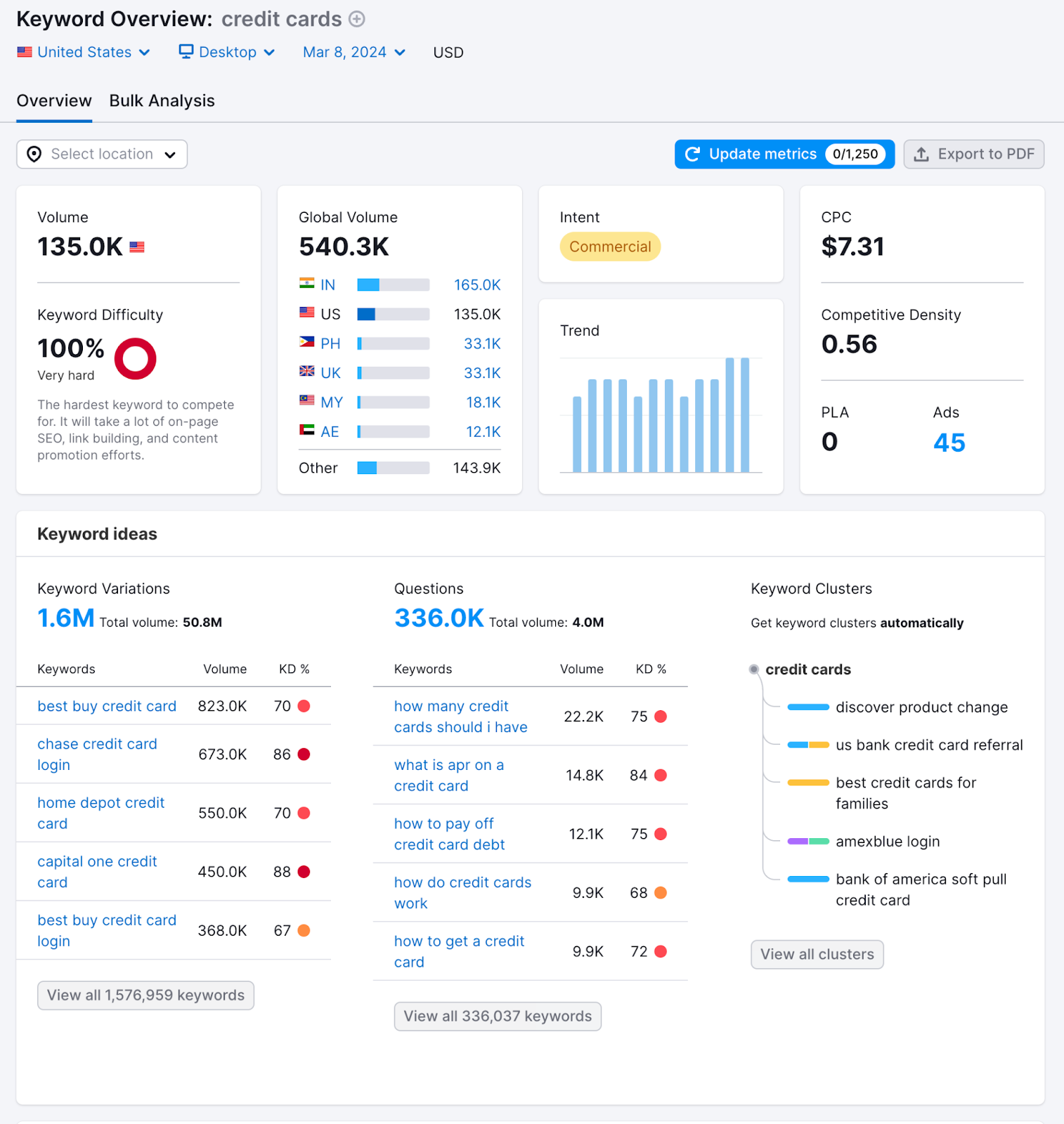
There are lots of data points here. And each reveals something important about the keyword.
Let’s go over these metrics in more detail.
Volume
Volume (also called search volume) is a metric that shows you how many times a keyword is searched for every month (on average).
The keyword “credit cards” gets 135,000 searches in the U.S. each month.
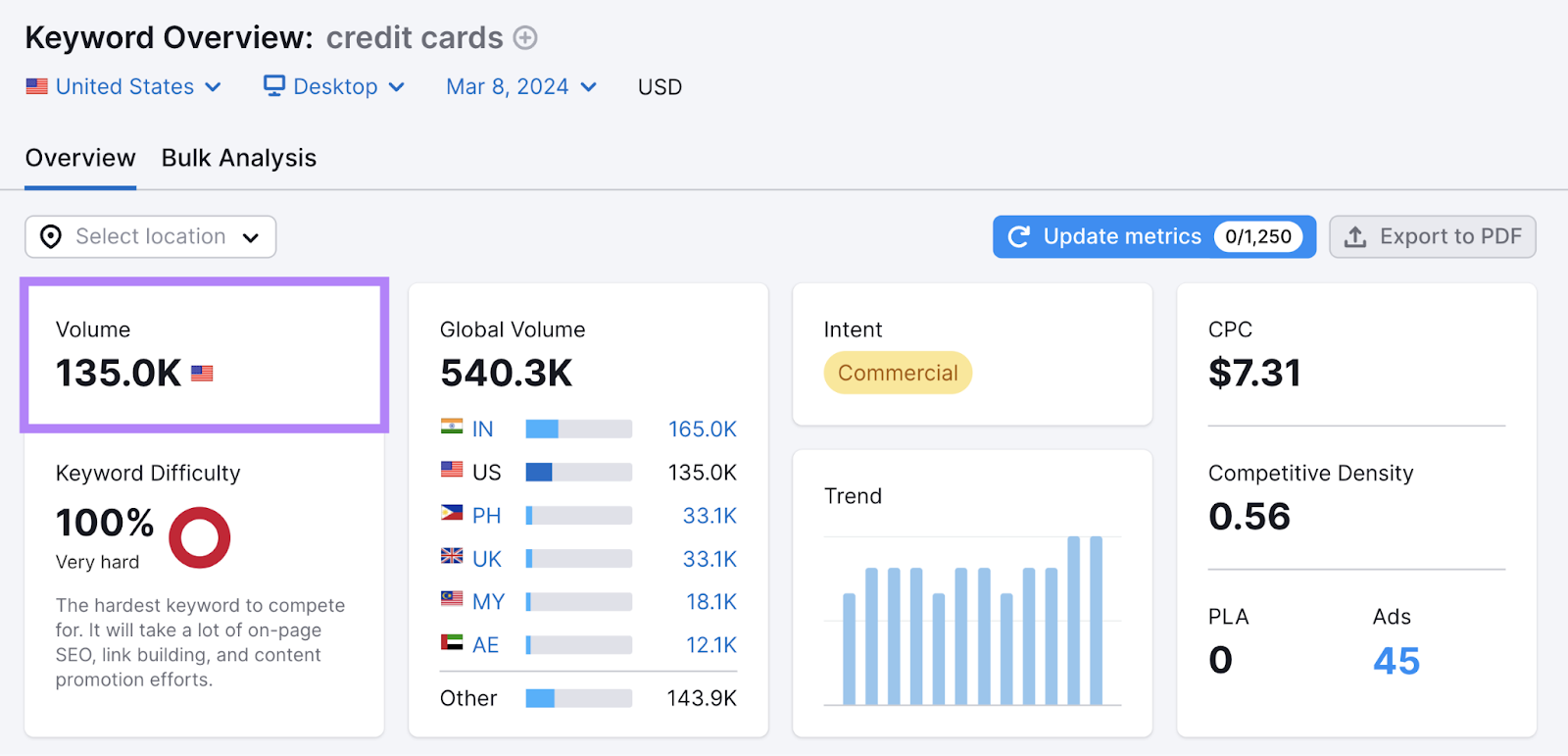
You should know these three things about the volume metric:
- It counts the number of searches—not the number of people who searched. Sometimes, a person might search for the same keyword more than once a month (e.g., “check internet speed”). All those searches add up to the search volume of that keyword, even if it’s the same person searching.
- It’s not the same as the traffic you’ll get if you rank for it. If you optimize your website for SEO and get to the top spot, you’ll likely only get a part of the available traffic from that keyword. In this case, part of 135,000.
- It depends on the country. The data you see is country-specific. And it will differ for other countries.
Search volume is a pretty valuable metric in SEO and search advertising. Essentially, you want to pick keywords that have a reasonable number of searches.
Otherwise, you won’t receive much if any traffic to your website.
And keep in mind that search volume is expressed as an annual average. So, you should always look at the “Trend” graph to ensure that the keyword isn’t a fad—meaning it was popular at one point but is declining in popularity.
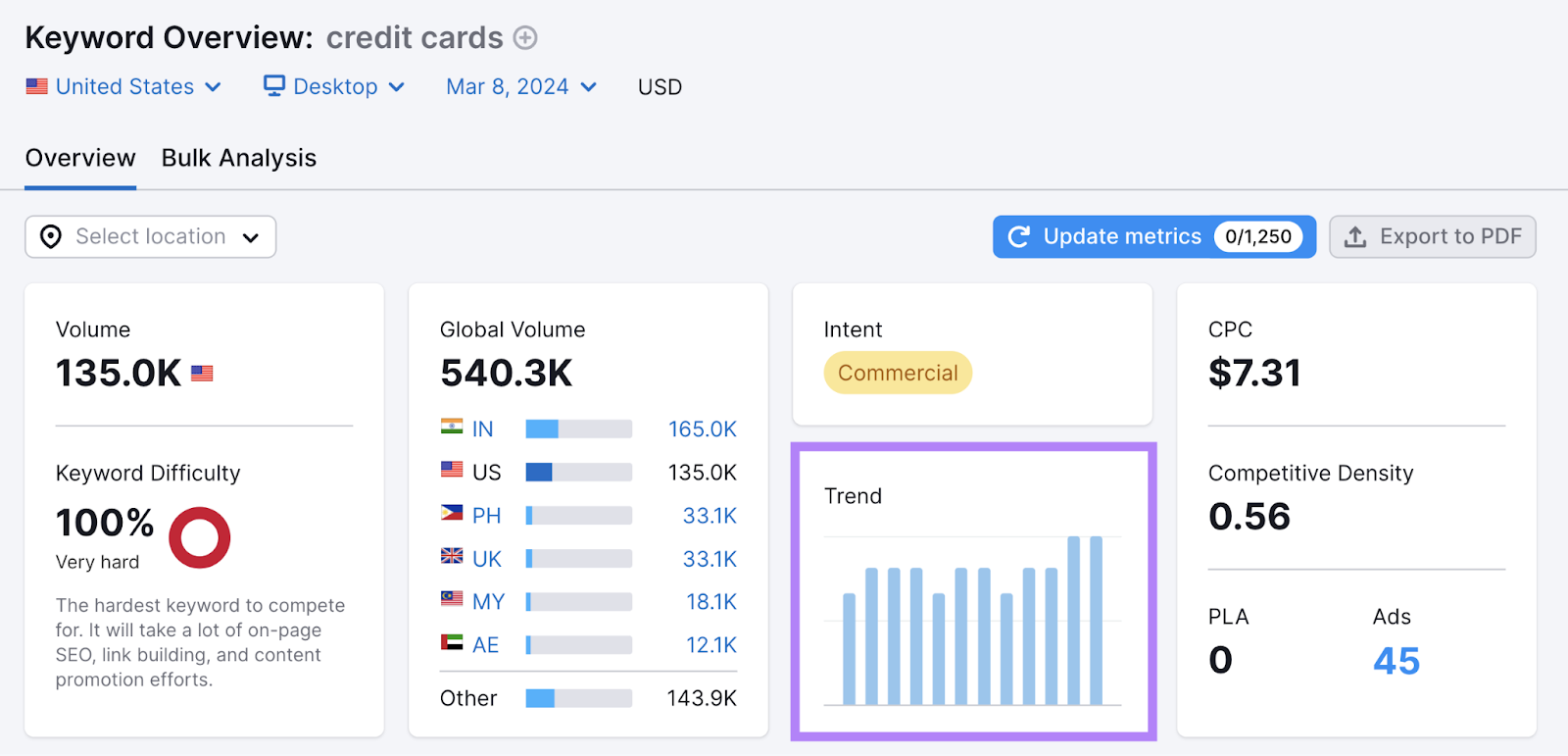
If the search volume trend is declining sharply, you may want to avoid targeting that keyword. Even if the current volume looks attractive.
Generally, it’s a good idea to pick keywords that have consistent searches throughout the year. Except in the case of relevant keywords that are tied to particular seasons or holidays.
Global Volume
Global volume is a metric that shows the total number of searches for the keyword across all countries. For the keyword “credit cards,” it’s 540,300.
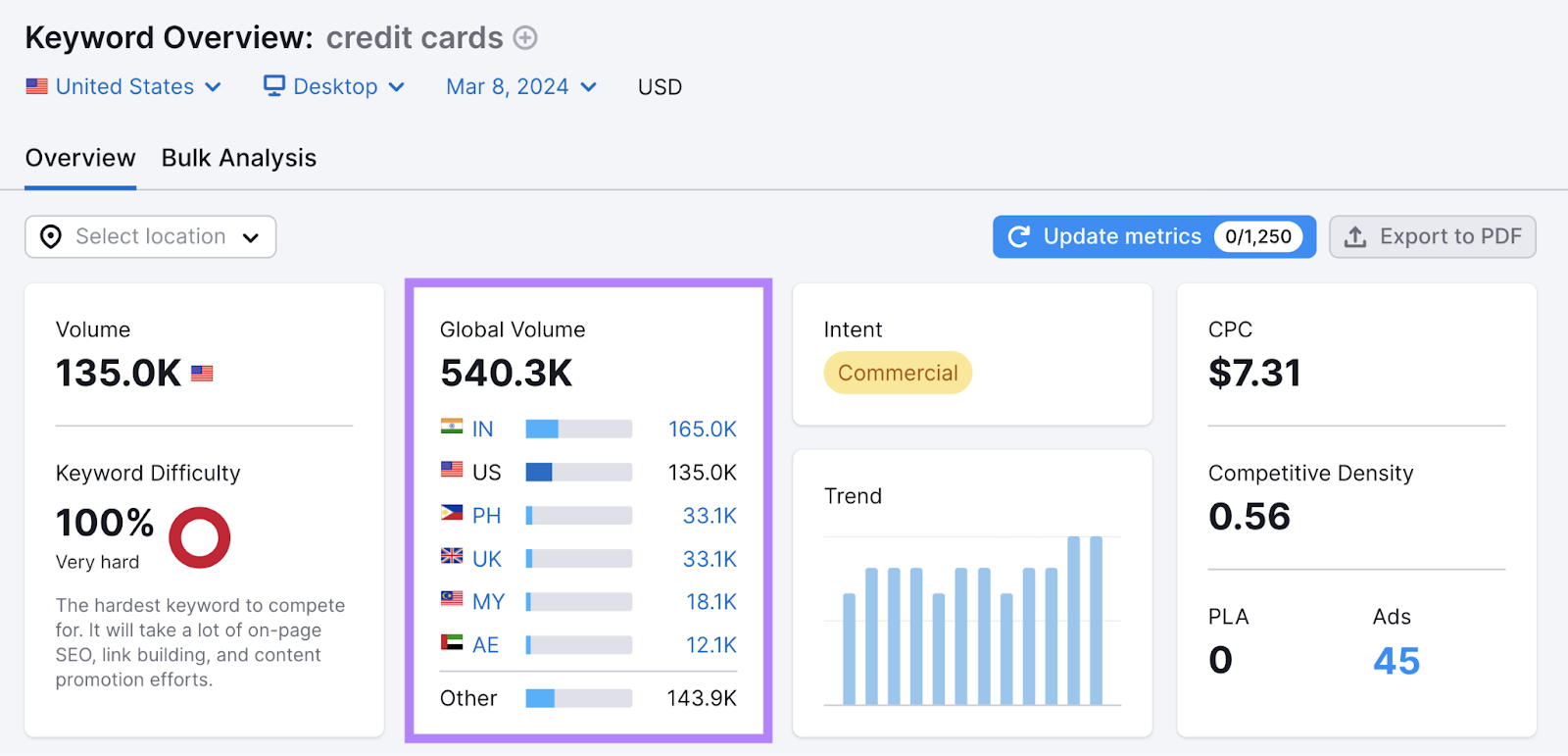
You’ll also see a country-by-country breakdown of search volume.
This can help you identify new markets and opportunities for your business or website.
For example, if you see that a keyword has a high search volume in a country where you don’t have a presence, you might want to expand your reach there.
Start by running search ads targeting users in that country.
Keyword Difficulty
Keyword difficulty (KD) tells you how tough it is to rank highly for the keyword in Google’s organic (unpaid) search results. It ranges from 0 to 100, with higher numbers meaning it’s more difficult to rank.
The keyword “credits cards” has a keyword difficulty score of 100. That means it’s very hard to rank for this keyword.
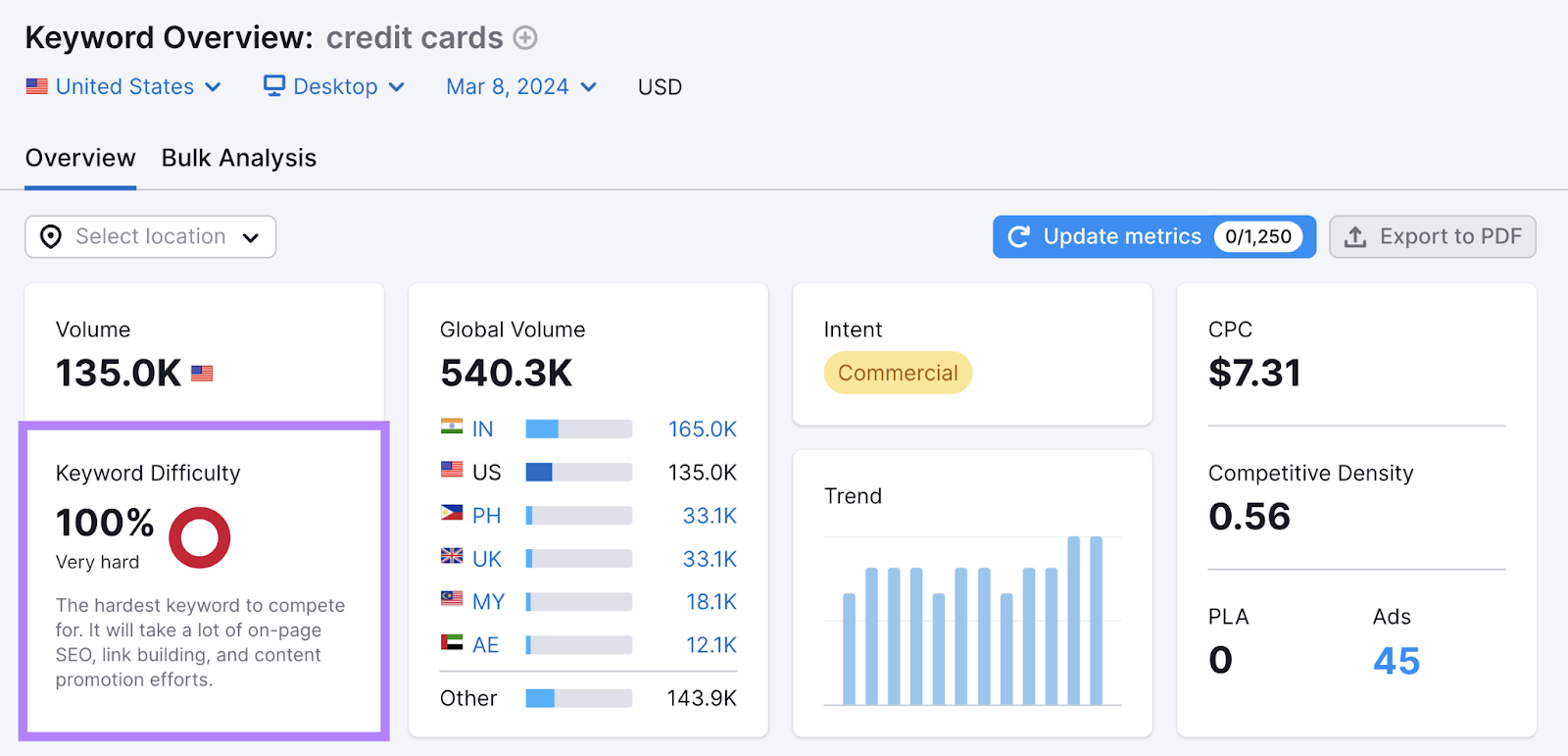
In reality, nobody knows exactly how Google ranks pages. But we do know some of the key factors that affect ranking: the number of quality and relevant sites that link to you, how mobile-friendly your site is, how high in quality your content is, etc.
Does having a high KD score mean you should completely ignore the keyword?
Not necessarily. You should still target that keyword if it’s relevant to your business. In fact, some of the best keywords will have high keyword difficulty.
So, don’t shy away from them. Just know that you need to put in a lot of work to improve your chances of ranking for them.
Intent
Intent (also called search intent) is the goal or purpose behind a user’s search query. It reflects what the user wants to achieve when they search on Google.
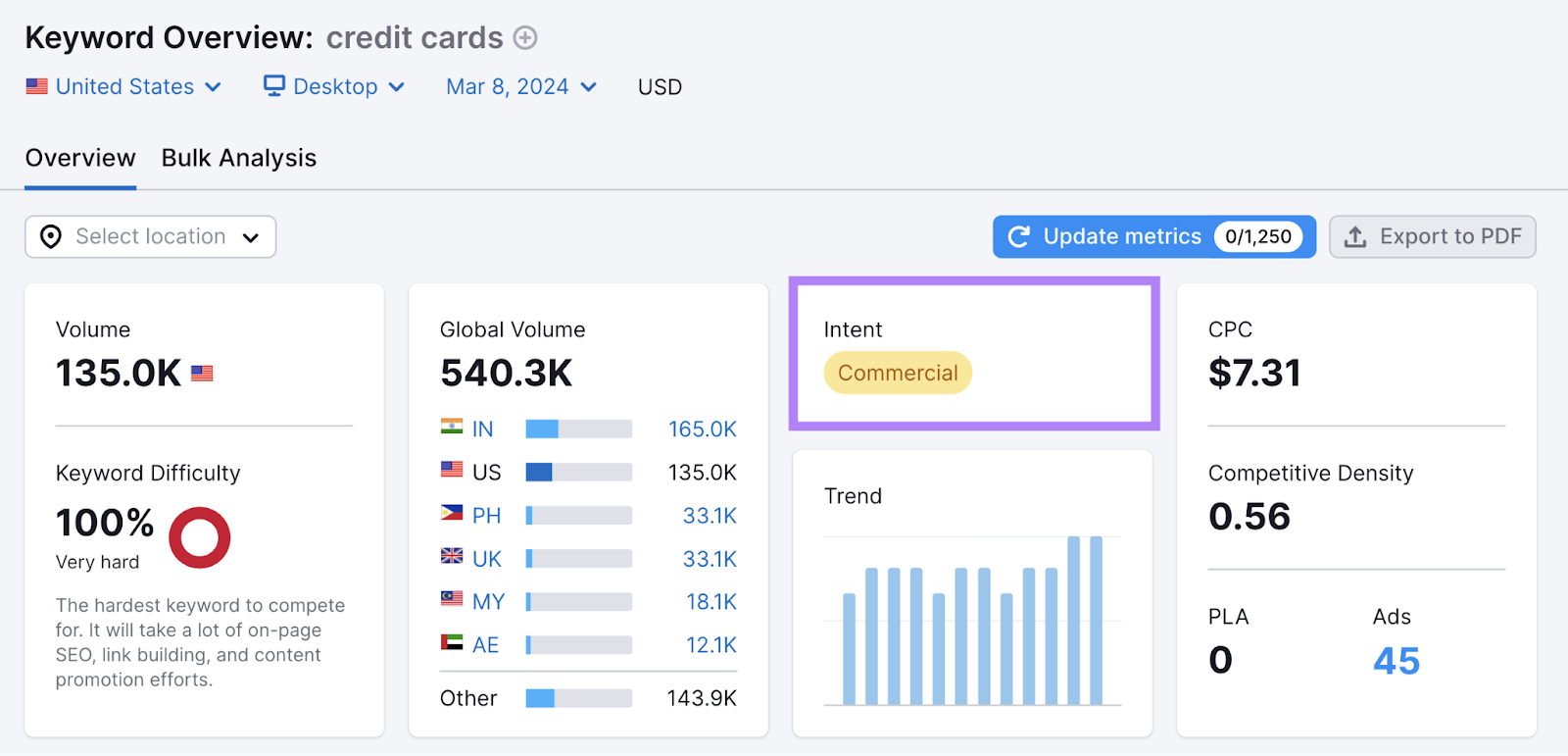
There are four types of search intent:
- Informational: The user wants to find information on a topic, get an answer to their question, or learn how to do something. For example, “how to get a credit card” or “what is a credit score.”
- Navigational: The user wants to locate a specific website or page. For example, “chase login”, “american express rewards”, or “capital one credit card application status.”
- Transactional: The user wants to buy a product, service, or subscription. For example, “apply for a credit card” or “get a student credit card.”
- Commercial: The user wants to compare different products, services, or providers before making a purchase decision. For example, “best cashback credit cards” or “best credit cards with no annual fee.”
In SEO, understanding the search intent of your keywords is crucial. As it helps you create relevant and useful content that matches the user’s needs and expectations.
Cost Per Click (CPC)
Cost per click (CPC) shows how much advertisers pay on average for a click on an ad shown in search results for a certain keyword.
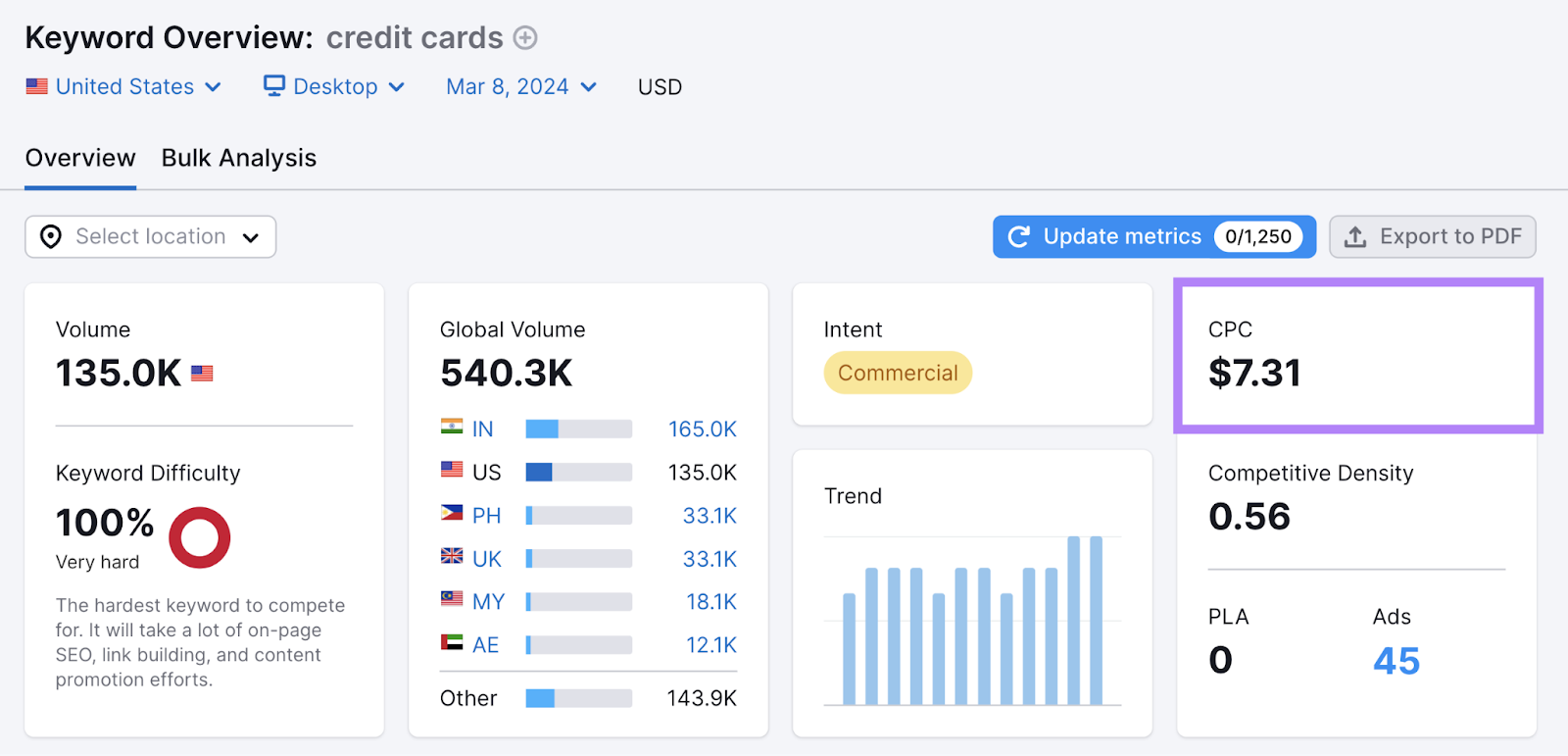
While it can help you understand whether ranking for that keyword organically is likely to drive results, it’s mainly a metric for advertisers. Because it can give them a good idea of a keyword’s value for their campaigns.
For example, the keyword “credit cards” has a fairly high CPC of $7.31. That’s because people who search for it are likely looking for a credit card service—and advertisers are willing to pay to make sure their ads appear prominently to those searchers.
But it’s a different case for “credit score.” Which only has a CPC of $1.64.
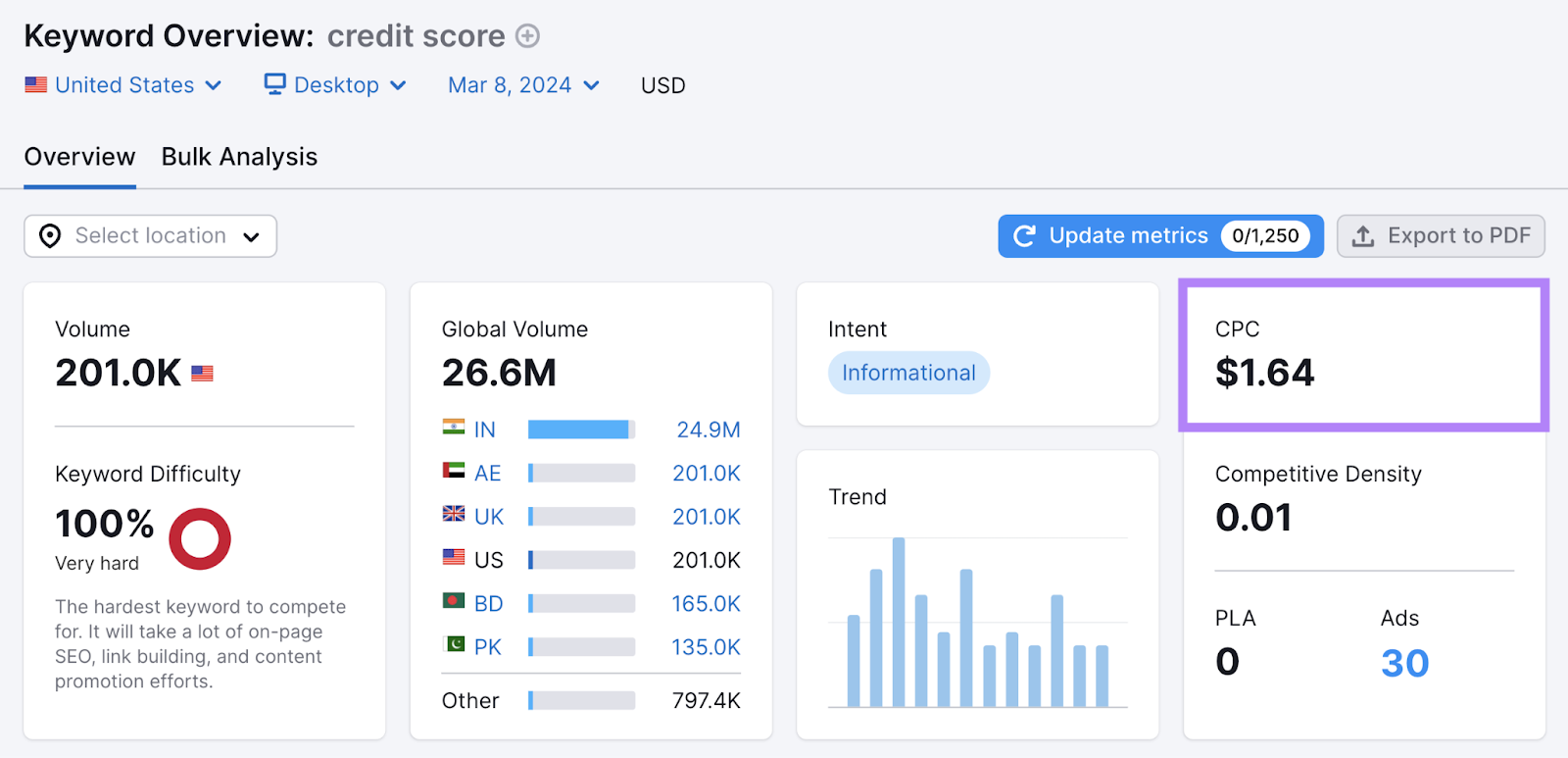
Why?
Because this is an informational search query. And the chances of someone directly converting from this keyword aren’t as high.
Know that the CPC you see in our tool is only a snapshot in time.
CPC, by its very nature, is highly unstable. It can vary over time as competition gets stronger or weaker.
So, if you want to get real-time CPC data, we recommend that you use Google Ads.
Competitive Density, PLA, and Ads
Competitive density is a metric that indicates the level of competition for running search ads targeting your keyword.
A score of 1.00 means the keyword is highly competitive. And a score of 0.00 means that there’s no competition.
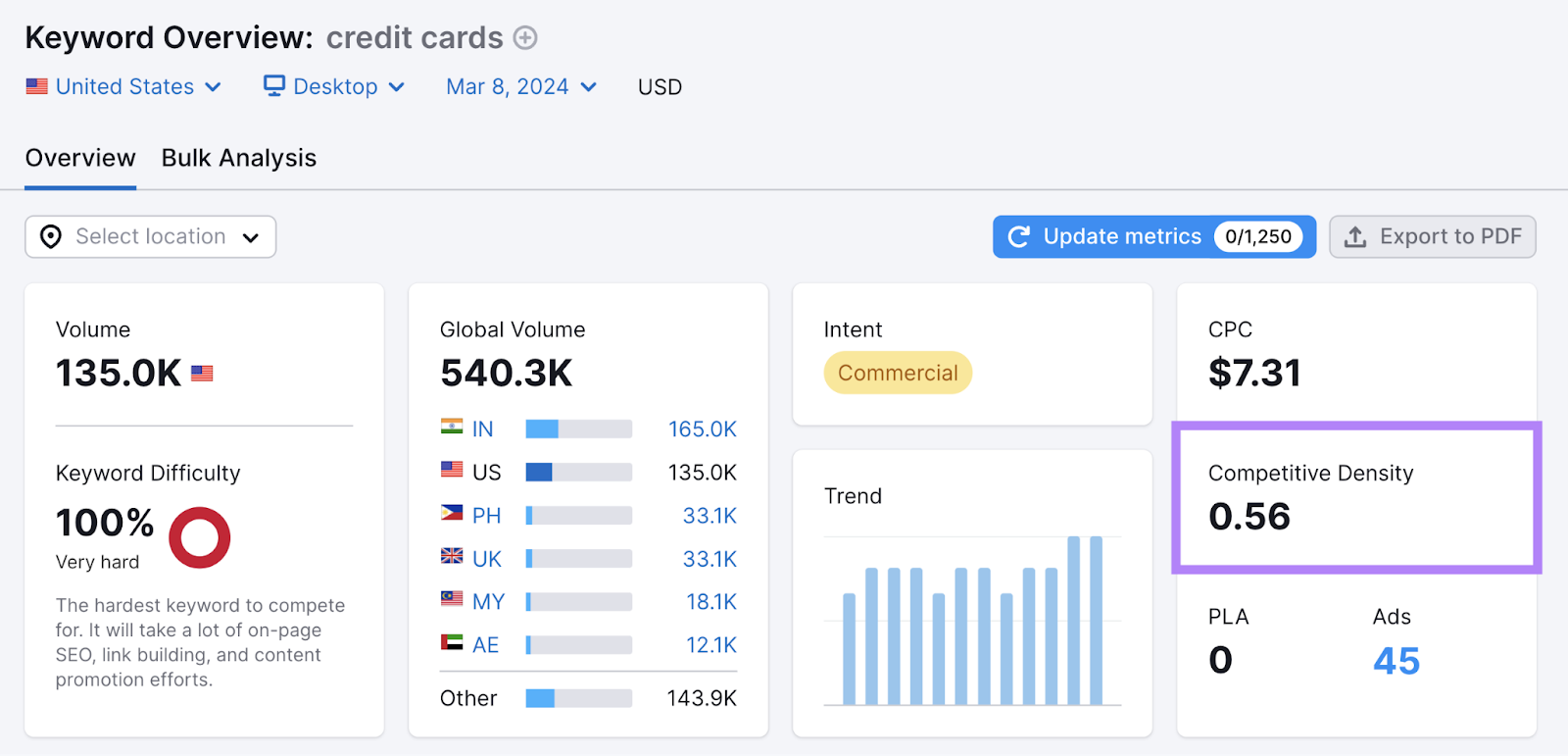
The difference between competitive density and keyword difficulty is that competitive density shows the search advertising competition. While keyword difficulty is a measure of the SEO competition.
Compare these two keyword metrics to figure out whether it is easier to target your keyword through paid advertising or SEO.
Along with competitive density, you’ll also see two other metrics:
- PLA: Shows how many product listing ads (Google Shopping ads) appear in search results for this keyword
- Ads: Shows how many search ads show up in search results for this keyword
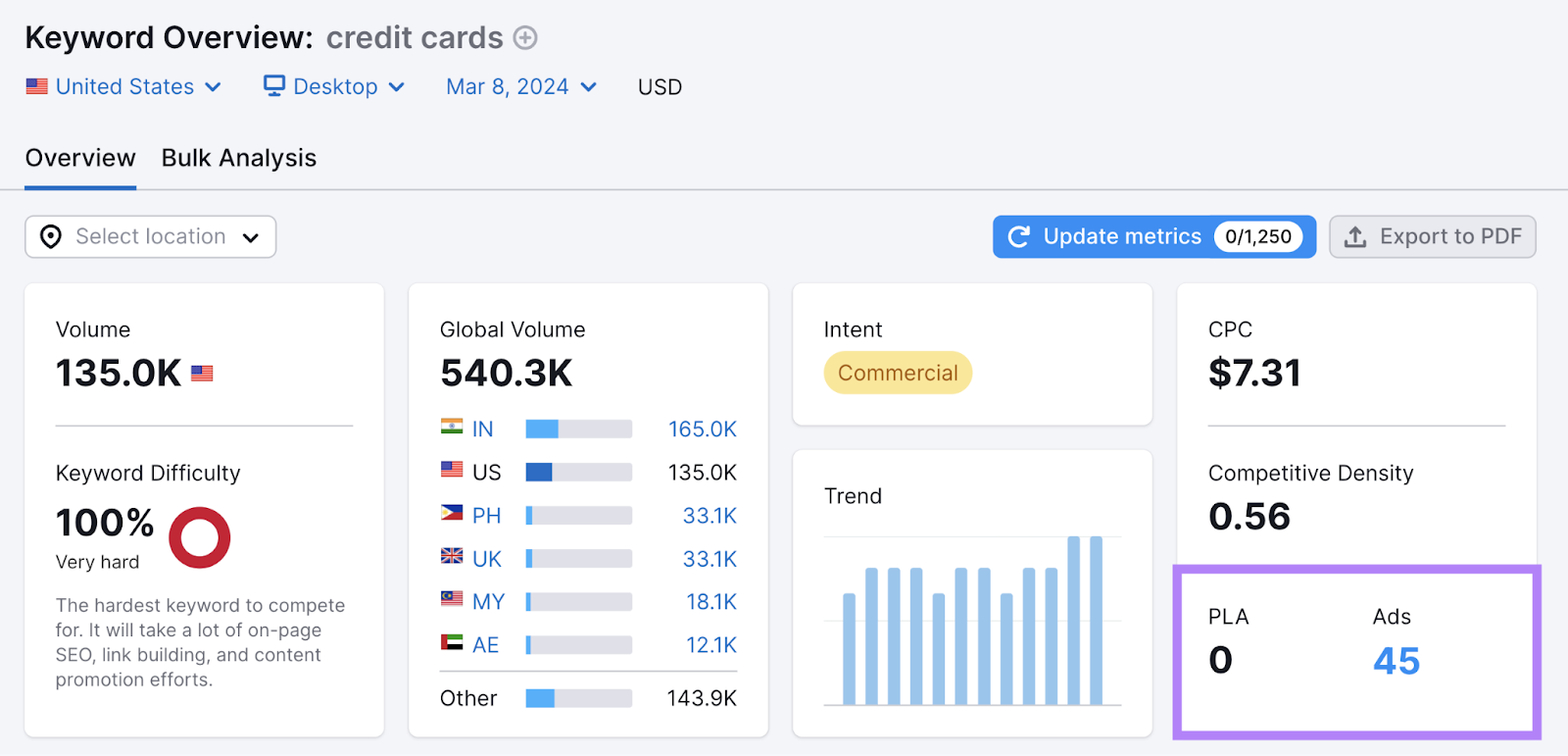
If you click on any of these metrics, you’ll see a sample of what those ads look like:
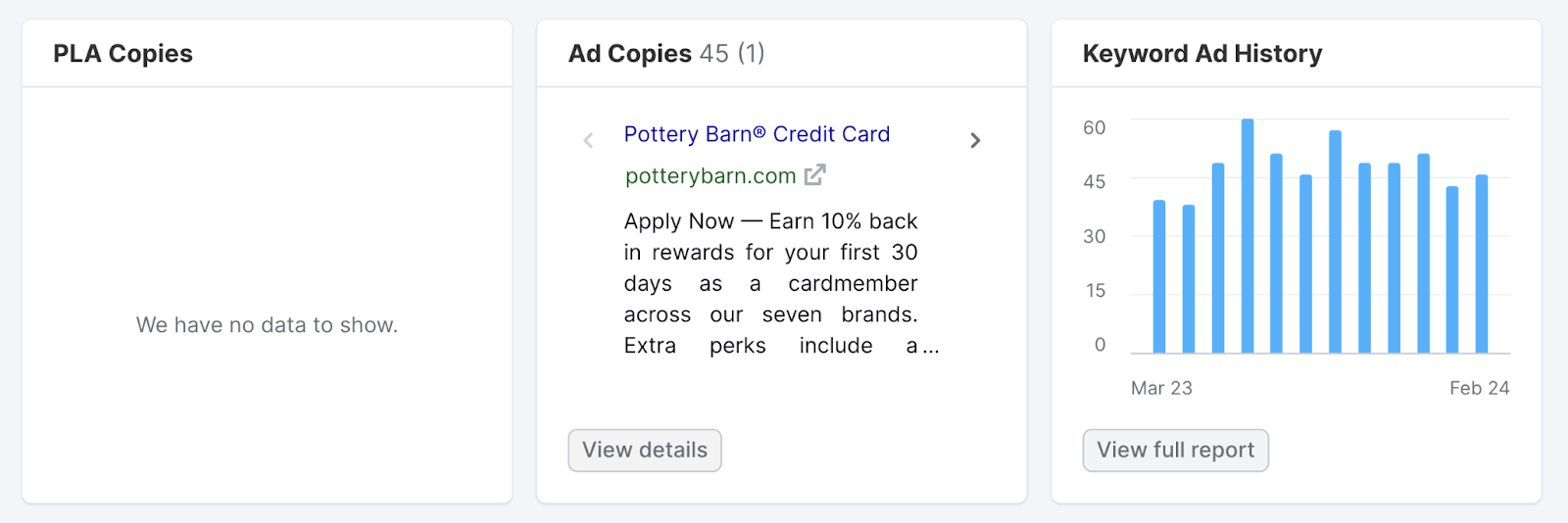
See what kind of headlines, power words, and calls to action these ads use to attract customers. And use the insights to improve your own ads.
Evaluate Keyword Ideas
Generally, you want to target multiple keywords across your ads and in your SEO strategy to get maximum exposure.
Keyword Overview makes it easy to uncover additional keywords by showing related keywords (as “Keyword ideas”) for you to consider.
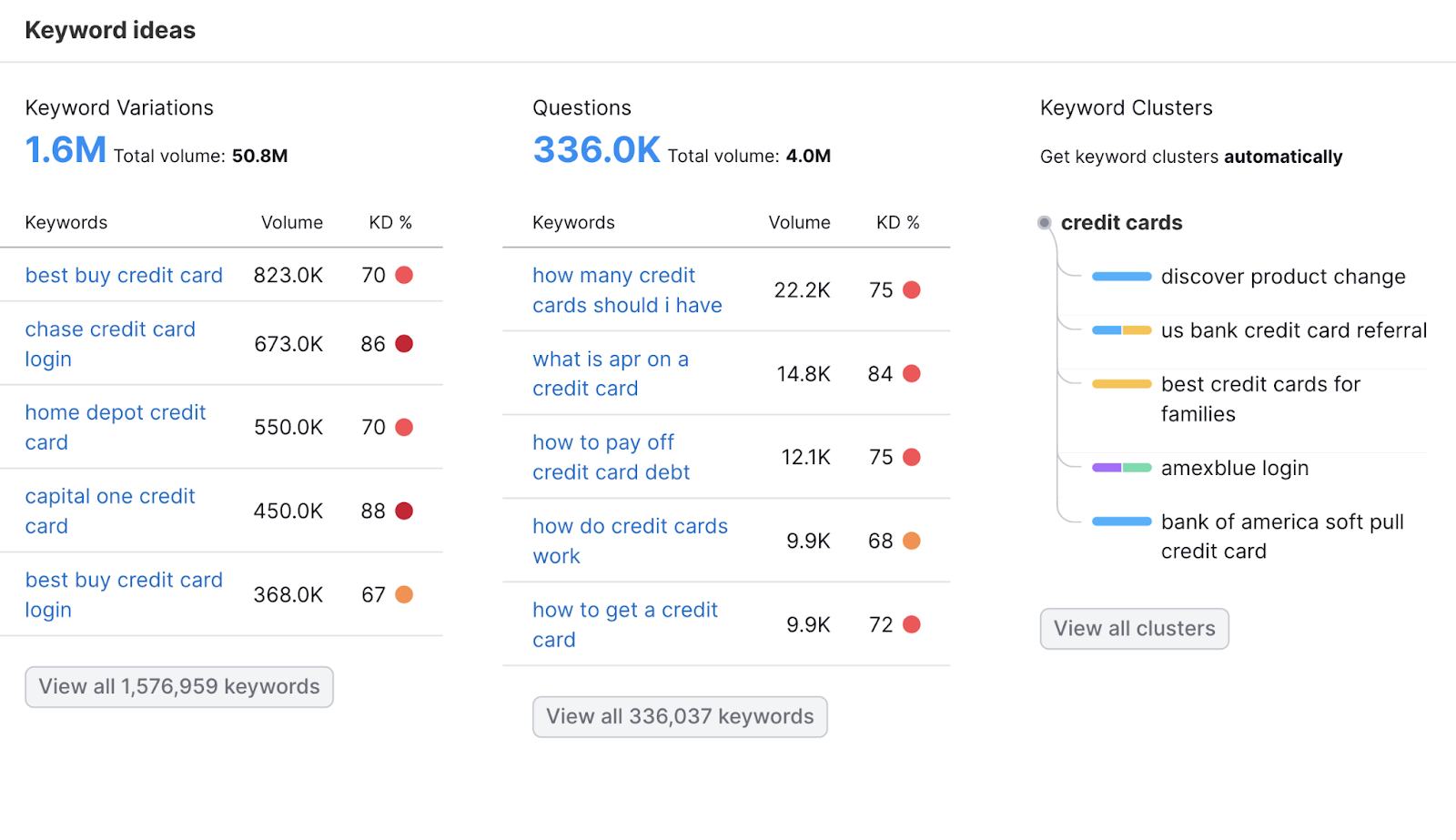
These keyword ideas are grouped into three categories. Let’s explore each of them.
Keyword Variations
Keyword variations are other terms that are closely related to your original keyword.
For example, some of the keyword variations for “credit cards” are:
- “best buy credit card”
- “chase credit card login”
- “home depot credit card”
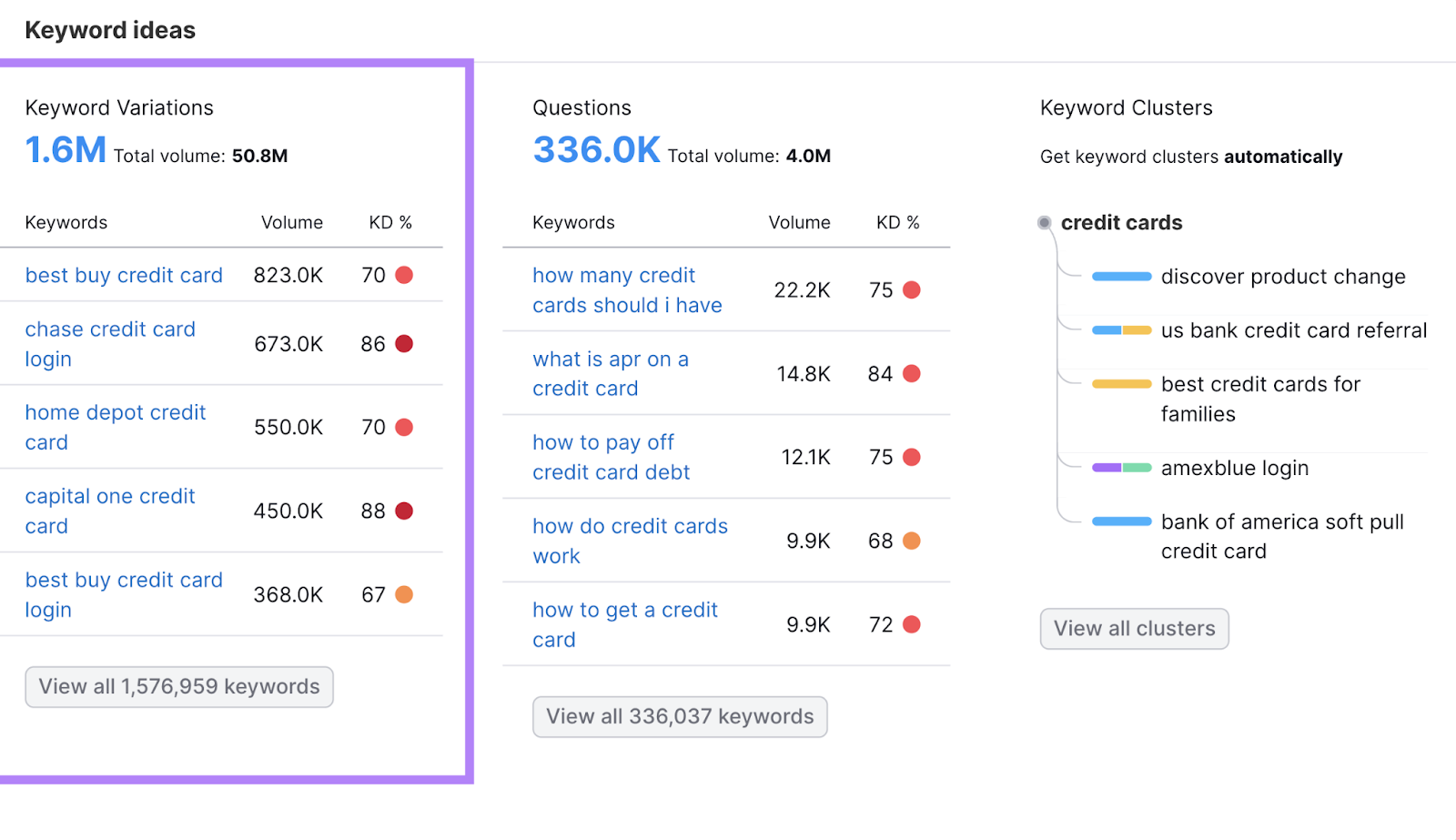
Click on the “View all # keywords” button to see even more keyword ideas. This will take you to our Keyword Magic Tool:
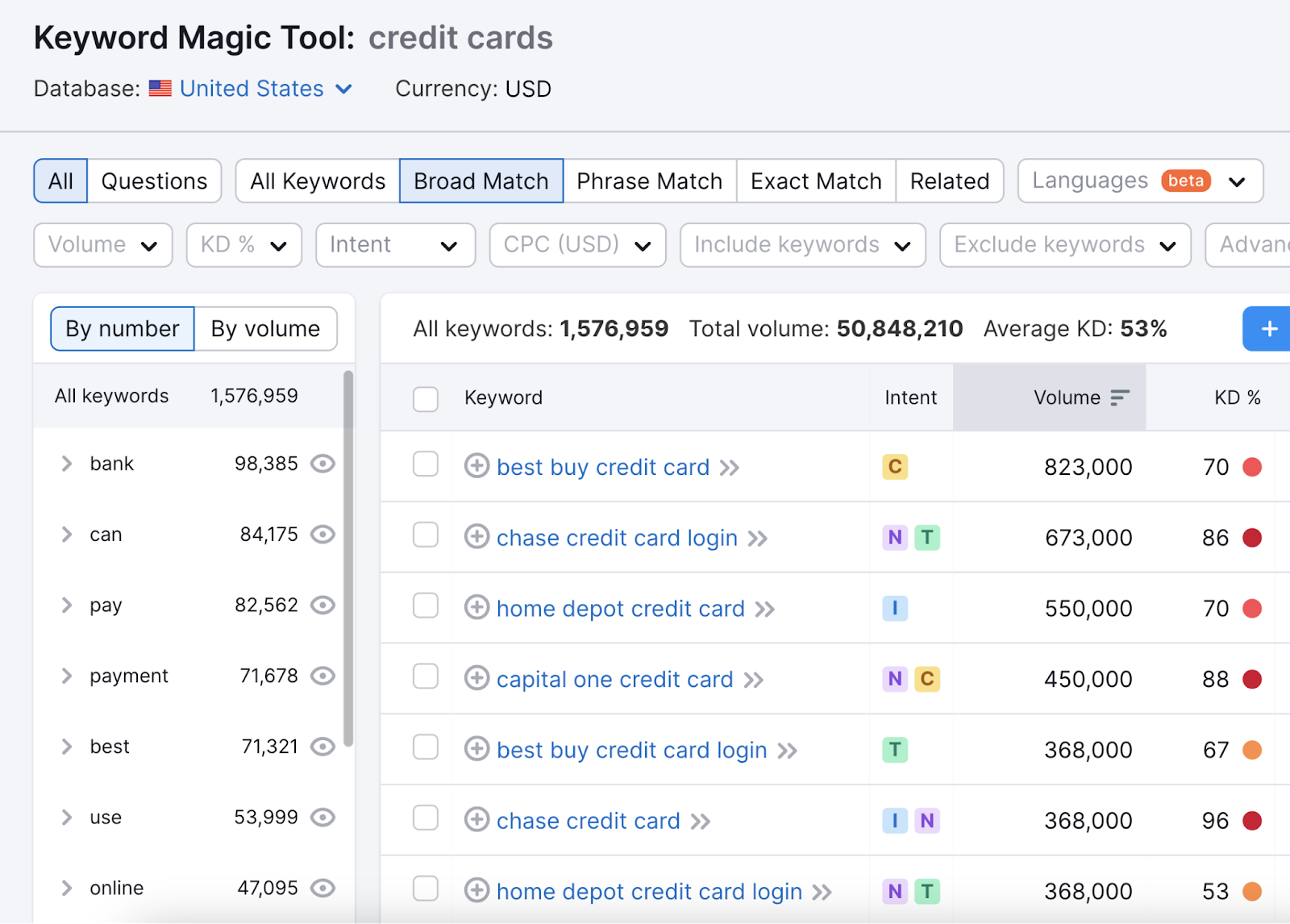
Almost all these keywords include competitors’ brand names, so it wouldn’t be smart to target them from an SEO standpoint.
But you can definitely run ads for them.
If you continue through this report, you’ll eventually see unbranded keywords. These can be great for both SEO and search ads.
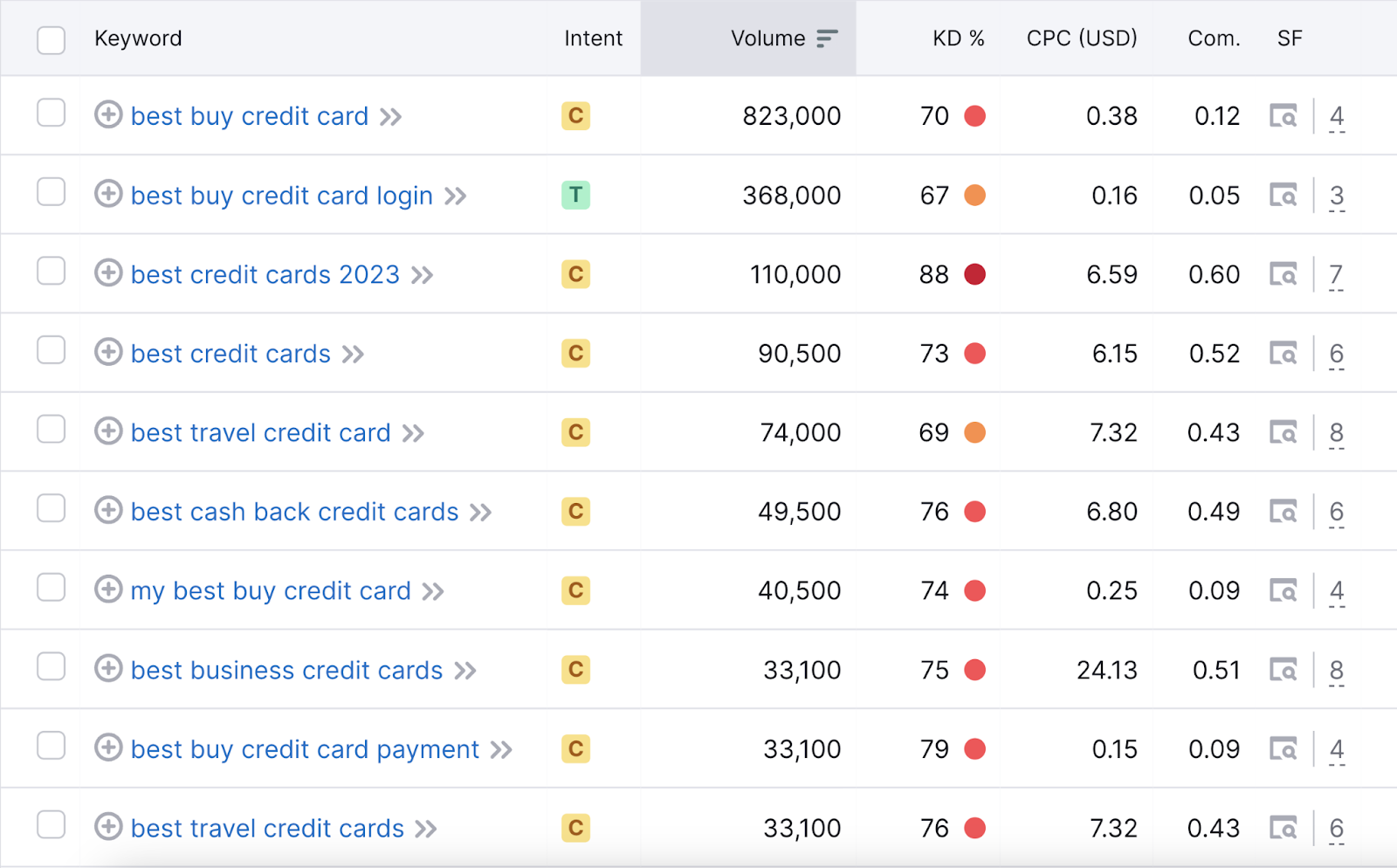
By targeting these variations, you can reach a wider audience and capture more traffic.
Question Keywords
Question keywords are search terms that start with a question word, such as “who,” “what,” “where,” “when,” “why,” or “how.” They indicate that the user is looking to find an answer to something.
For example, some of the question keywords for “credit cards” are:
- “how many credit cards should I have”
- “what is apr on a credit card”
- “how to pay off credit card debt”
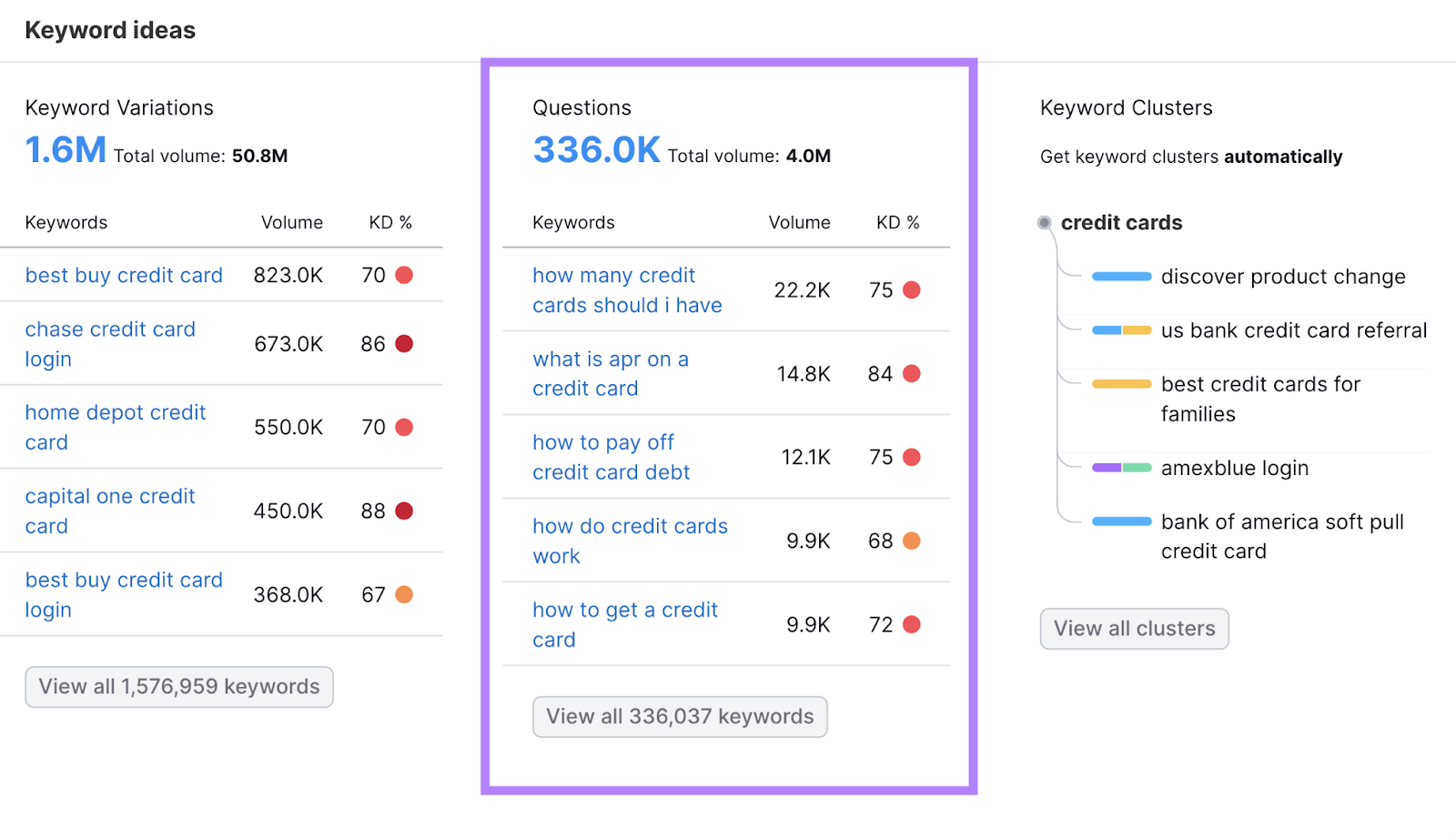
These questions are good ideas for content creation. Because they present an opportunity for you to share valuable information your target audience is looking for. And attract them to your website.
You can see a full list of question-based keywords by clicking on the “View all # keywords” button. Which will take you to a filtered report in the Keyword Magic Tool.
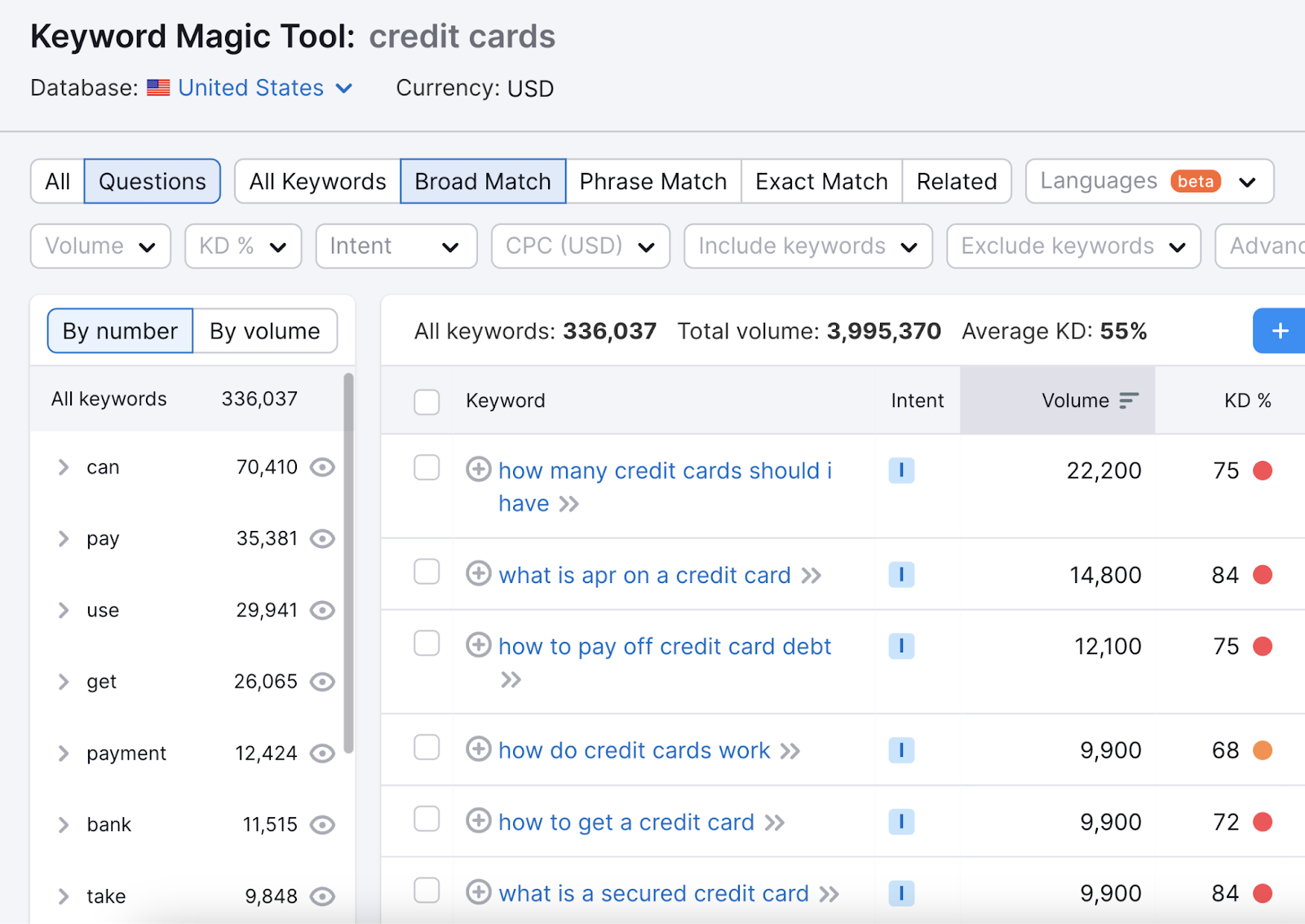
Review the options here to find highly relevant questions you can answer.
Keyword Clusters
Keyword clusters are groups of keywords that share a common topic or theme. In Keyword Overview, these clusters are generated based on your original keyword.
Just click on the “View all clusters” button to see what clusters populated for the keyword “credit cards.”
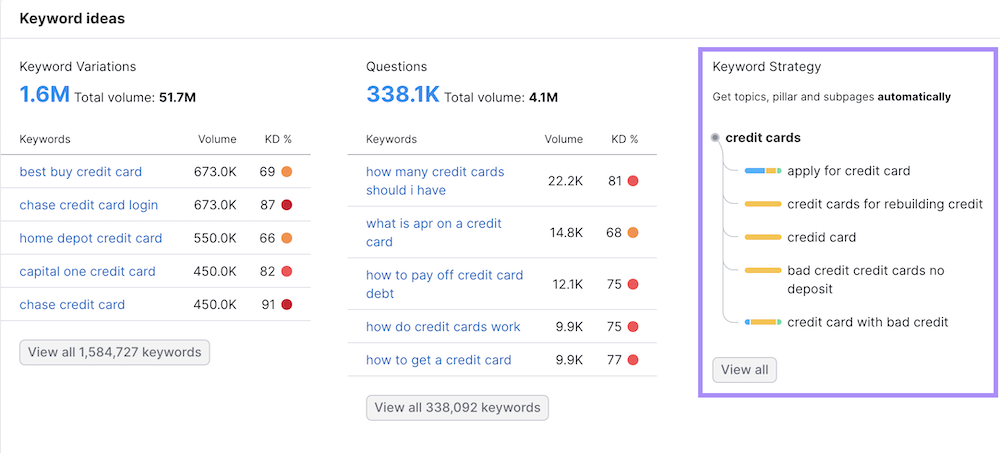
You’ll be taken to Keyword Strategy Builder. Which shows additional details, such as the number of keywords in each cluster and the total search volume for the entire cluster.
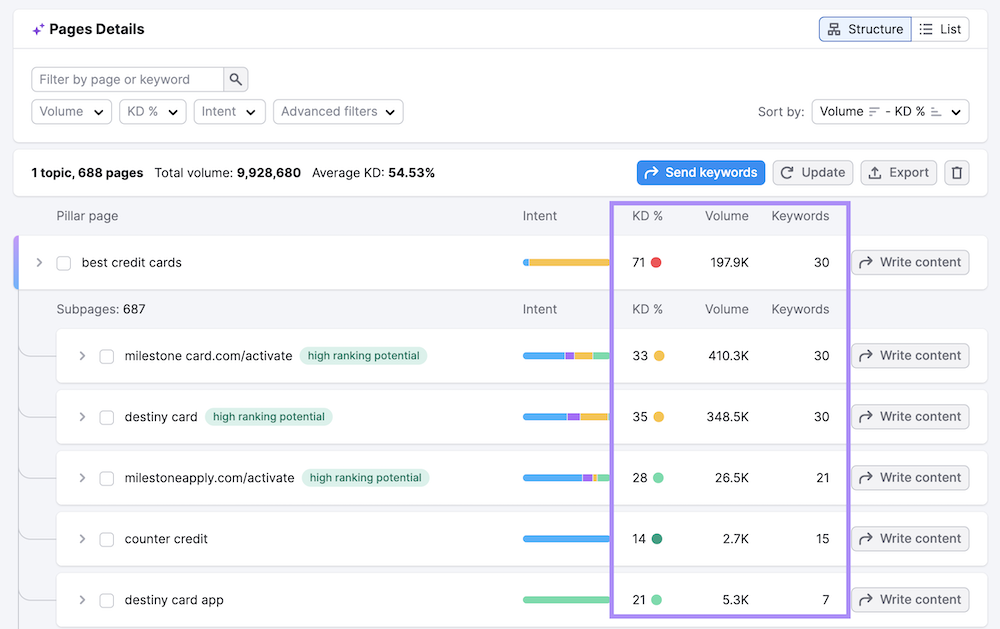
Click on any cluster to see the individual keywords that belong to it.
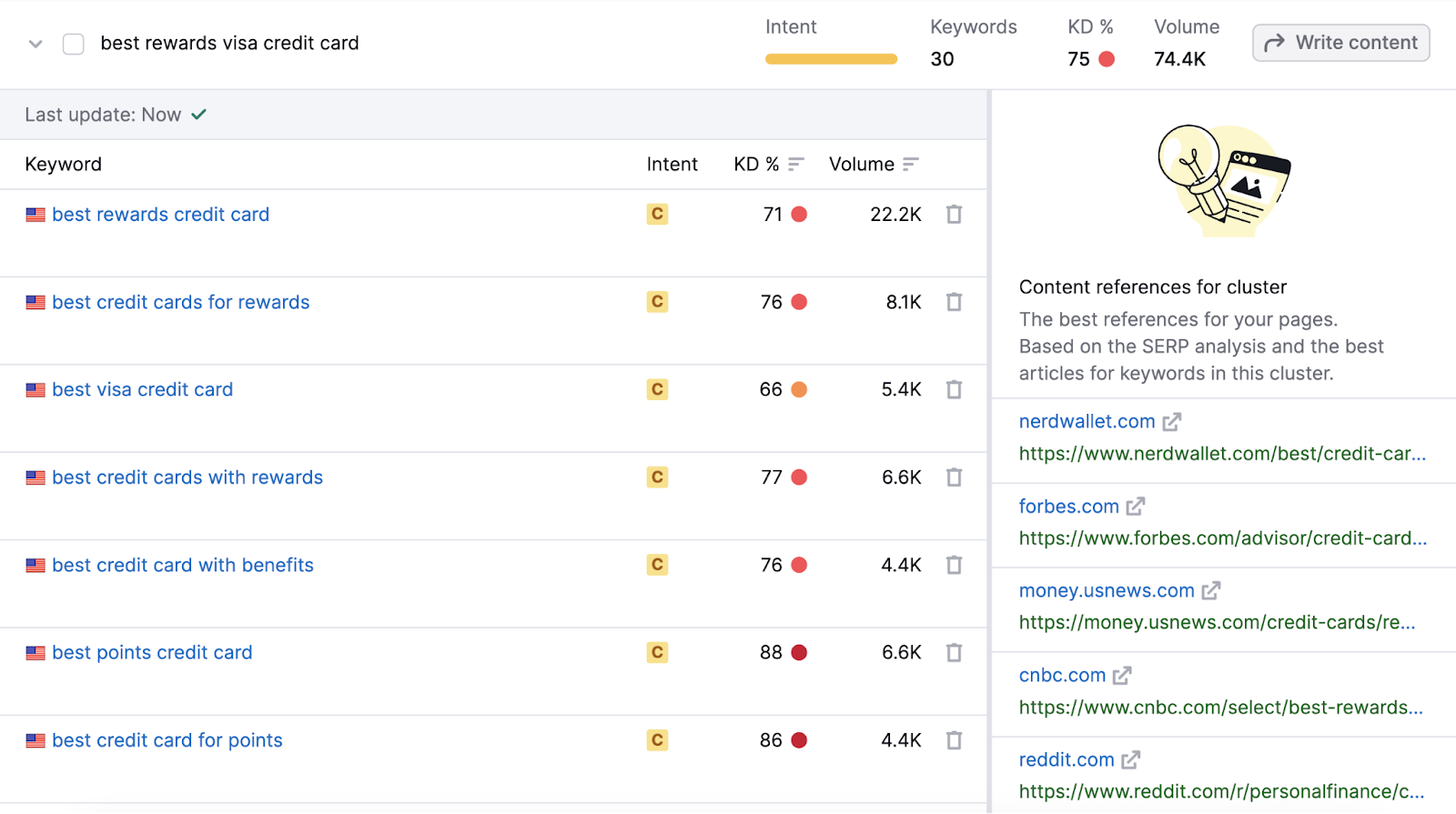
You can use these clusters in two different ways:
- Create an ad group filled with just keywords from a specific cluster and run search ads for them. Make sure you have a customized landing page that speaks directly to the audience who’s searching for these keywords.
- Target all the keywords belonging to a specific cluster on a single page and optimize that page for SEO
Study the SERPs
Looking at the search engine results pages (SERPs) for your target keywords can give insight into:
- The competitors you need to outrank
- The content format (articles, product pages, reviews, etc.) that is currently ranking
- The types of SERP features (special results that provide additional information) that are present
- The kind of messaging used in ads (if any ads are present)
Understanding the SERP landscape helps you optimize your page and/or ads.
You’ll get an in-depth SERP analysis report directly within our Keyword Overview tool.
You’ll see the total number of search results displayed for your keyword, all the SERP features that your keyword triggers, and the pages that are currently ranking at the top for that keyword.
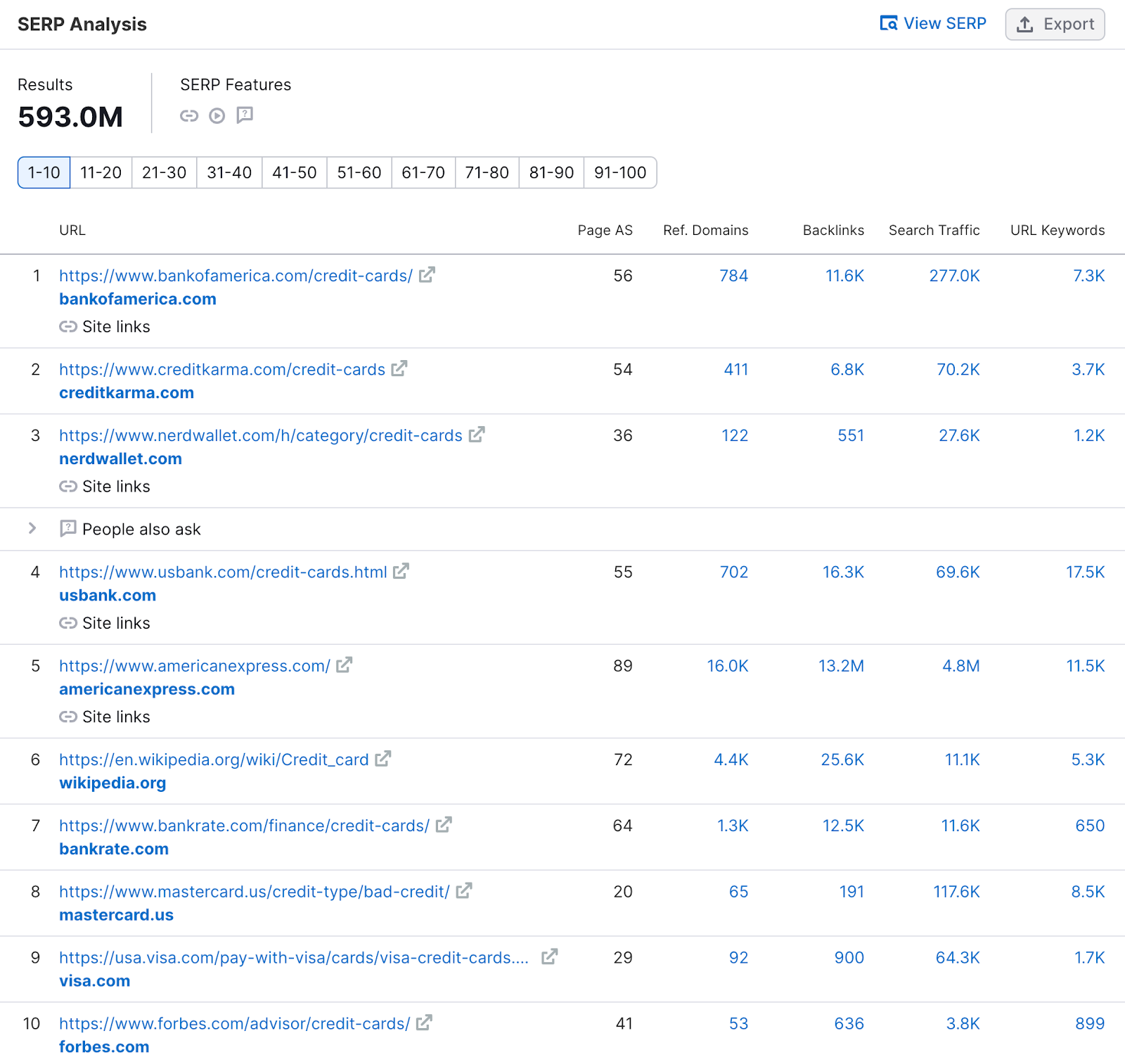
The tool also provides various metrics for each page ranking in the search results. Anlyzing these metrics is crucial for understanding why those pages rank well and how you can improve your own page to compete.
Page Authority Score
Page Authority Score (AS) is a metric that measures the overall quality of a page. It ranges from 0 to 100, with higher numbers indicating greater reputability.
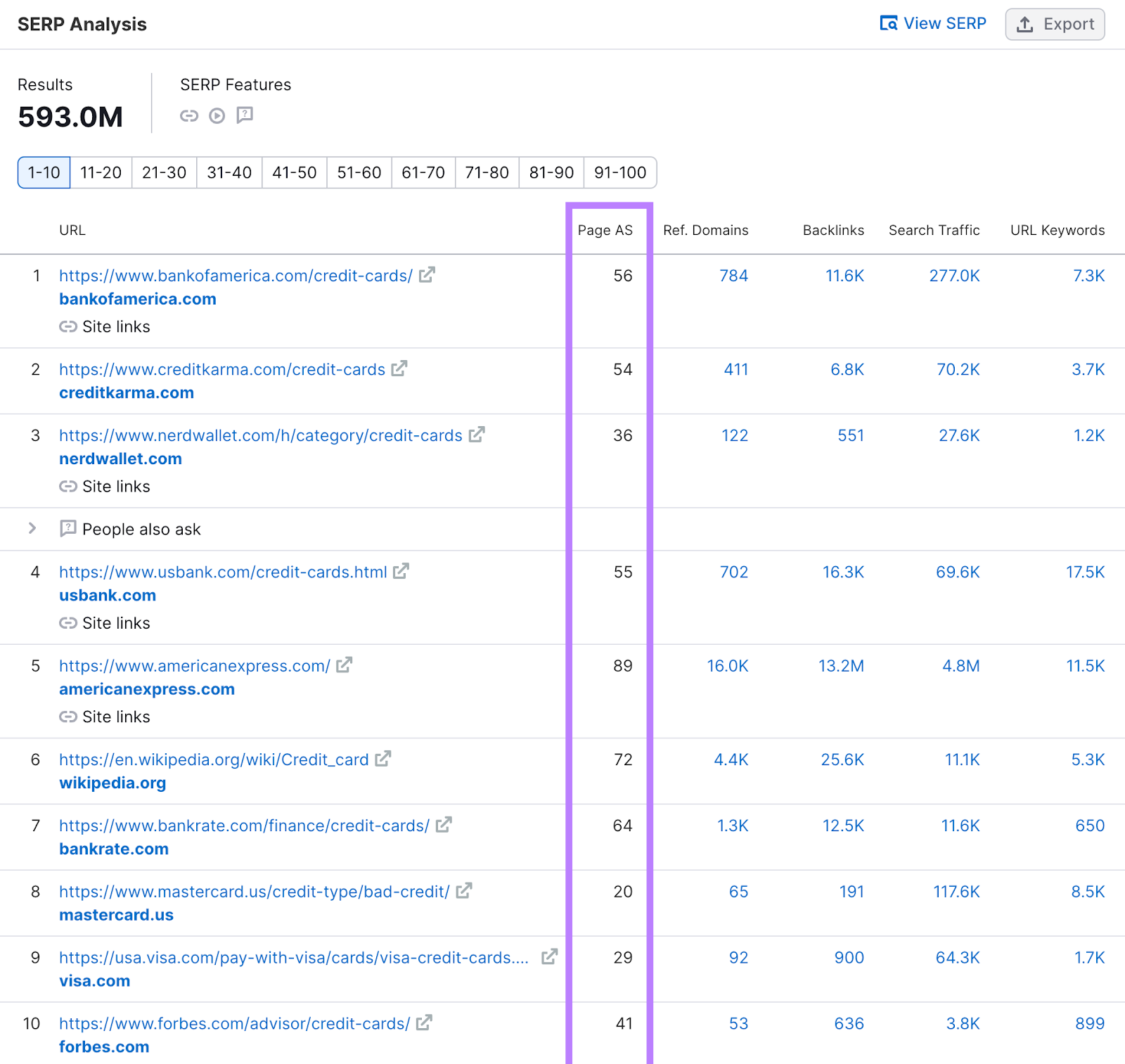
The AS score is based on several factors, such as the number and quality of backlinks (links from other sites pointing to that page), the total monthly traffic the page receives, and the authenticity of the page’s link profile.
You can use this metric to assess how difficult it’s going to be to outrank your competitors in the SERP.
In the SERP for the “credit cards” keyword, we can see that all the top-ranking pages have an AS score of at least 20.
That means you probably need to have a page with an AS of 20 or higher to break into top results for this keyword.
One of the best ways to boost a page’s authority is through link building. It involves actively acquiring links from other websites to the page you want to rank.
Further reading: Link Building Strategies: 8 Ways to Build Links in 2024
Referring Domains
Referring domains is how many unique websites link to each page. It’s different from the number of backlinks, which counts the total number of links.
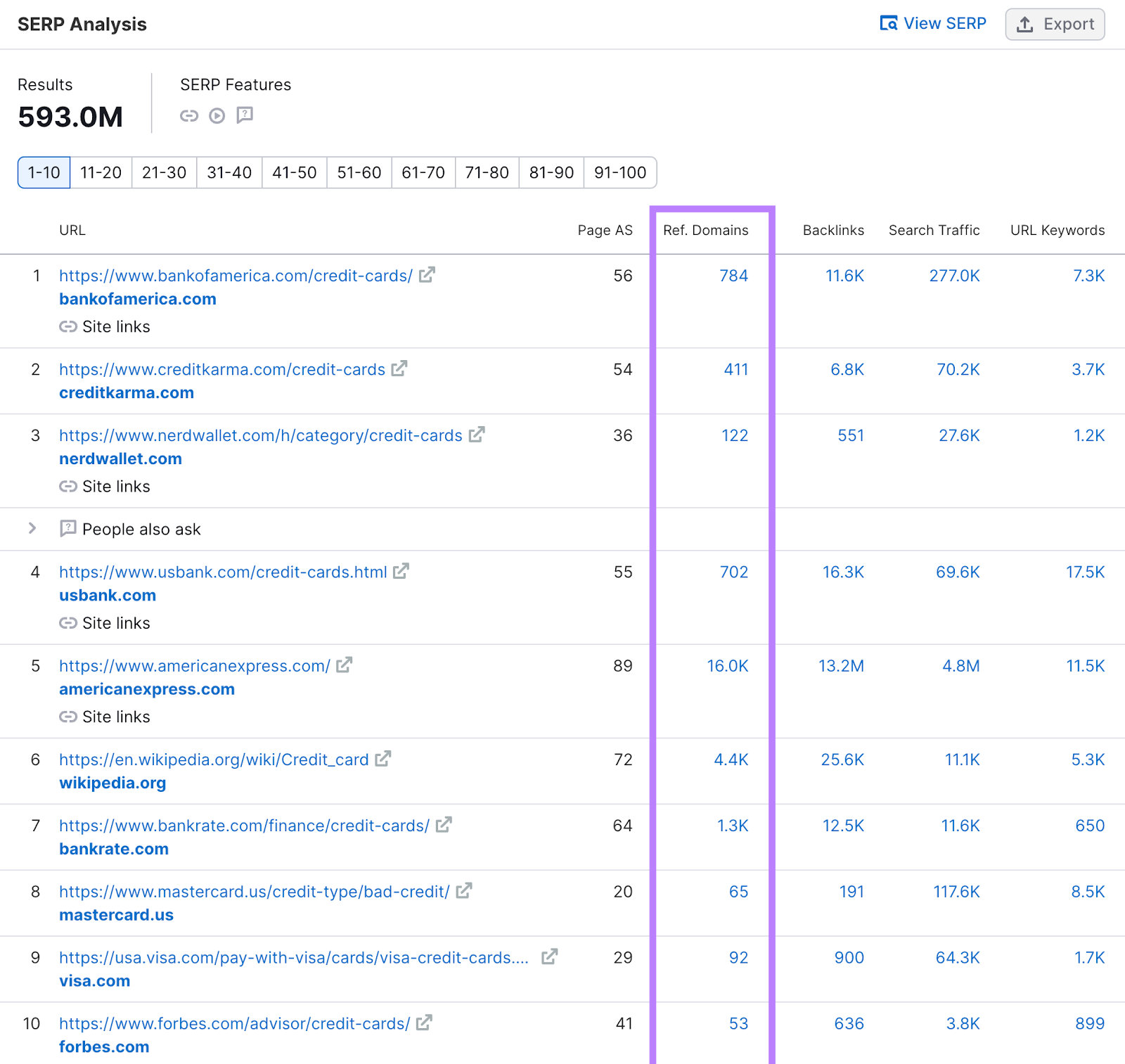
The number of referring domains is a good indicator of a page’s link profile diversity.
Having links from many different and relevant domains means that the page is trusted by other websites in your niche.
Generally, the more referring domains a page has, the higher its AS score and ranking potential.
If we look at the “credit cards” SERP, we can see that most top-ranking pages have hundreds to thousands of referring domains.
That means you likely need to have a similar or higher number of referring domains if you want to compete with them
Once again, link building is the solution here.
Further reading: Link Building for SEO: The Beginner’s Guide
Backlinks
The “Backlinks” column shows the total number of links that point to each page. Which can include multiple links from the same domains.
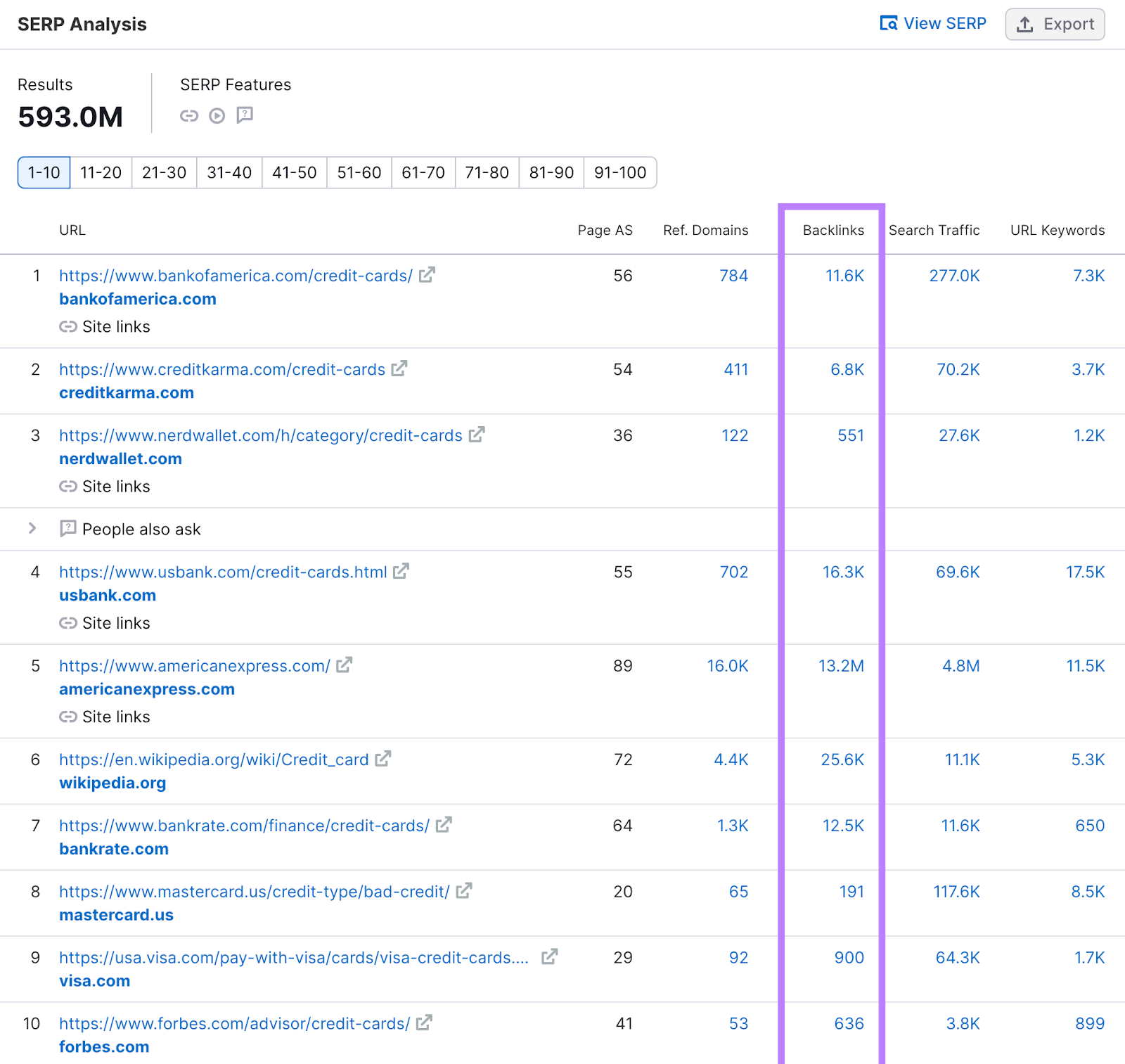
Backlinks remain one of the most important ranking factors for SEO. The more quality backlinks pointing to a page, the more authority and trust gets passed to it.
When inspecting the SERP for "credit cards," we see the top-ranking pages have hundreds, thousands, or even millions of backlinks.
The specific number of backlinks matters less than the authority and diversity of domains linking to you.
Even a few links from high authority sites can impact rankings more than hundreds from unimportant sites.
Search Traffic
The “Search Traffic” column in Keyword Overview tells you how much monthly organic traffic each page receives. That traffic can come from all keywords the page ranks for—not just the keyword you entered into the tool.
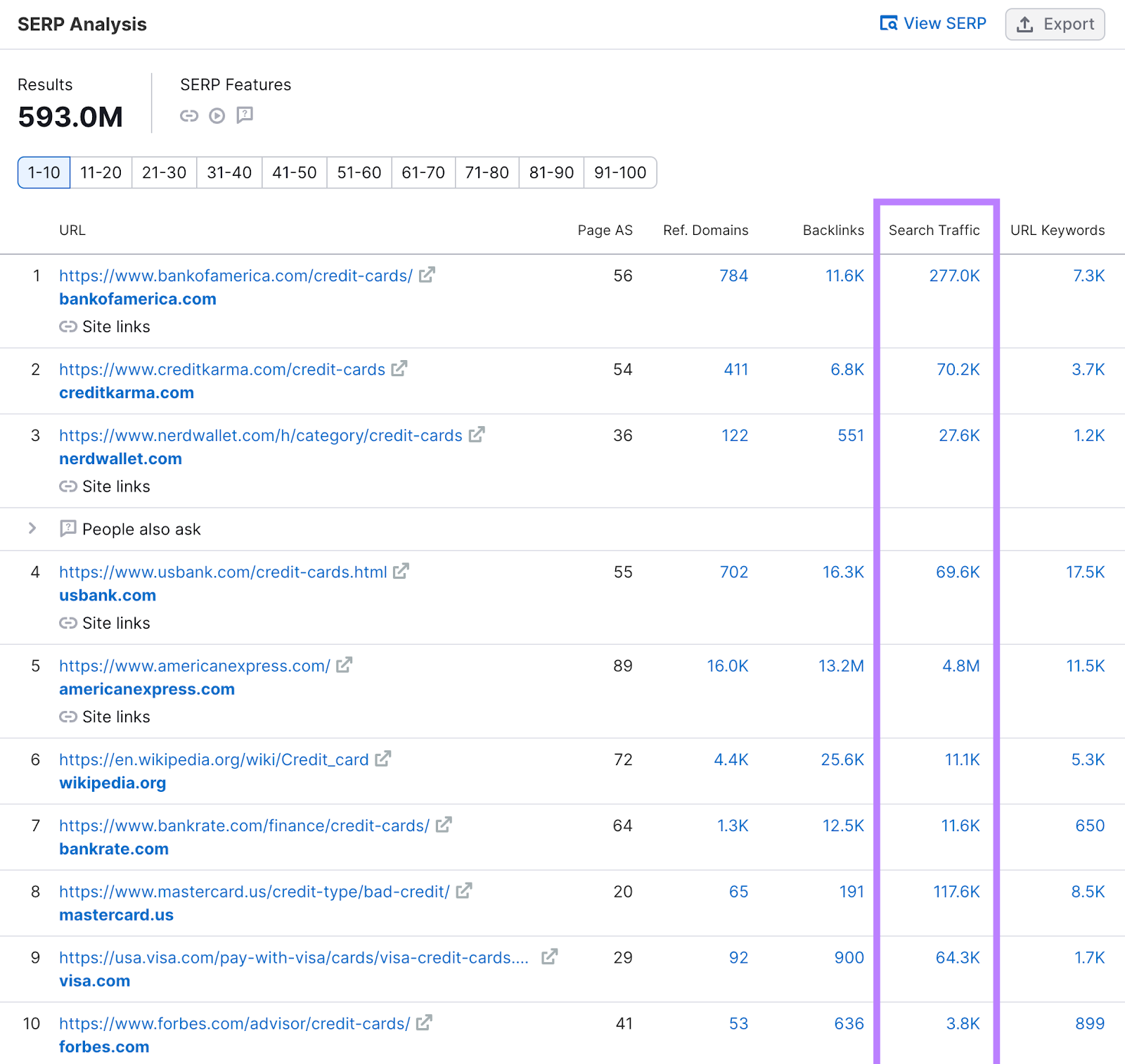
This metric gives you a sense of the traffic potential if you properly optimize your own page.
URL Keywords
The “URL Keywords” column shows the number of different keywords and phrases the top pages rank for.
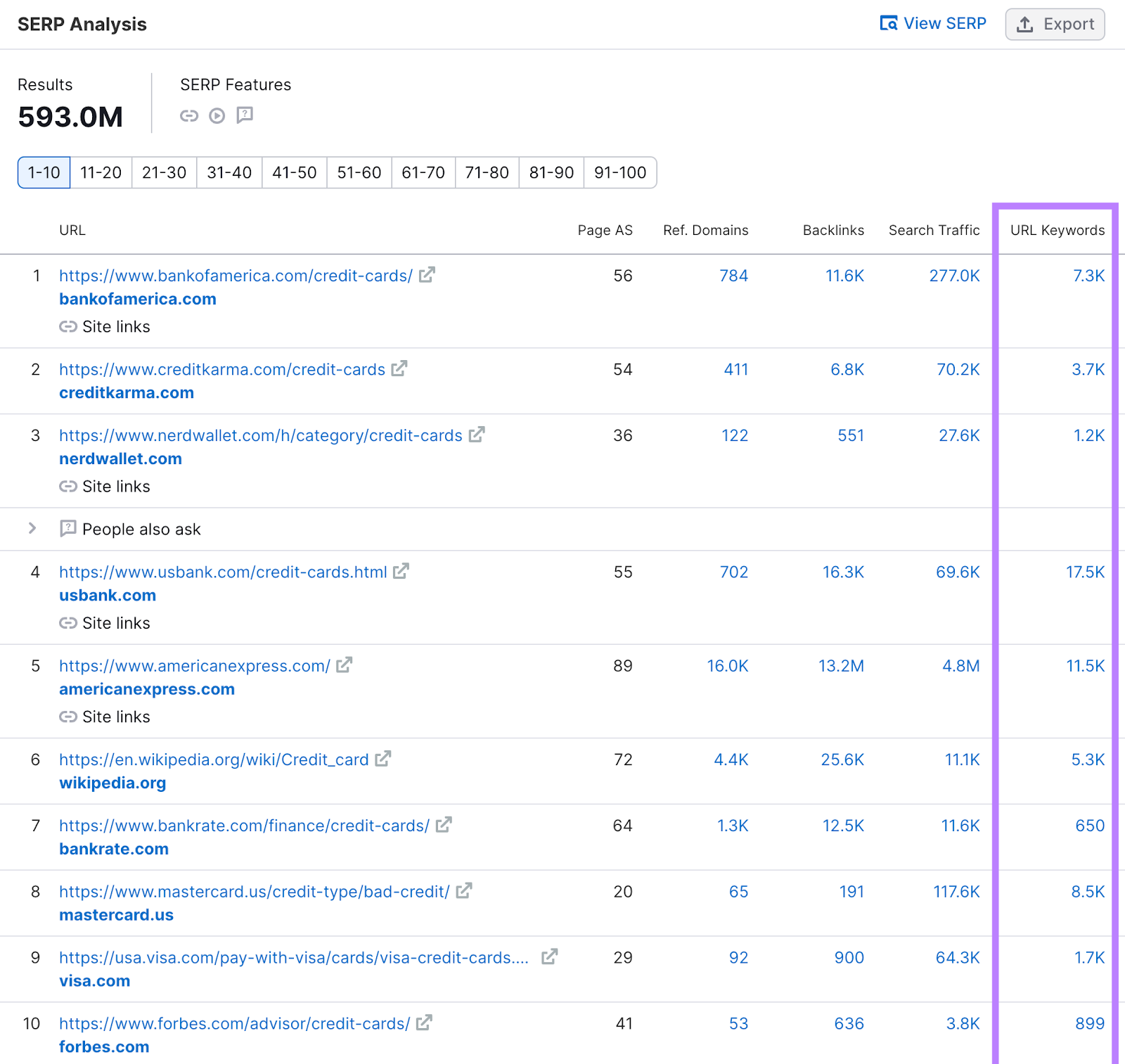
You can click on the number to see the actual list of keywords each page is ranking for.
For example, the number 1 ranking page for "credit cards" also ranks for related keywords like:
- “credit card application”
- “bank credit card”
- “apply for credit card”
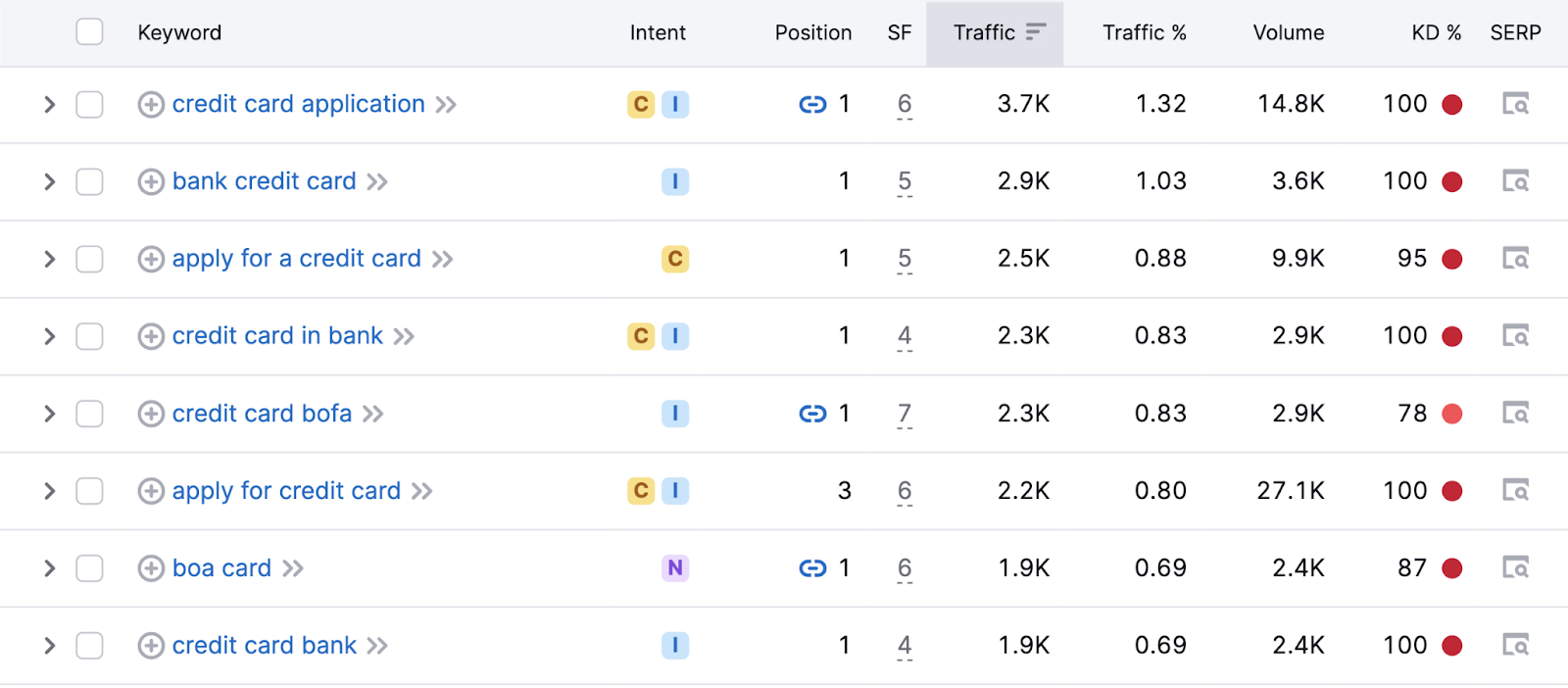
This boosts the overall search traffic the page receives.
If you’re optimizing your page for the main keyword “credit cards,” you can consider optimizing for some of these other keywords as well.
Get an In-Depth Overview of Any Keyword
That’s everything about our Keyword Overview tool.
All the keyword data, new keyword ideas, and SERP-related insights can help you adjust your keyword strategy for success.
If you haven’t already used our Keyword Overview tool, give it a try.
Enter a keyword you want to analyze, select the country (and location if you wish), and click “Search.”
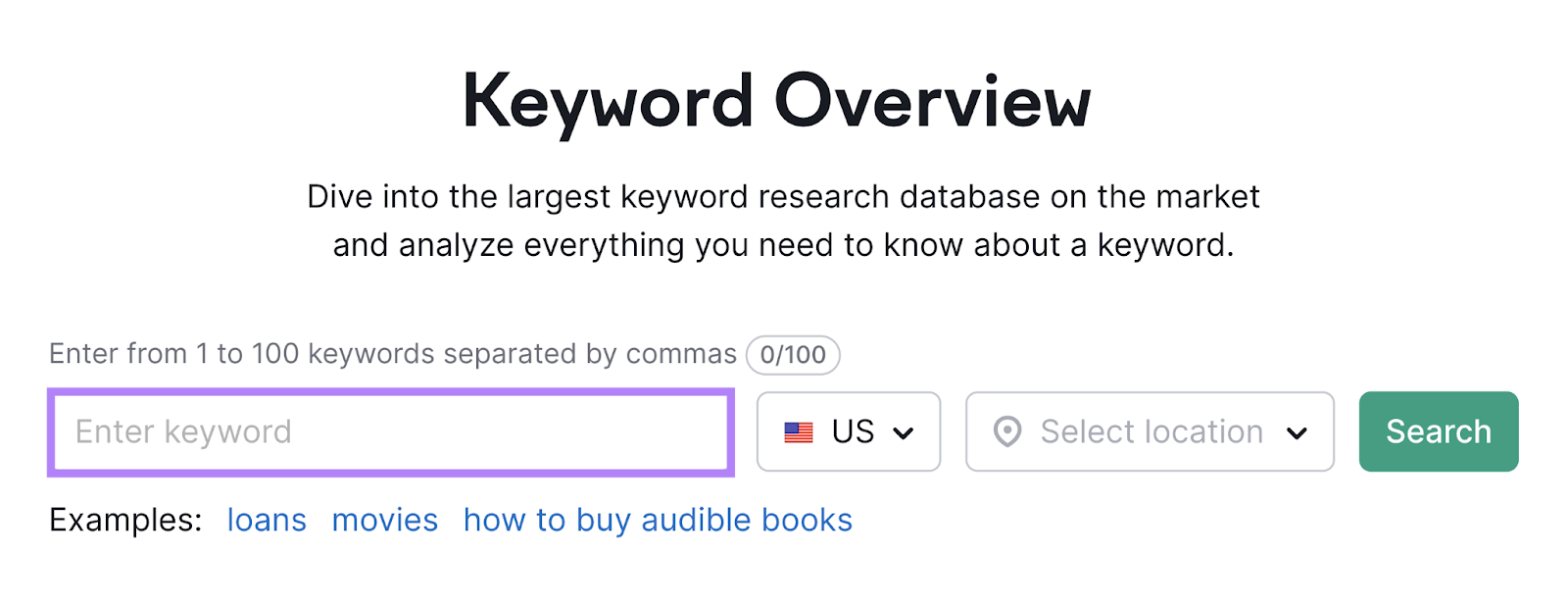
And start your keyword analysis today.
