What Is Competitive Benchmarking?
Competitive benchmarking is the process of measuring your company’s performance by comparing it to others in your industry.
It helps you understand your market position and how you can improve it.
To become a leader in your space, competition benchmarking is the first step.
Before we dive deeper into the topic, let’s clarify how it differs from a similar process:
How Is Competitive Benchmarking Different from Competitive Analysis?
A competitive analysis (also called a competitor analysis) involves thoroughly researching key competitors to gain insights into their positioning, offerings, strengths, and weaknesses.
The goal is to identify opportunities to improve your own company's overall strategy.
Competitive benchmarking, on the other hand, focuses on comparing specific metrics between you and your competitors. Which includes things like market share, website traffic, social media followers, keyword rankings, etc.
The goal isn't to get a holistic understanding of the competition, but rather to measure how you stack up on key metrics.
Why Is Competitive Benchmarking Important?
Competitive benchmarking is crucial for several reasons:
- It gives you an objective view of where your business stands in the market. Without benchmarking, you only have an internal perspective.
- It identifies your weak spots and areas that need improvement. Benchmarking reveals where competitors are performing better than you.
- It helps you set strategic goals and performance targets. The data gives you something to aim for.
- It informs better decision-making. Benchmarking provides the facts you need to make sound, strategic choices.
- It tracks your progress over time. Regular benchmarking shows if you're advancing against the competition.
Now, let's get into the specifics of competitive benchmarking.
What Metrics Should You Look at for Competitive Benchmarking?
There are lots of metrics to consider when conducting competitive benchmarking:
Market Share of Traffic
Market share of traffic is the percentage of traffic your website has in a defined market.
It indicates how well you’re competing with other players in your space.
A high share of traffic means you have a dominant position. A low share means you have room to grow and capture more of the market.
Here’s the formula to calculate this metric:
Market share of traffic = (your company’s traffic / market traffic) x 100
Website Traffic by Channels
Website traffic by channels is the breakdown of traffic to your website coming from different channels, such as organic search, paid search, social media, email, referral, etc.
Here’s what a report detailing visits from different channels looks like in Google Analytics 4 (GA4):
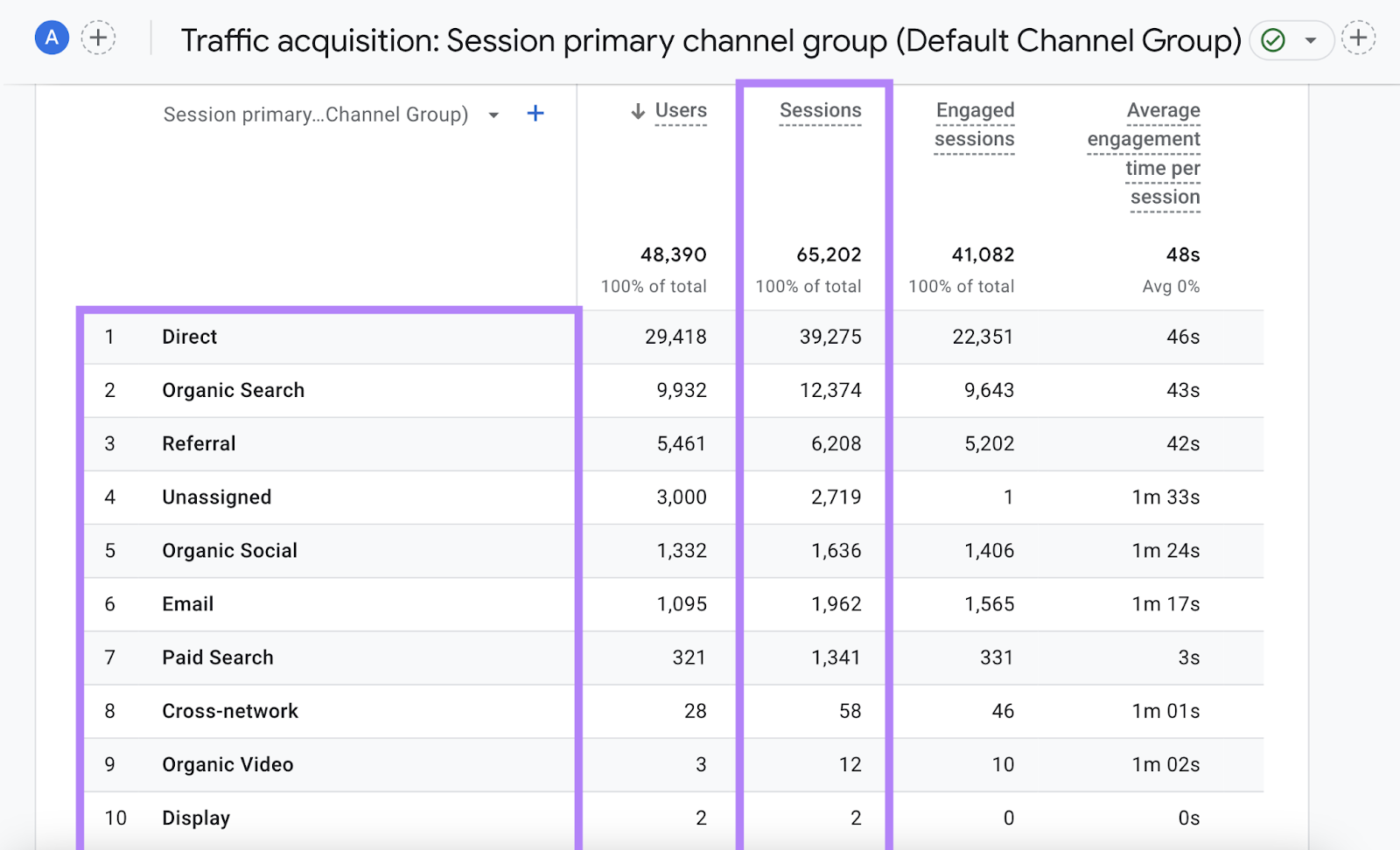
It reflects how popular your website is in your market when you compare it to your competitors’ traffic numbers.
Social Media Followers
Social media followers refers to the number of people who follow your brand on social media platforms like Facebook, Instagram, X (formerly Twitter), and LinkedIn.
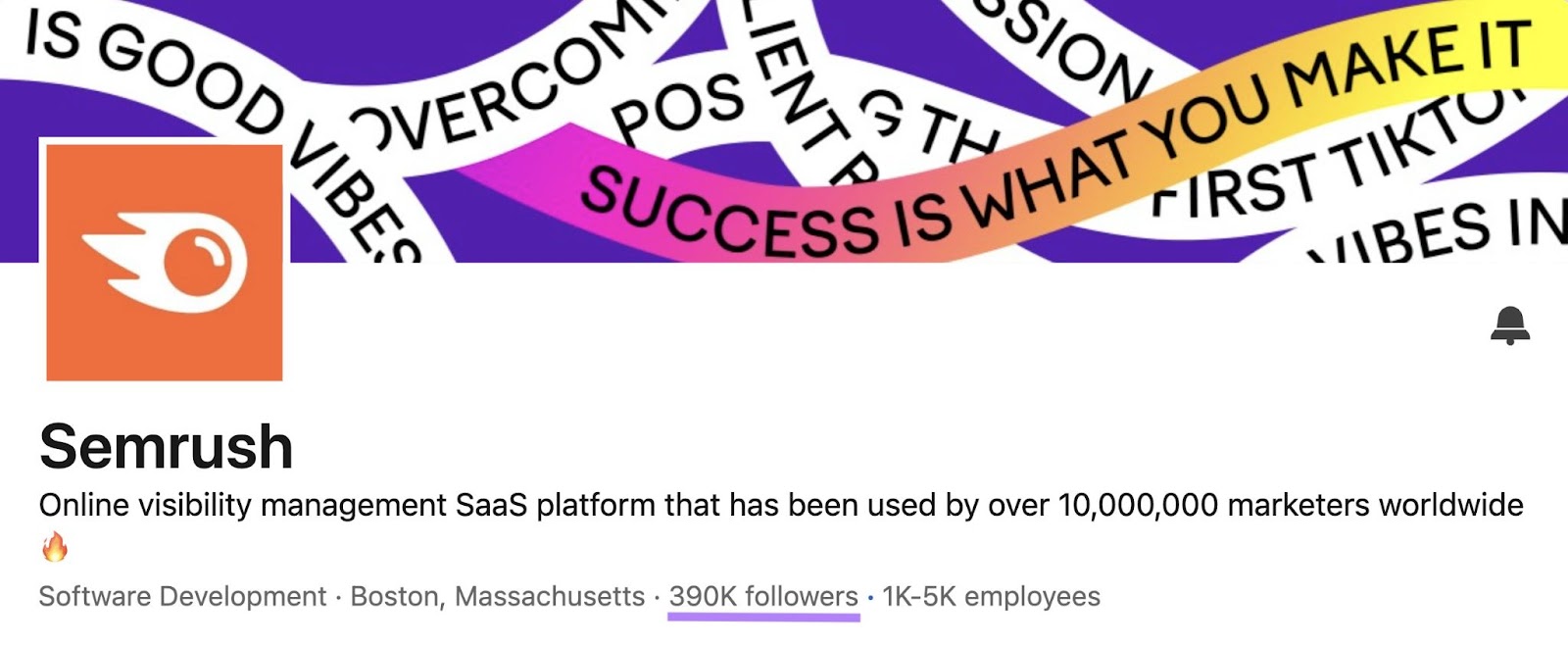
Having more followers than competitors signals you have stronger brand awareness and affinity. And it means you’re likely to get more engagement.
Keyword Rankings
Keyword rankings are the positions that your website has in the search results for specific words or phrases.
They indicate how visible your website is in search engines.
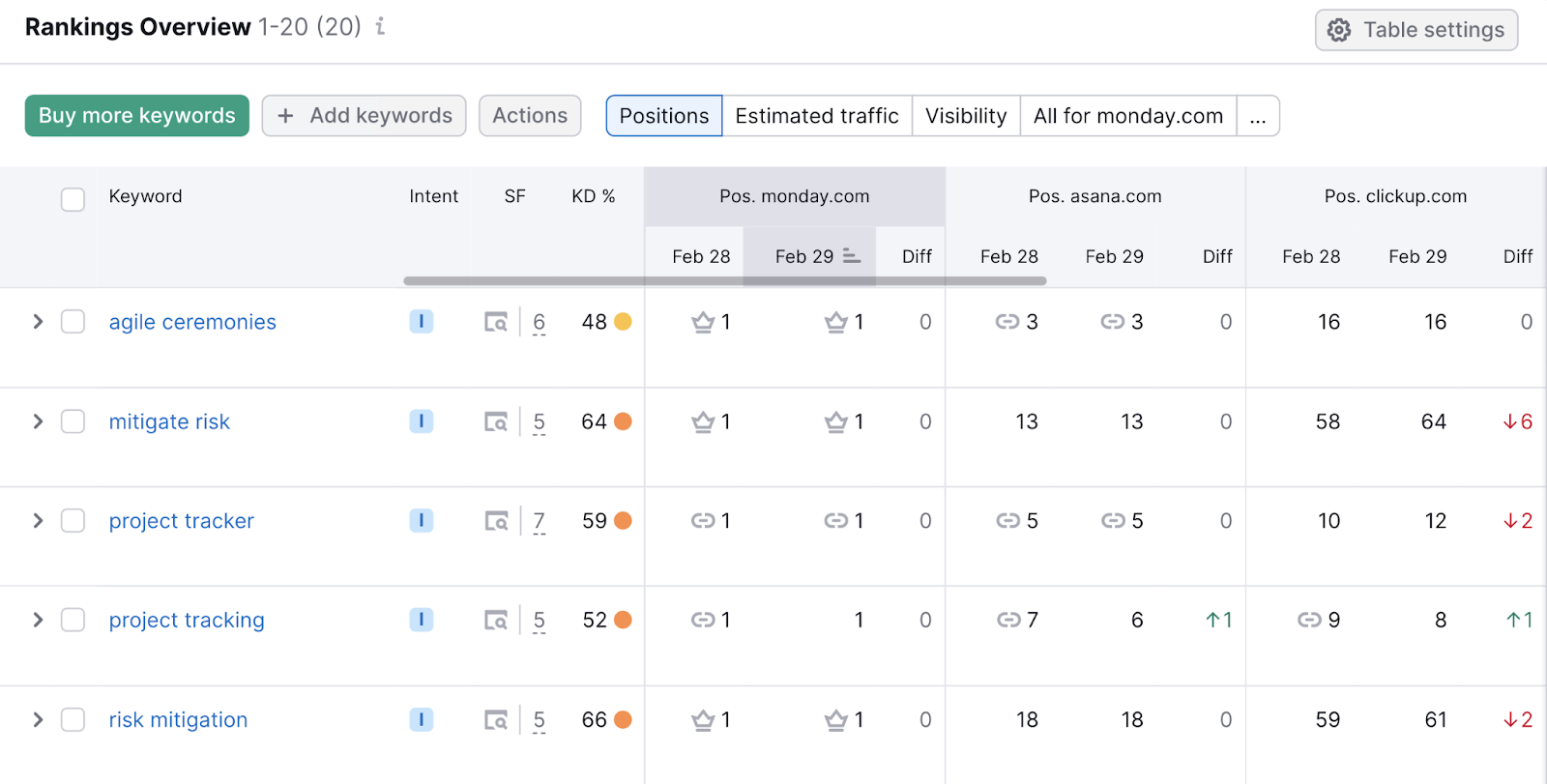
Higher keyword rankings mean you have better visibility for relevant searches. Lower rankings mean opportunities to improve your SEO.
Share of Voice
Share of voice (SoV) measures your brand's visibility across channels compared to your competitors.
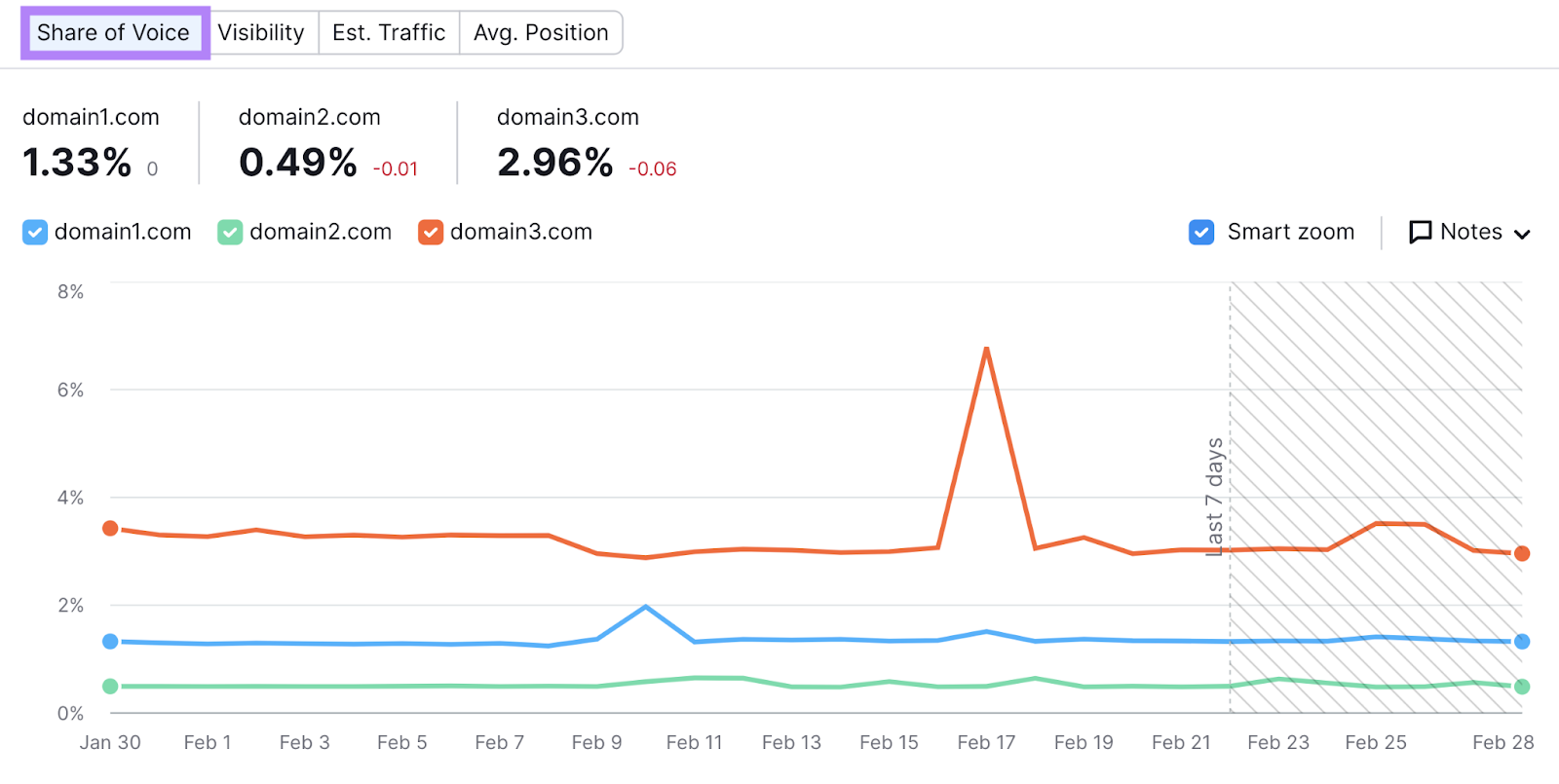
It takes into account the entire digital landscape—organic search, social media mentions, press coverage, etc.
A higher share of voice indicates that your brand is more prominently represented than your competitors.
How to Do Competitive Benchmarking (Step by Step)
Now that you know what specific metrics you should focus on, let’s walk through the benchmarking process.
1. Identify Your Competitors
Make a list of three to five direct competitors in your industry. These should be companies that offer very similar products/services to your own and target the same audiences.
For example, if you sell project management software, your competitors may include Asana, ClickUp, Smartsheet, etc.
If you’re unaware of who your competitors are, use a tool like Domain Overview.
Enter your website URL and click “Search.”
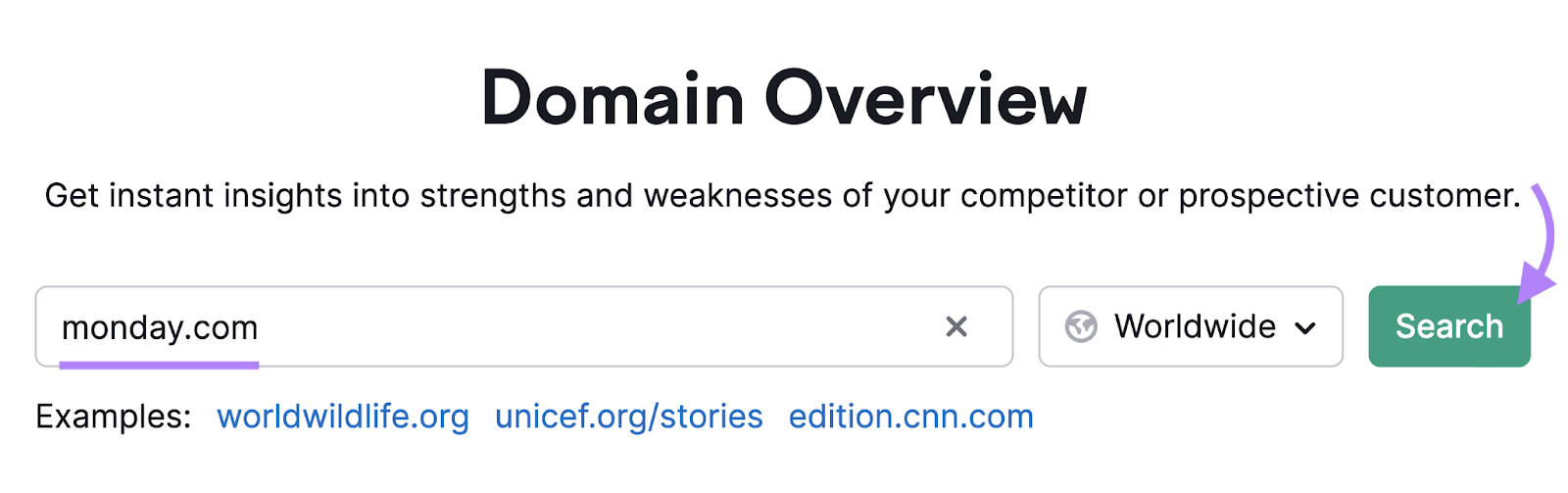
Scroll down, and you’ll see a list of your competitors in the “Main Organic Competitors” section.
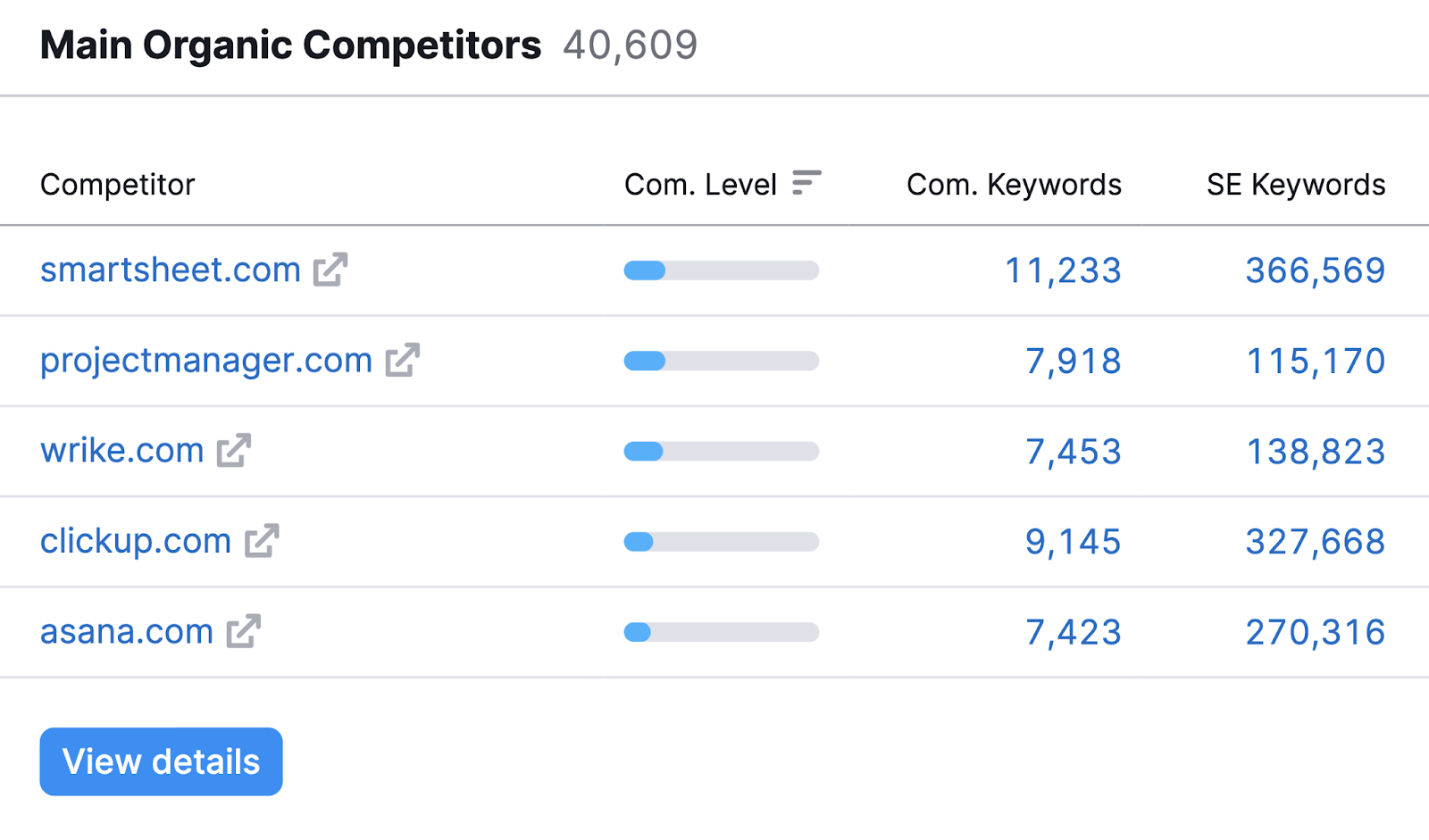
2. Find the Traffic Share Split
The next step is to determine your share of the market’s web traffic.
To do this, use Semrush’s Market Explorer tool.
Open the tool, click the “Find Competitors’ tab, enter your domain name, and click “Research a market.”
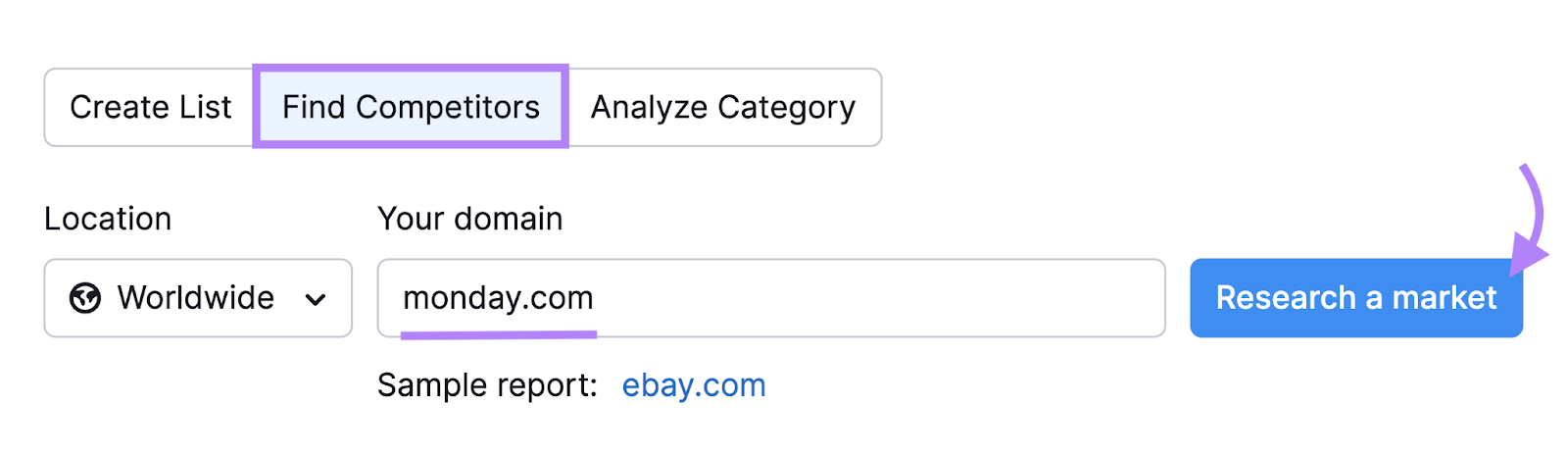
You’ll find estimated traffic share percentages in the “Share of Visits” section in the “Domain vs Market Dynamics” module.
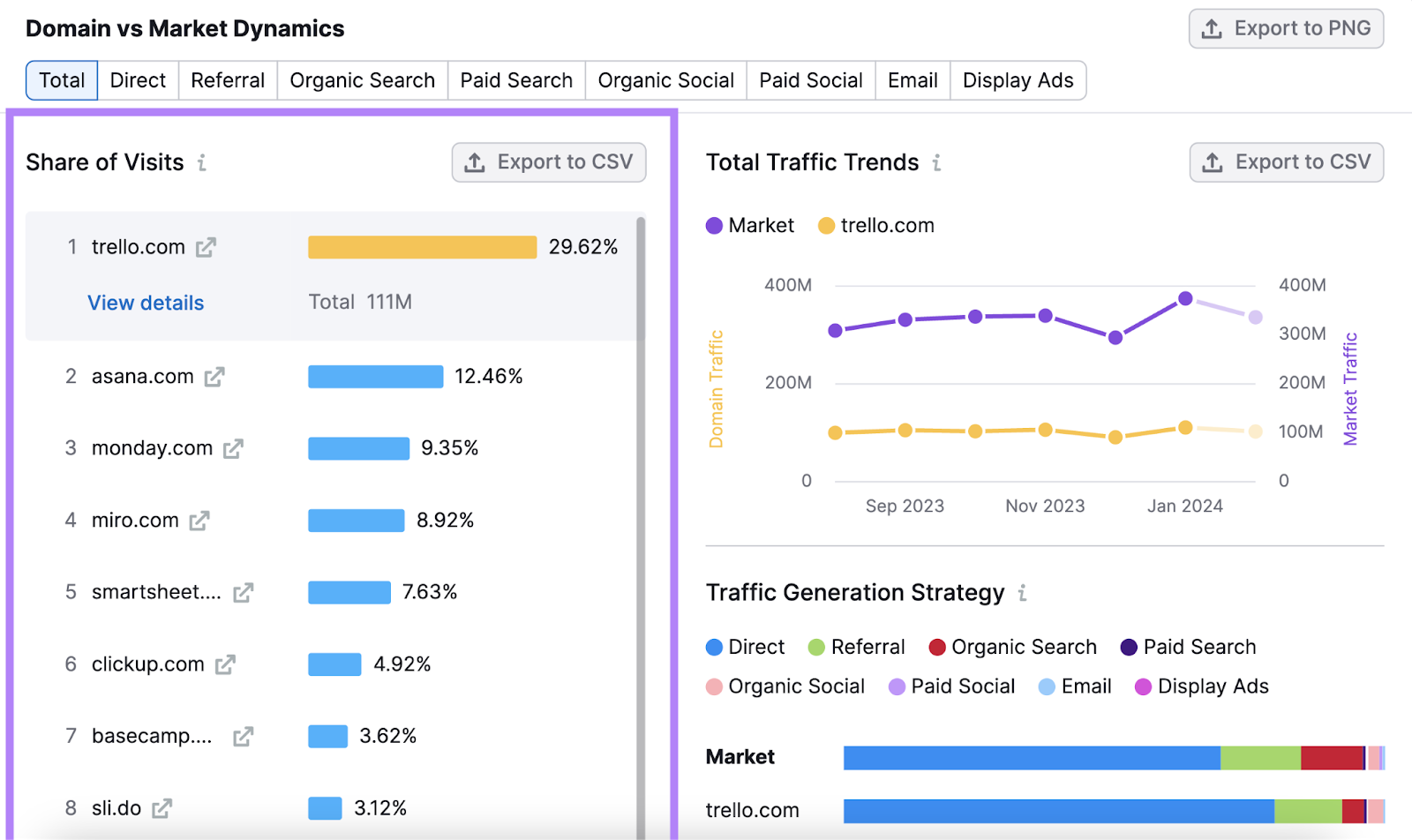
In this example, Monday has a 9.35% share of the market, Asana has 12.46%, Smartsheet has 7.63%, and Trello has 29.62%.
This gives you a benchmark to aim for. If you want to become the market leader, you'll need to surpass Trello’s 29.62% share.
For this, you need to grow your website traffic. So focus on marketing strategies like search engine optimization (SEO) and pay-per-click (PPC).
3. Analyze Website Traffic by Channels
Next, dive into the specific website traffic numbers for each marketing channel.
To do this, use Semrush’s Traffic Analytics tool.
Open the tool, enter your competitors’ domain names, and click “Analyze.”
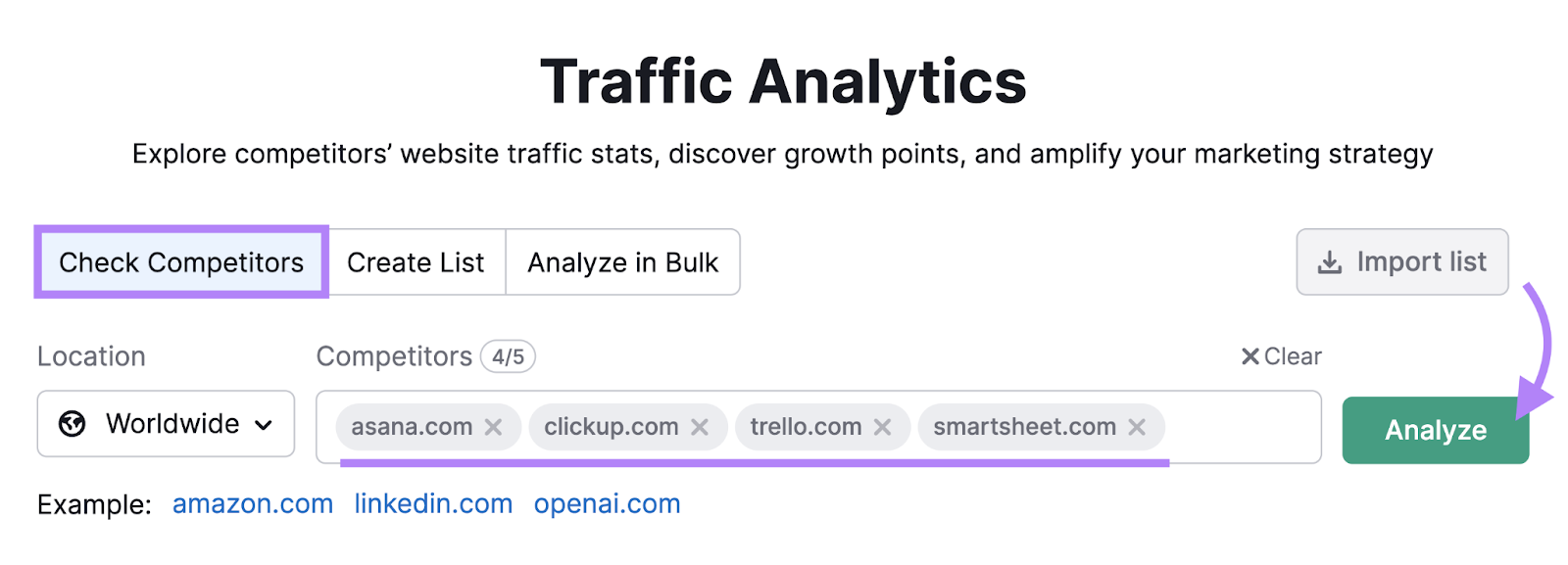
You can scroll down in the dashboard to see the traffic sources breakdown, which shows the percentage of traffic coming from different channels, such as:
- Direct: Visits from users who typed the website URL directly into their browsers or used a bookmark
- Referral: Visits from users who clicked a link on another website
- Organic Search: Visits from users who came through search engines' organic search results
- Paid Search: Visits from users who came through search engines' paid search results
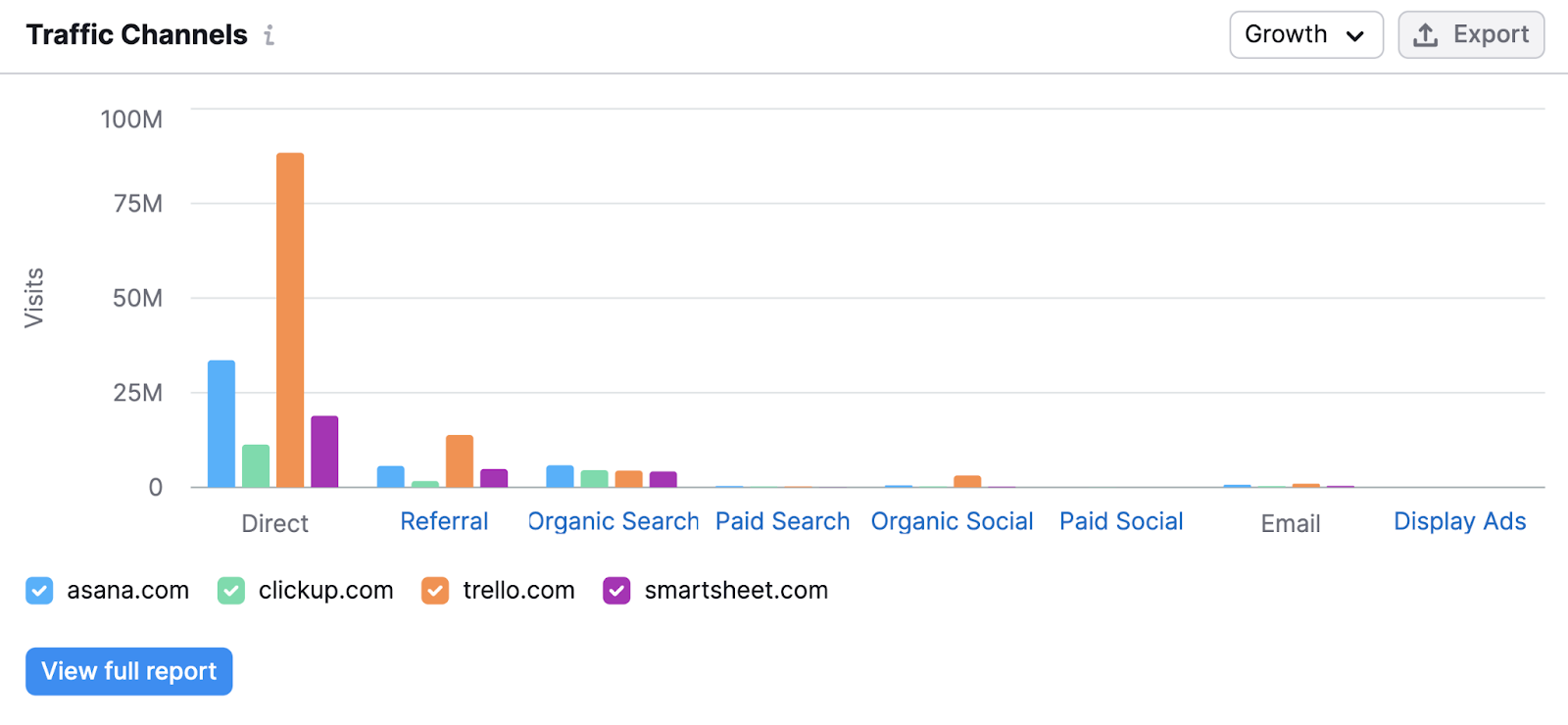
Now compare this data with the GA4 data for your website. In GA4, go to “Reports” > “Acquisition” > “Traffic acquisition.”
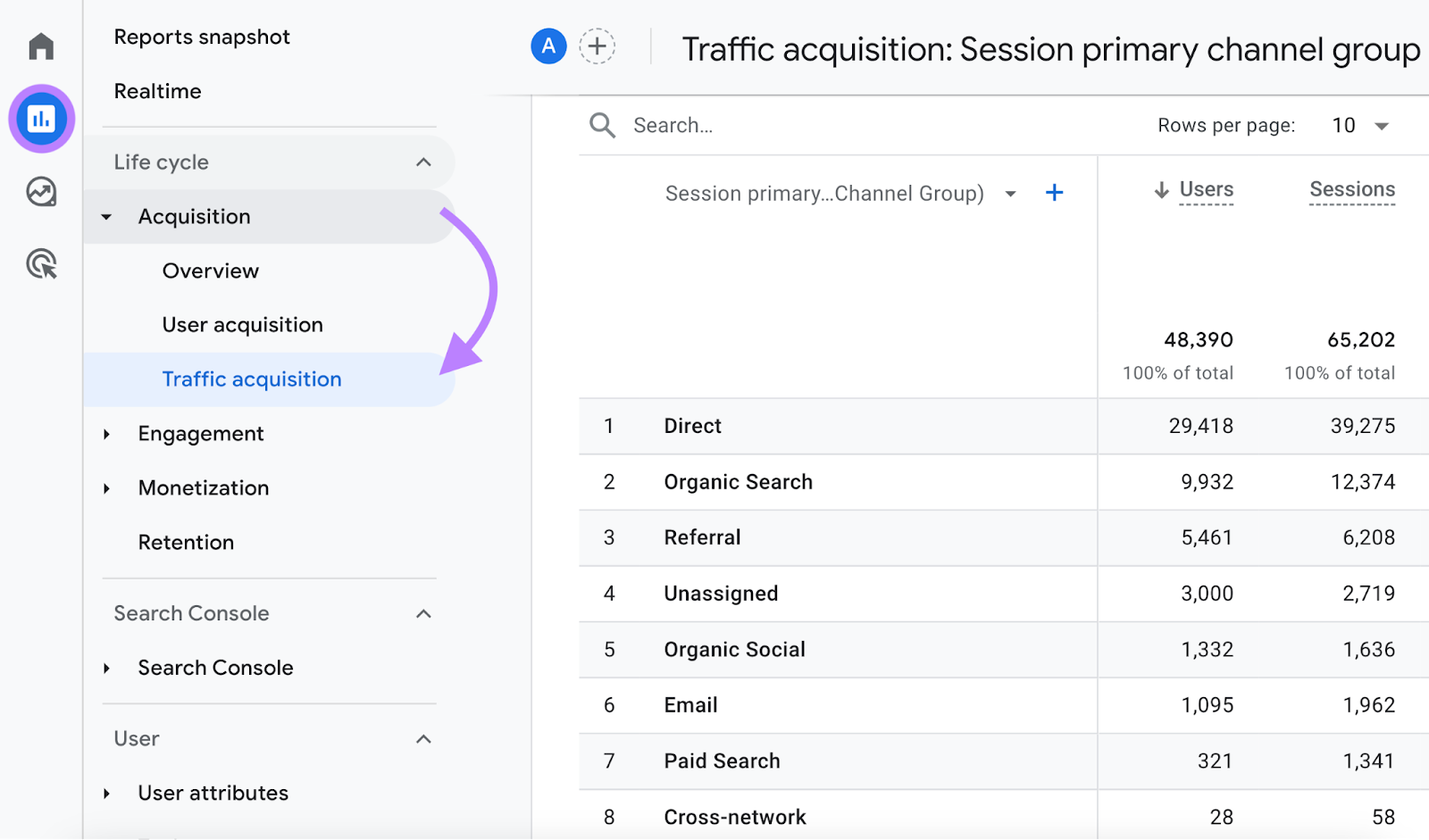
See how your traffic sources differ from your competitors and whether there are channels you might want to use more heavily.
4. Check Social Media Followers
Now, look at your and your competitors’ social media followers across multiple platforms to see who has a bigger audience.
To do this, use the Social Tracker tool (part of Semrush Social).
Once you configure the tool, it will show the number of followers or fans you have on each social media platform.
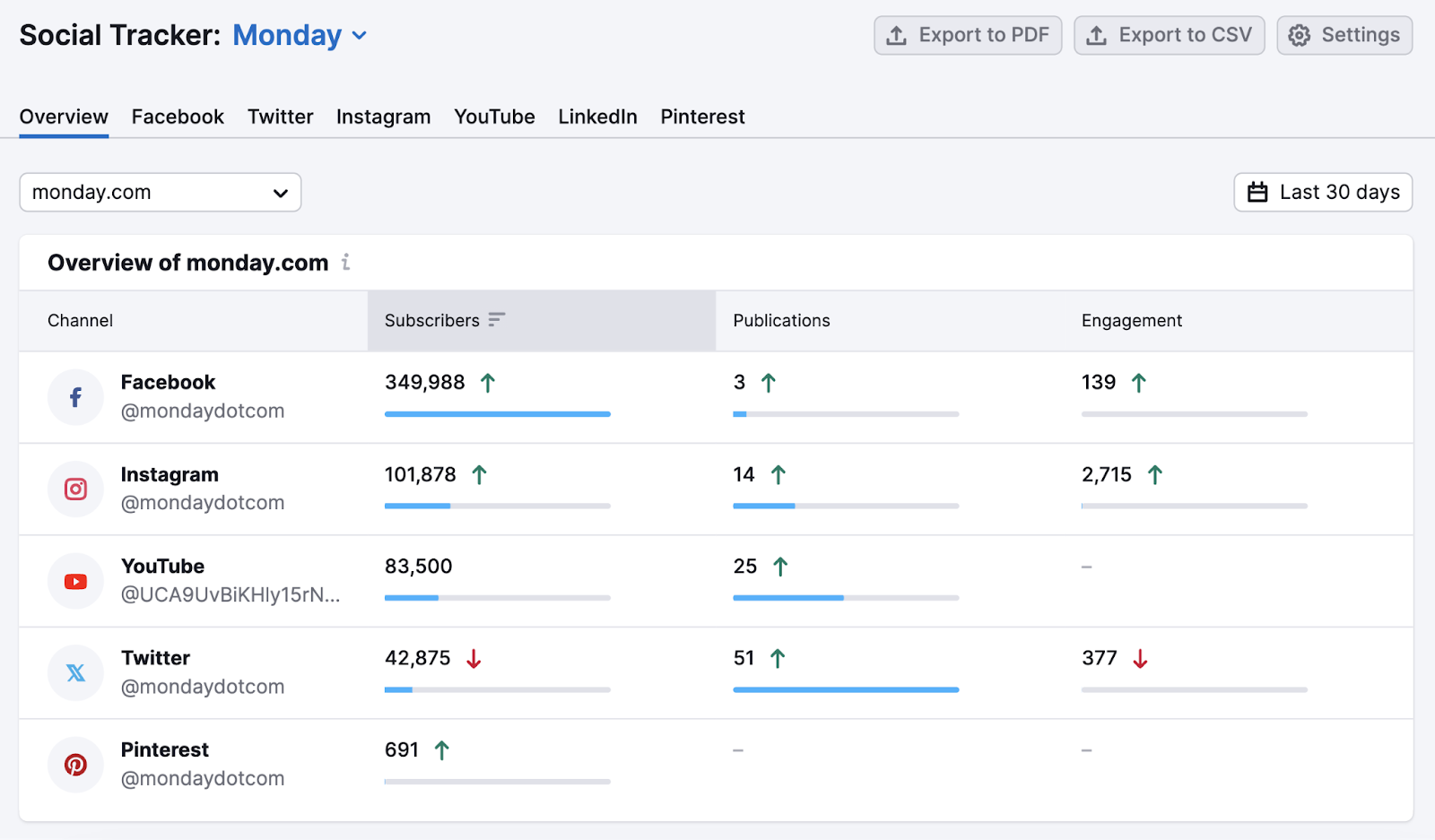
Compare your data side-by-side with your competitors’.
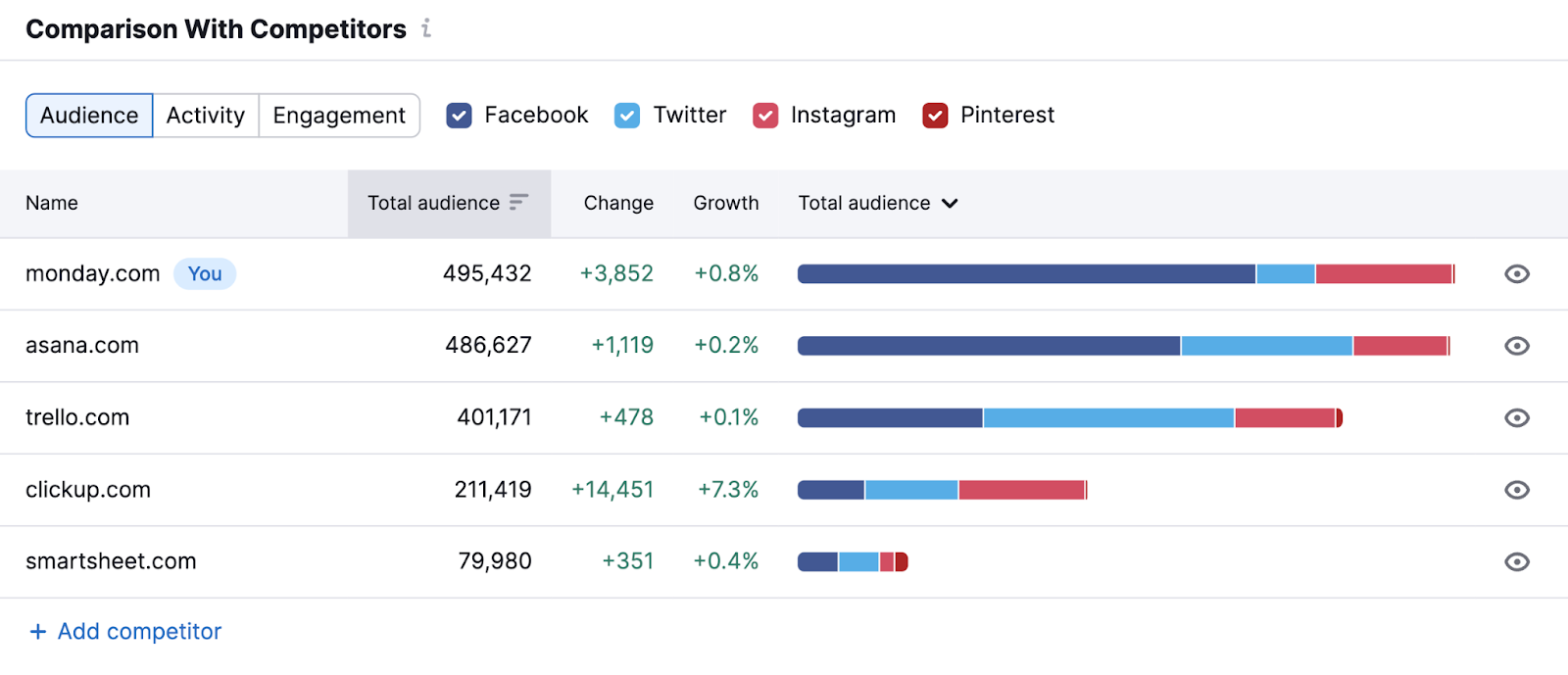
For example, you may find that your competitors have a larger audience than you on a certain platform. Which means you may need to increase your reach and awareness on that platform.
Read our social media management guide for tips on how to set yourself up for success on social.
5. Analyze Keyword Rankings
The next step is to compare your keyword rankings with your competitors to understand where you stand in terms of SEO.
Use Semrush’s Position Tracking tool to analyze keyword rankings.
Set up a project in the tool. Then, go to the “Overview” tab and click on the “Add domain” drop-down to add your competitors one by one.
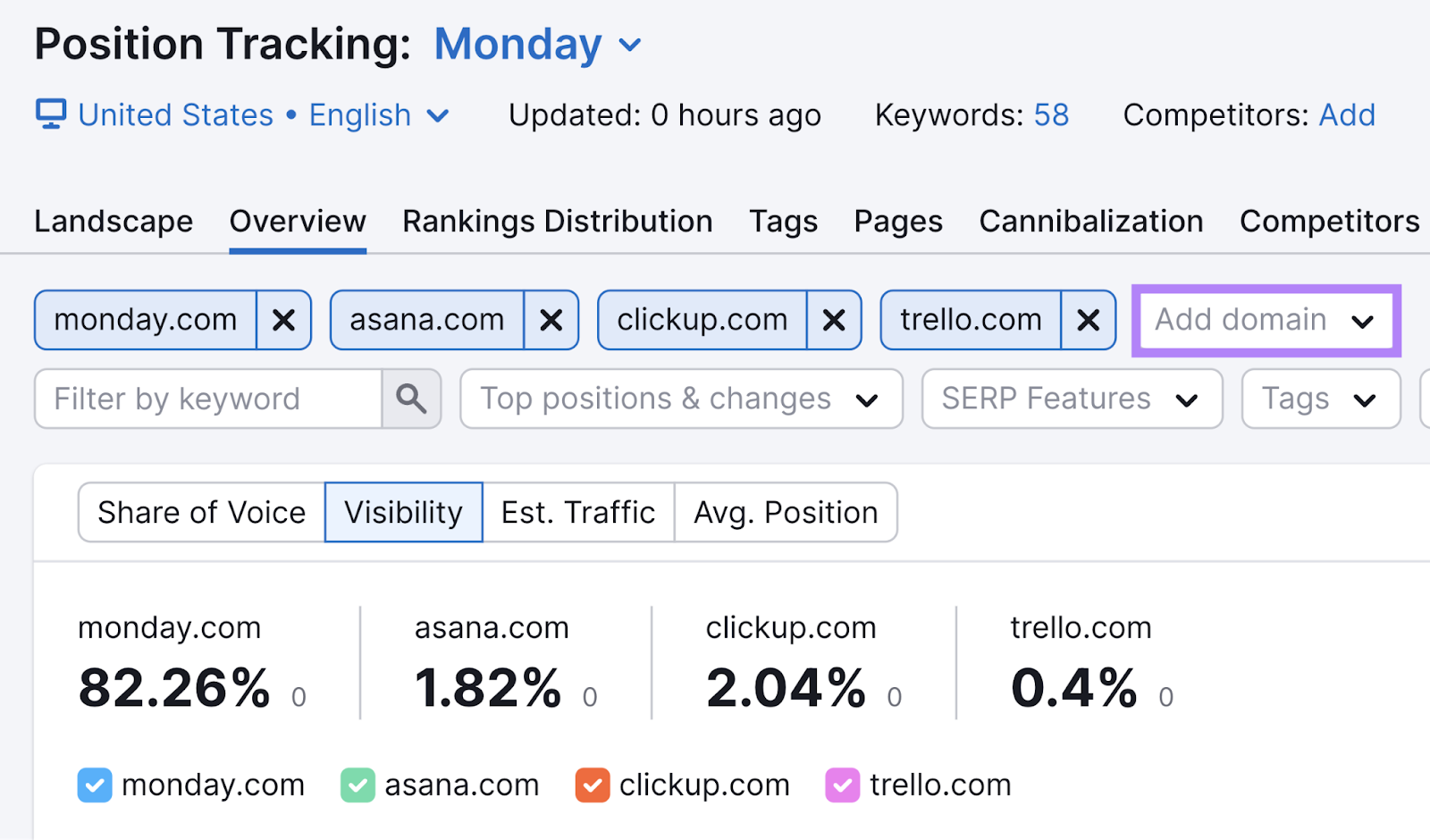
Then, navigate to the “Rankings Overview” table.
Here, you’ll see your and your competitors’ average ranking positions for the tracked keywords.
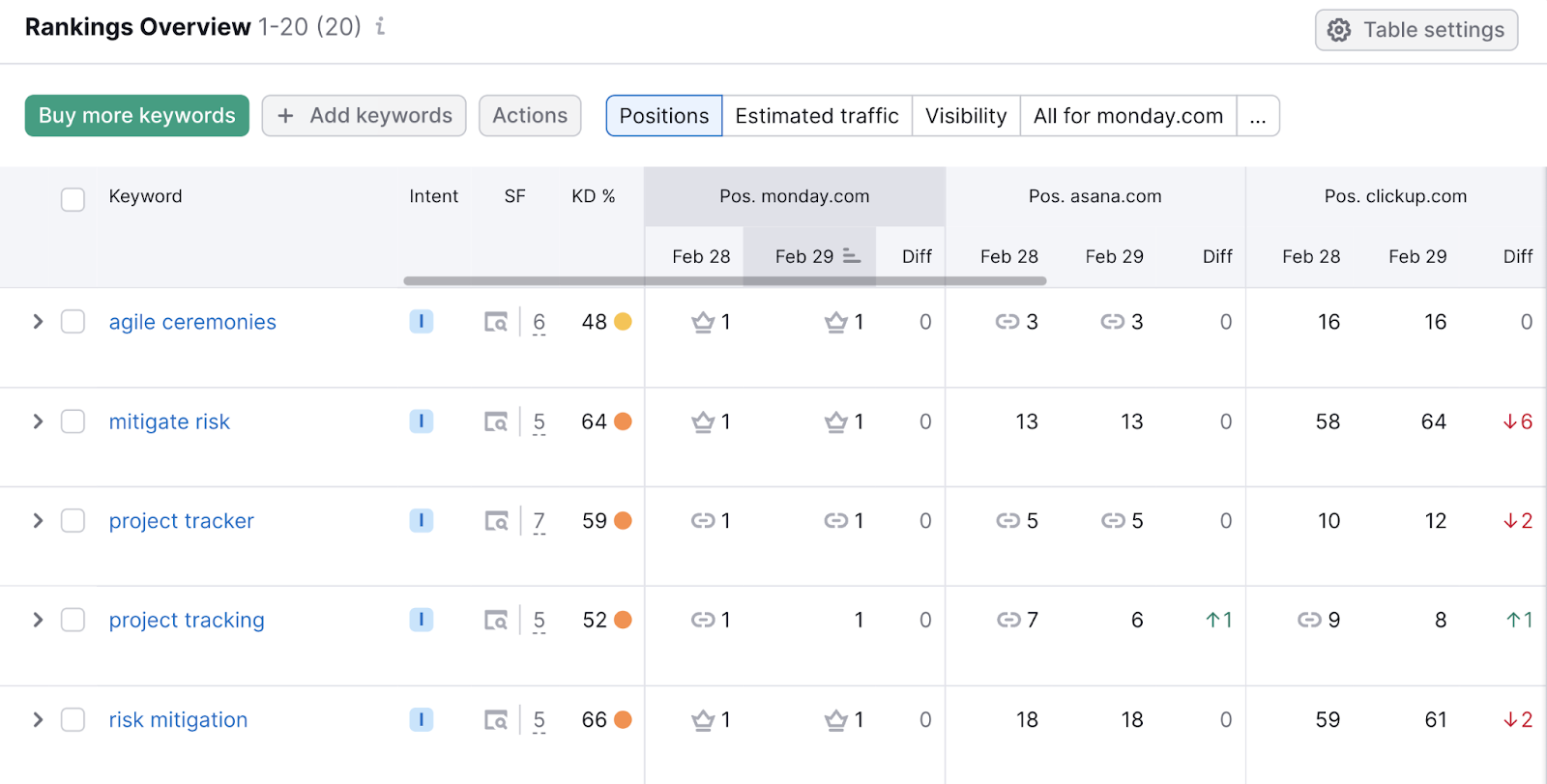
If you find that your competitors rank higher than you for many keywords, that means you probably need to rethink your SEO strategy.
We have a full guide on creating an SEO strategy to help you get started.
6. Check the Share of Voice
Now, check your share of voice to see how prominent your brand is compared to the rest of your market.
To do this, you need to set up tracking for your brand and your competitors using Semrush’s Brand Monitoring app. (Get started with this setup guide.)
This app will monitor mentions of your brand and your competitors across the web, including news sites, blogs, forums, and social media.
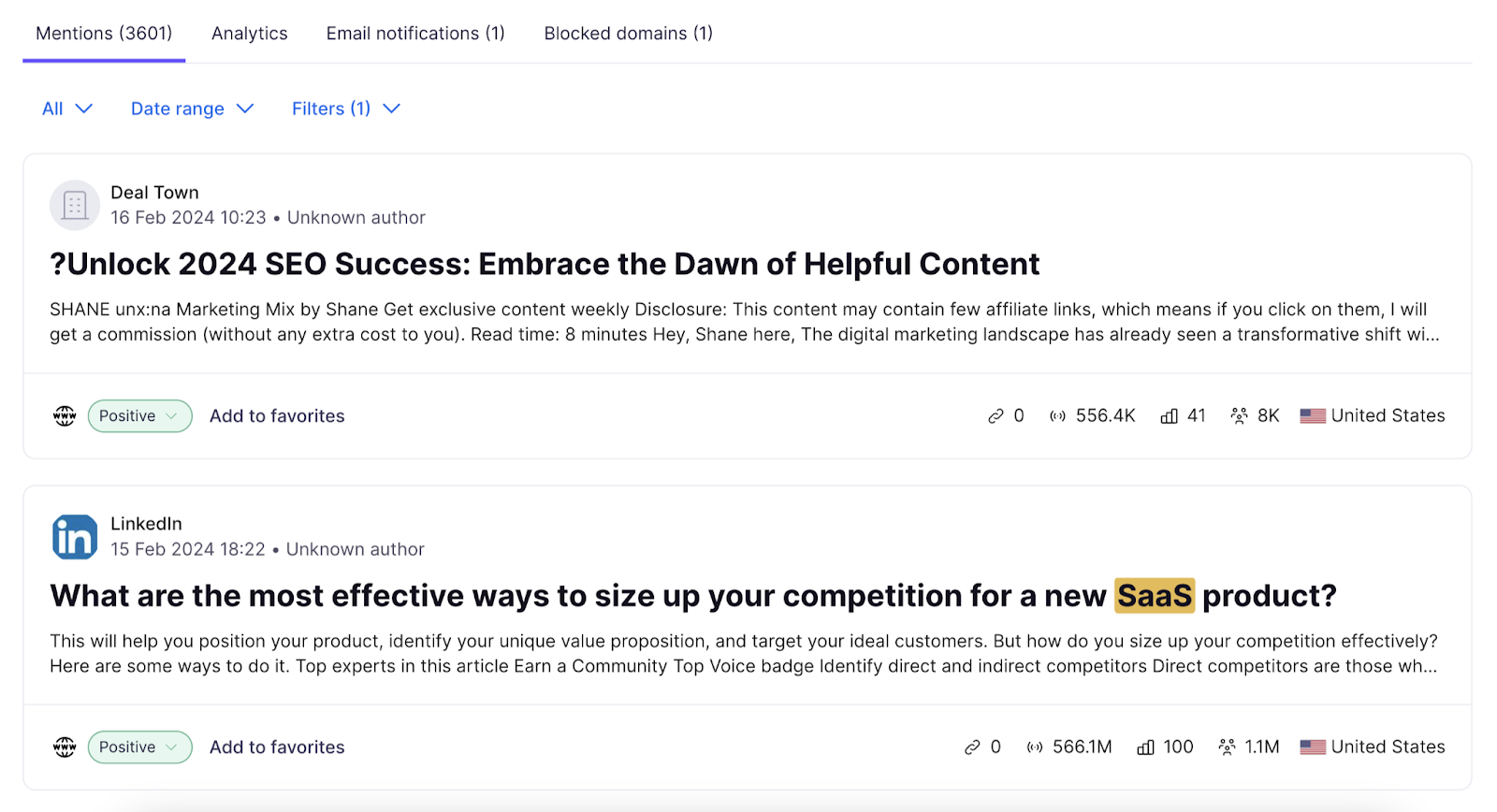
Then, go to the “Analytics” tab in the app and look at the SoV graph. This graph will show you the percentage of mentions that each brand has in your market. You can also filter the graph by source.
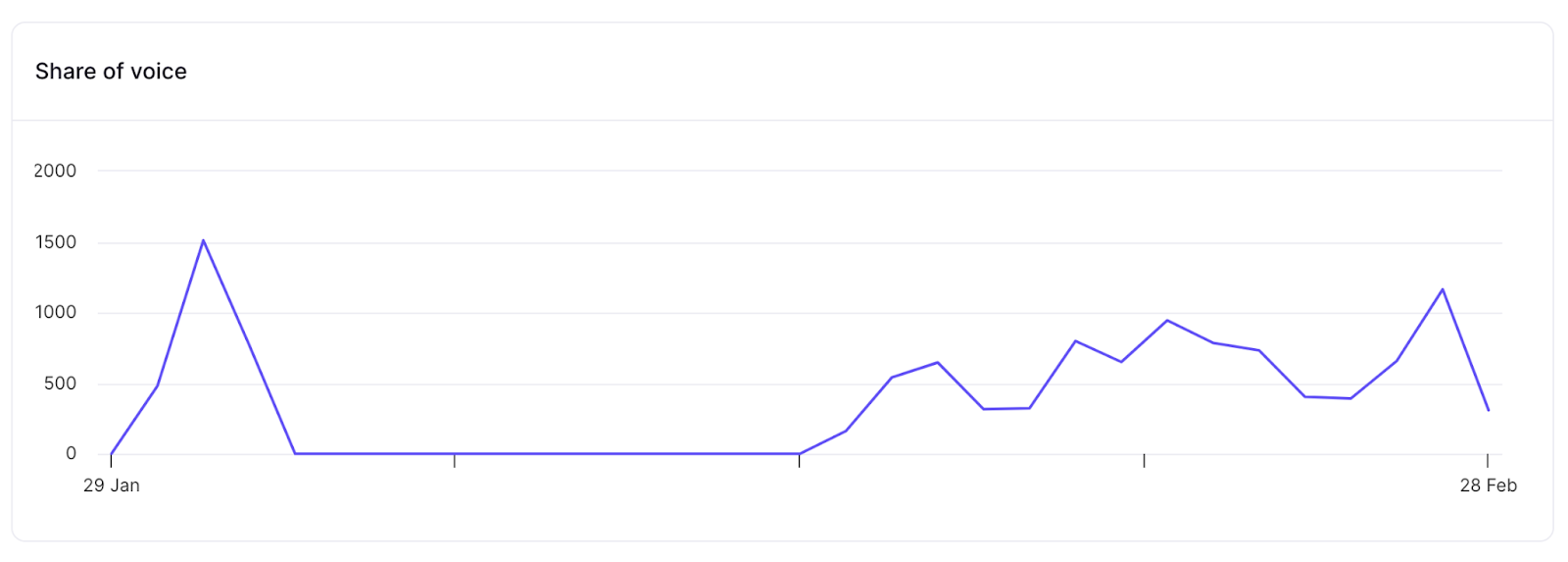
This way, you can get a holistic view of your SoV across different channels and see how it changed over time.
You can also calculate SoV for specific marketing channels.
This is the formula for calculating SoV:
SoV = (your brand’s visibility on a particular channel / total visibility available on that channel) x 100
For example, to determine organic search SoV, you would divide the amount of traffic you get from relevant keywords by the combined monthly search volume for those keywords. And multiple by 100 to get a percentage.
Semrush’s Position Tracking tool automatically reports this information to you:
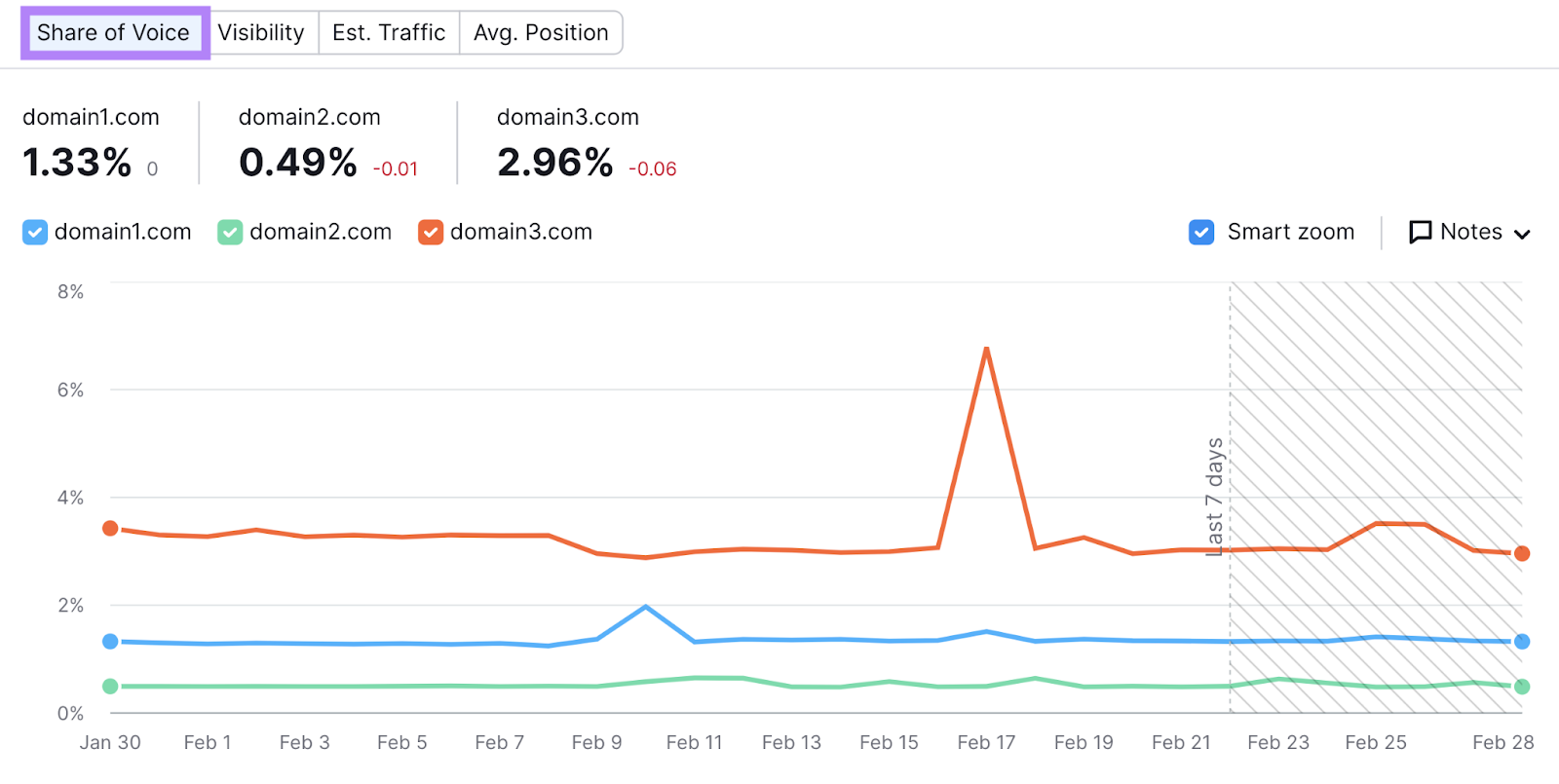
After analyzing the data, you may find that your competitors have a higher SoV than you. But you can overtake them by implementing a robust online marketing strategy.
Our digital marketing guide can help you with that.
Get Started with Competitive Benchmarking
There are clearly numerous benefits of competitive benchmarking.
Overall, it gives you a clearer picture of your industry position so you can make the right moves to become a leader in your space.
So, get started by benchmarking yourself against your top competitors.
Semrush has a suite of tools that can help you through the entire process.
