Backlinks are one of the top factors in Google’s organic ranking algorithm, so building and managing a successful backlink profile is a major part of Search Engine Optimization.
The Semrush team is proud to have a backlink database with more links and a faster update cycle than any other known competitor, according to our studies conducted in 2021.
To help you make the most of our SEO link building tools, we put together a list of the best “moves” to keep your backlink collection clean and growing with Semrush’s Backlink Analytics.
In this list you will find suggestions on how to:
- Gather ideas for link building and maintain the results of your efforts
- Quickly get rid of harmful backlinks
- Gain insight on creating content that brings you relevant traffic
- Speed up the process of getting new links
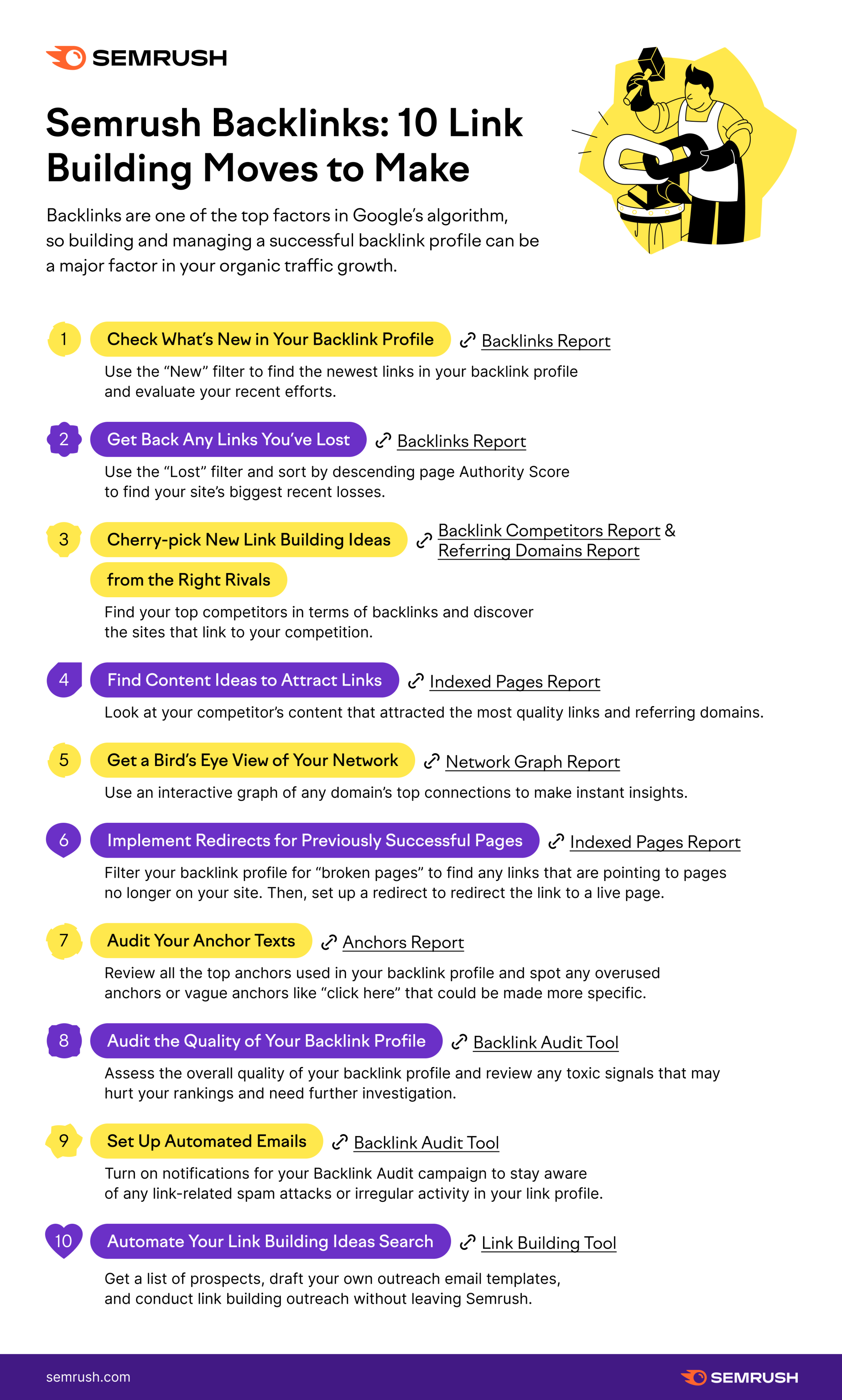
Move #1. Check What’s New in Your Backlink Profile
Depending on how big your website is, you may want to check on your backlink profile at least once every other week, if not more frequently.
To get started, type your domain into our Backlinks report. Choose the quick filter “New” backlinks, and as an option pick only the “Follow” type to check the most valuable ones first.
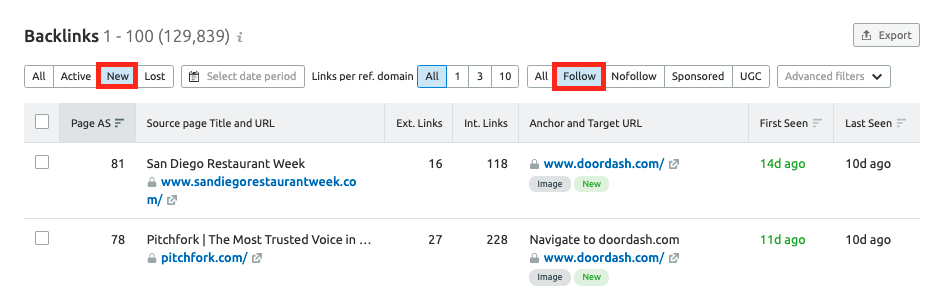
This way you can see whether your previous outreach, PR, or any other kind of marketing cooperation ended with new links.
Then, you can prove you’re doing good work by combining this data in a report to your client or boss with other related KPIs such as:
- Amount of referral traffic from your Google Analytics
- Ranking improvements from Position Tracking
- A boost in your site’s Authority Score
Move #2. Get Back Any Links You’ve Lost
Getting new quality backlinks is great for SEO and you’ll want to make sure that at the same time you are not losing any of your valuable pre-existing backlinks. Pages break, websites rewrite their content, and links can be lost in the process.
To find lost links on Semrush, choose the “Lost” filter in your Backlinks report and add the “Follow” filter and sort by descending Page Authority Score. This way you’ll find the biggest losses—backlinks lost from trusted domains.
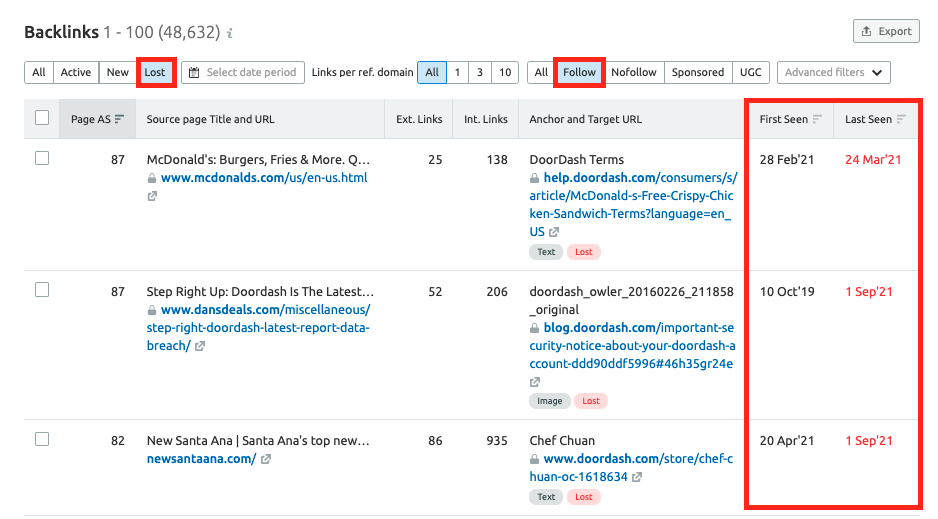
Once you identify the domains where the link was lost, you should reach out to their owners and make a pitch or ask to get your backlink back. Especially if the link was lost due to a page on their site breaking, chances are high that the site owner would appreciate you letting them know!
You can even see the dates when Semrush first and last saw the link, which could add some context to your outreach email.
Move #3. Cherry-pick New Link Building Ideas from the Right Rivals
If you don’t know where to get new ideas, the best place to start is by looking at a site similar to yours. From looking at their backlink profile and applying some keen filters, you could find the best sites to reach out to in hopes of gaining new backlinks.
There are a few ways to pick out your most successful competitors. Our Backlinks Competitors report shows your rivals based on the number of your common referring domains correlated with the size of the websites’ backlink profiles (to avoid detecting Wikipedia-type giants, which you don’t want to analyze).
These are sites that might be receiving referral traffic from the resources where your target audience is most likely spending time.
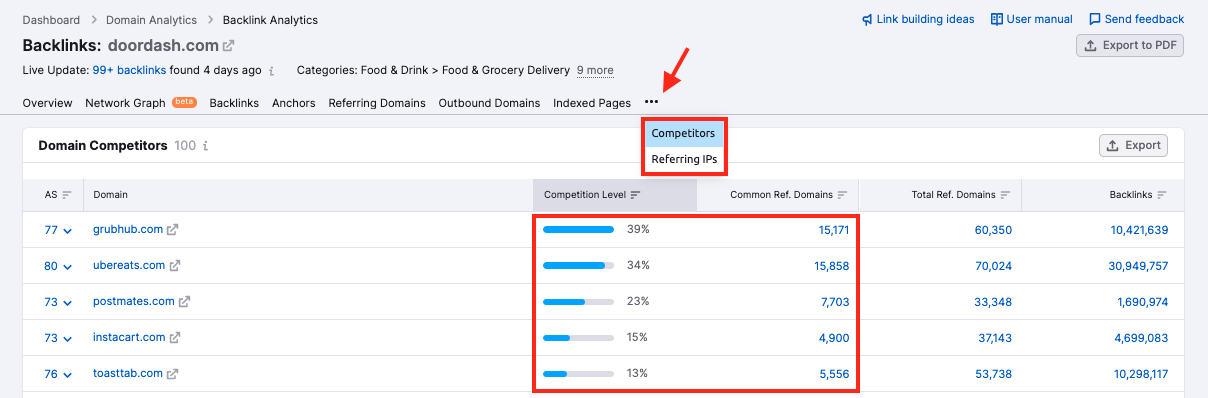
Now you have a starting point of whose referring domains you’ll want to analyze. For example, if you are doordash.com, you could look into the backlink profiles of grubhub, ubereats, postmates, and toastab for new ideas.
From this report you can click on your competitor’s domain to generate a new Backlink Analytics report for that site.
Go to the Referring Domains tab to see the sites that link to your competitor, and then use this list to put together your future “outreach” register. Don’t forget to pay attention to the Authority Score column to only choose worthwhile domains.
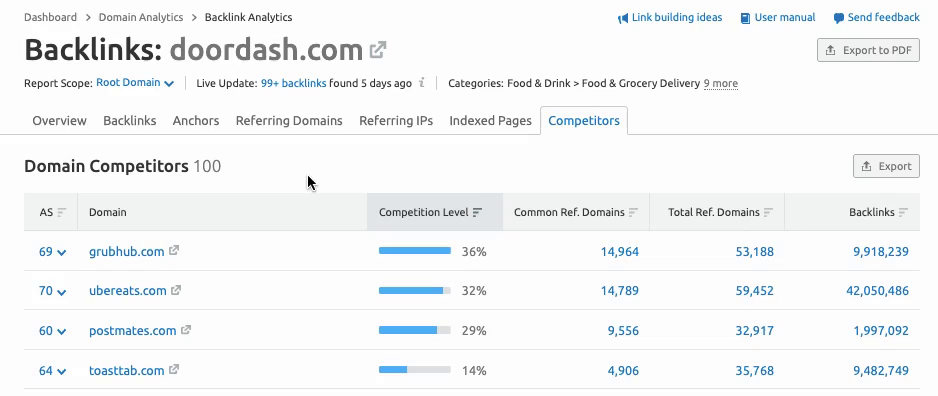
Move #4. Find Content Ideas to Attract Links
Do you struggle wondering what content to create?
Just like in the last step, you can quickly get inspiration here from your competitors.
In the Indexed Pages report, you can find your competitor’s content that attracted the most quality links. Just type in your rival’s domain and see what pages attract the biggest number of links from different domains.
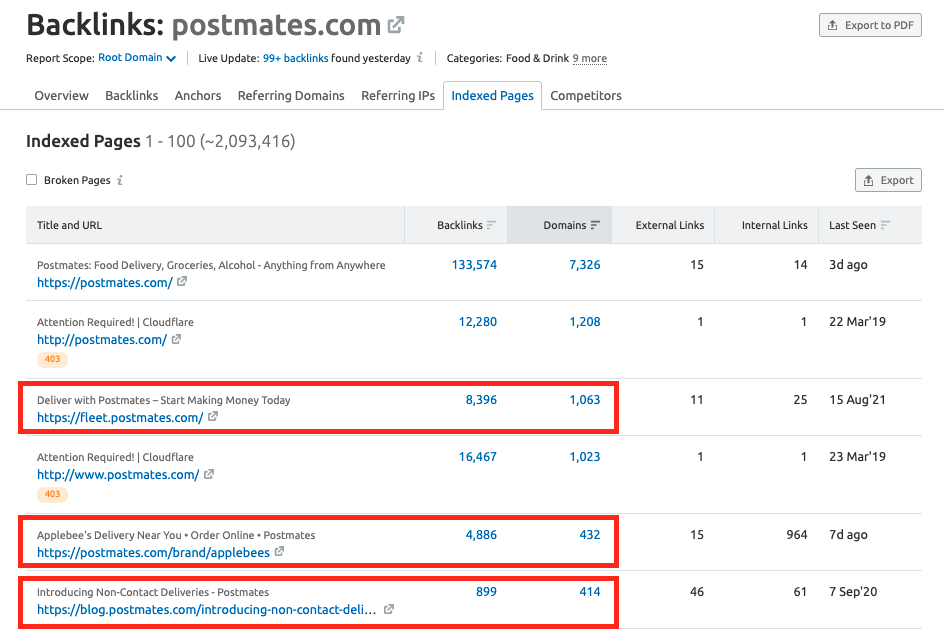
At the top of this report you’ll likely see their homepage as the top page getting links, but scroll down to find the more interesting content ideas that are working and gaining links in your niche.
Move #5. Get a Bird’s Eye View of Your Backlink Network
Do you wish it was easier to just take one look and get an idea of a backlink profile’s overall health? The Network Graph report in Backlink Analytics will help.
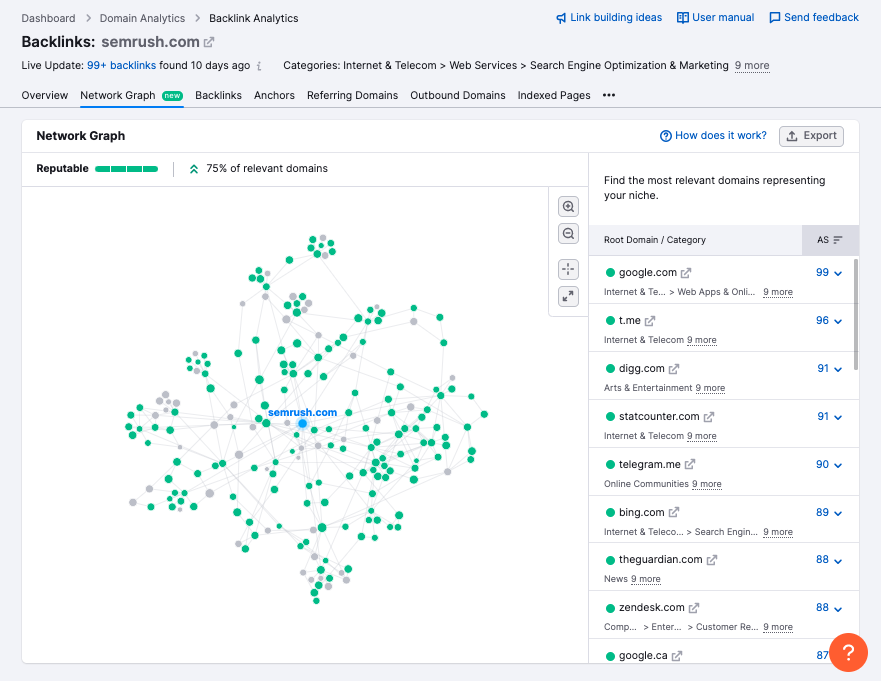
In a glance, you’ll see:
- If a domain’s link profile is reputable, relevant, moderate, or suspicious
- The most significant backlinks as well as 2nd and 3rd tier links helping the site’s SEO
- Potential link building prospects connected to your competitor
- Any connections to possible private blog networks (PBNs) or link schemes
- And more
Why is this information helpful?
For a few reasons. First, this image can be used to illustrate a client’s backlink situation and overall off-page SEO health. Basic backlink metrics can tell a story, but an interactive web of connections can paint the picture more clearly.
Also, it helps you identify which links in your network are the most niche-relevant. After collecting the initial list of links, Semrush checks which links are coming from the most relevant sites.
If you have a European tourism website, for example, backlinks from travel blogs based in Italy and Spain would be more relevant (and impactful to SEO) than a backlink from a generic site like medium.com. Not only should you research which links are most relevant in your profile, but you can check out your competitor’s most niche-relevant backlinks to gather new outreach prospects.
Lastly, it uncovers if there are any potential issues not only in your direct backlinks, but in your backlinks’ backlinks (aka 2nd and 3rd tier links). If there are spammy PBNs that link to a site that links to your site, it could negatively impact your SEO if Google hands out a manual action penalty.
Move #6. Implement Redirects for Previously Successful Pages
While it’s normal to regularly earn backlinks to, let's say, a particular product page that always stays live, you could also see new backlinks come to a non-permanent page on your site.
For example, you could host a webpage for a marketing campaign that acquires links and then a year later someone removes the page because that campaign is over. Sadly, your site would lose out on all of that link power!
Let’s take a look at Nike’s case. After entering nike.com into the Indexed Pages report and filtering for “broken pages,” we can see pages with 4xx error codes.
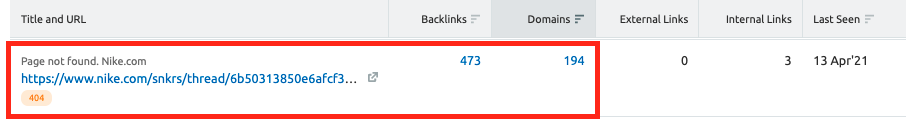
Over 190 domains linked to this particular thread, but the thread is now nowhere to be found.
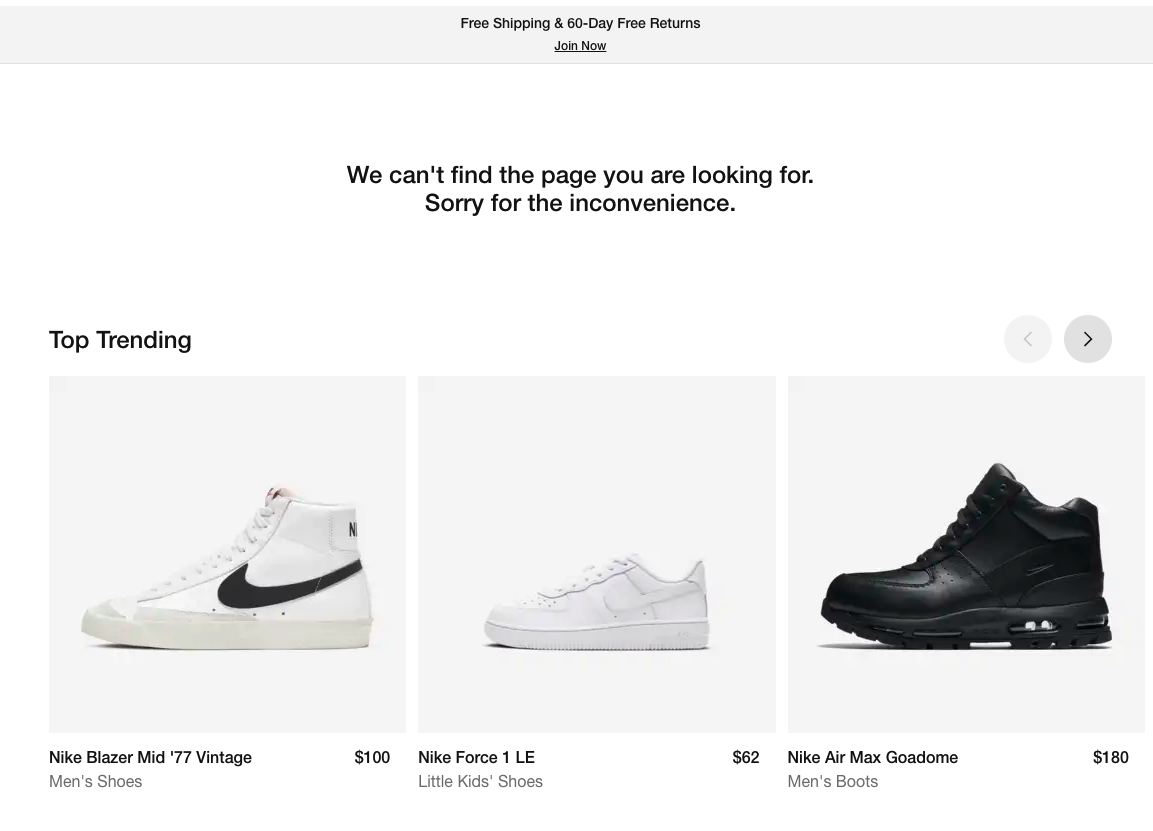
What would be good to do here is to redirect users to a central category or product page related to the thread topic.
It is important to pay attention to your top-performing pages from a backlink perspective, not only because you don’t want to lose clients, but you also don’t want to ruin relations with people linking to you for future cooperation.
Move #7. Audit Your Anchor Texts
Anchor text is one of the many little details in SEO that can add up to making an impact, if optimized.
Any word or phrase that is highlighted as a clickable hyperlink is the anchor text of a backlink. Some of the most common anchors are “buy now,” “click here,” or the name of a website or brand. Why should you are about these seemingly insignificant anchors?
Julia McCoy wrote on our blog that anchor text is important for two main reasons:
“1. [Anchor text] tells your readers what to expect before they click the link. Anchor words are THE promise about what is on the other side of the link, so they must be highly relevant.
2. [Anchor text] tells Google algorithms what your content is about. Google’s algorithms use your anchor choices to make sure you are not engaging in spammy practices AND to understand the topics you are linking to in your copy.”
One way of making sure your anchors don’t reflect spammy practices is by checking the ratio of what Semrush calls “ money anchors,” or anchors that exactly match a keyword that a website is trying to rank for. An example would be if an ecommerce website is selling Macbook Pros, it would be suspicious if all (or a large majority ) of their backlinks have the same “macbook pro” anchor text.
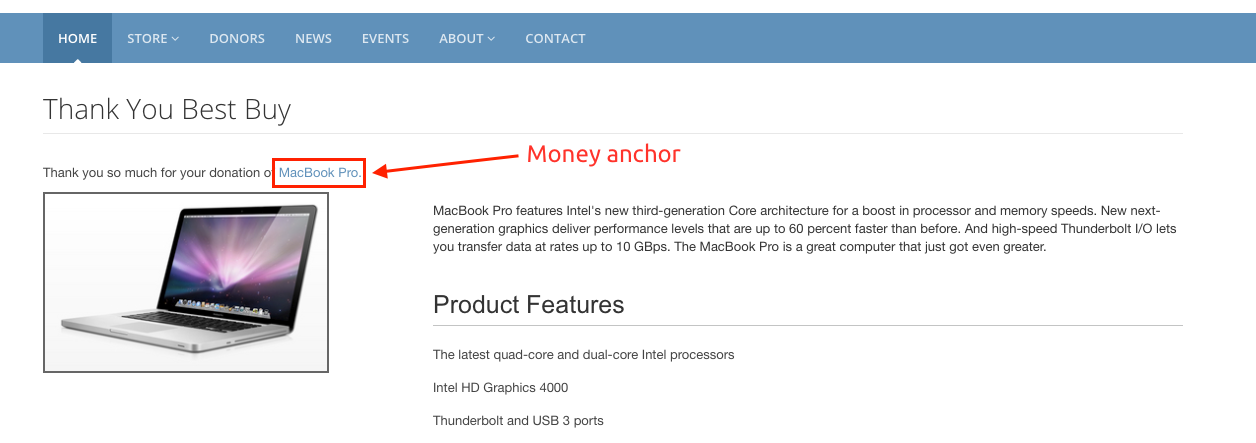
Since Google compares it to your on-site keyword optimization, it is good to reduce the number of these “money anchors” and maybe work on increasing the number of branded or compound (mix of your brand name and additional text) anchors.
To find all the domains that link to your site with a particular text, go to our Anchors report and type in the words you want to check. In the drop-down menu, you will see the suggestions which are taken from all the anchor texts that you actually have.
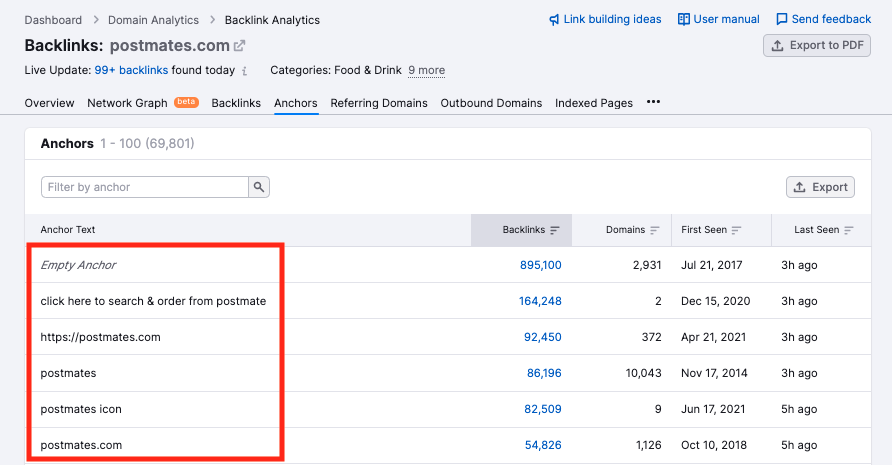
Let’s say you find a case of an overused anchor in your link profile, what can you do next?
The next step to take would be to put together a template asking site owners to change the text of your anchors and speed up the outreach process. This could help you to avoid a situation where Google considers your strategy spammy or manipulative or even penalizes your pages in the SERP.
Move #8. Audit the Quality of Your Backlink Profile
While Google has gotten better at ignoring spam on the web, there’s still a chance your website could get hit with a manual action penalty. If Google sees signs of manipulation in your backlink profile, your rankings could plummet.
To err on the side of caution, we recommend running a routine Backlink Audit. The Backlink Audit tool on Semrush will allow you to:
- Assess the overall health of your backlink profile
- Follow backlink health over time
- Receive tailored insights about your backlinks with instructions to stay healthy
- Identify which links in your profile are the most potentially toxic
- Reach out to site owners to ask for link removal
- Build and download a disavow list to disavow links that lead to a manual action.
Once you set up the Backlink Audit, you can have backlinks from the Semrush database, your Google Search Console, and any other third-party data providers in one table.
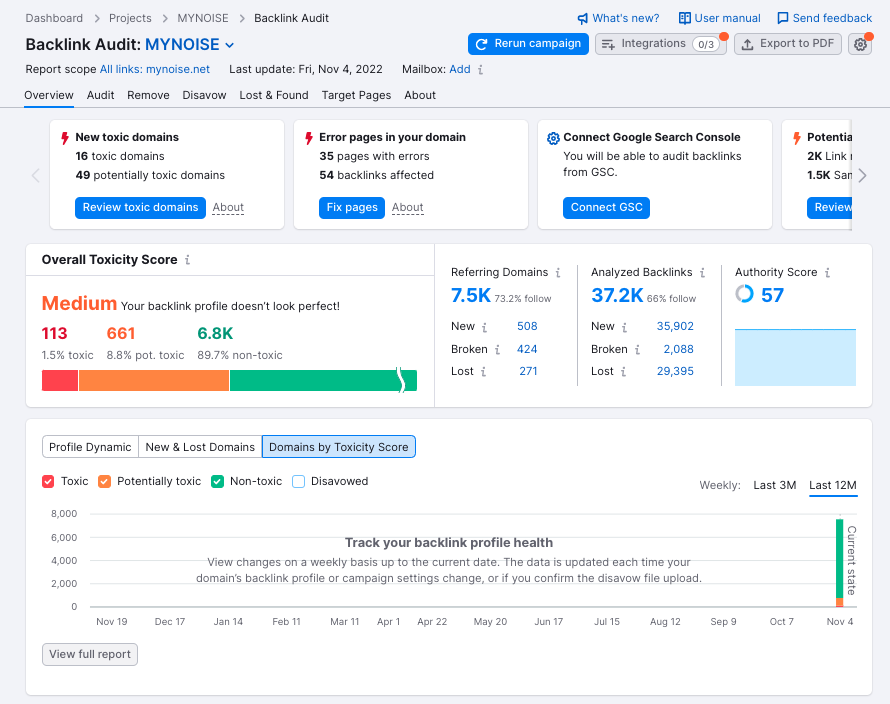
All of the backlinks will be automatically merged and analyzed for more than 45 toxic link markers.
From here, you can investigate each link to determine if it’s hurting your SEO or not. If you find that it’s actively hindering your rankings, you can either choose to reach out to website owners asking them to remove toxic links, or add it to a Disavow list.
The Google Disavow tool allows you to upload a list of URLs that are linking to your site and Google will ignore them. But, this tool should only be used in serious cases where you know 100% that certain links caused a manual action on your site.
If you want to reach out, you can send emails directly from the Semrush interface. Add all suspicious links or domains to your “Remove” list and start reaching out. Backlink Audit will automatically track the progress for you.
Move #9. Set Up Automated Emails
Even if you regularly check for unwanted links, there’s always the chance of getting an unexpected spike in the toxicity level of your backlink profile.
In our Backlink Audit Tool, you can turn on notifications to stay aware of everything new in your link profile. Try not to miss them in your inbox.
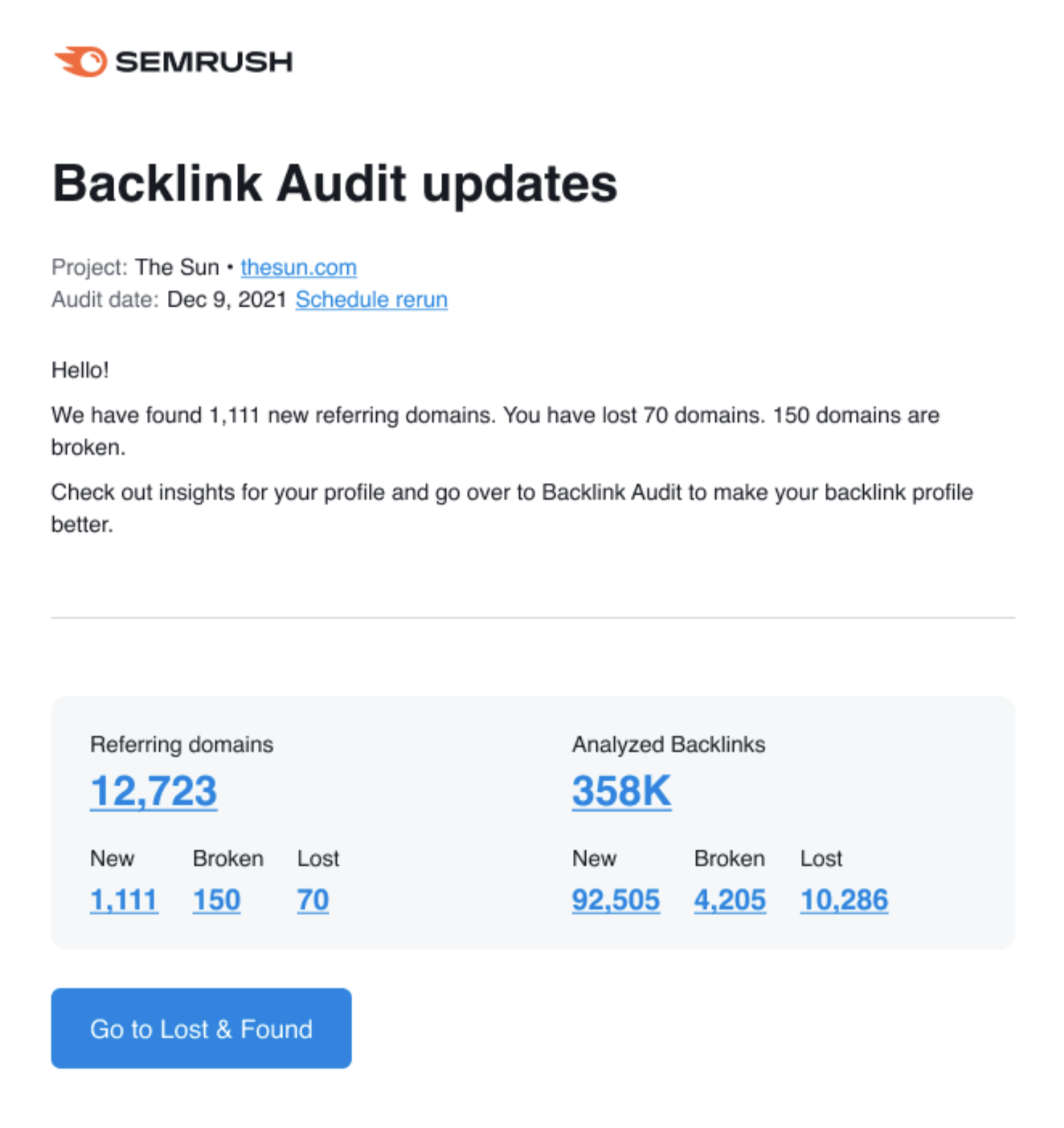
Move #10. Automate Your Link Building Ideas Search
Last but not least is all about the Link Building Tool. This tool was designed to help the research and outreach process of gaining new links
It covers 3 main steps of the link acquisition process: gathering prospects, outreach, and monitoring progress.
To help you find prospects, this tool will comb a number of sources for ideas, including:
- Backlinks that your rivals managed to get.
- Backlinks that you have lost.
- Automatic searches of good sources using advanced search operators.
- Your own ideas manually uploaded into the tool.
To start your campaign, just click on the setup button in the Link Building widget and enter up to 10 keywords and 10 competitors. The subsequent outreach targets will be presented based on the backlinks that are helping other websites rank for your target keywords.
As soon as all the ideas are gathered, we automatically estimate the quality of your prospects with a rating out of 5. Factors of this rating include:
- Authority Score
- The amount of traffic this domain gets per month (from our Traffic Analytics report)
- The number of backlinks and referring domains leading to this website
- Whether your competitors earned links there or not
- Common category relevancy
- Any potentially dangerous signs from the target website
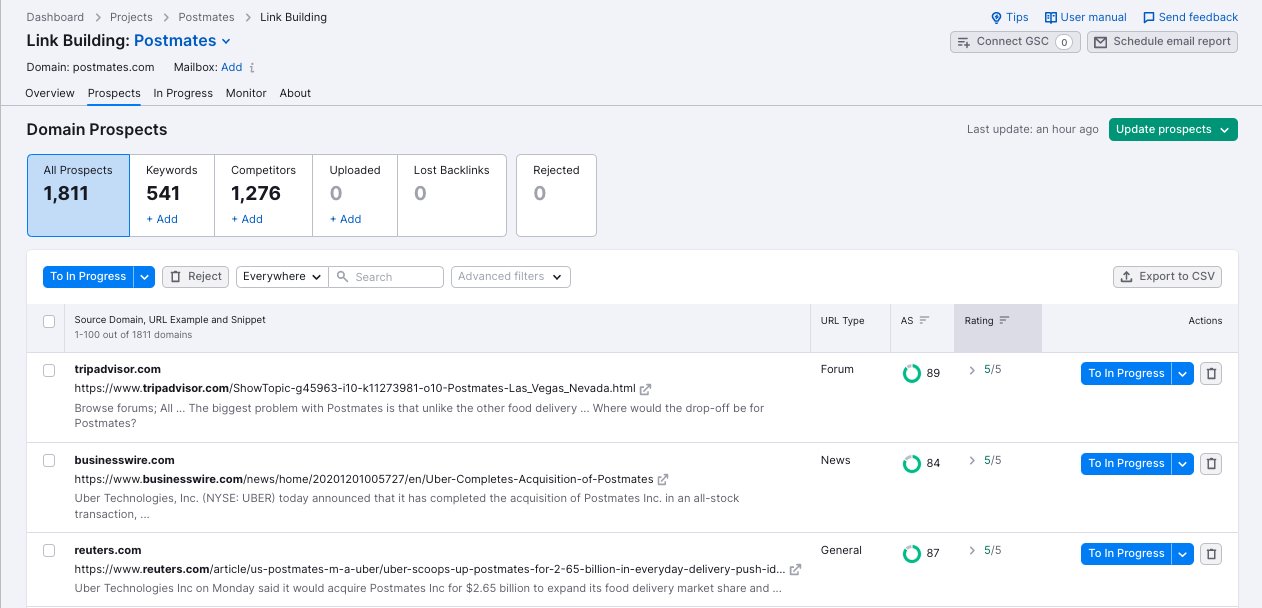
After exploring and filtering the prospects (by URL type, TLD, or keyword), you can work through your flow by sending some to the In Progress section and rejecting others.
But that’s not all! You can use a template from our list of the most common link earning scenarios to narrow your targeting:
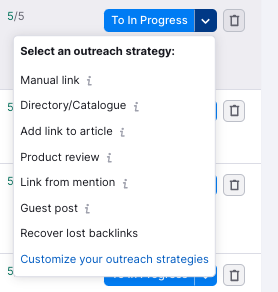
Once you’re done analyzing, it’s time for you to contact this domain about adding your desired link. Semrush’s automated wizard lets you do this directly from the interface. Just customize one of the provided email templates or save your own for future use.
Of course, you’ll need to carry out more than just 9 steps to build an effective backlink strategy and even more for successful SEO. But these tips are a great way to start building a strong backlink portfolio for your website!
