Creating high-performing ads across multiple platforms can feel like juggling while walking a tightrope.
You need eye-catching visuals, compelling copy, and consistent branding—all while meeting deadlines and staying within budget.
But what if you could transform this complex process into a streamlined workflow that actually delivers results?
AdCreative.ai is an AI-powered platform that's changing the game for businesses of all sizes.
Whether you're a startup looking to make your first advertising splash or an enterprise managing multiple campaigns, this intuitive platform helps you create, optimize, and scale your ad content in minutes instead of hours.
Here’s a few examples of what this tool can do:
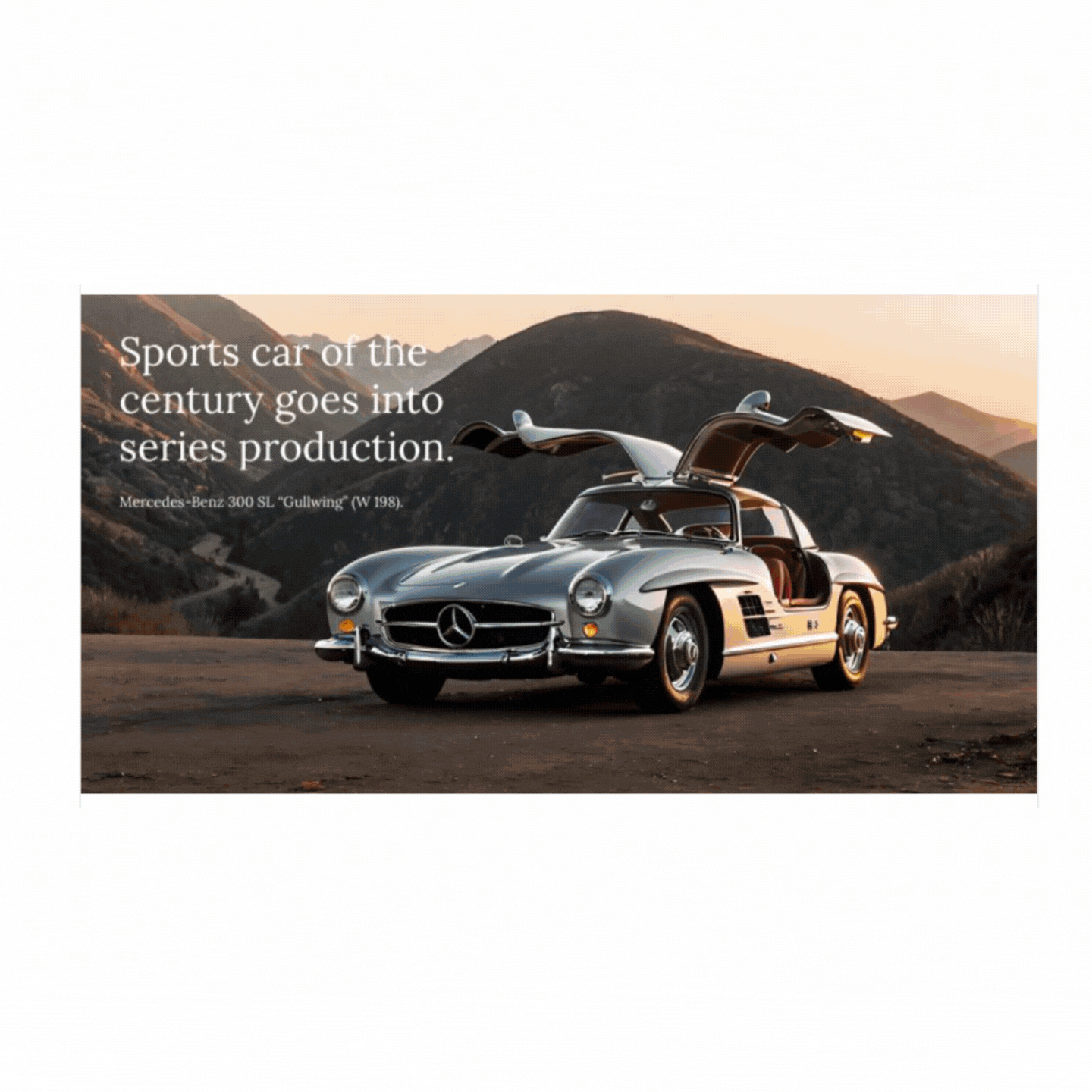
What sets it apart?
AdCreative.ai combines advanced AI technology with practical features that solve real advertising challenges.
And the results speak for themselves—just ask Häagen-Dazs, who saw an 11,000 increase in "get directions" clicks and a $1.70 decrease in CPM for their Spanish market campaigns.
With this platform, you can:
- Generate complete ad packages with matching visuals and copy
- Transform basic product photos into professional marketing assets
- Create engaging video ads without technical expertise
- Generate commercially safe stock photos, ecommerce product photos, and fashion photoshoots
- Estimate ad performance before launch with AI-powered conversion scores
- Scale your campaigns across multiple languages and markets
Ready to explore how you can use these powerful features to improve your advertising workflow and drive better results for your campaigns?
Let's start with the foundation of any successful advertising strategy: creating comprehensive ad packages that work across all your channels.
1. Create End-to-End Ad Packages for Comprehensive Campaigns
Let's face it—pulling together a unified advertising campaign that nails the blend of visuals and text is no small feat.
You need different sizes for each platform, consistent branding across all assets, and compelling copy that speaks to your audience.
AdCreative.ai is here to take the pain out of the process. What typically takes days of coordination between designers, copywriters, and marketing teams can now be accomplished in minutes.
How to Create a Complete Ad Package for Multiple Channels
Imagine you’re gearing up for the release of a line of branded company wear (we’ll use the Semrush Swag Store as an example).
With AdCreative.ai at your fingertips, you can sidestep the usual hurdles and generate a full suite of creatives tailored to your desired advertising platforms.
Here’s how:
Step 1: Set Up Your Brand Profile
The first step is to add your brand to the AdCreative.ai platform.
Input brand details like the logo, brand colors, and font styles. You can manually enter these or let the AI automatically extract them from your website.
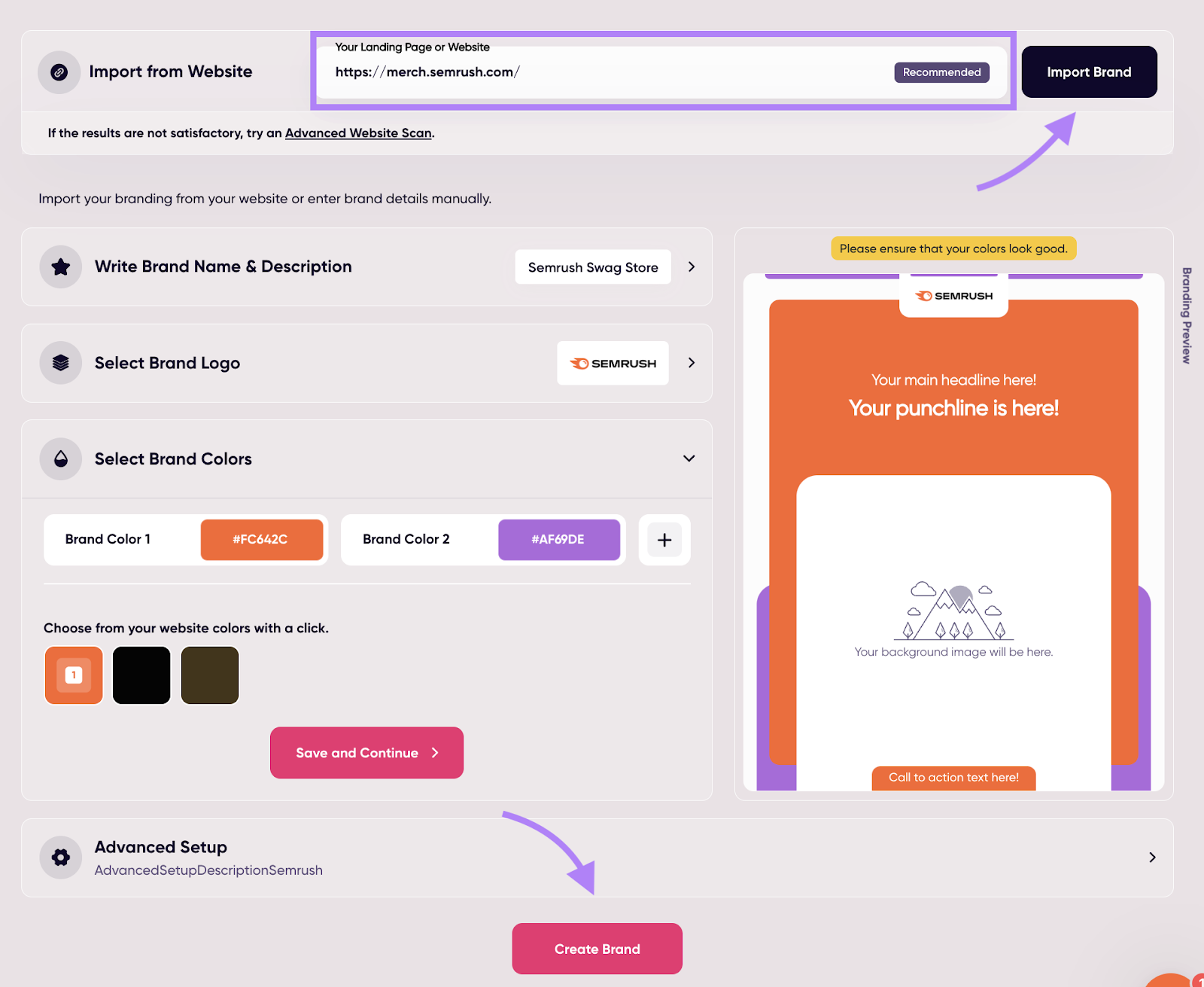
Once you’re happy with your brand setup, click “Create Brand.”
Step 2: Define Your Campaign Objectives
Click on “Create a Project” and choose the “Ad Package” feature to create a comprehensive set of creatives.
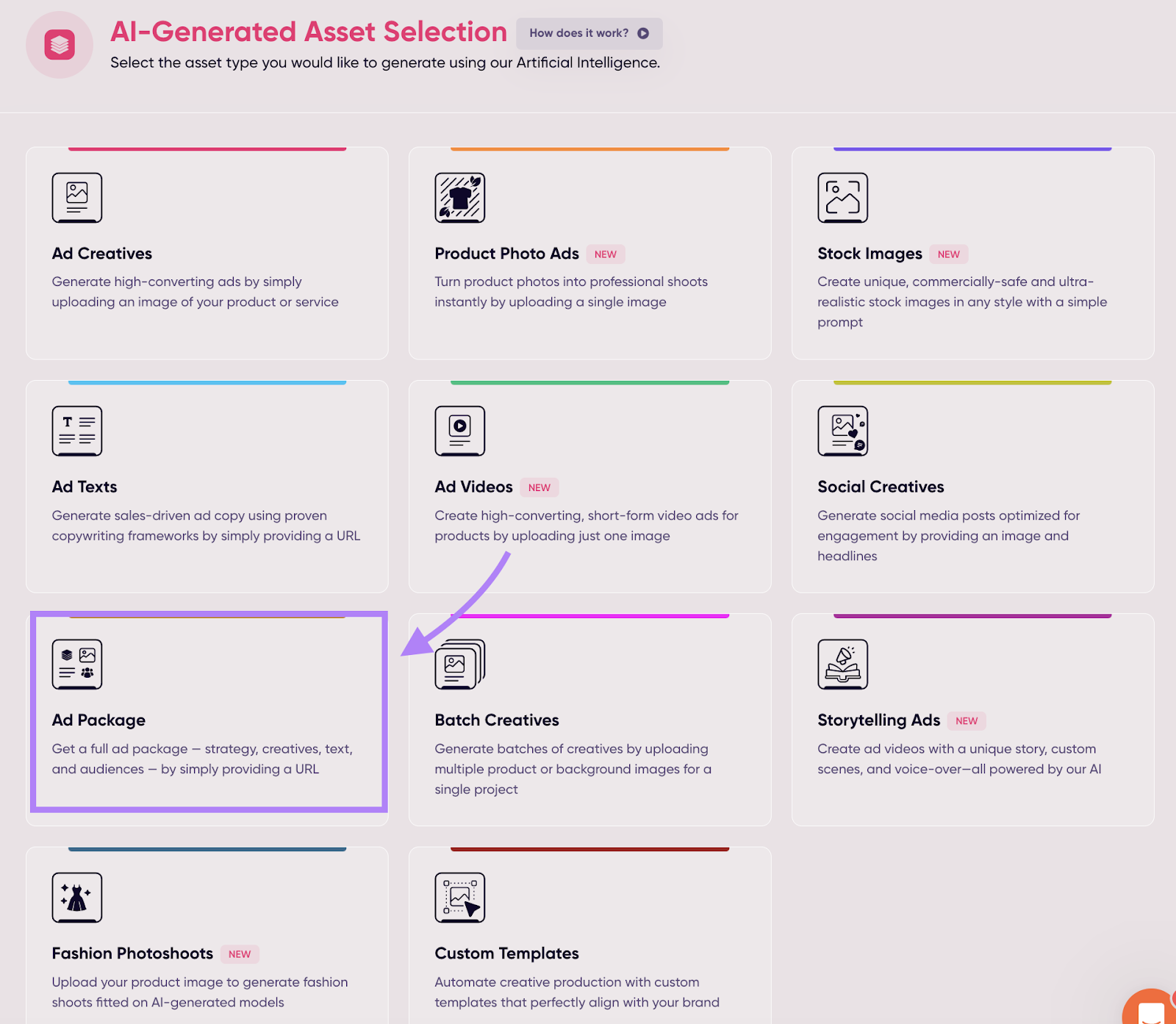
Follow the prompts to specify the product launch details.
This includes things like project details, ad strategy, creative platform, creative size, copy, and desired images.
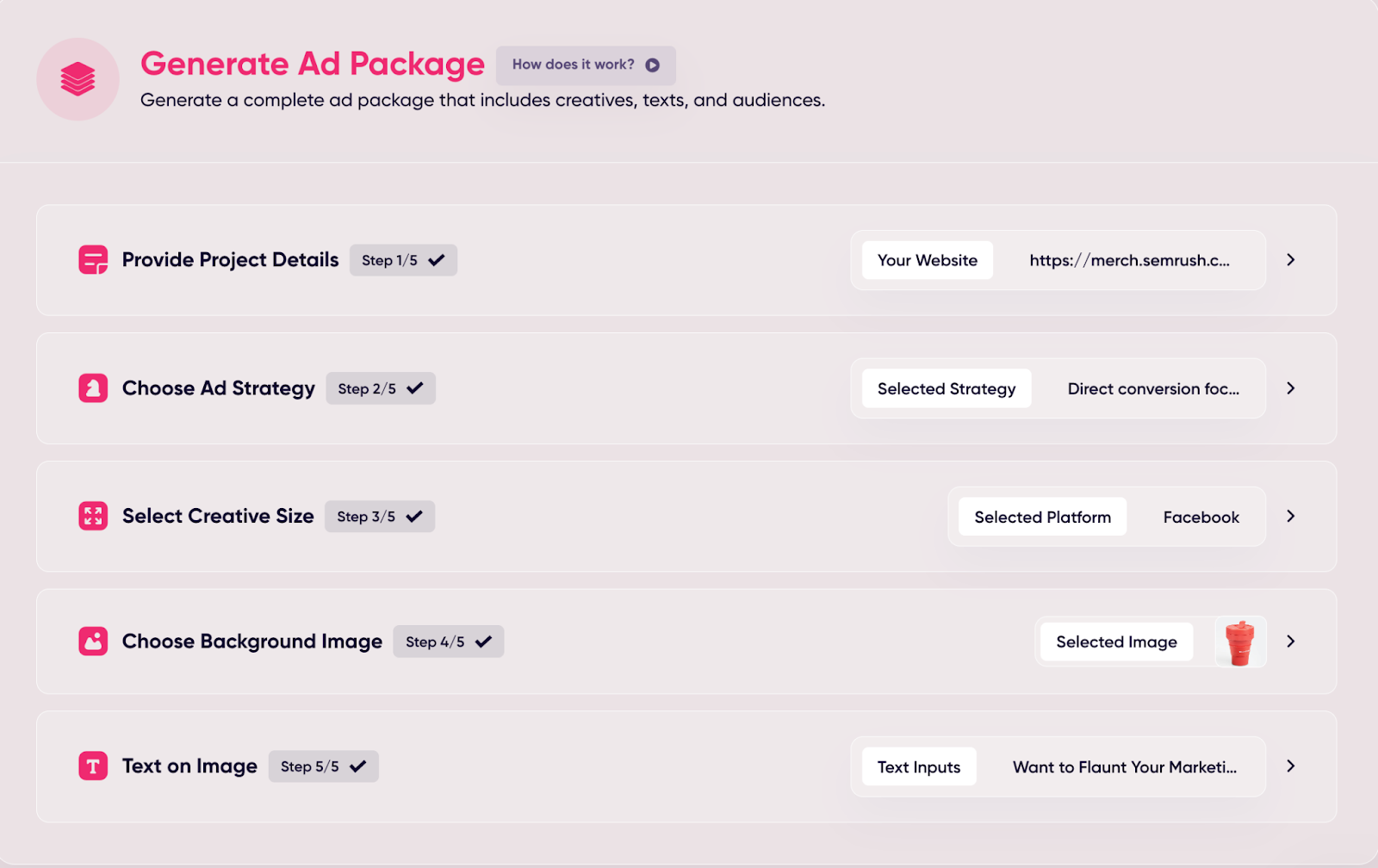
Note that the app simplifies the preparation of creatives for the most common platforms, streamlining the entire process.
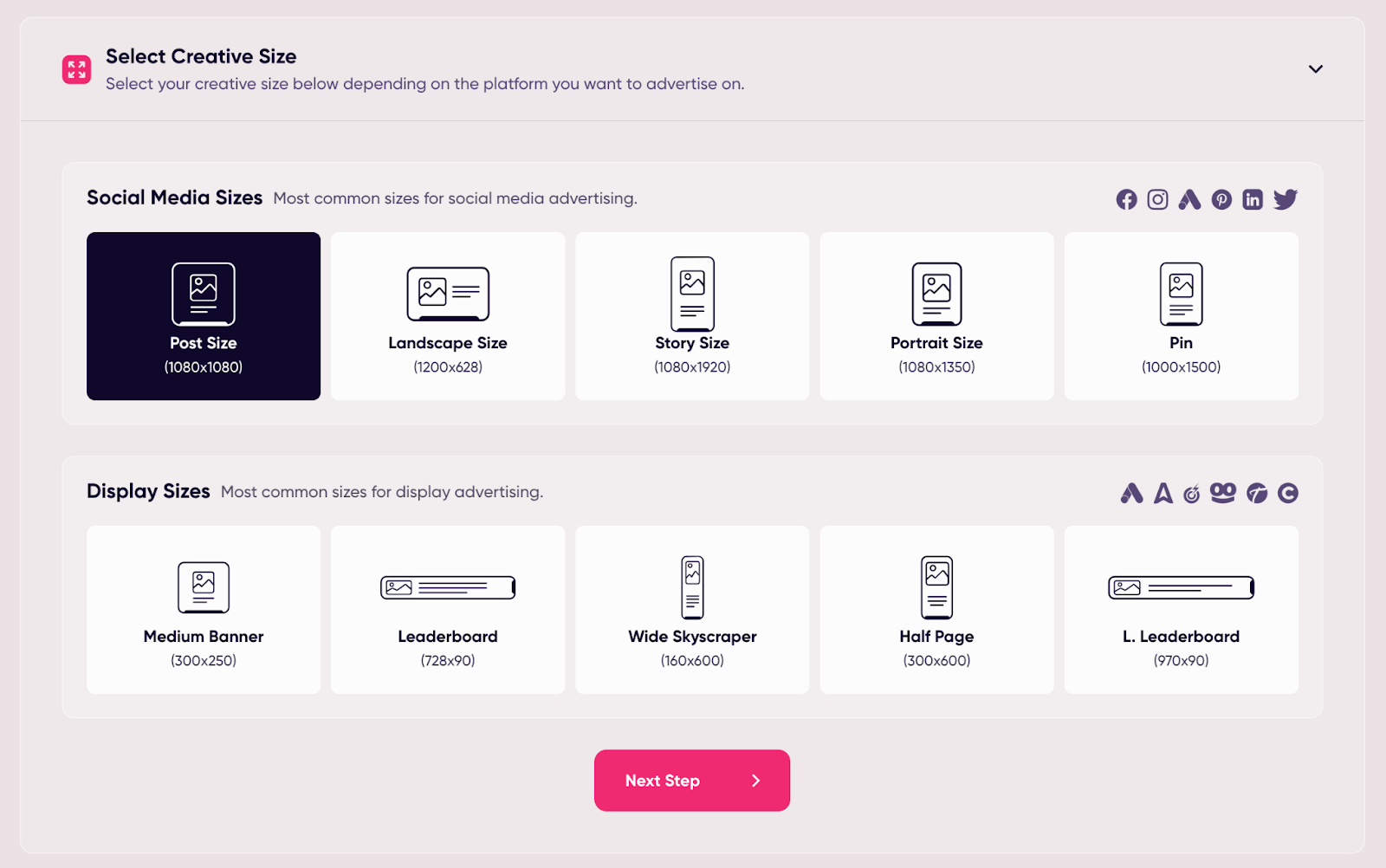
Ensure all your campaign details are in place, such as background images, text content, and any specific design preferences.
Once everything is set, click “Generate” to let the AI do the rest, crafting your custom ads with precision and efficiency.
Step 3: Review Visuals and Texts
In seconds, you have hundreds of creatives to choose from. In fact, the AI can generate over 300 visuals in under 20 seconds, making it one of the fastest platforms available.
Each creative comes complete with text, a call to action, and a conversion score that estimates which version will bring you the best results.
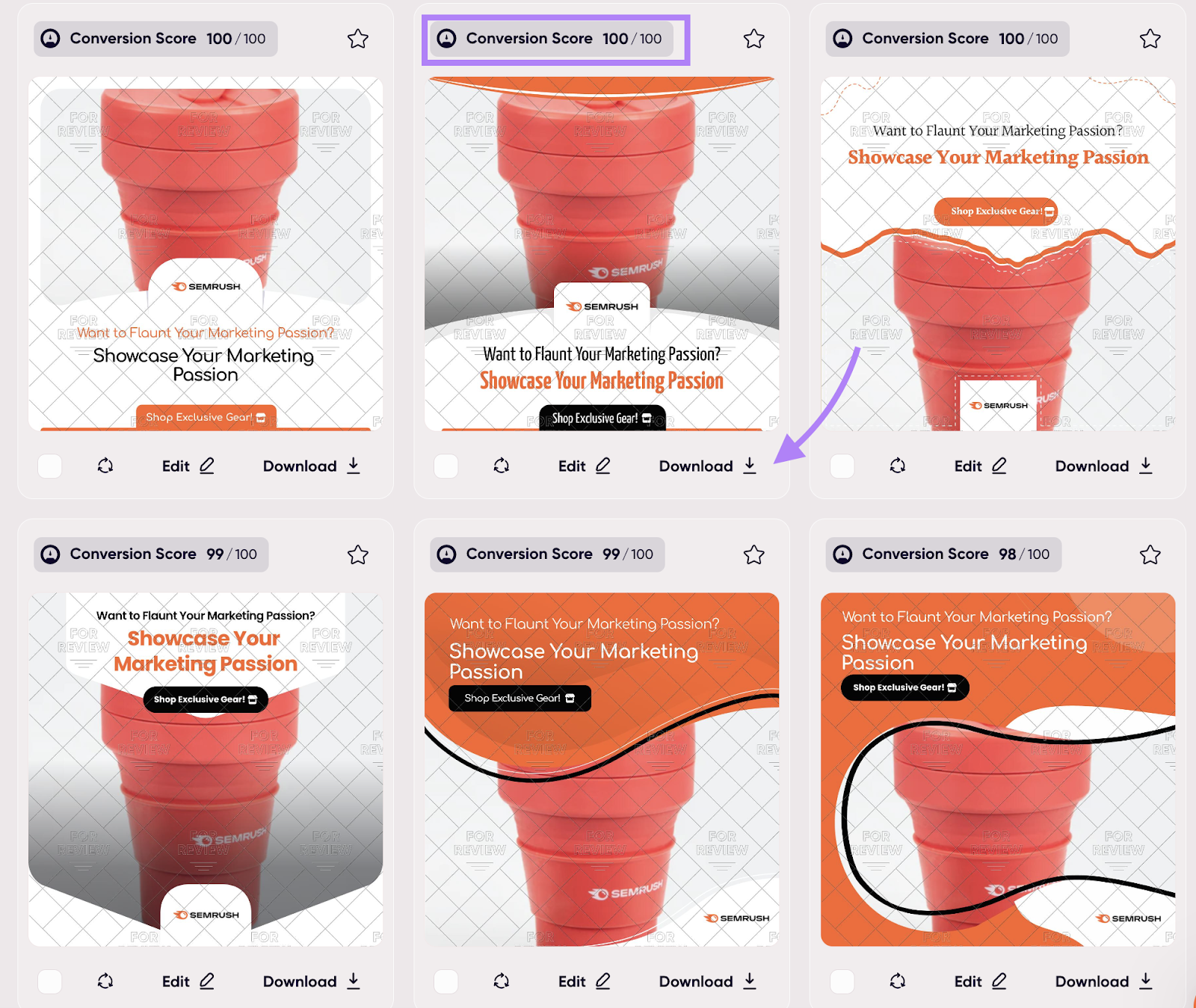
You can generate as many ads as you want with your subscription. You only use credits when downloading a file.
Step 4: Review and Export
Check that the generated assets align with your brand and the campaign’s theme.
Use AdCreative.ai’s editing tools to fine-tune visuals, adjust copy, and modify layouts as needed.
Once satisfied, download the creatives, ready for launch. This streamlined process saves hours of manual work.
Now that you understand how to create complete ad packages let's focus on making your product imagery stand out.
2. Generate Product Photos for Professional Ads & Assets
For ecommerce businesses and boutique retailers, the challenge is clear: you need professional-looking product photos that grab attention and drive sales, but professional photography services are expensive and time-consuming.
Imagine you’re the owner of a boutique apparel shop facing the task of consistently producing captivating product photos that reflect the unique style of your merchandise and attract shoppers across various channels.
Instead of relying on traditional product photography, which requires costly equipment and expert skills, you can use AdCreative.ai’s simpler solution.
This app’s product photo generator allows you to transform basic product images into polished, ad-ready visuals effortlessly, eliminating the need for expensive photo shoots or complex editing techniques.
You can take a flat image of any article of clothing and the app can generate images of models wearing the item.
You can also generate product photos for non-clothing items set to eye-catching backdrops.
Here's how to create professional product photos for your ads:
Transforming Flat Images into Fashion Photoshoots
Let’s start with a fashion photoshoot to showcase a clothing item for sale.
To get started, make sure your brand is set up.
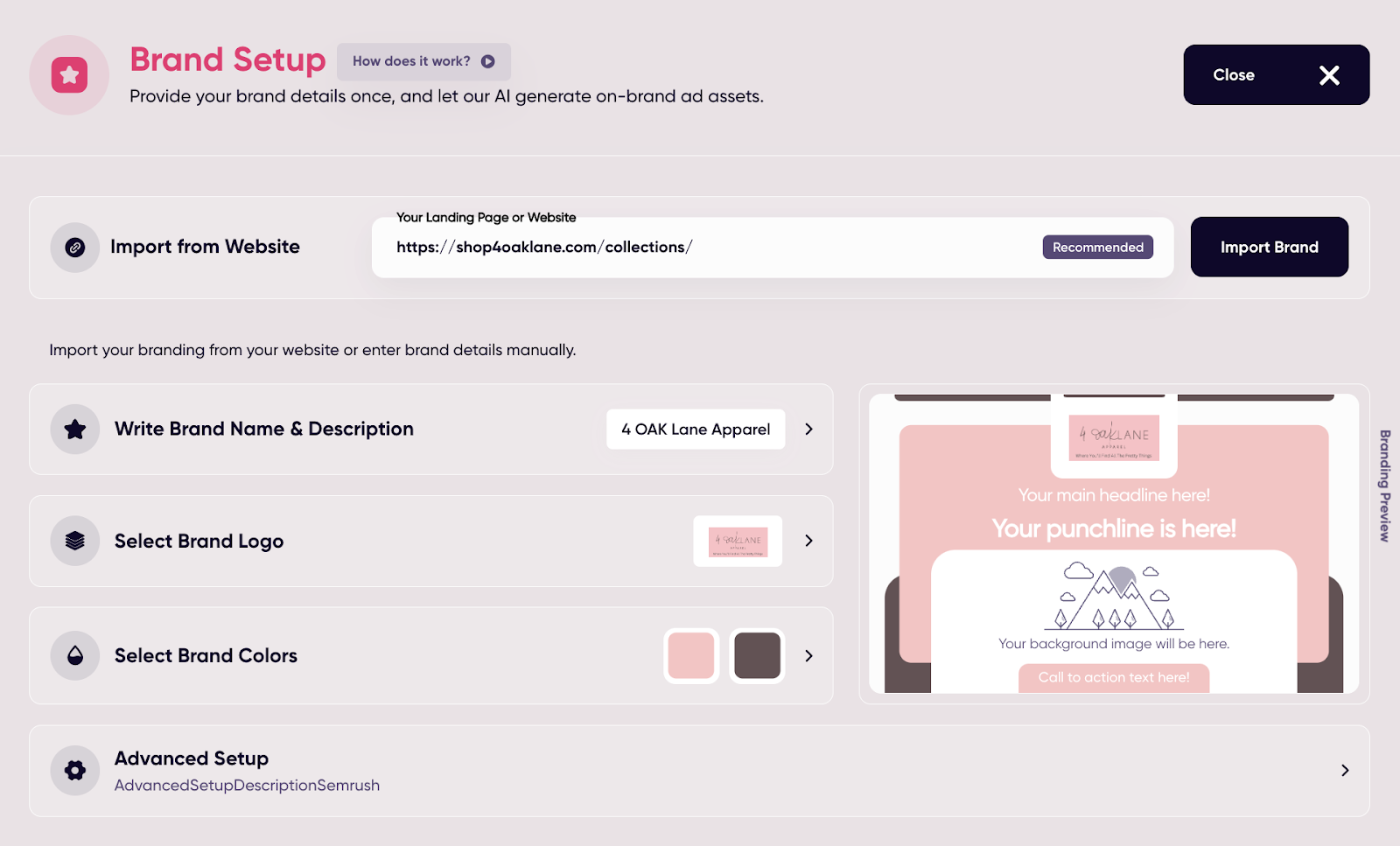
Then, select “Create a Project,” and choose “Fashion Photoshoots” from the asset selection page.
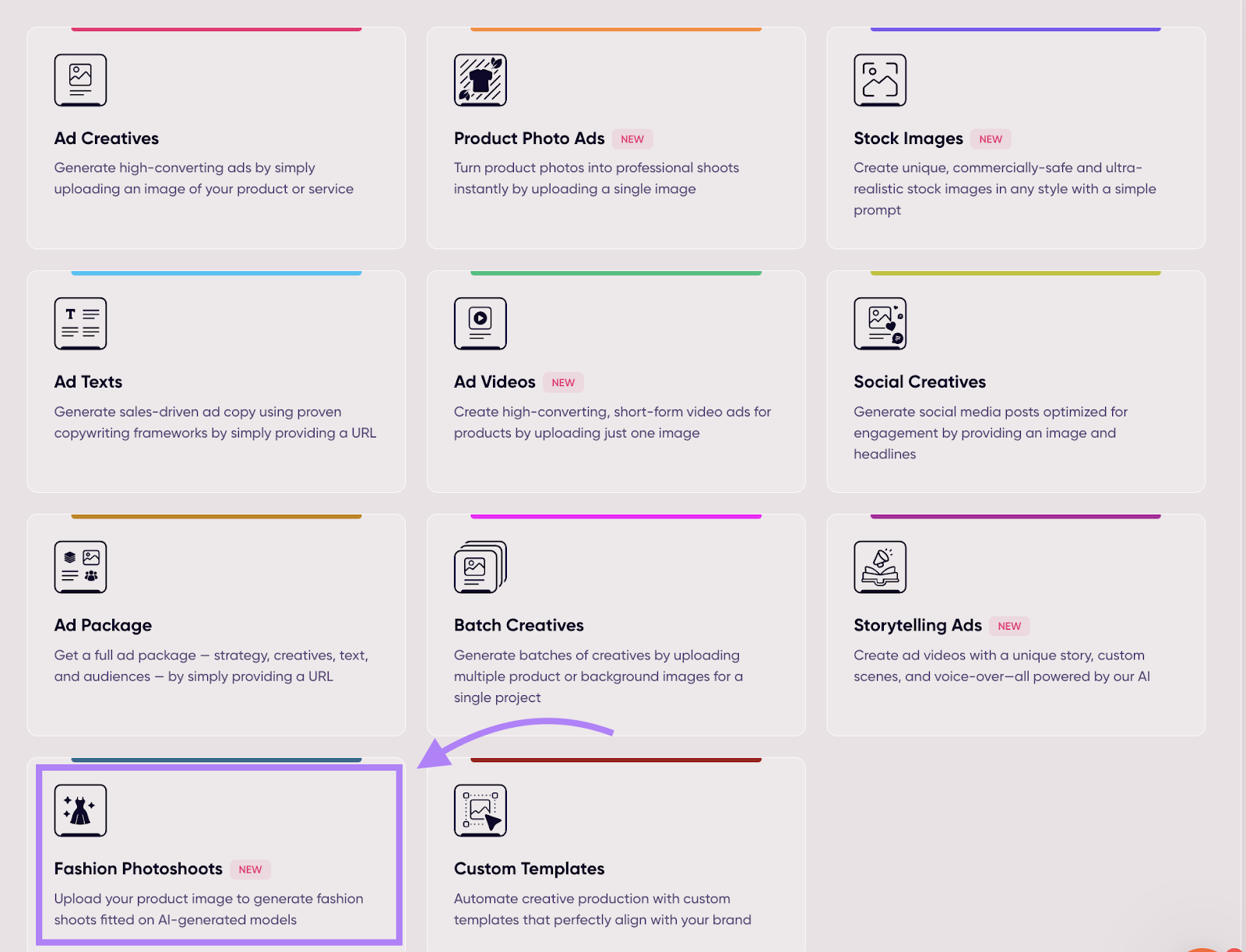
Follow the intuitive prompts to configure your shoot. This includes selecting the product type and uploading your initial product images.
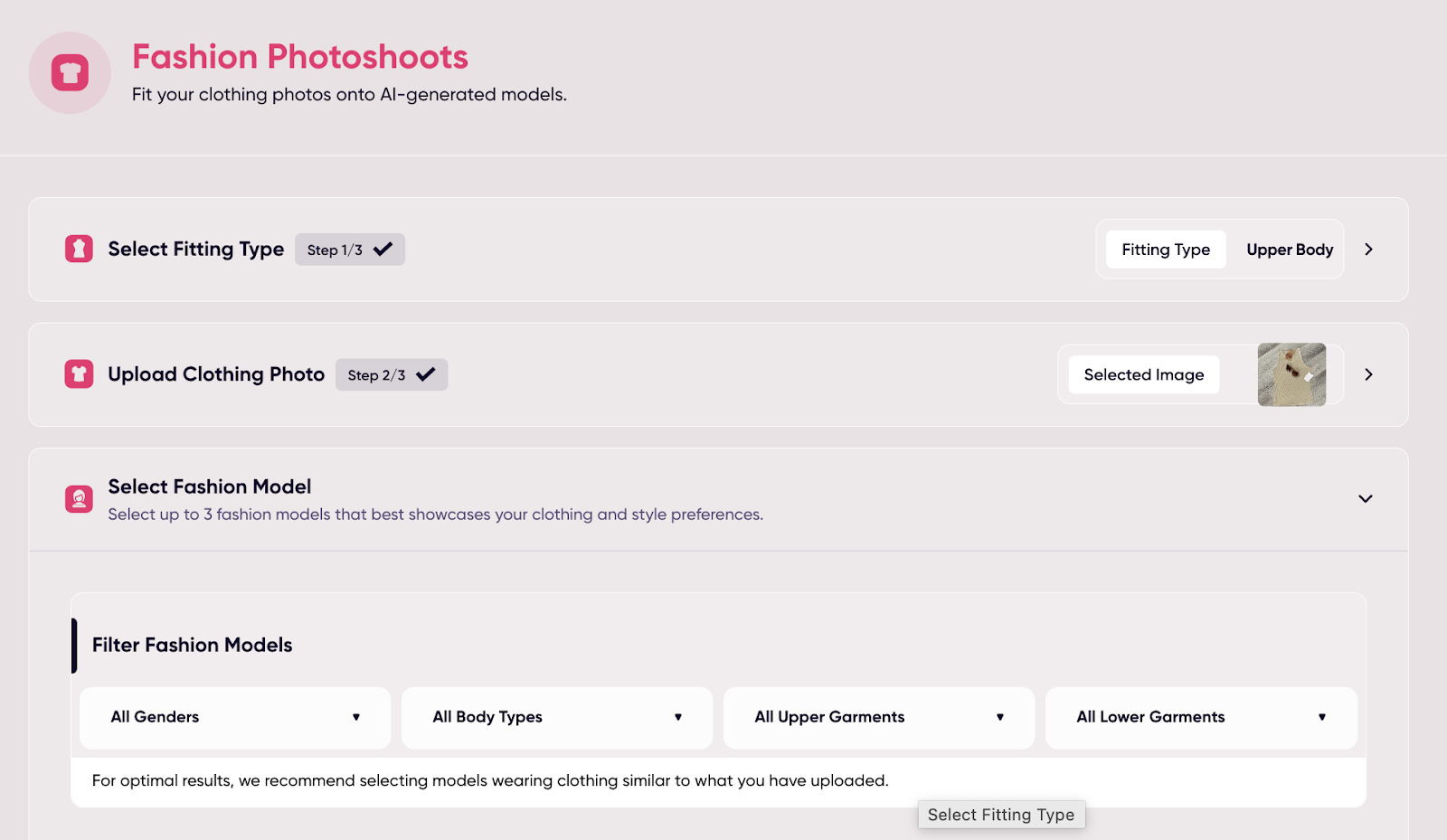
Even a flat product image can work.

Select your virtual model options and pose presets to best showcase your items.
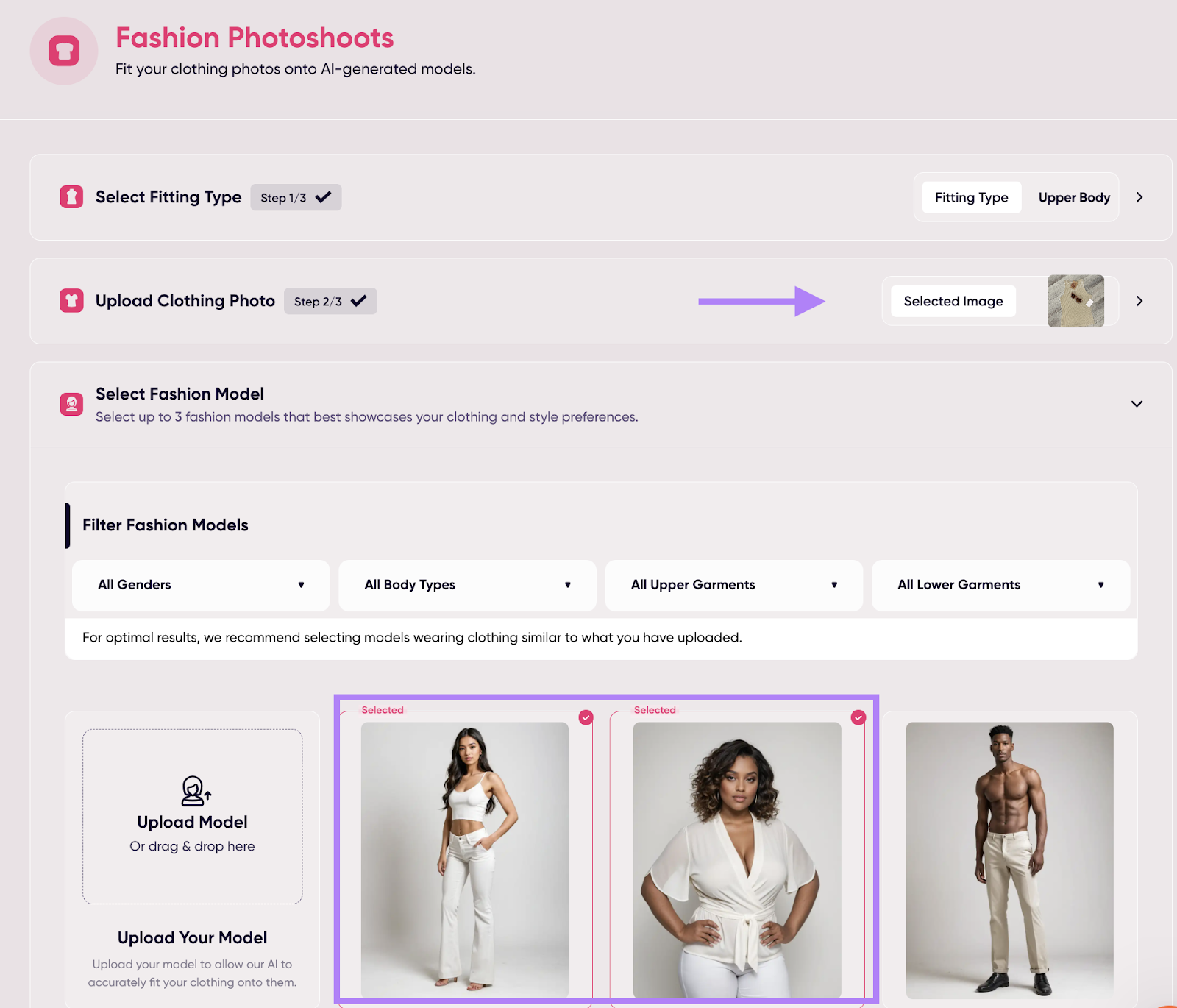
The result is professional-grade photos ready to be deployed in your ad campaigns, reducing the need for external photographers.
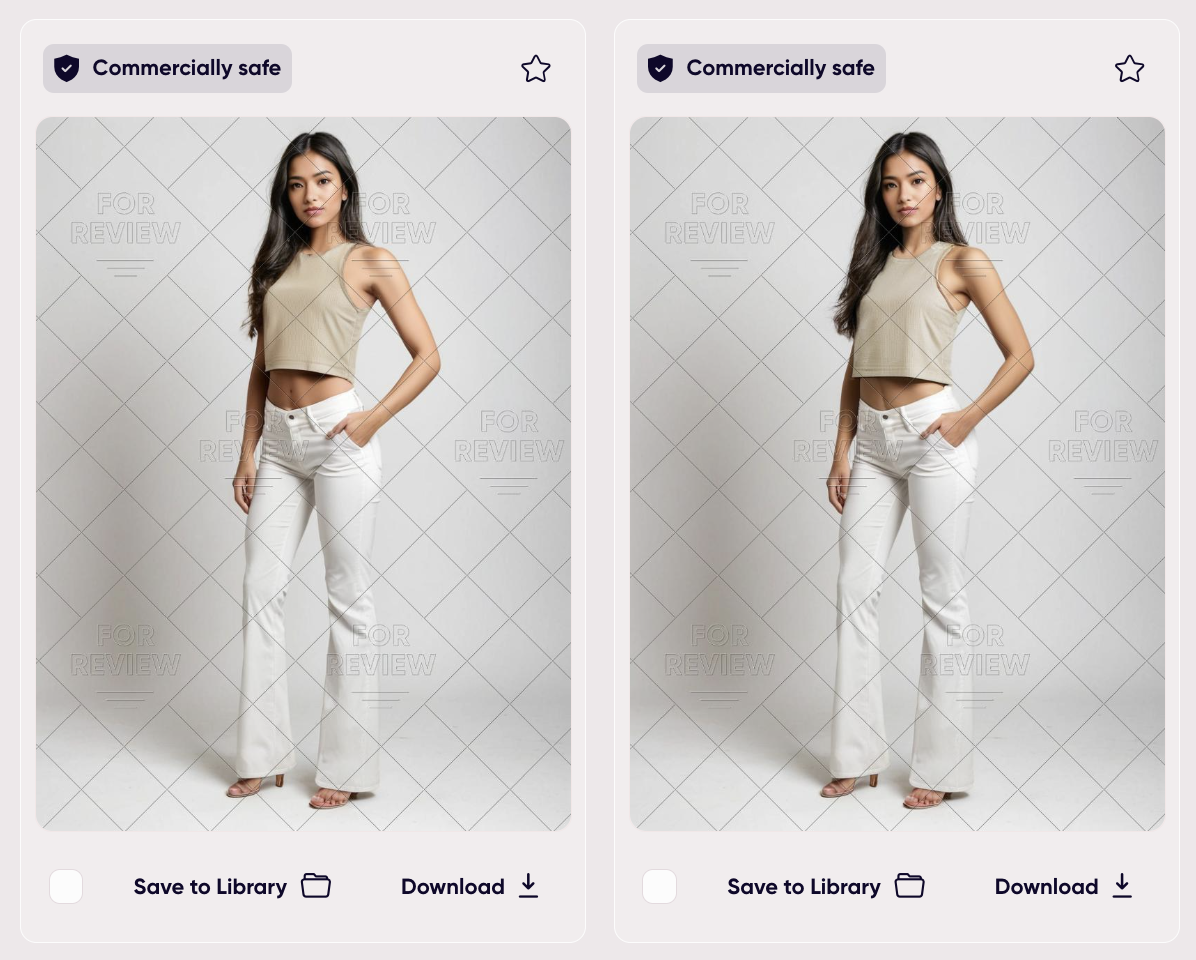
While some AI-generated images may perfectly showcase your product, others might not capture every detail accurately. For the best results, use the simplest version of your product to ensure it is represented correctly.
Alternatively, if you're dealing with more straightforward handheld products that don't require a fashion-focused photoshoot, you can use the Product Photo Ad Generator option.
This tool is ideal for creating polished, professional images of handheld objects.
Creating Ecommerce Product Photos with Product Photo Ad Generator
For this example, let’s take a simple product like a candle from Indigo Wild.
After setting up or selecting your brand, go to "Create a Project" and choose "Product Photo Ads" instead of the fashion photoshoot option.
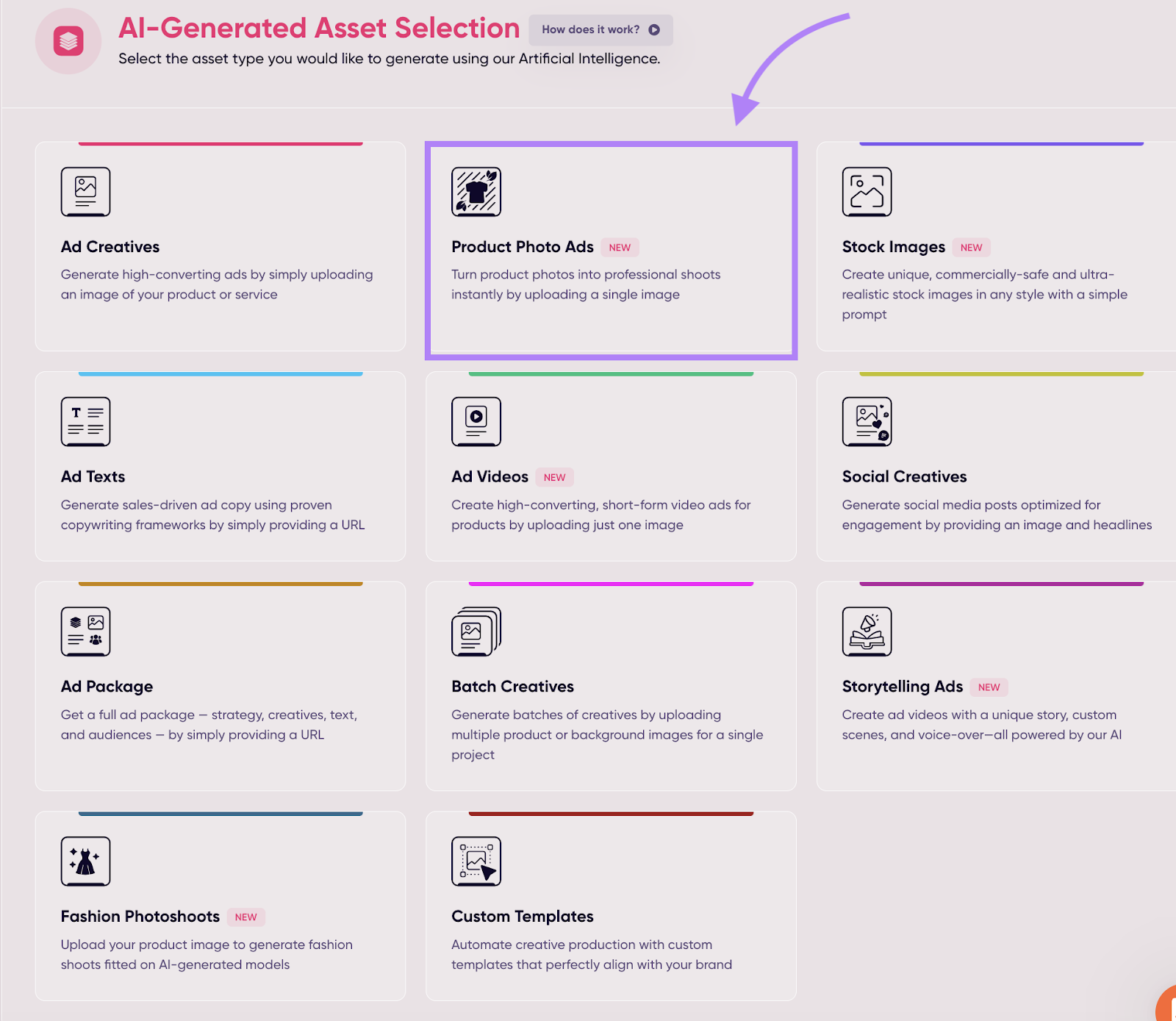
Follow the instructions to choose your post size and other ad parameters.
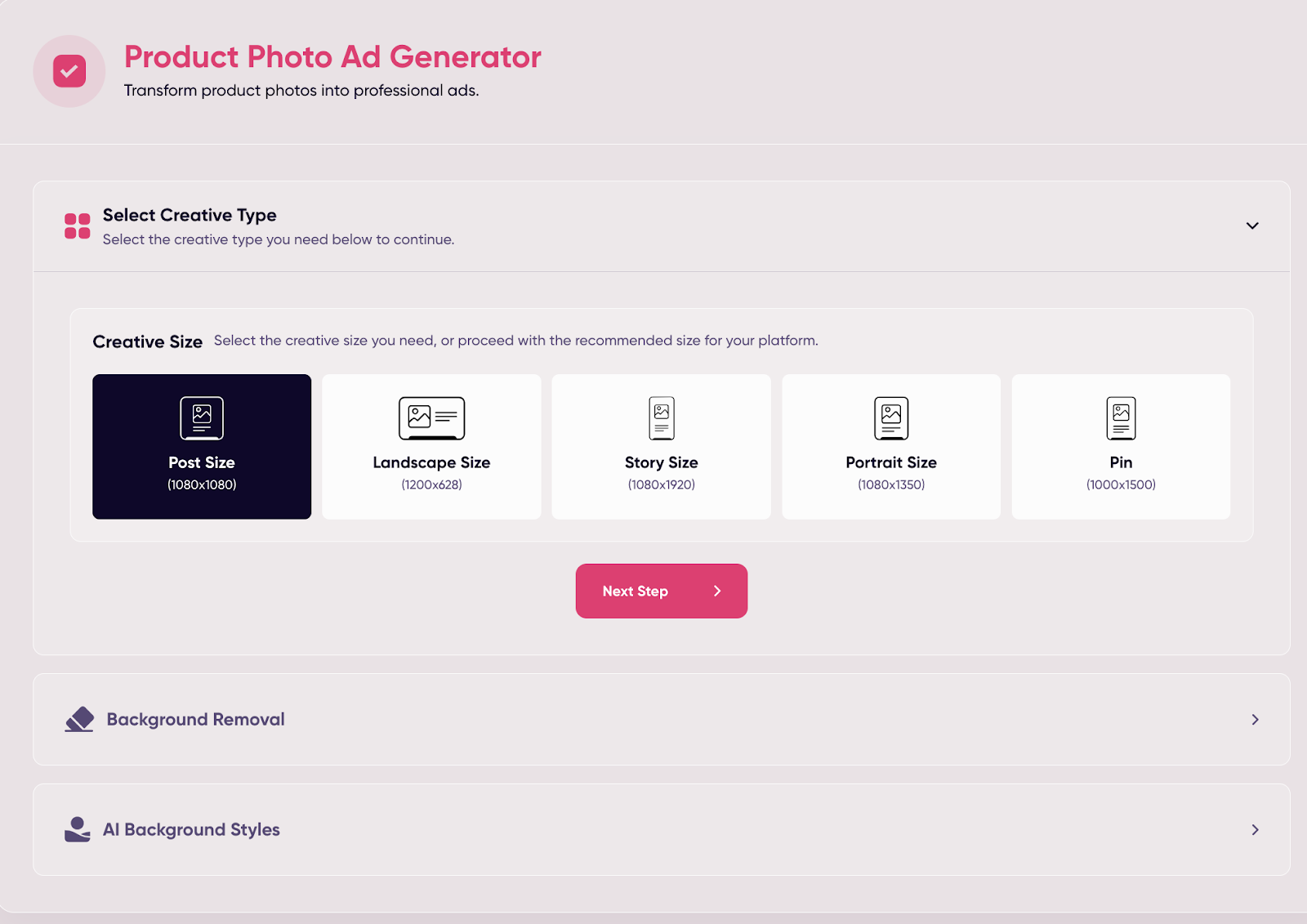
Upload a clear, well-lit photo of your product and upload it to the platform.

If necessary, the AI automatically removes distracting backgrounds and applies high-quality finishes to make your product stand out.
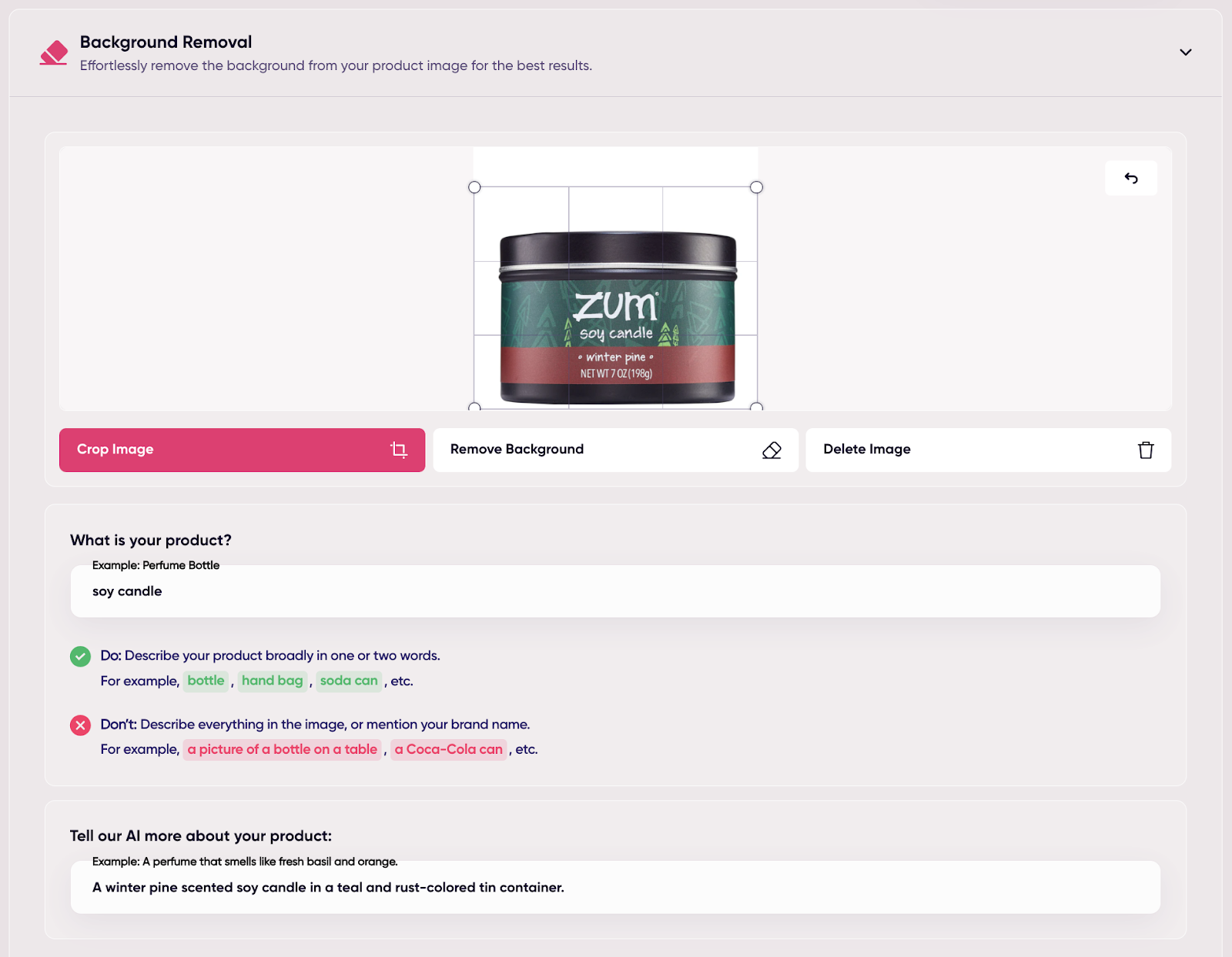
AI will also populate your product details for review.
Then, choose your background. You can choose between presets, custom, or “Style Match” to mimic another product background that you like.
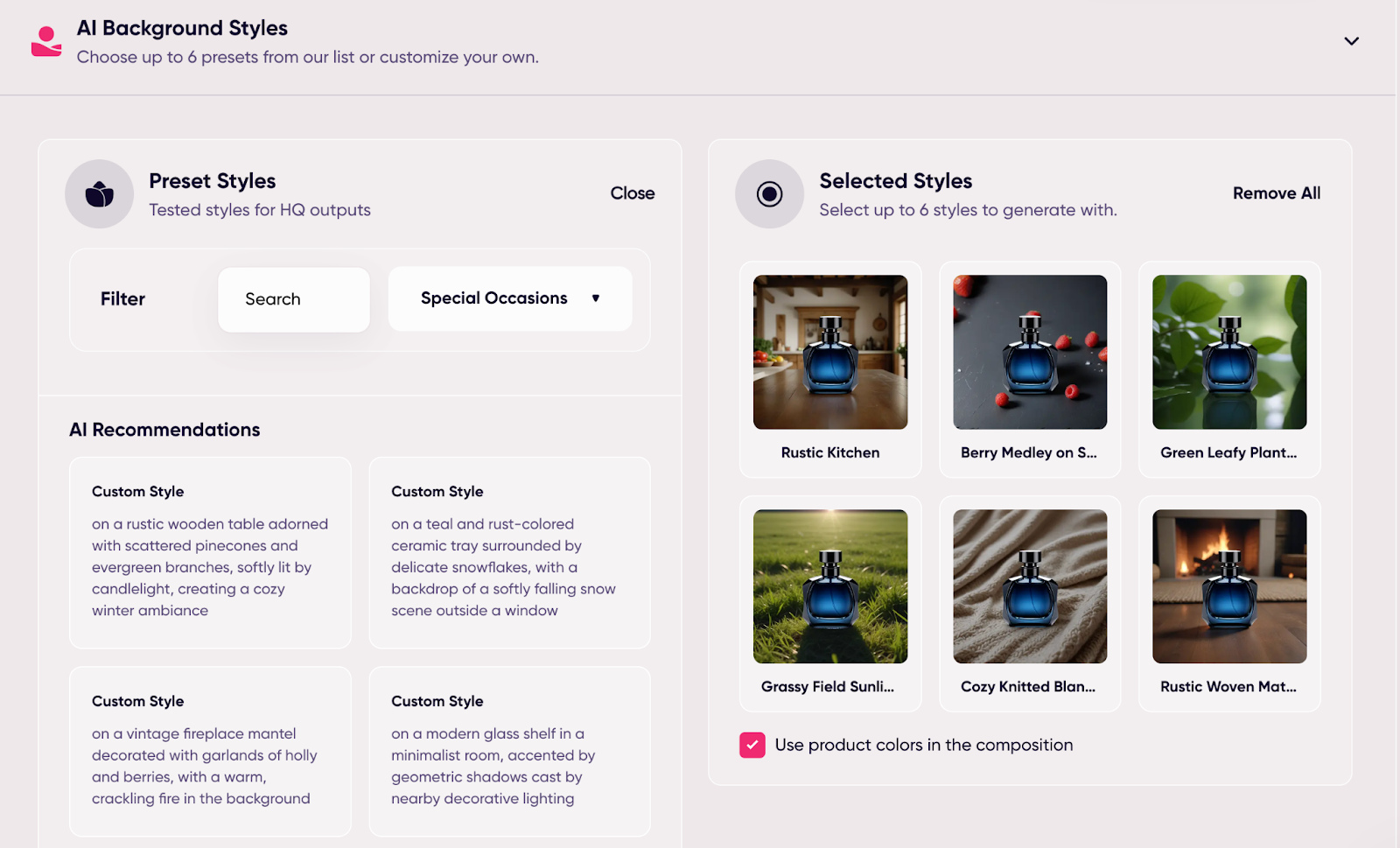
When you’re ready, click “Generate” to see the first draft of your product.
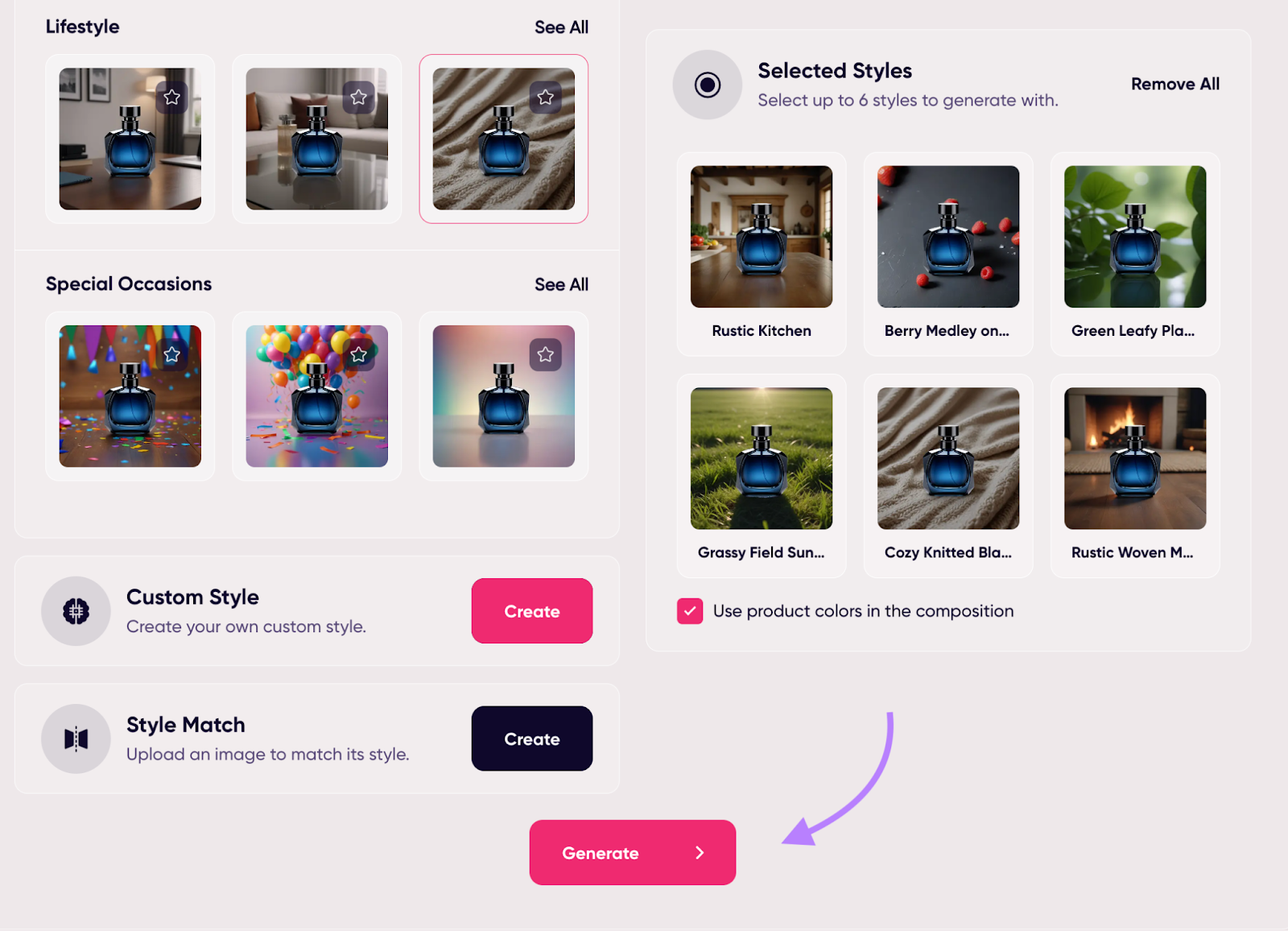
Check the generated images and make any necessary adjustments.
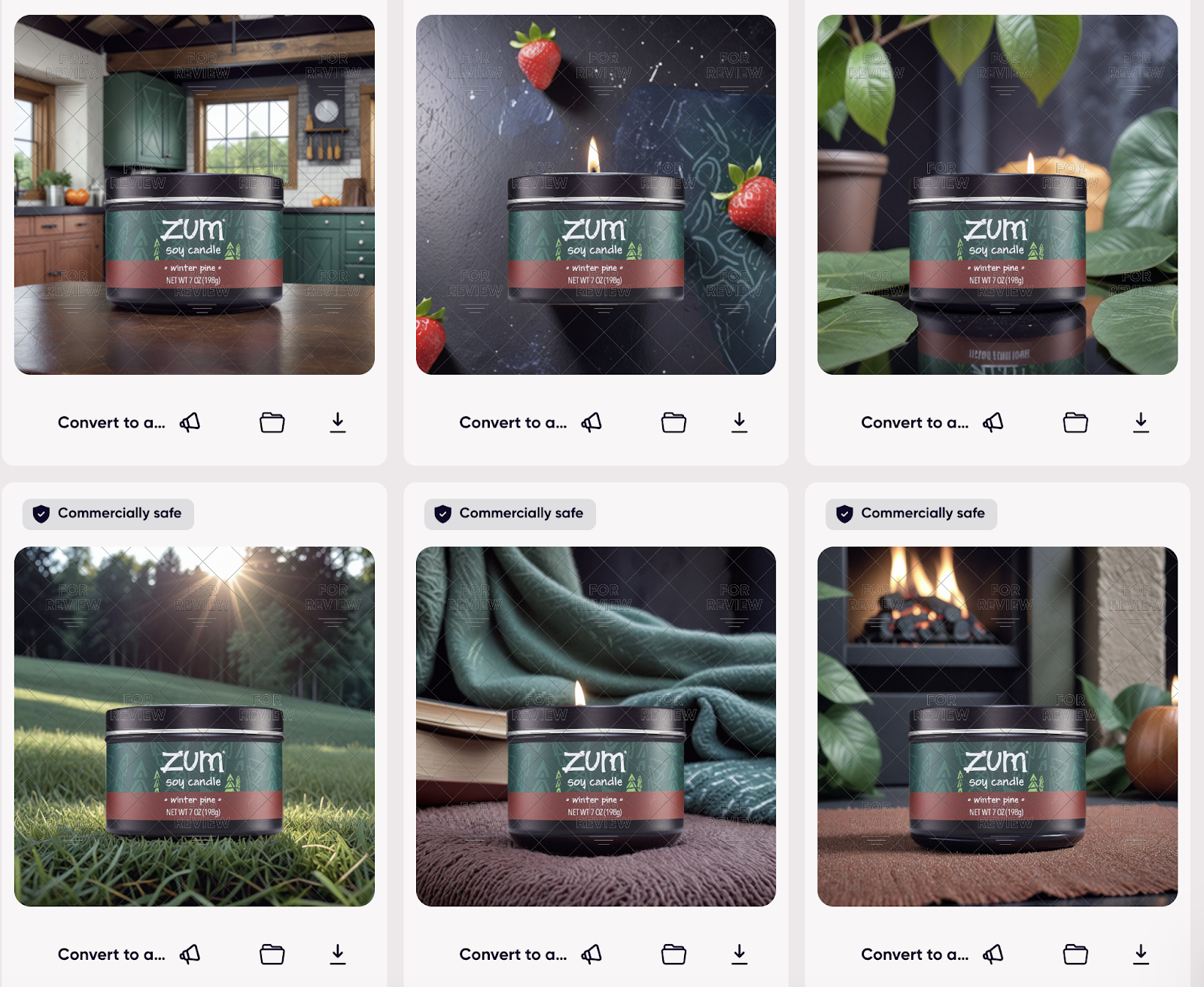
Once you are satisfied with the images, download them for use in your digital advertisements, social media posts, or online store.
3. Generate Conversion-Focused Videos for Ads
Video ads are powerful conversion tools, but creating them usually requires specialized skills, expensive software, and significant time investment.
For small and medium-sized businesses, these barriers often mean missing out on video's marketing potential.
AdCreative.ai changes this equation. Even the smallest business can create professional, conversion-focused videos with ease.
How to Create Engaging Video Ads
Whether you're creating ads for your own business or managing multiple client campaigns, you can do it with this app and save time and money. Here’s how.
Begin by creating a unique brand profile for each client within the platform.
To do this, simply click “Create a Brand” and follow the instructions.
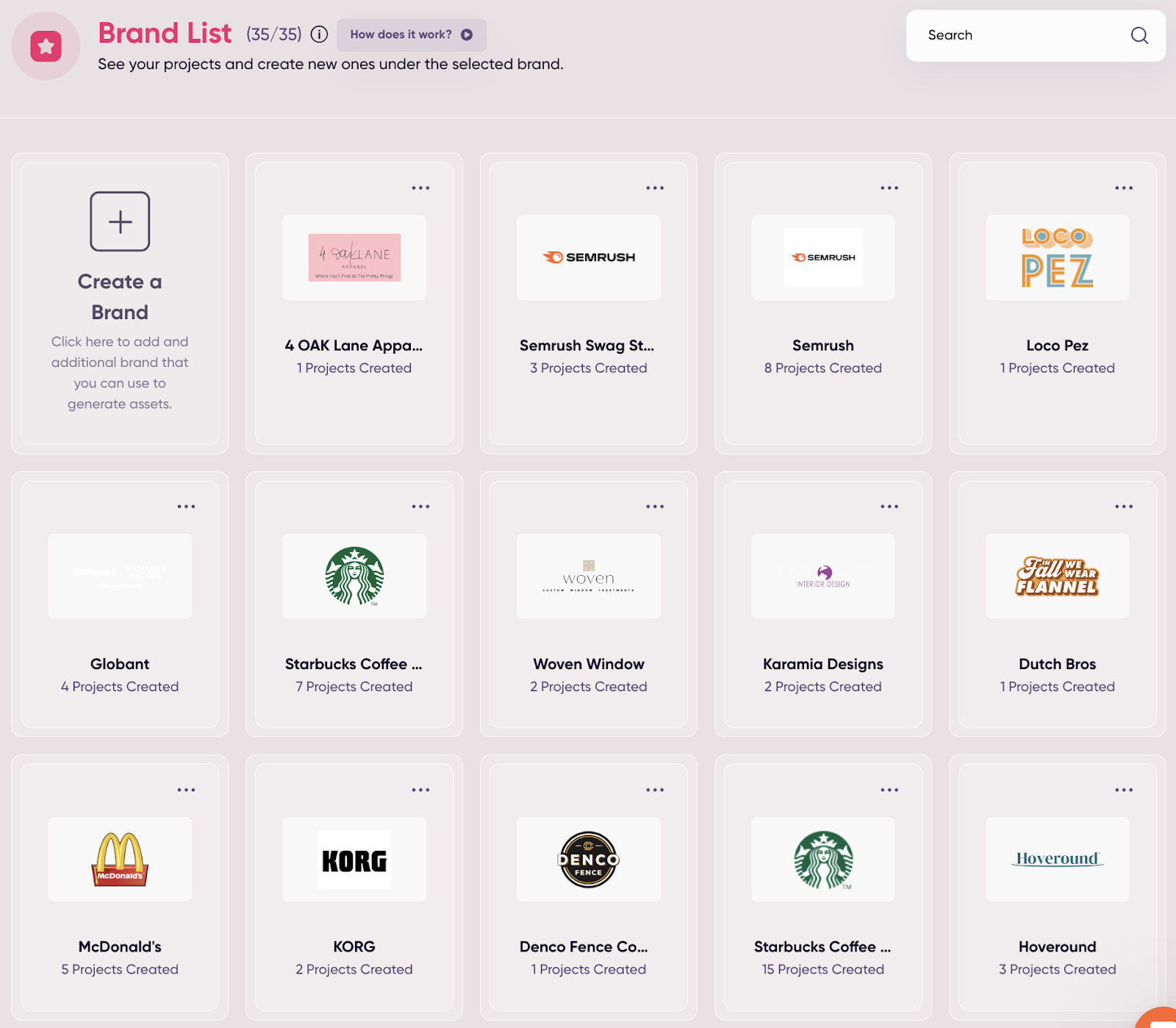
To start a project for a client, just click on their brand’s tile. And click “Create a Project.”
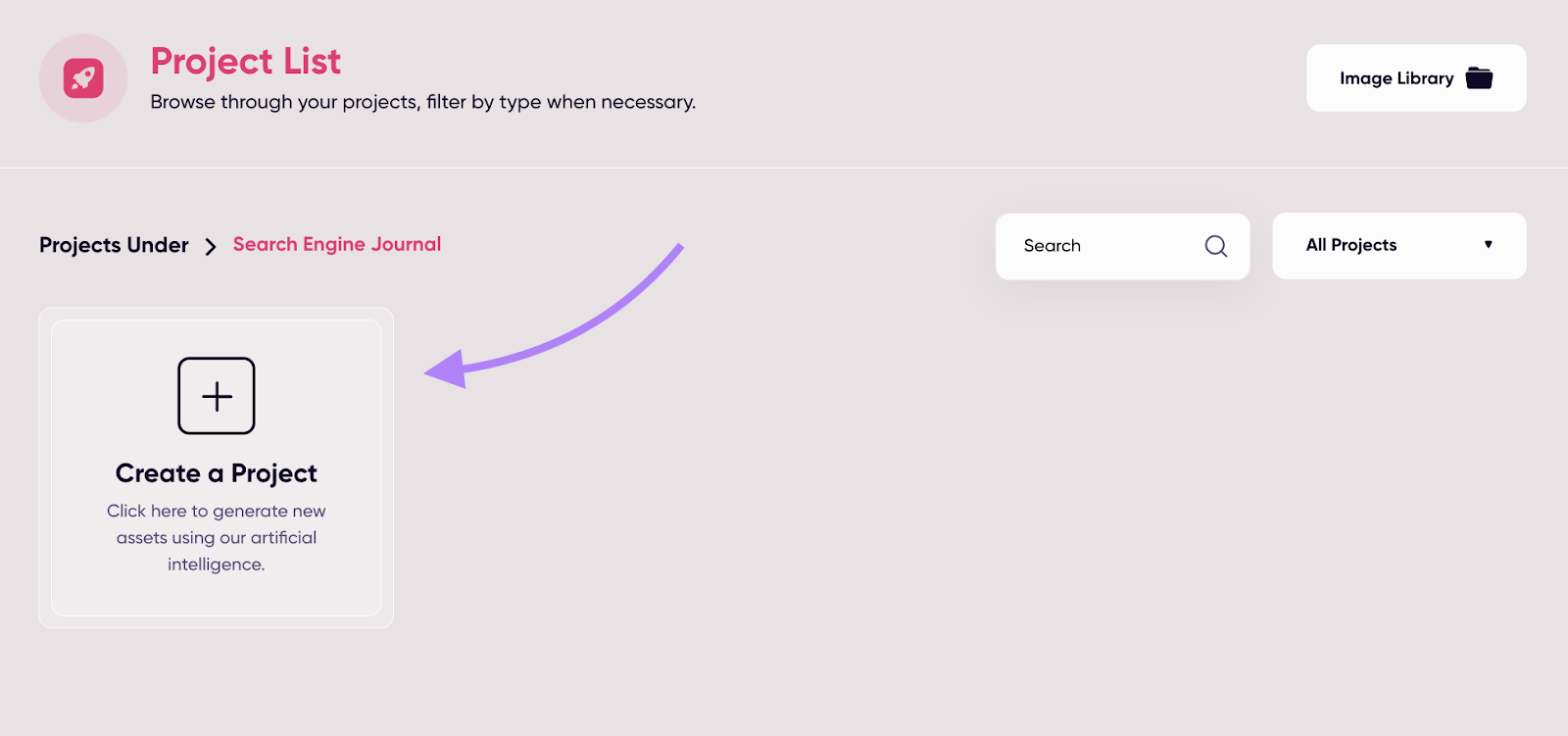
Next, choose “Ad Videos” from the list of available AI-generated assets.
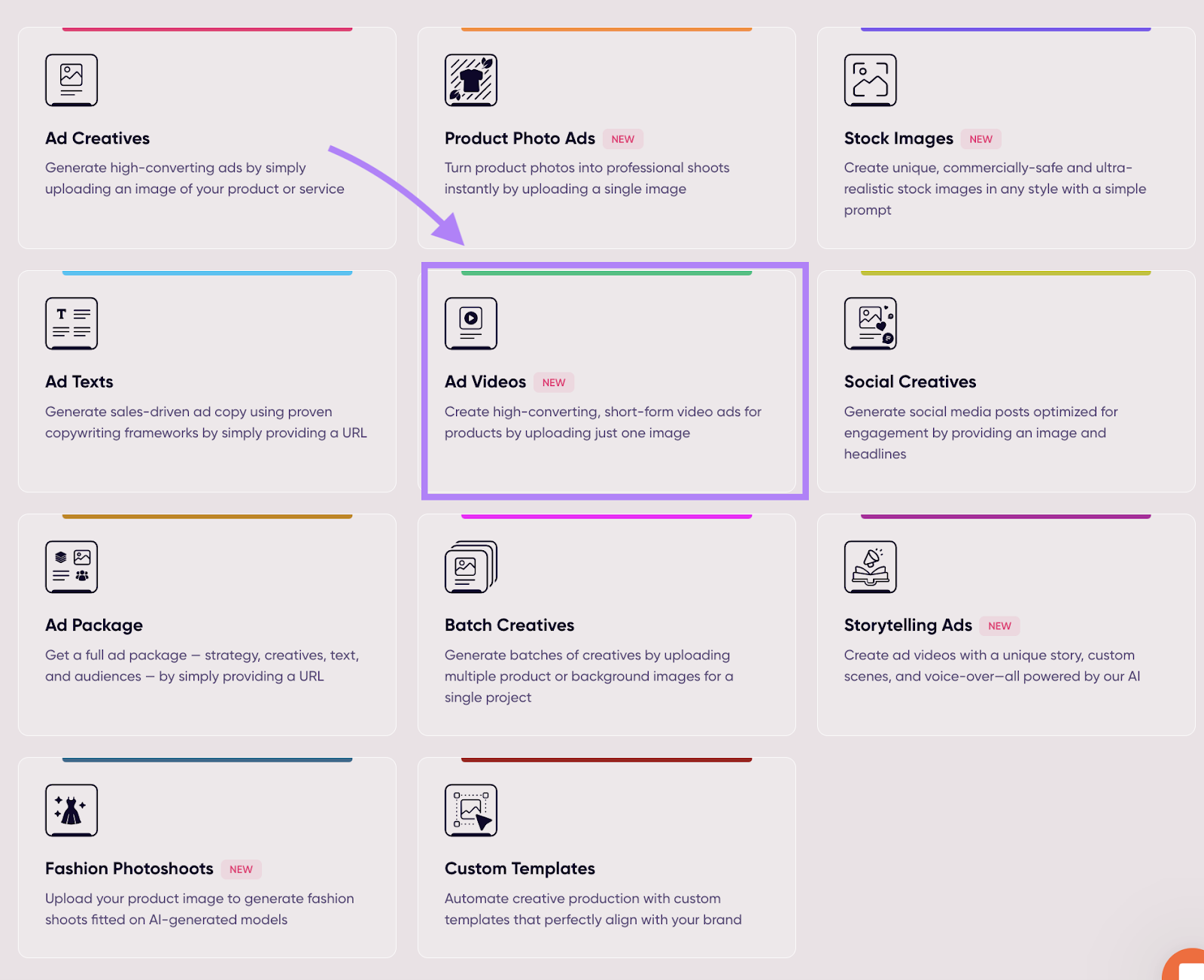
Follow the prompts to start crafting your video. This will include things like uploading product photos and text that will appear in the video.
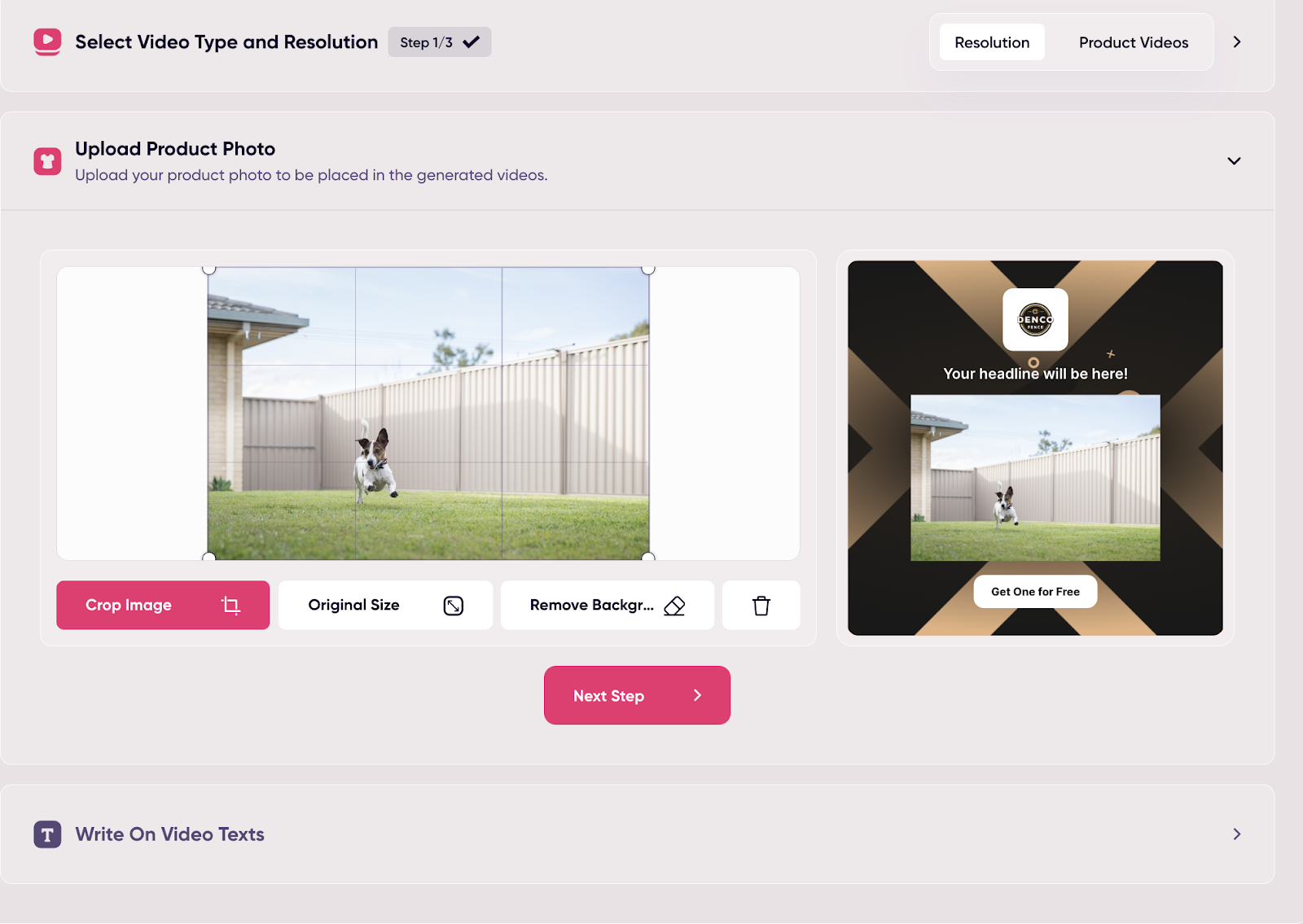
For your ad copy, you can either enter it manually or use the "Generate Texts" feature for AI-assisted creation.
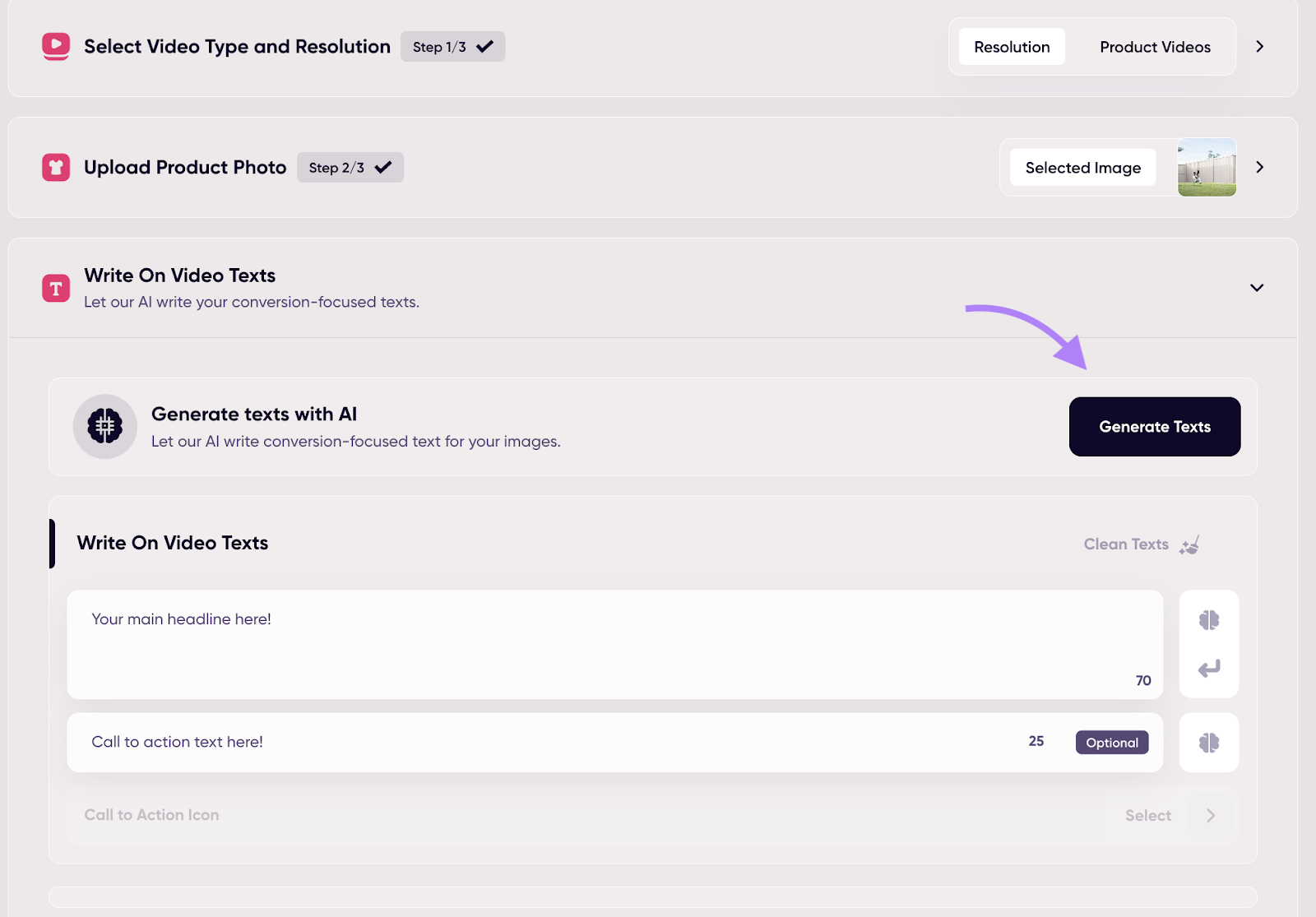
The AI will scan your website to suggest text that complements the video visuals.
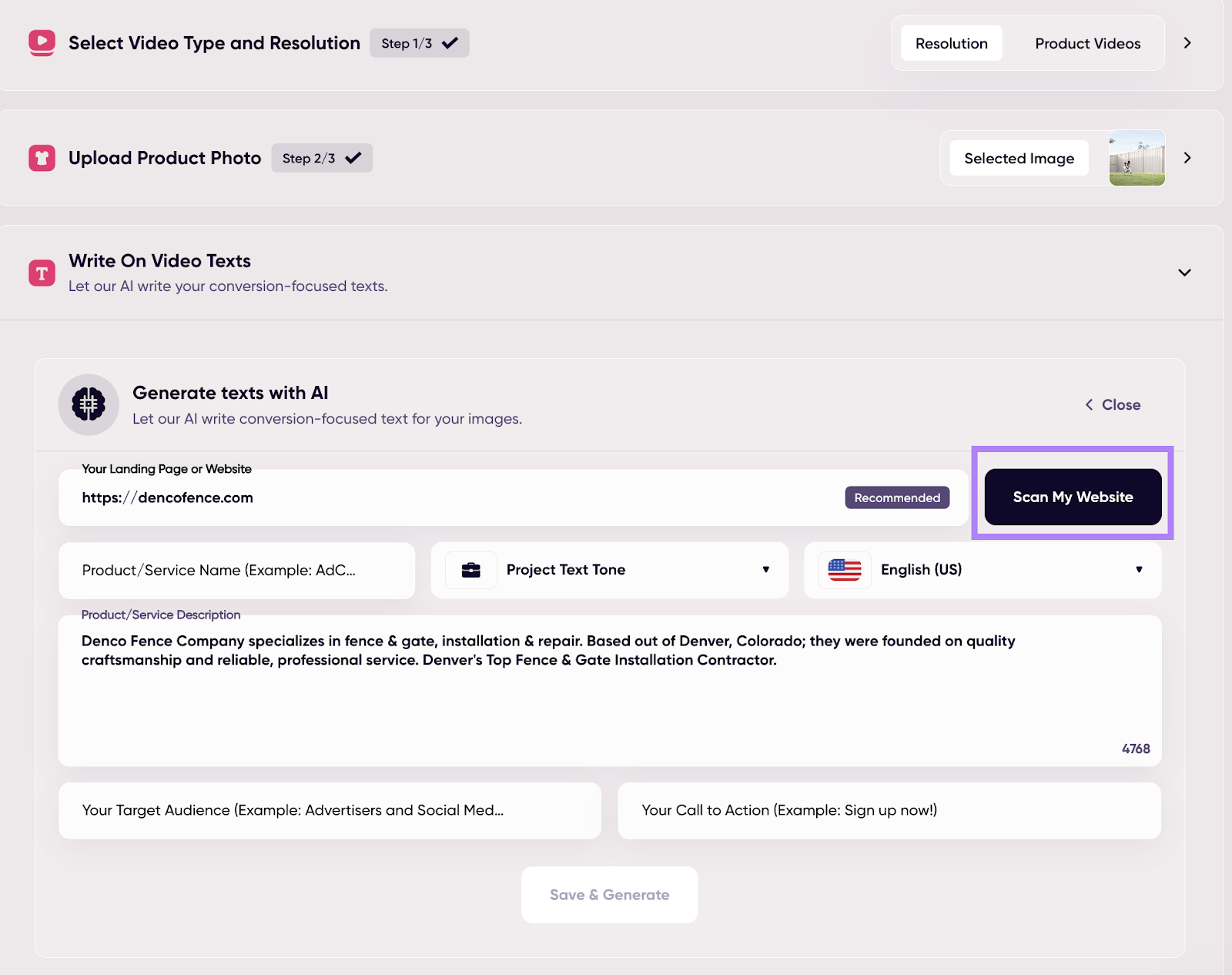
Once the initial video draft is created, review and make any necessary adjustments to ensure the content meets your client’s expectations and campaign goals.
After finalizing the content, save your settings and click “Generate.”
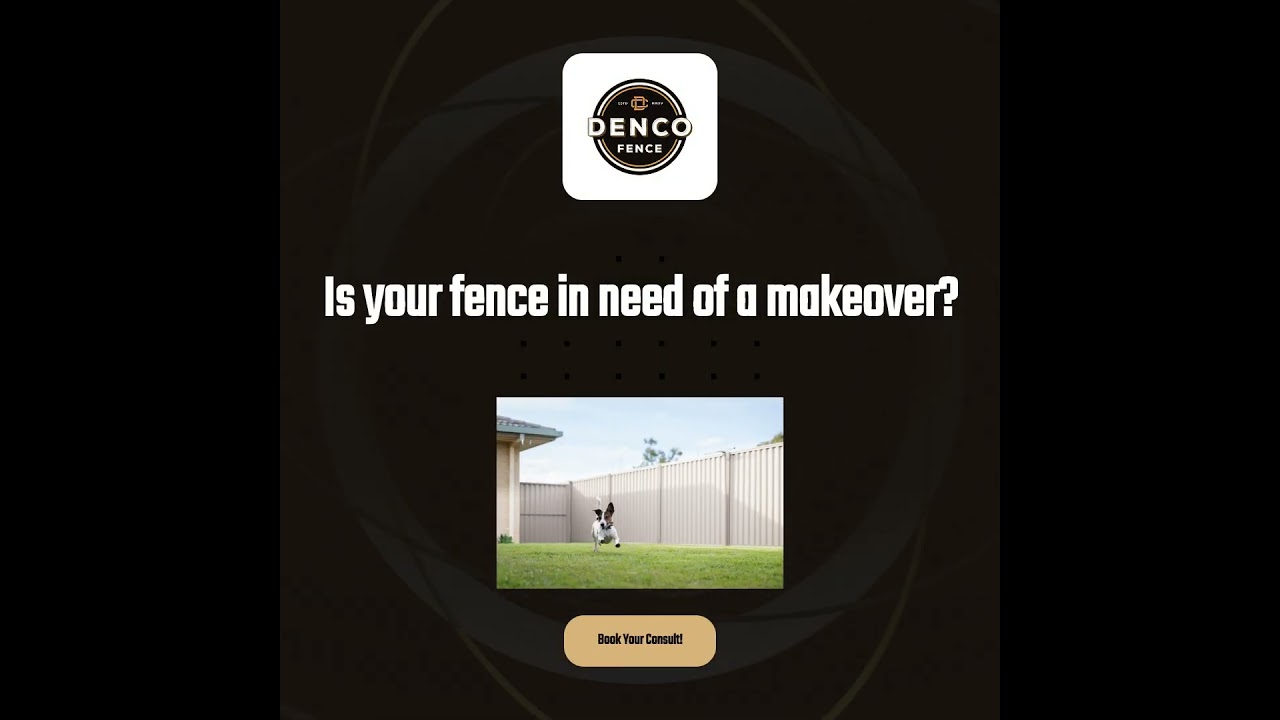
The app will produce a series of branded video clips, ready for review or campaign deployment.
Storytelling Ads
For more narrative-driven videos, try the “StoryTelling Ads” asset. Simply select your preferred voiceover, and AdCreative.ai will swiftly craft a script, visuals, and video compilation for you.
The outcome is professional-quality video ads that captivate and convert, produced in minutes instead of days, with no video editing experience necessary.
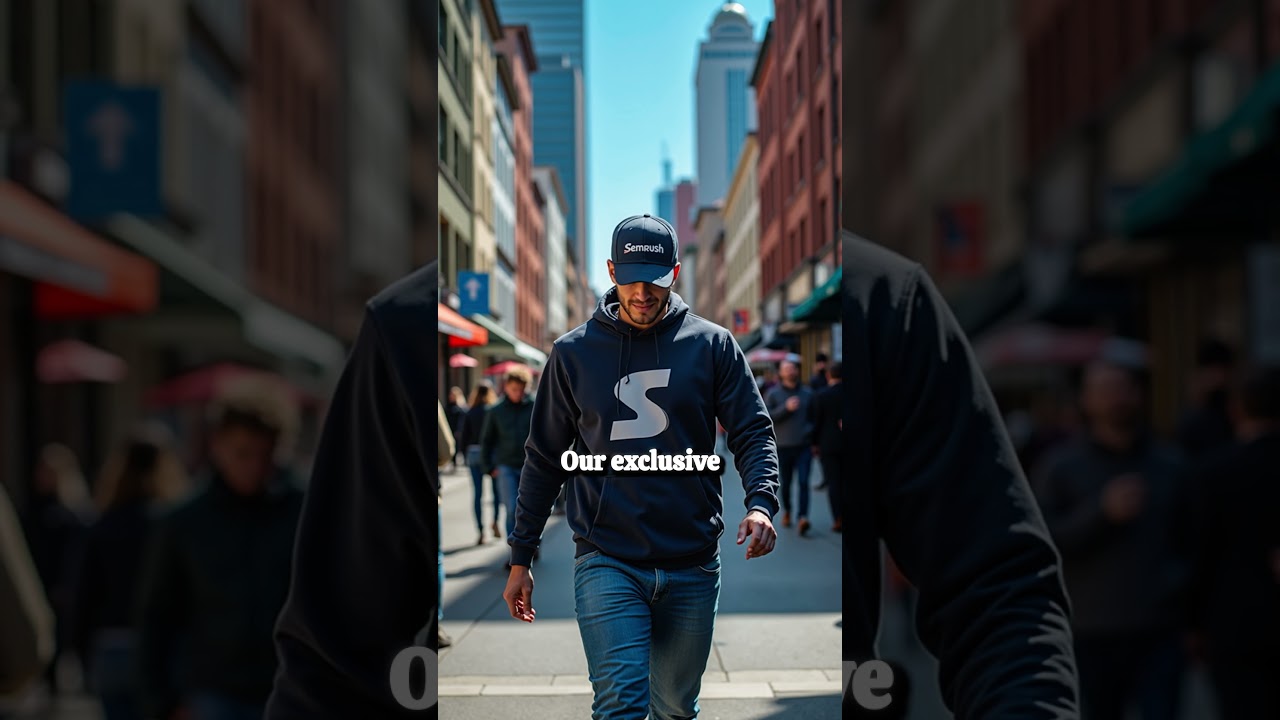
But creating great ads - whether images or videos - is just one step.
How do you know which ones will perform best? That's where AdCreative.ai's unique Conversion Score feature comes in.
4. Compare Multiple Creatives with AI-Powered Conversion Scores
How do you know which ads will perform best before spending your budget?
Traditional A/B testing is expensive and time-consuming, and you're essentially paying to find out what doesn't work.
AdCreative.ai eliminates this guesswork with its Conversion Score feature, helping you identify winning ads before they go live.
Understanding Conversion Score
The platform rates each creative on a scale from 0 to 100, analyzing several key factors:
- Historical click-through rates of similar ads
- Visual and textual elements proven to capture attention
- Content configurations with track records of high engagement
With this insight, you can anticipate an ad’s impact before it even reaches the audience, allowing you to make informed decisions based on solid data, not just instincts.
How to Use Conversion Scores to Optimize Your Campaigns
Begin by creating multiple ad creatives for your campaign in AdCreative.ai.
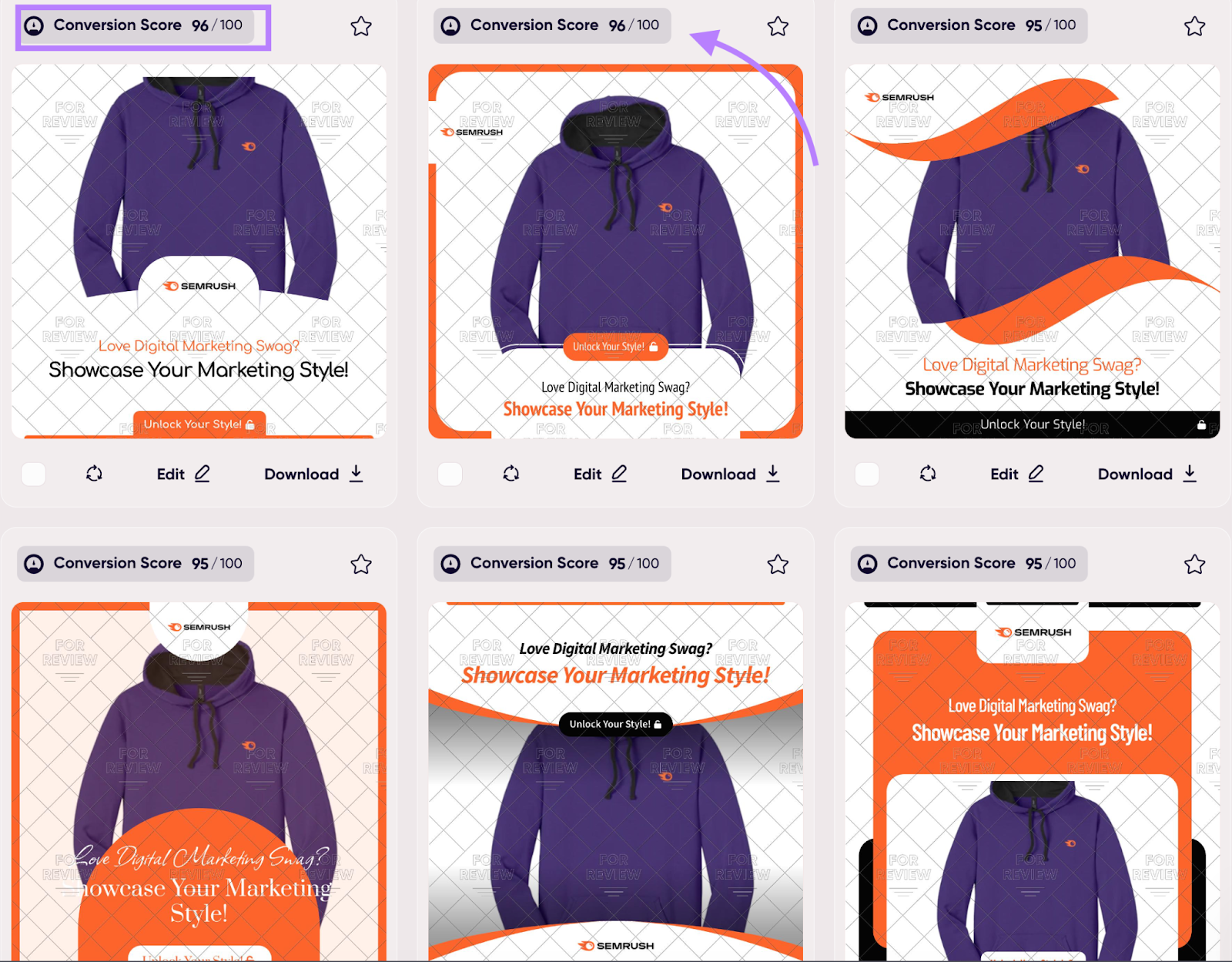
Once your ads are generated, AdCreative.ai will automatically assign a “Conversion Score” to each based on AI analysis of historical data such as click-through rates and user engagement.
Review the Conversion Scores provided and choose the ads with scores indicating the highest potential for success (typically scores of 85 and above).
By letting AI predict performance before launch, you can focus your budget on ads most likely to succeed. This data-driven approach helps you achieve higher return on investment while reducing the time and money spent on testing underperforming ads.
Now that you can create and predict the success of your ads, there's another way to multiply their impact: reaching international markets in their native languages.
5. Expand Into Global Markets with Multi-Language Support
Ready to take your brand global?
While international expansion opens exciting opportunities, it also presents a challenge: connecting with audiences in their native languages.
Imagine running simultaneous campaigns across Europe, Asia, and Latin America, each requiring distinct cultural nuances and translations.
Without the right tools, this could mean juggling multiple translation services and creative teams.
That's where AdCreative.ai can boost your global marketing strategy. Supporting over 20 languages, the platform can translate your ads and save you hours.
Whether you're expanding into Spanish-speaking markets or launching across Asia, you can maintain your brand's voice while speaking your audience's language.
How to Create Multilingual Ad Campaigns
Let's walk through creating an ad campaign for the Spanish-speaking market in Central America.
This process works the same way for any of the 20+ supported languages, making it easy to expand to other regions as needed. f
As always, set up your foundation by creating a brand profile.
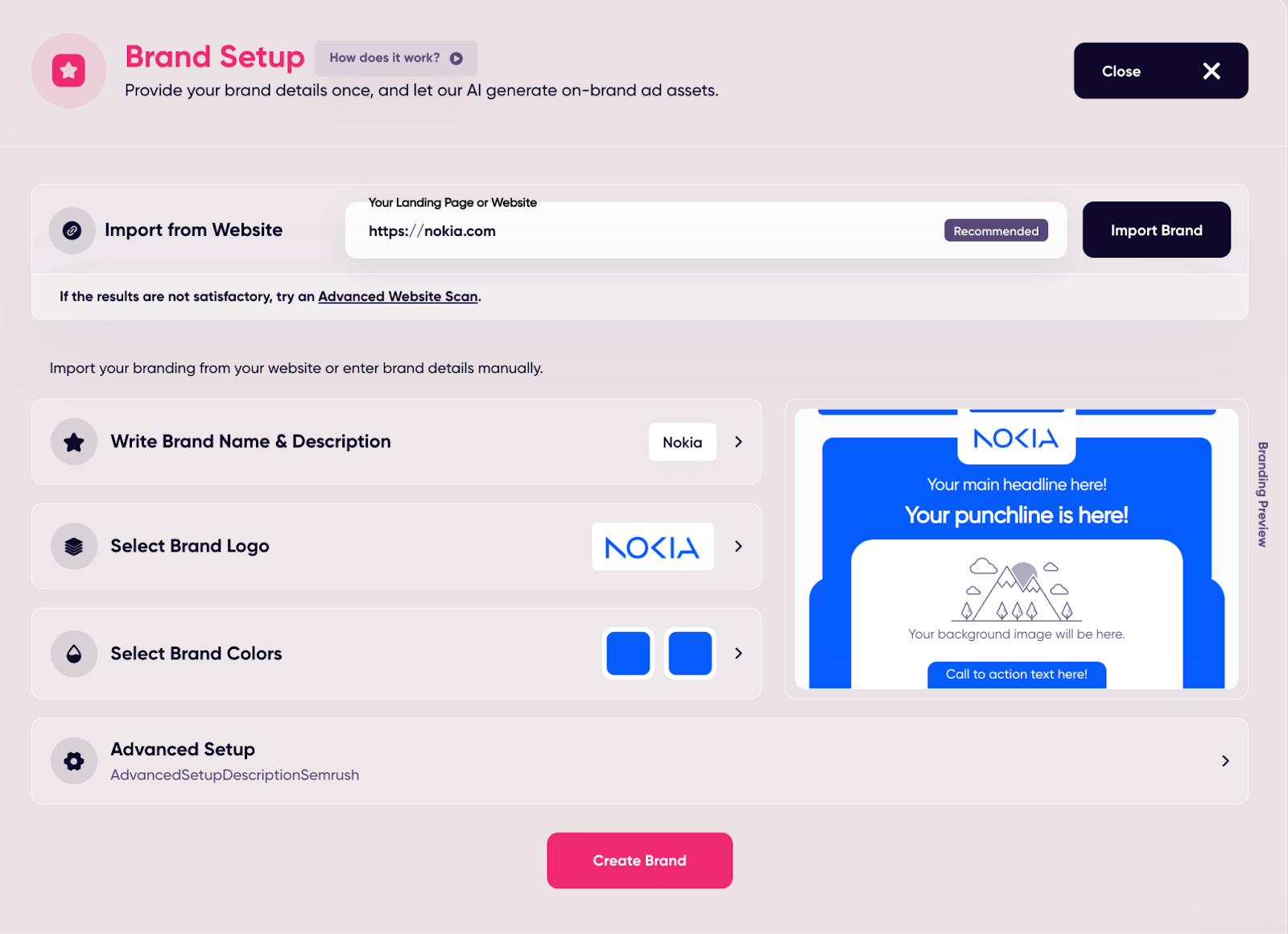
Once your brand is configured, choose "Create a Project" and your preferred asset.
For this tutorial, we’ll focus on “Ad Creatives.”
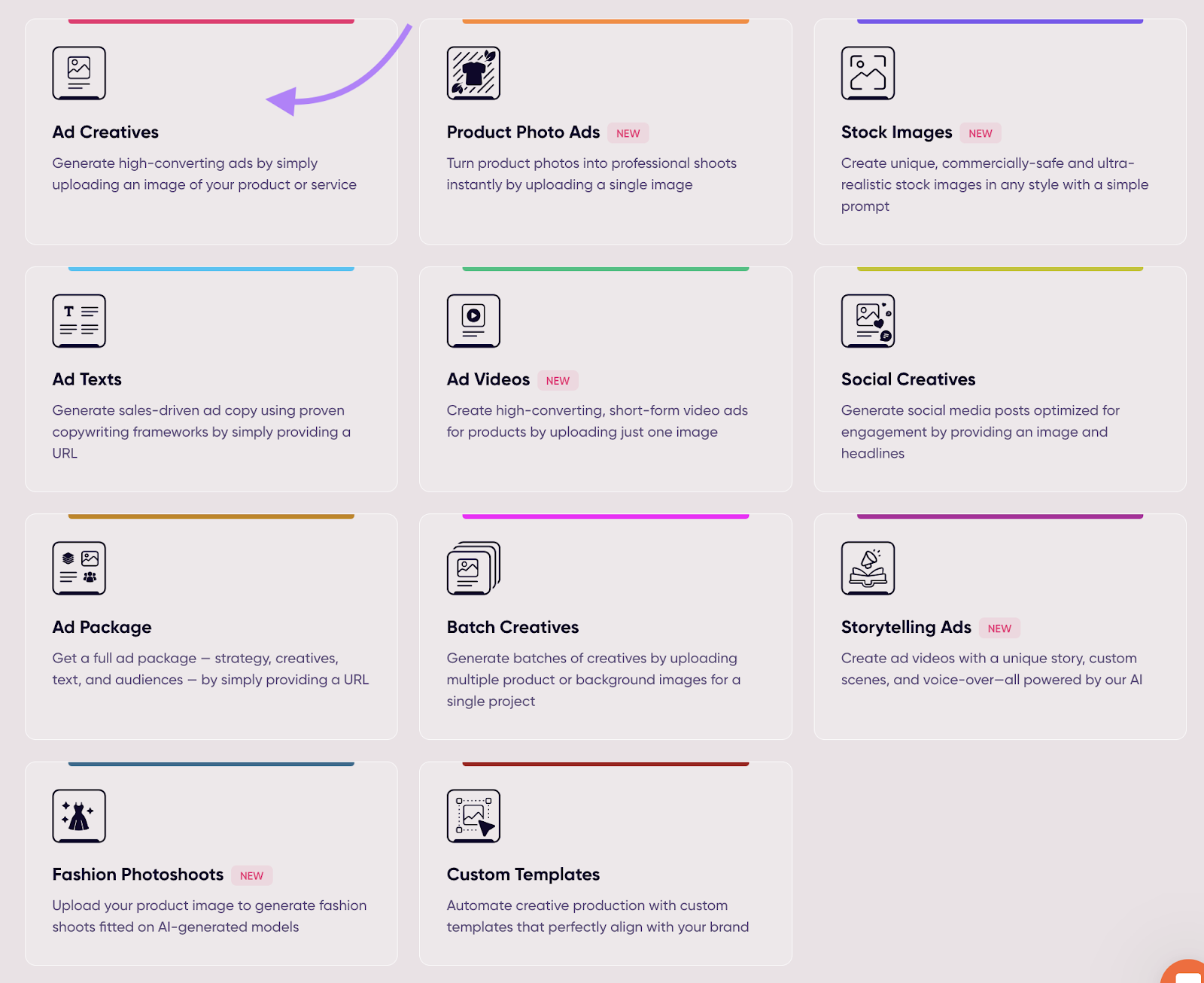
Follow the prompts to generate your campaign.
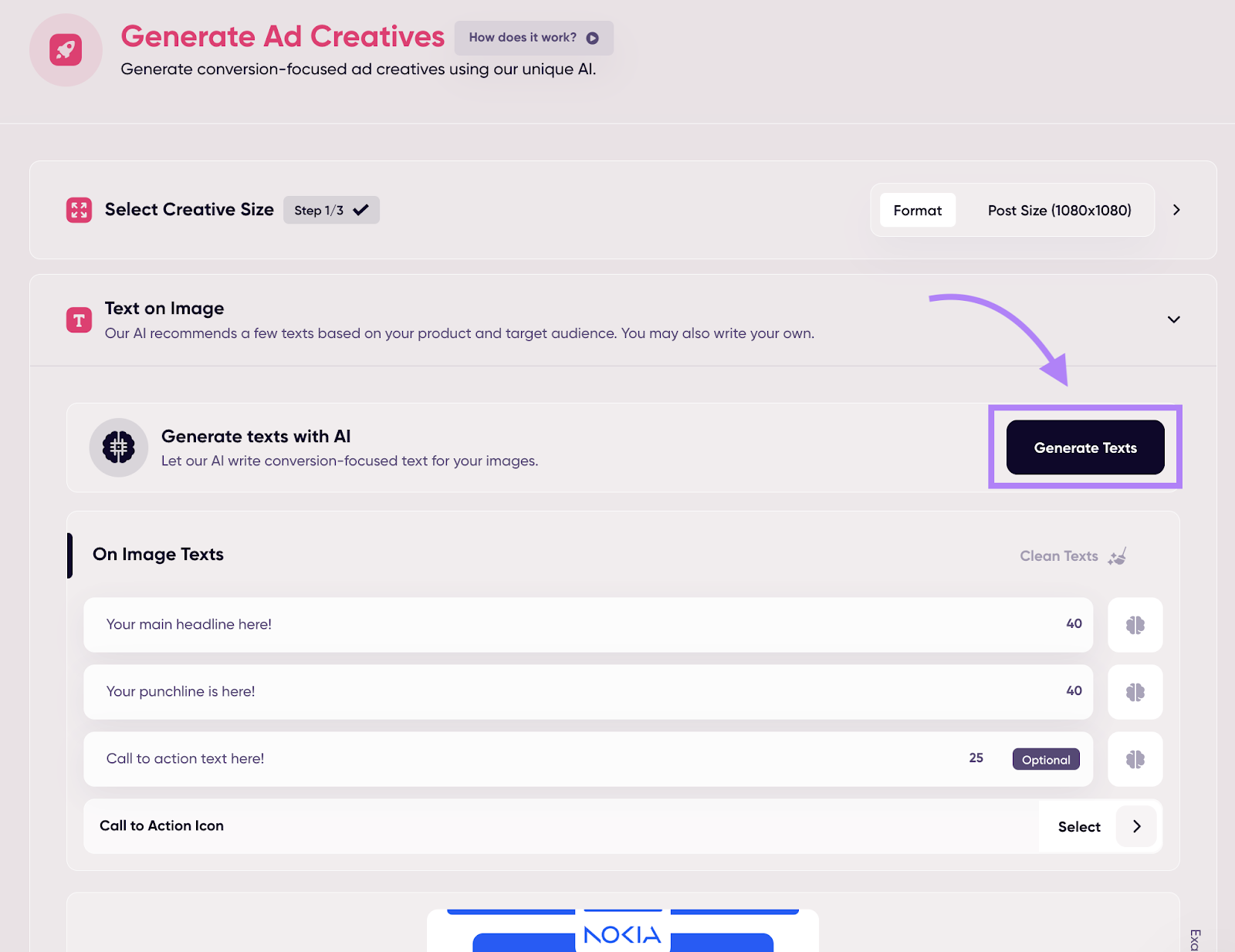
To use AI for generating your copy, click on “Generate Texts.”
Click on “Scan My Website” to allow the AI to pull core content that could be adapted into your ad copy. This helps in creating consistent messaging that aligns with your brand's online presence.
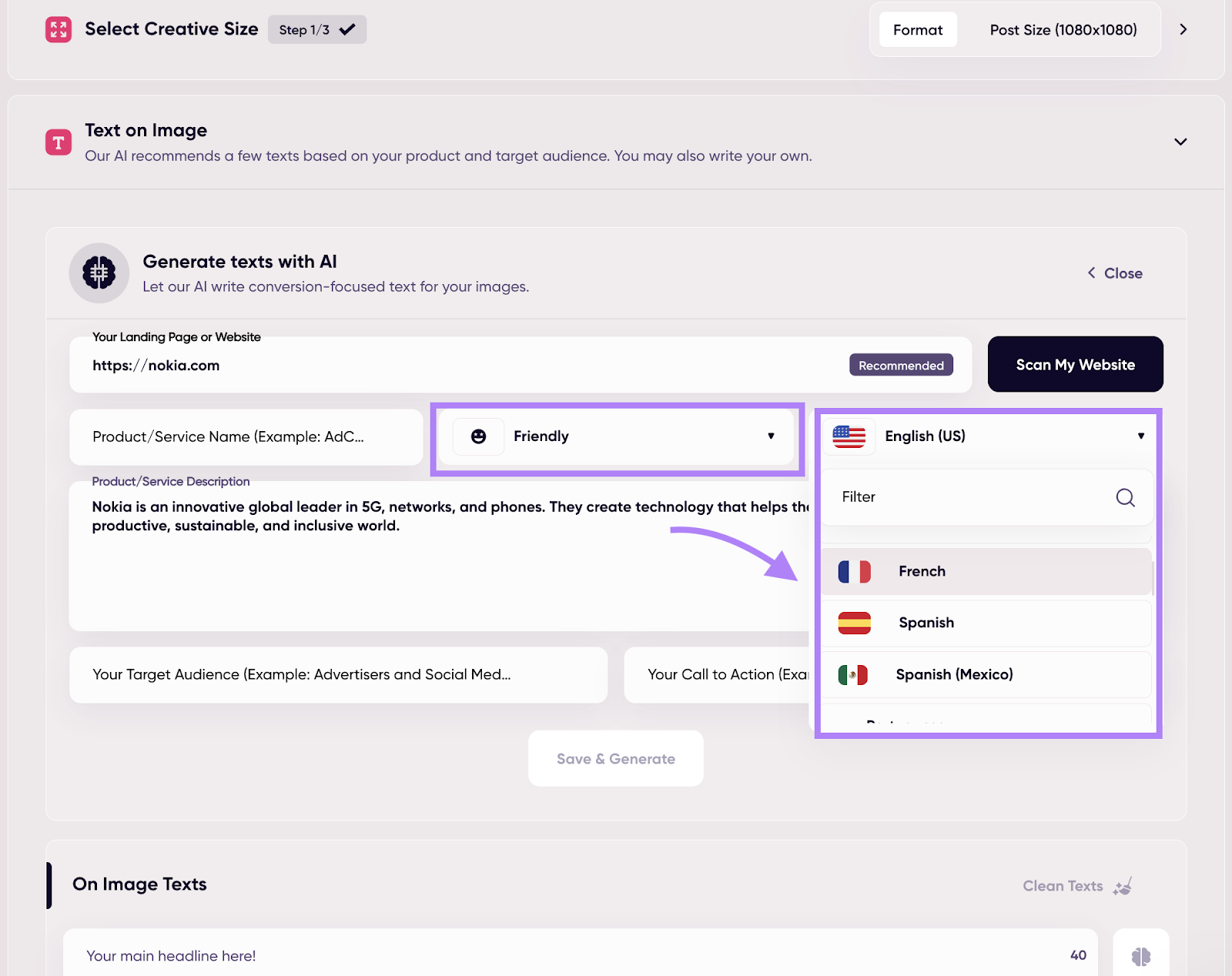
On the next screen, you’ll have the option to choose the tone of your ad and the language. For an ad targeted at Central America, select "Spanish."
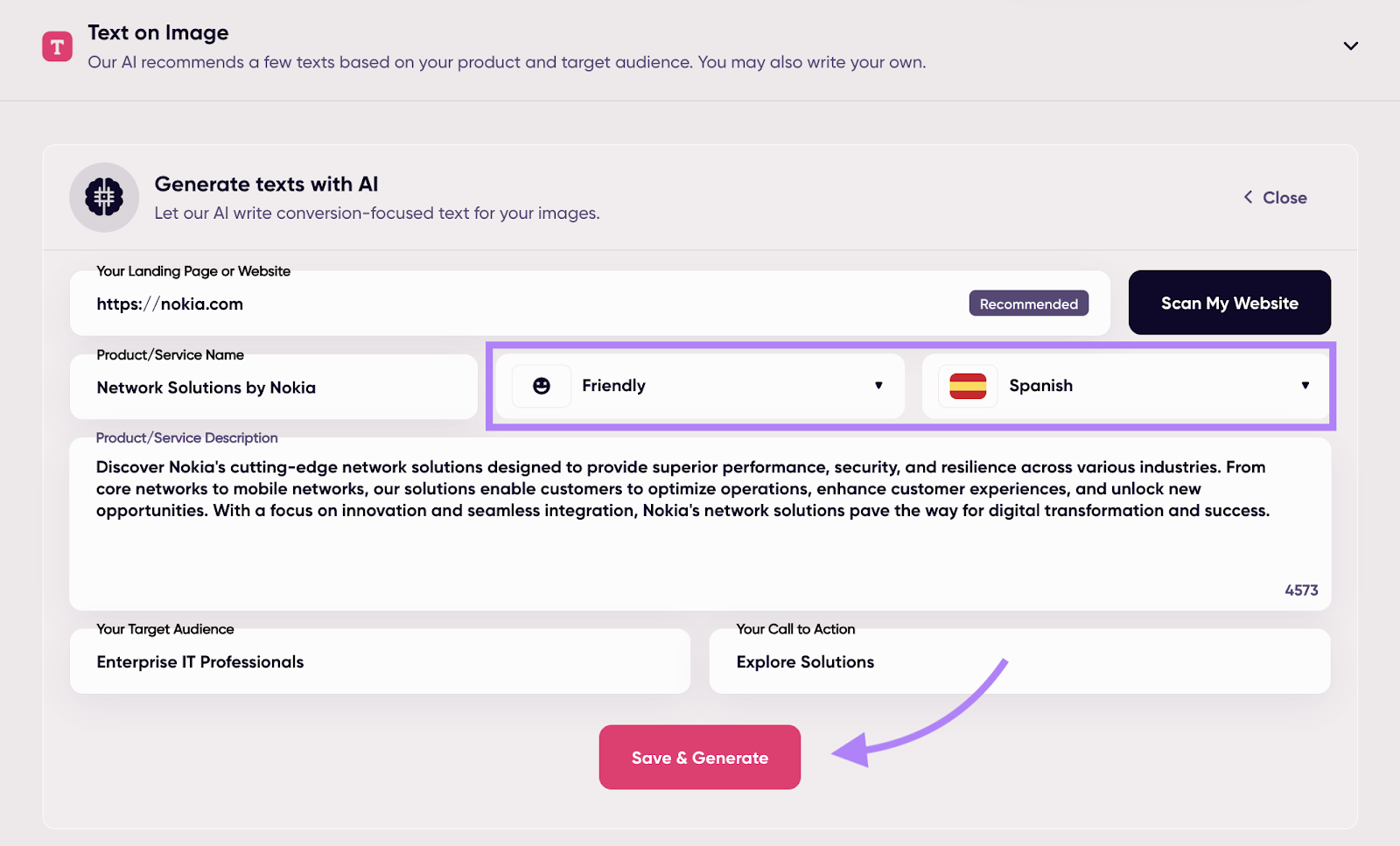
Review your ad content. When ready to convert your content into Spanish, click “Save & Generate.”
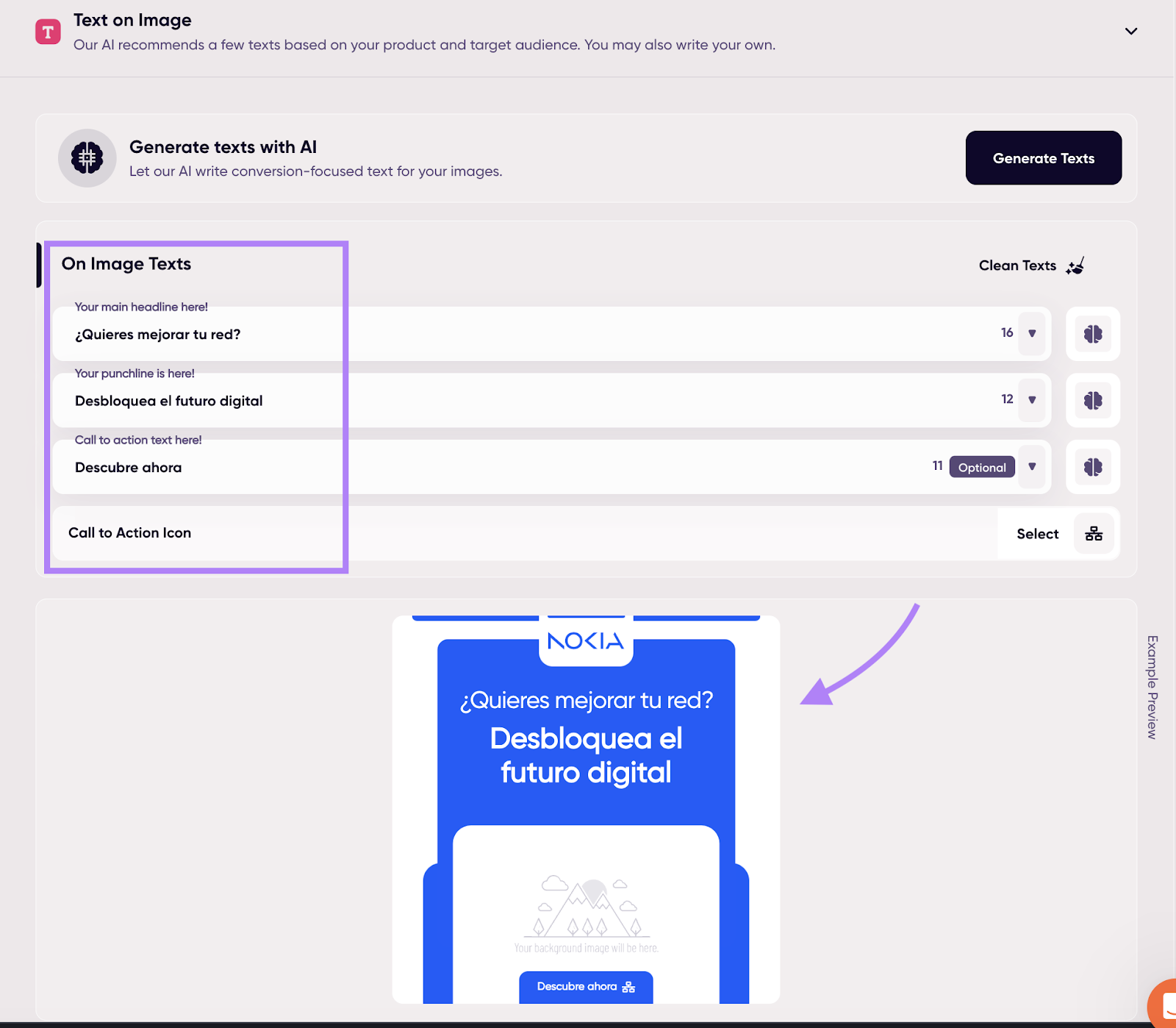
The app will then automatically translate the copy into Spanish.
Click “Next Step” to select an image that complements your text and to finish your ad.
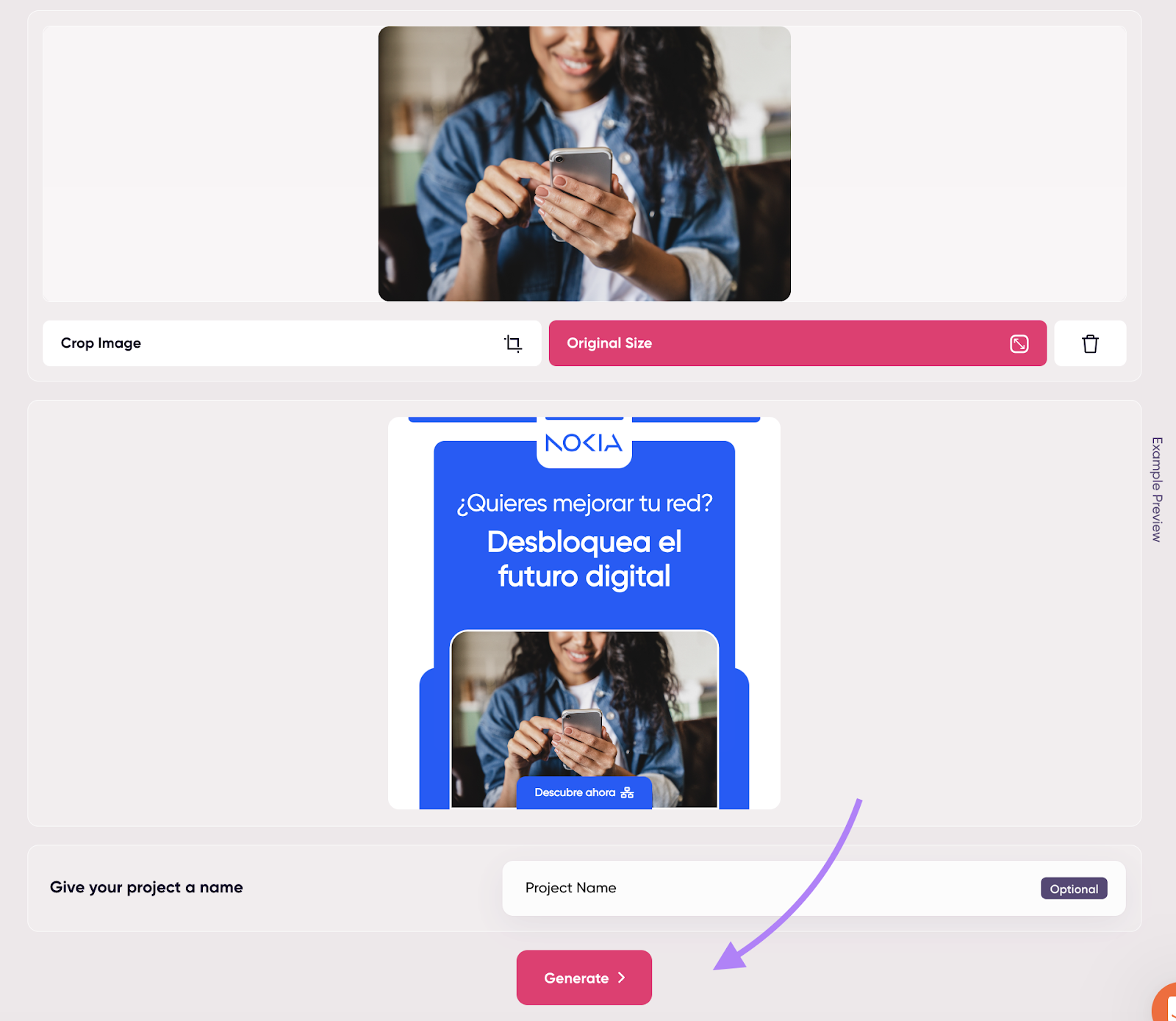
When you’re satisfied with the draft, click “Generate” to create your ad creatives.
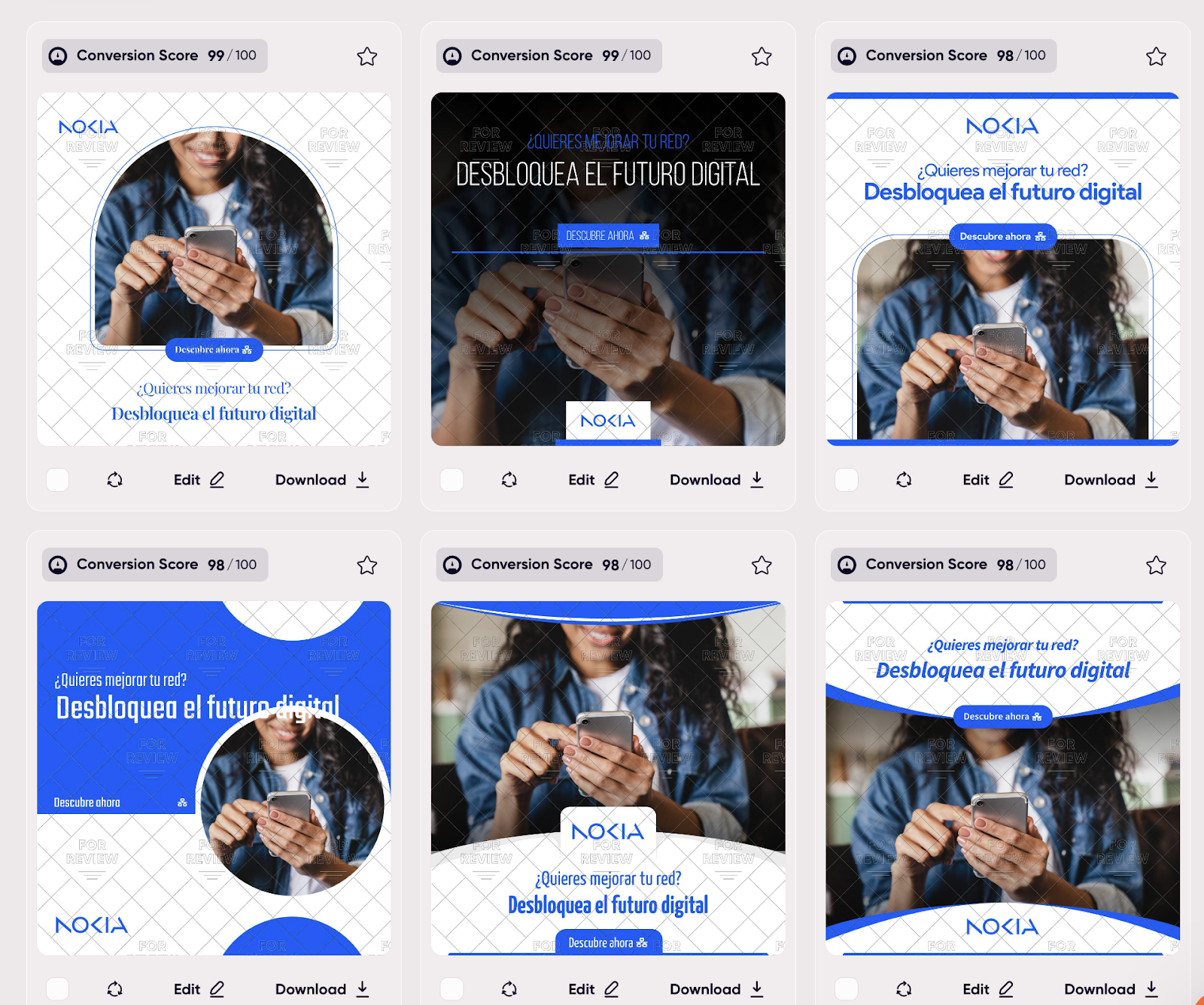
Once your creatives are ready, you can edit them or download and launch them across your desired platforms to reach your target audience.
When targeting specific regions, consider cultural nuances beyond language. Images and messaging that works well in on Spanish-speaking market might need adjustment for another.
For example, our own content localization team suggests that AI tools can get you 80-90% there in terms of translating content, and the last 10-20% still require that "human touch." This is especially important when there are regional differences between the same languages, such as Spanish in Latin America or Canadian French.
Let's recap why leading marketers are choosing this platform to revolutionize their advertising workflow.
Jump Into the Future of Advertising with AdCreative.ai
Creating an effective ad campaign used to mean choosing between speed and quality.
You either rushed to meet deadlines with less-than-perfect ads, or invested significant time and resources to achieve the results you want.
AdCreative.ai eliminates this trade-off by combining AI-powered efficiency with professional-quality output.
Whether you're a small business owner handling your own marketing or an agency managing multiple client campaigns, the platform adapts to your needs, helping you create everything from simple social media posts to comprehensive multi-channel campaigns.
Why Leading Marketers Choose AdCreative.ai
Streamlined Ad Creation
Ditch the long hours tweaking ad designs and copy. AdCreative.ai simplifies your workflow by automating the creation of both visuals and text.
Whether you're crafting striking images or engaging videos, this platform enables you to launch polished ads in record time, maintaining your brand's voice and visual style.
Smart Performance Insights
You can cut through the guesswork with AdCreative.ai’s smart Conversion Score feature. Before you spend a dime, you'll know which ads are poised to perform best.
The platform uses a sophisticated AI analysis that predicts ad effectiveness based on historical data and current trends, helping you optimize your budget and focus on campaigns that deliver.
Efficient Content Generation
With capabilities like automatic ad text and dynamic video creation, AdCreative.ai ensures that your ad content is not only high-quality but also aligned with current trends and audience preferences.
This keeps your campaigns fresh and engaging without the constant need for manual updates.
Seeing is believing, and with AdCreative.ai's free trial, you can witness firsthand how this platform can transform your ad strategy.
Ready to transform your advertising workflow?
Take advantage of the three-day free trial with 100 credits and support for five brands. You might be surprised at how much time you get back in your day – and how much better your ads perform.
