Ready to run paid social media advertising campaigns that generate results?
In this article, we share paid social media examples, explain the benefits of these campaigns, and show you a simple step-by-step guide to creating your own paid social strategy.
What Is Paid Social?
Paid social uses social media channels to display advertising content to a targeted audience interested in your product or service.
Paid social media advertising can appear in several formats. For example, images, videos, and carousels. Paid social ads are typically shown with tags like “sponsored,” “promotion,” or simply “ad.”
Running paid social advertising campaigns helps large and small businesses increase brand awareness, reach new customers, and grow their revenue.
Here’s an example of paid social media advertising on Instagram by Milan Art Institute:

We know this is a paid advertisement because the post says “Sponsored” in the top left corner.
Paid social is a part of effective social media management.
Advertisers plan campaigns and pay for them using a dedicated budget.
They can then measure the success of campaigns by looking at the following metrics:
Unlike traditional advertising (like direct mail, television ads, and billboards), paid ads on social media give you direct access to audience and campaign data.
Which tells you who is seeing, engaging with, and clicking on your ad.
This means you can use this information to create better-targeted ad campaigns. And drive more revenue for your business.
Paid Social vs. Organic Posts
Paid social and organic social are different types of posts on social media.
Paid Social
A business pays for an advertisement to be shown to a target audience. This helps them reach new people who are likely to be interested in their product or service and drive leads and conversions.
Organic Posts
A business shares content for free without any paid promotion. Organic posts reach your existing audience immediately but have no targeting options. Social media platforms may show these posts to wider networks based on their algorithms.
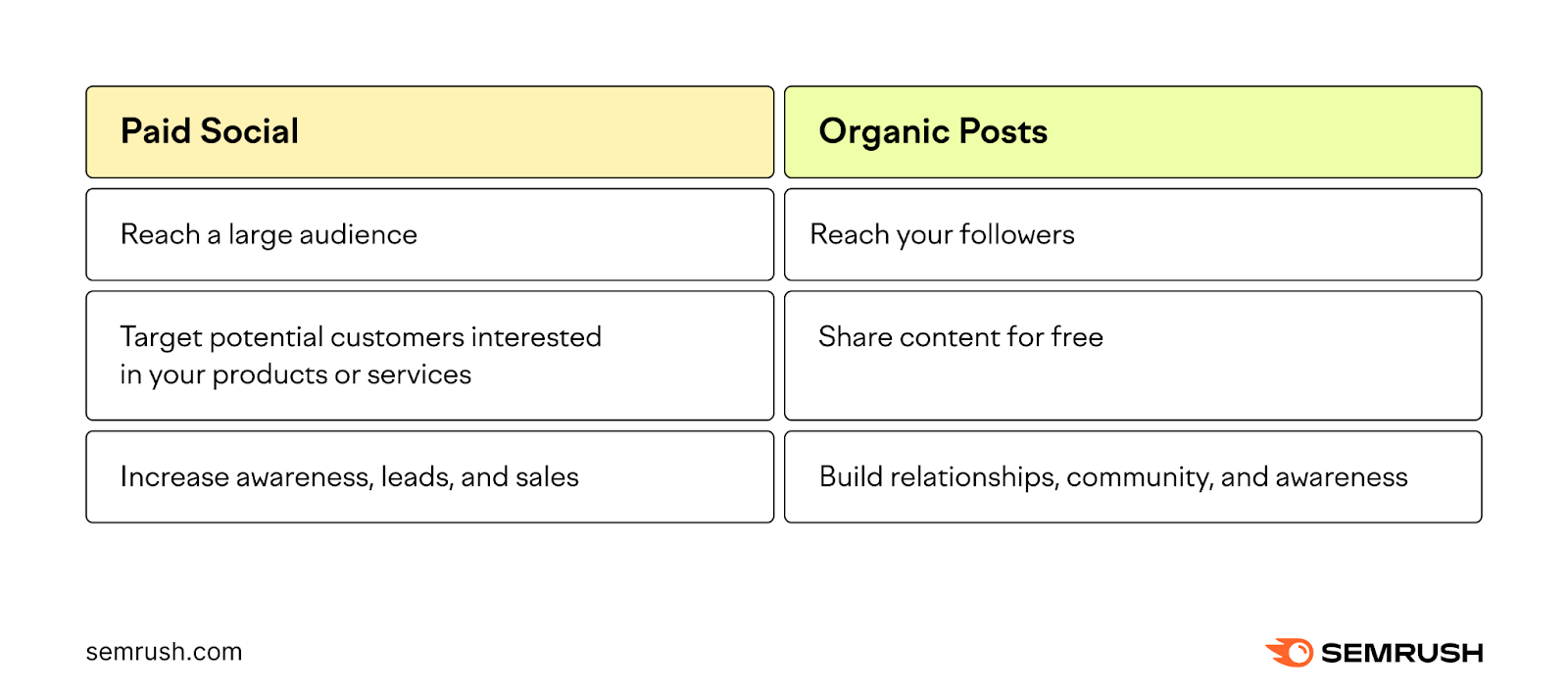
Some social media channels may also allow you to boost an organic post. Which means you pay to show organic content to an audience outside of your followers.
This can help expand your reach and brand awareness.
And means you don’t need to constantly create new dedicated advertising campaigns. You can just use the organic content you are already posting.
But to create a boosted post, you must know the organic social content that performs well.
Because it doesn’t make sense to boost a post that doesn’t generate engagement or help you achieve your social media goals.
To help understand the organic posts that get results, use Semrush Social.
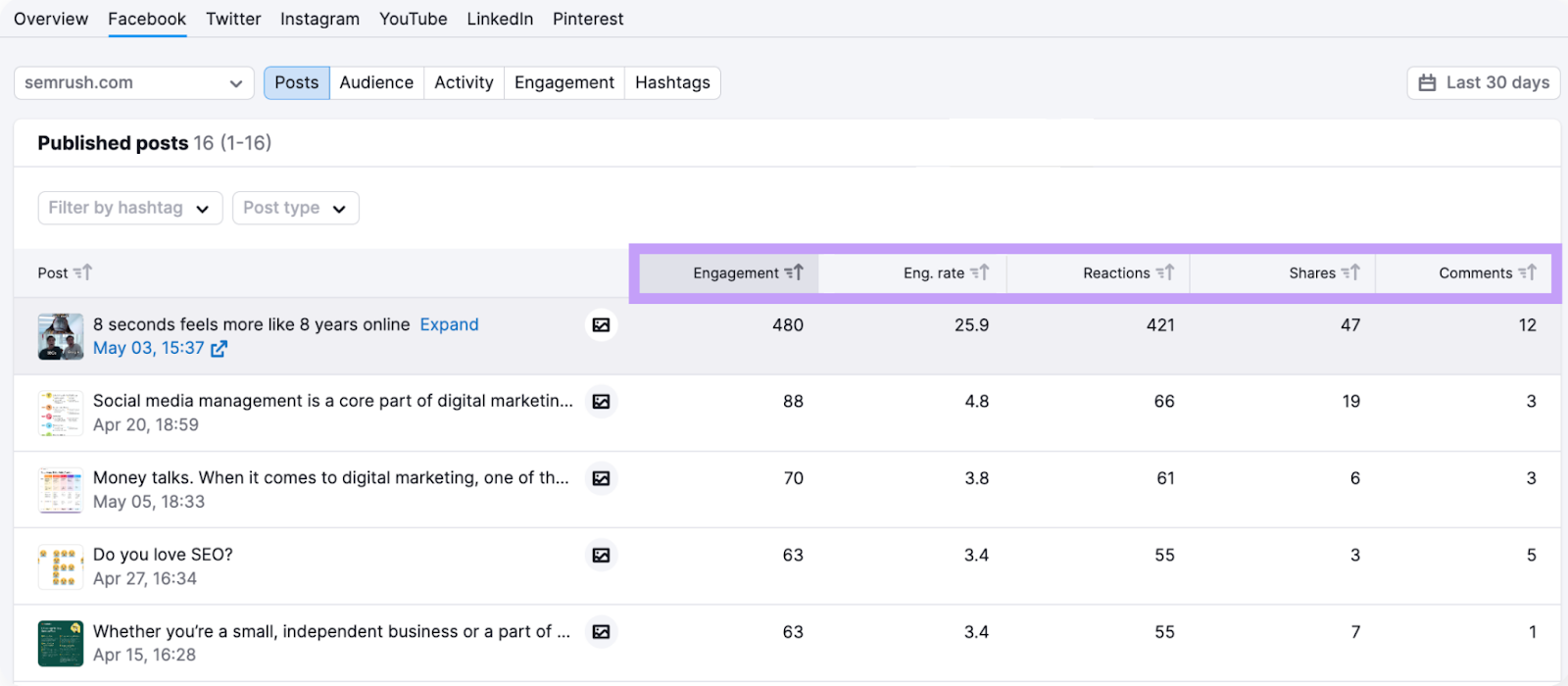
The tool allows you to look at metrics like engagement rate and post reach for platforms including Instagram, Facebook, and LinkedIn. You can use these insights to understand which organic posts might be worth boosting.
Paid Social Media Examples
Image Ads
Image ads are one of the most popular ad formats. They include a single photo, ad copy, and a call to action (CTA).
You can use image ads to promote your product or service and convince people to take action. For example, click a button to shop your store or call your business.
Here’s an example of an image ad on LinkedIn by Toronto Dominion (TD), a North American bank:
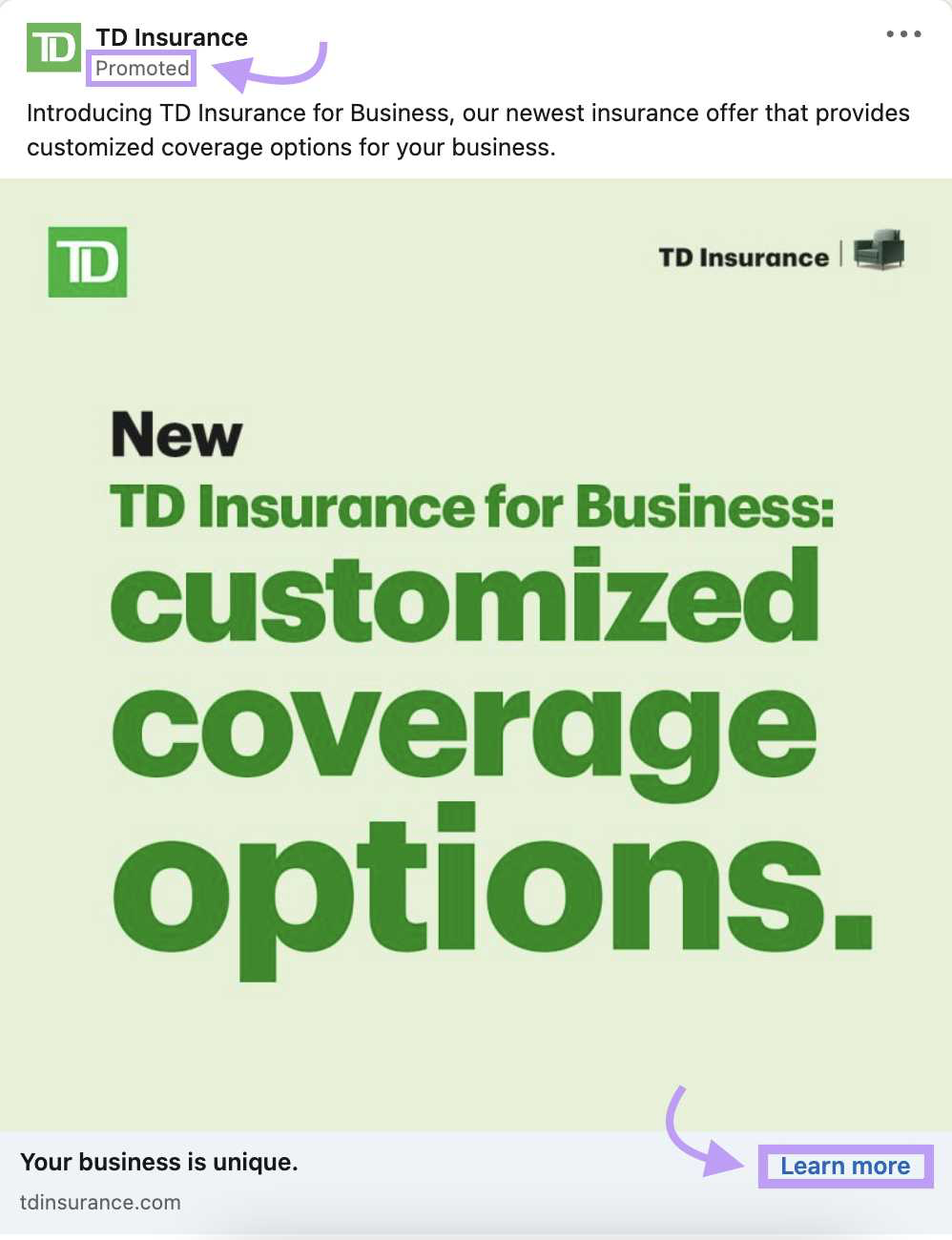
Video Advertising
Video ads promote your product or service using video.
Because video ads can be highly engaging and immersive, they’re great for capturing an audience's attention.
Using video in paid social campaigns also allows you to share a single, clear message in an easily digestible format.
Here’s a screenshot from an Instagram video ad from technology company Scribe:
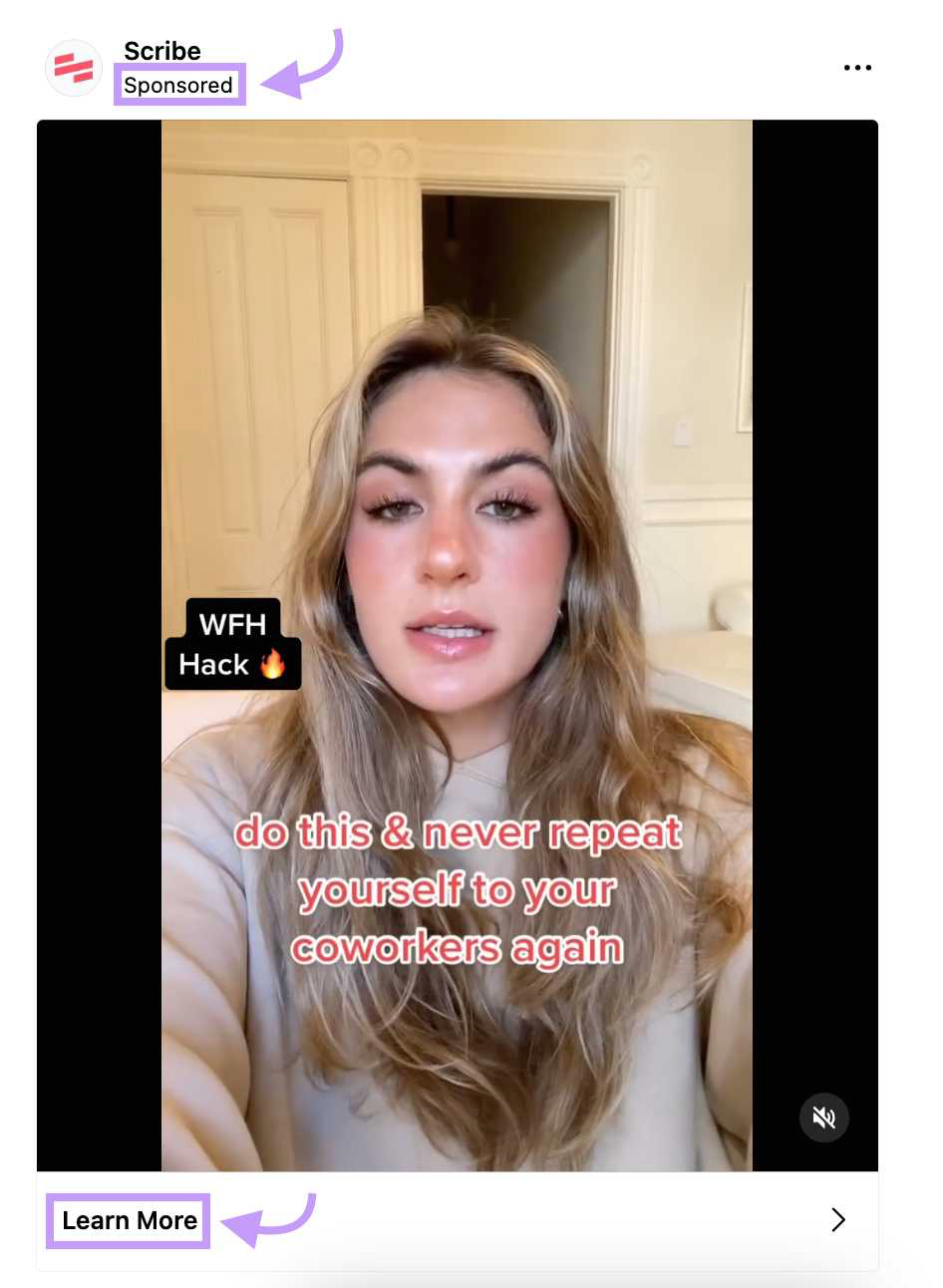
Native Advertising
Native advertising appears in an audience’s feed and looks like an organic post. Except it’s advertising content.
The idea of native ads is that they fit seamlessly into the user’s social feed, meaning they don’t interrupt the audience’s browsing experience.
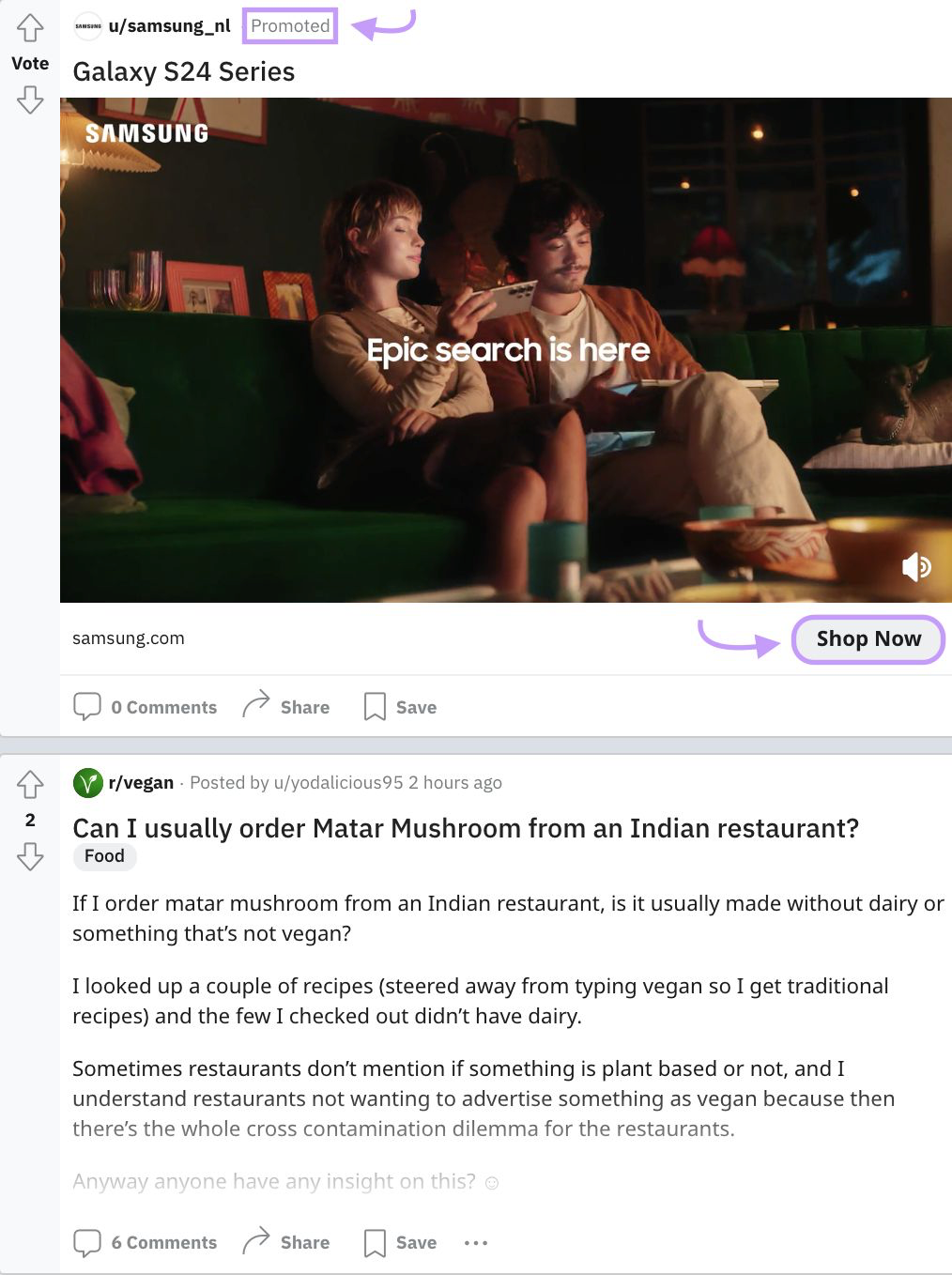
Notice how the ad looks similar to an organic post?
Influencers
Influencer marketing is a huge industry. And it typically yields a positive return on investment (ROI) for brands.
Businesses can partner with social media influencers to promote their products and services.
Using influencers to advertise your business comes in two forms:
1. An influencer is paid to feature a product or service in a post, like this example:

2. An influencer posts about a product or service with a link or promo code to make a purchase, like the example below:
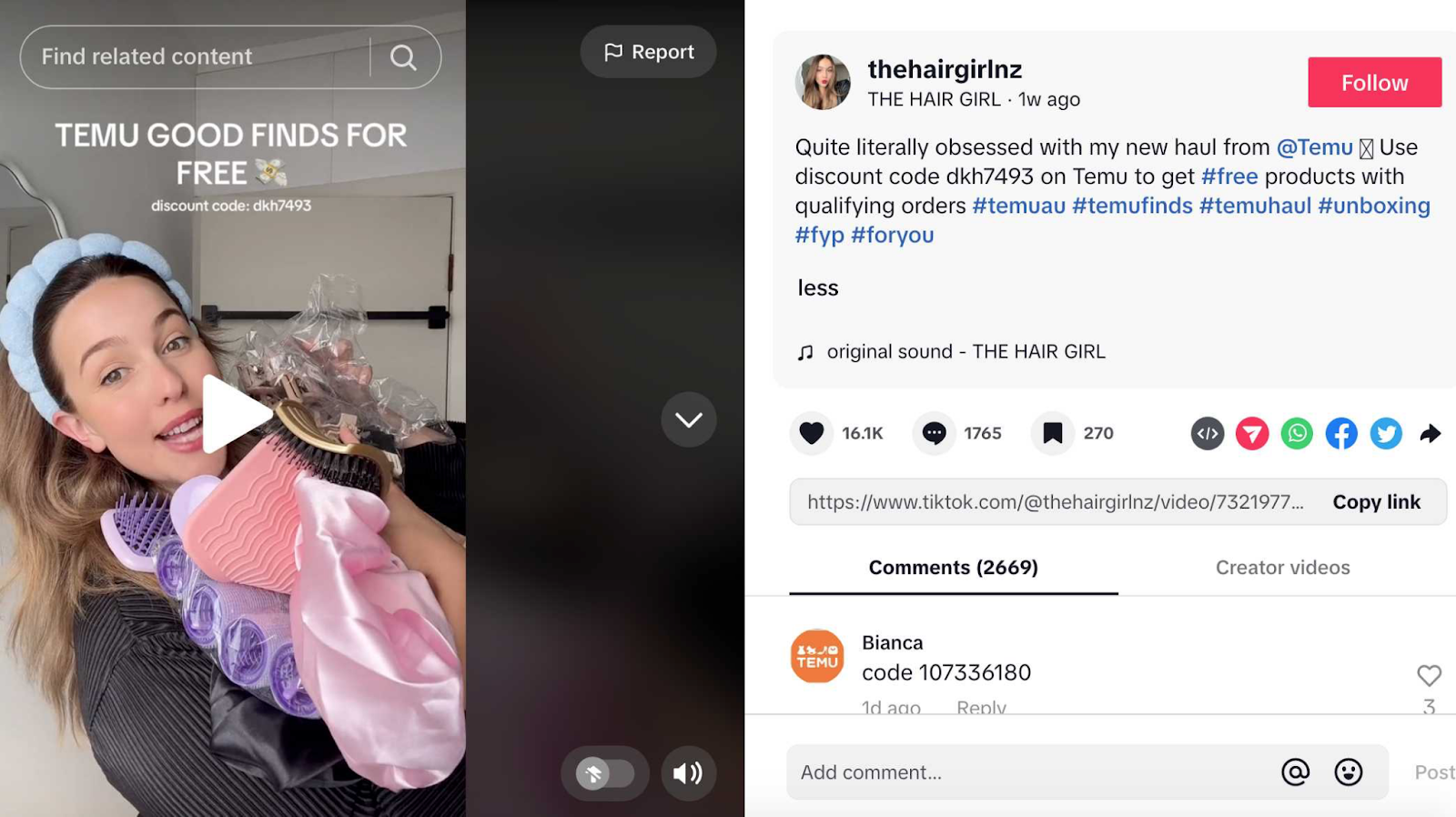
For each viewer who clicks the link or enters the promo code, the influencer earns a commission for being an affiliate.
Further reading: How to Find Influencers for Your Brand (Not Just on Instagram)
The Benefits of Paid Advertising on Social Media
There are a few key ways you can benefit from running ads on your social channels:
Generate Engagement Right Away
Organic posts help promote your business. But they can take time to build up views and engagement.
Because social media algorithms need time to determine if your posts are engaging enough to be seen by a wider audience.
In contrast, paid advertising can instantly get your business and its message out to your target audience.
This means you can start generating engagement (like clicks, comments, shares, and direct messages) on your advertising campaigns immediately. Which helps improve your reach.
Rather than waiting for your organic posts to gain traction.
Target a Specific Audience
Paid social media marketing has the potential to position your business in front of a targeted audience that’s likely to be interested in your products or services.
This increases the chance they’ll view, engage with, or click on your ad.
Many social media platforms let you target broad or specific audiences based on certain characteristics. For example, Facebook lets you target ads based on location, age, gender, interests, behavior, and language.
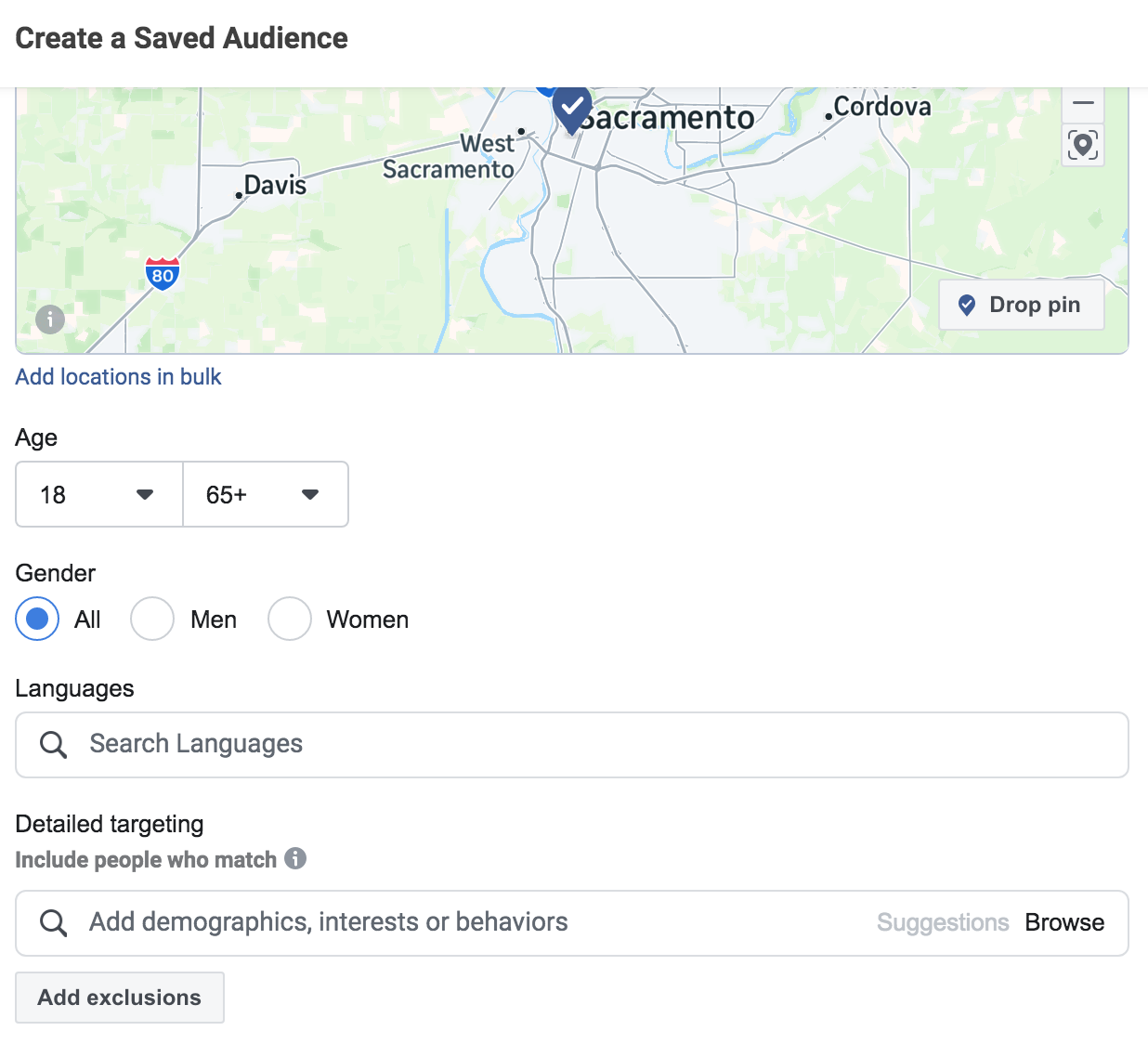
The best part?
While your campaigns are running, you can collect data to learn more about your target audience. And use this to tweak and optimize your paid social campaigns for further growth.
Drive Leads and Conversions
Paid social media advertising is a great way to encourage your target audience to click on a call to action and become a lead.
A lead is someone who matches your ideal customer profile that shows interest in your business’s products or services. For example, clicking a button to download a case study or registering to attend an event.
You can then nurture leads into becoming customers.
Here’s an example of driving leads from paid social on LinkedIn:
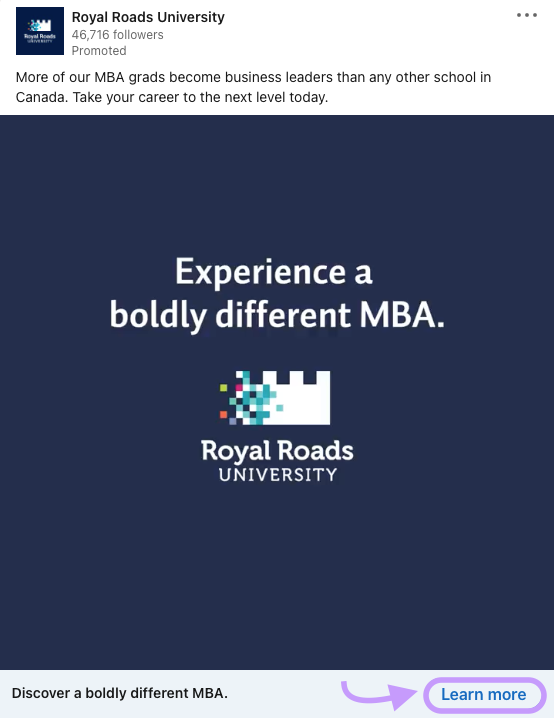
Notice how Royal Roads University includes a call to action (CTA) to click and learn more about their course? This helps the institution gather leads.
A paid social media campaign can also help generate conversions—especially for ecommerce businesses.
What you count as a conversion will depend on your business and its goals. Common examples of conversions include when someone:
- Purchases a product
- Creates an account
- Signs up to an email list
Here’s an example of a conversion-focused paid social advertising campaign from Nymock:
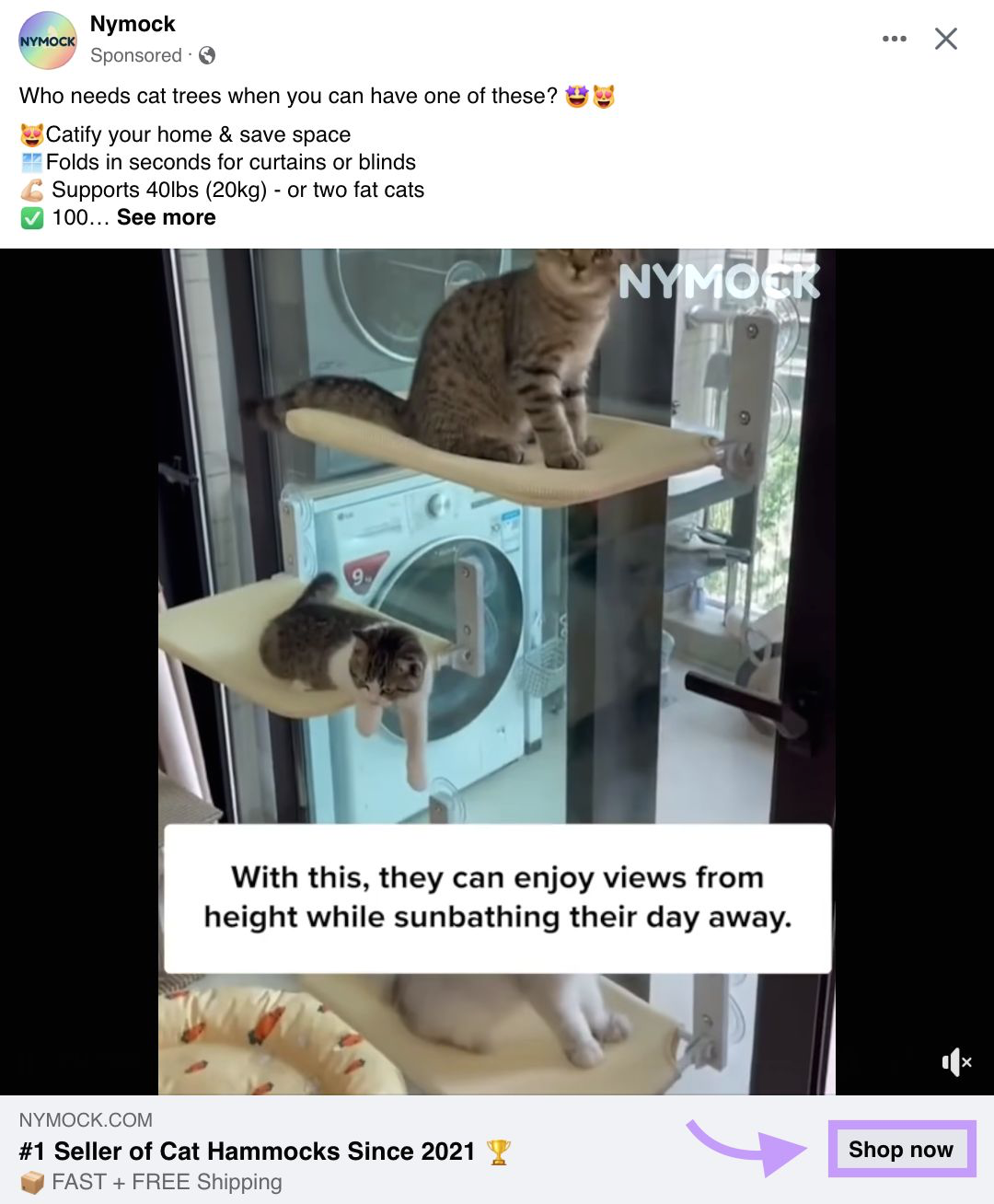
Notice how the CTA encourages the viewer to “Shop now”? This can help the business increase conversions.
5 Platforms for Running Paid Social Campaigns
1. Facebook
Facebook is the most-used social media platform worldwide, with over 3 billion monthly active users. Which signals a huge opportunity for brands to put their products in front of a large, diverse audience.
You can share ads in various formats, including images, video, carousels, polls, and slideshows. And access Facebook’s advanced audience targeting features for each one.
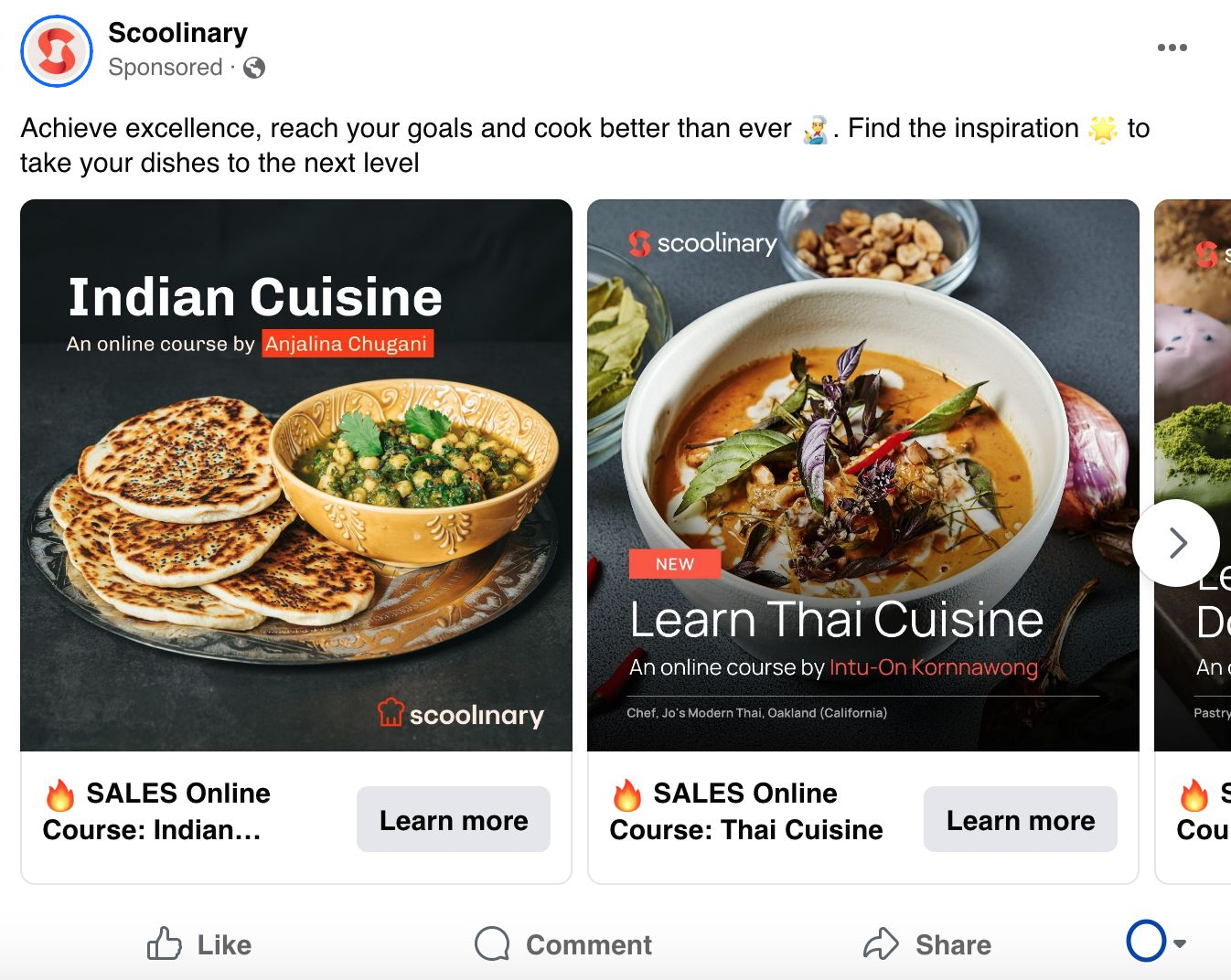
Facebook allows you to set a choice of six campaign objectives for your paid social media advertising:
- Awareness: Improve brand recognition and make potential new customers aware of your business
- Traffic: Increase traffic from social media to your website or landing page to continue on their customer journey
- Engagement: Encourage likes, comments, shares, and saves of your ad
- Leads: Get your audience to take action (e.g., fill out a form, share an email address, or register for an event)
- App Promotion: Increase downloads of your app
- Sales: Gain more customers, increase sales, and generate revenue
Make sure you set clear goals for your paid social campaigns on Facebook. Otherwise, you’ll struggle to generate a positive ROI.
Tips and best practices:
- Facebook is best for ecommerce, direct-to-consumer (DTC), and business-to-consumer (B2C)
- Familiarize yourself with Facebook’s audience-targeting tools
- Install the Facebook pixel on your website for enhanced analytics tracking
- Use retargeting features to maximize returns from your campaigns
2. Instagram
Instagram is great for creating eye-catching, immersive advertising campaigns that help capture audience attention, drive engagement, and grow your audience.
Ads can appear in feeds, Stories, Reels, the Explore page, and other locations on the Instagram platform.
Paid social campaigns on Instagram can contain images, videos, carousels, CTA buttons, and links. All of which can help encourage engagement.
Check out this paid social example from Tony Robbins, a motivational speaker (note the “Learn More” CTA at the bottom):
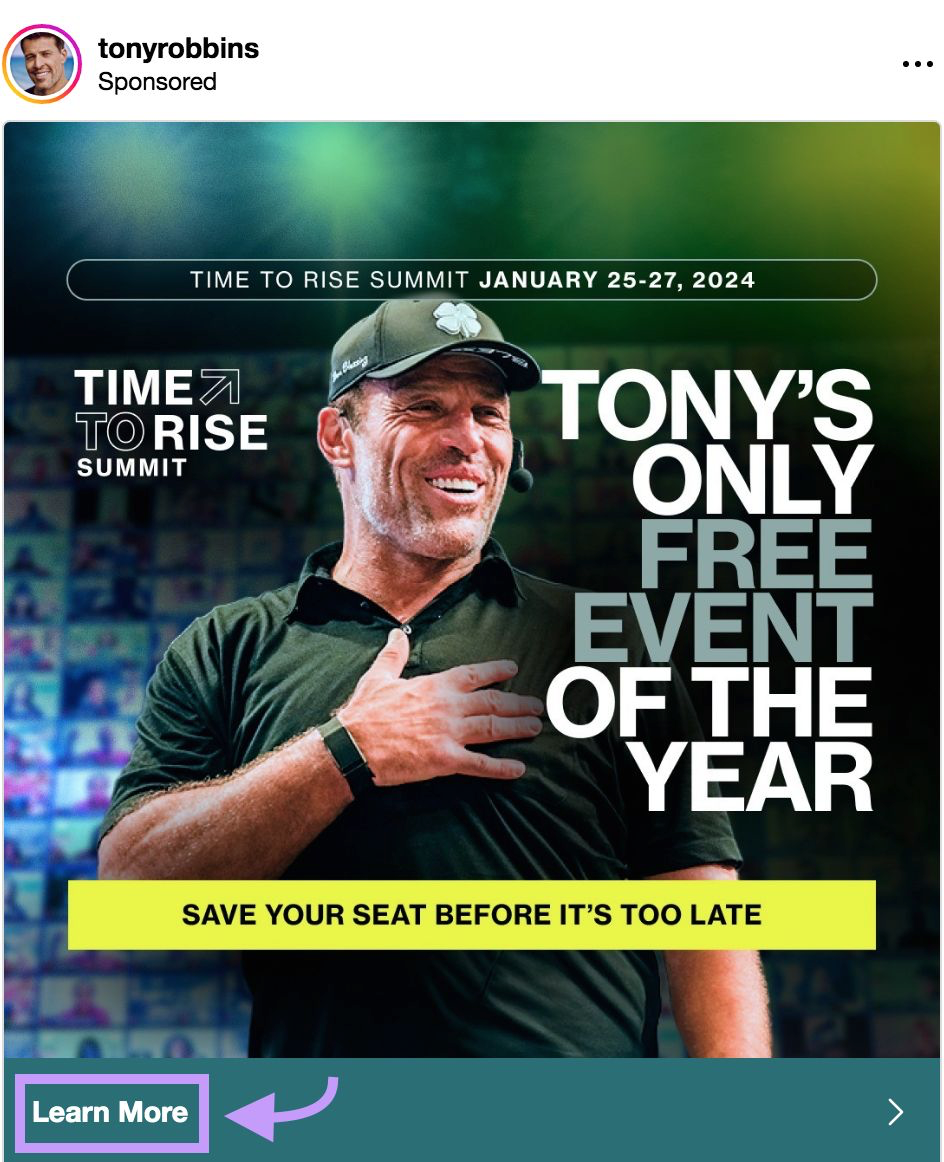
Instagram offers the same six objectives as Facebook: awareness, traffic, engagement, leads, app promotion, and sales.
Tips and best practices:
- Design your ads for mobile viewing
- Test various ad types to find the right fit for your audience and brand
- Include closed captions so your video ads are easy to understand with the sound off
3. LinkedIn
Using LinkedIn for paid social advertising puts your business in front of an audience of over 950 million professionals.
Which makes the social media platform perfect for running paid social advertising campaigns that target knowledge workers, decision-makers, executives, and industry experts.
Types of ads on LinkedIn include in-feed ads, sponsored messages, dynamic ads (personalized ads based on user profile data), and text ads.And you can target campaigns to audiences based on demographics, job title, seniority, company, and more.
Here’s an example of LinkedIn utilizing its own features to run a paid social ad campaign:
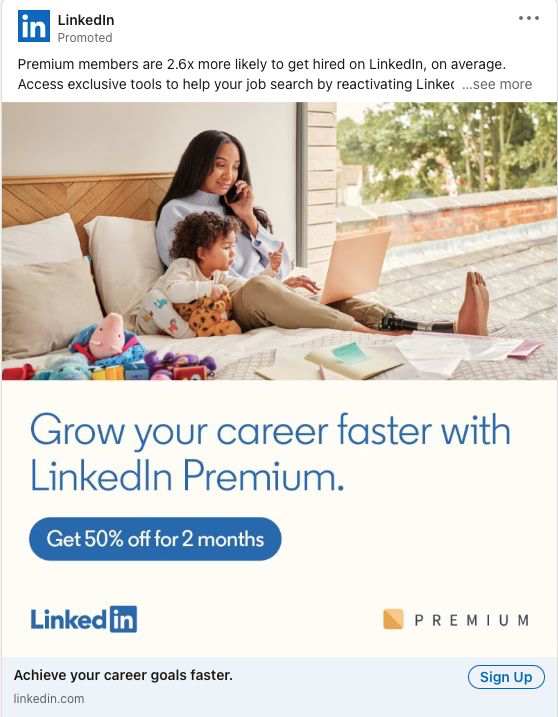
Tips and best practices:
- Understand your audience to take advantage of the platform’s targeting capabilities
- Include a clear, engaging CTA in your ad
- Boost a successful organic post (i.e., one with high engagement) to improve your reach
To understand which organic social media posts generate the most engagement, you can use Semrush Social to look at LinkedIn, Facebook, and Instagram.
Simply open the tool and navigate to “Social Analytics.”
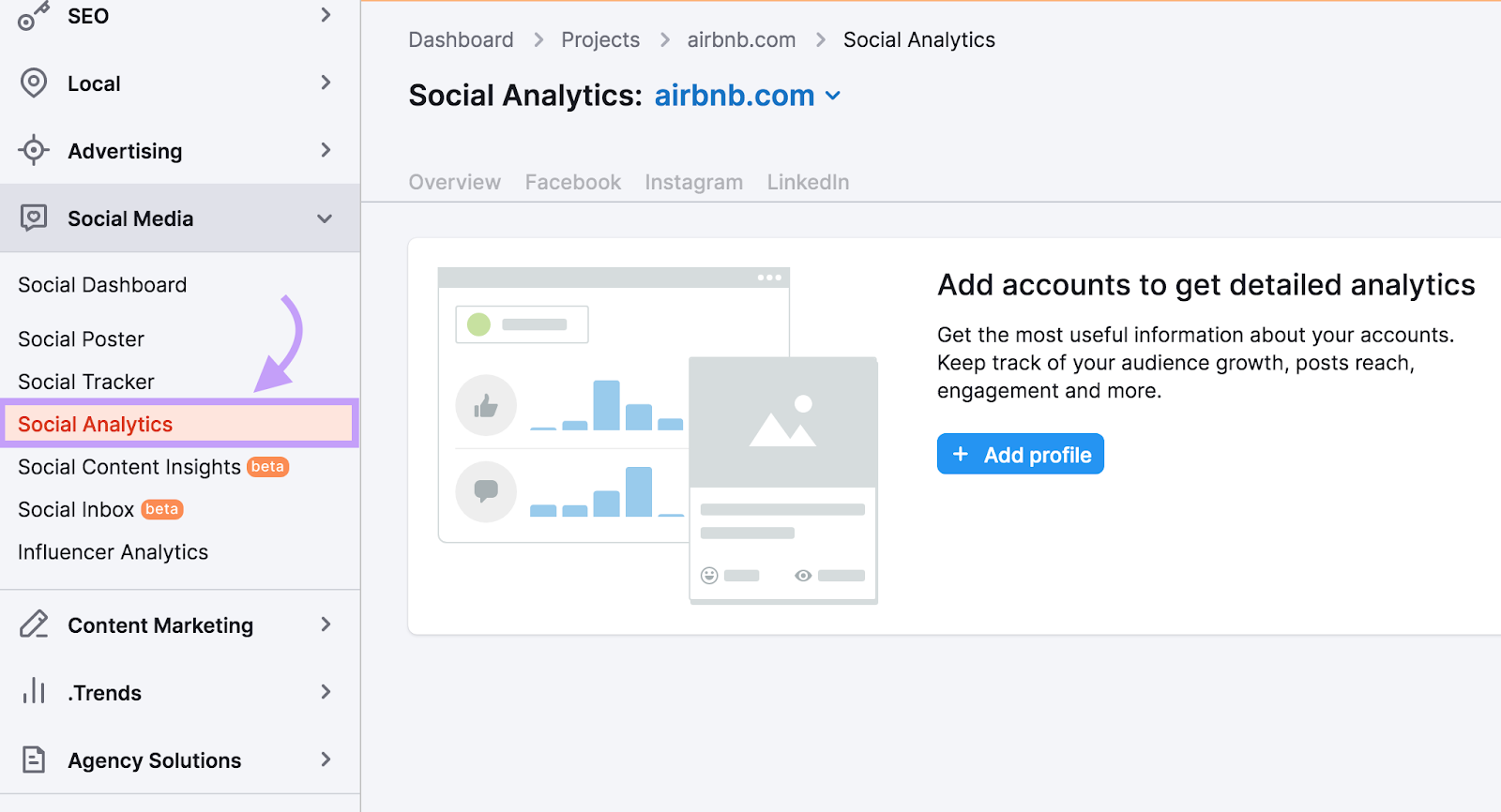
Then click “+ Add profile.”
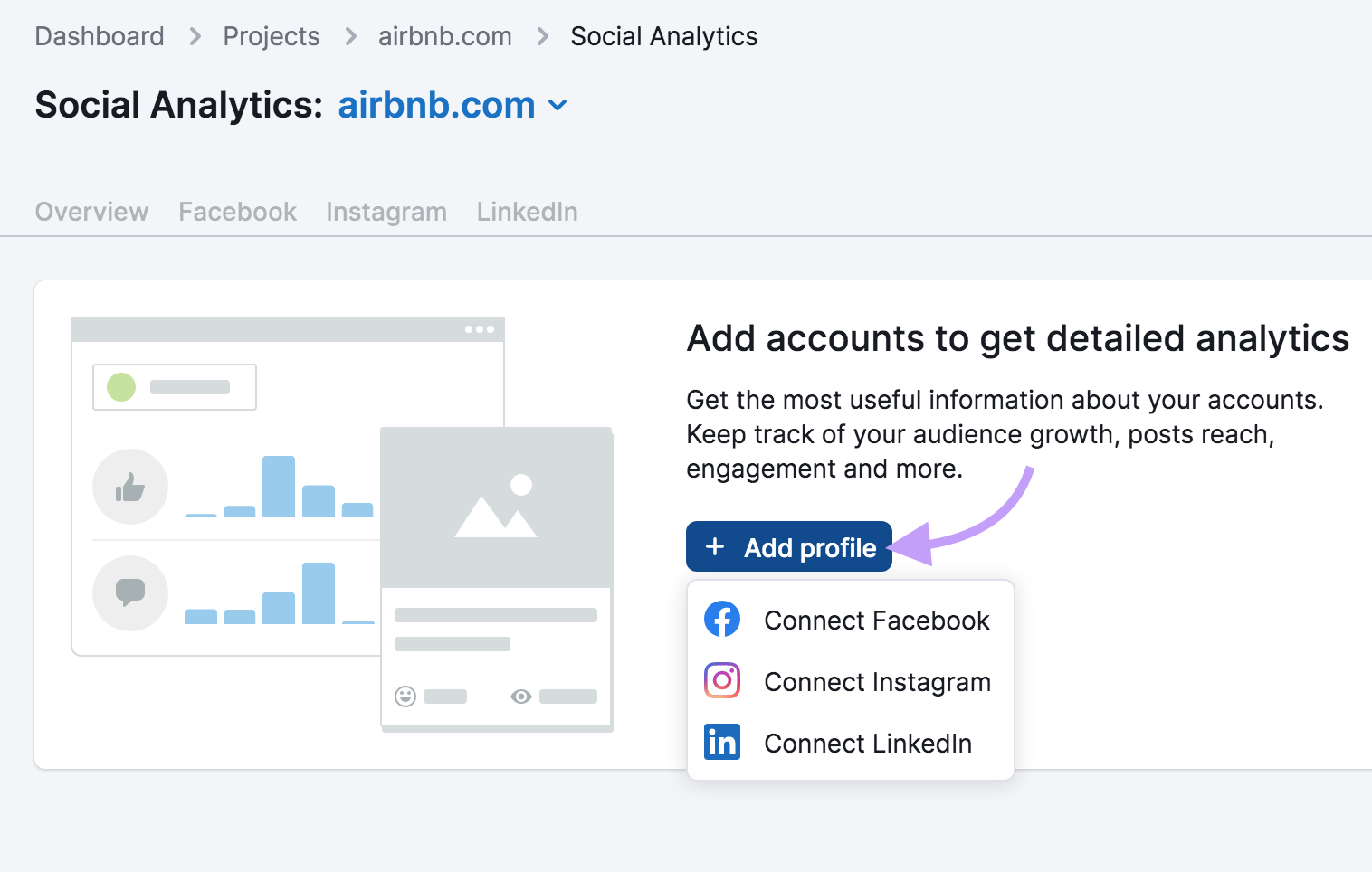
And follow the prompts to connect your chosen social media network.
In the “Overview” tab you’ll see various metrics (like post reach, engagements, and engagement rate) across each of your social channels:
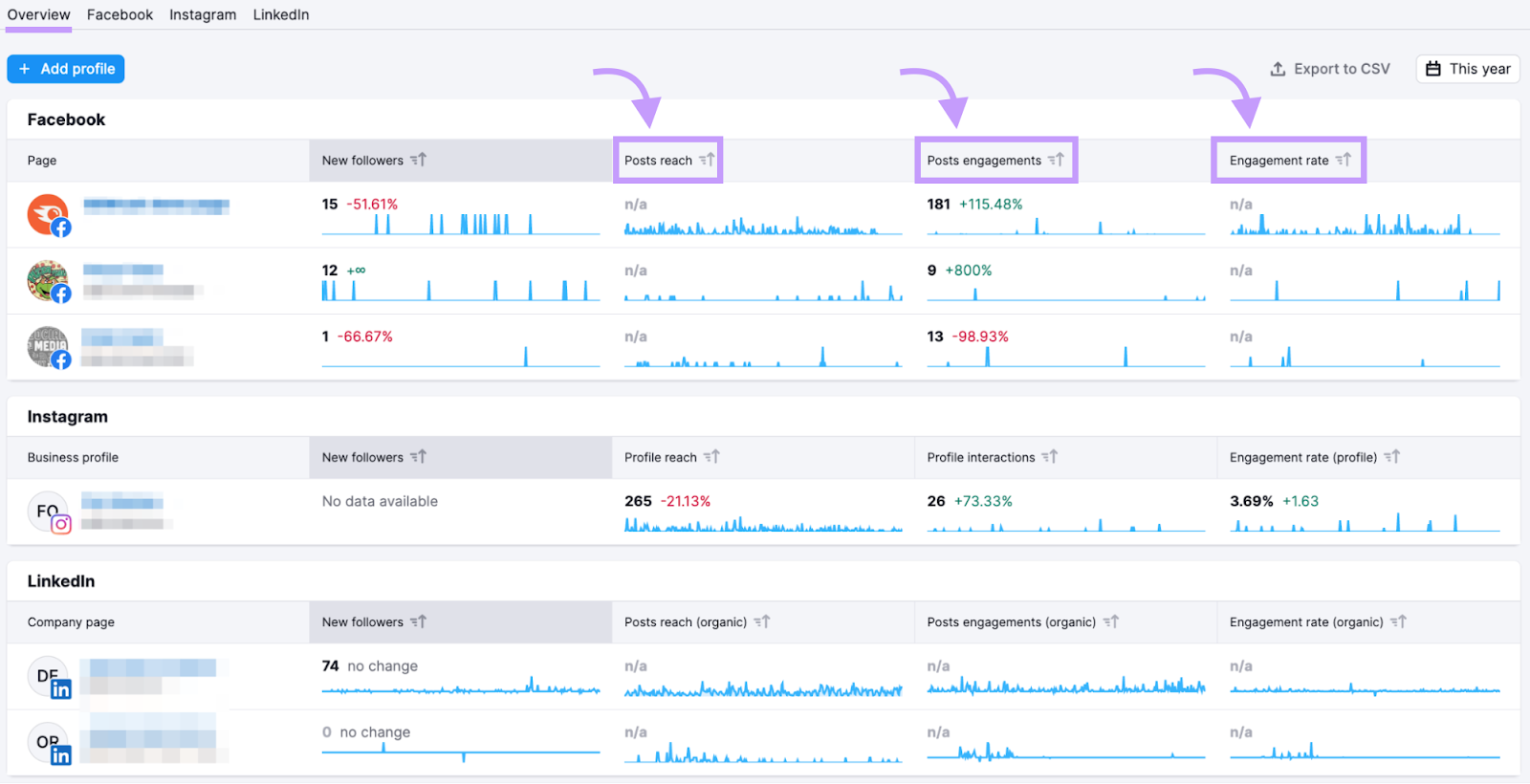
To look specifically at LinkedIn, go to the “LinkedIn” tab and select “Posts”:
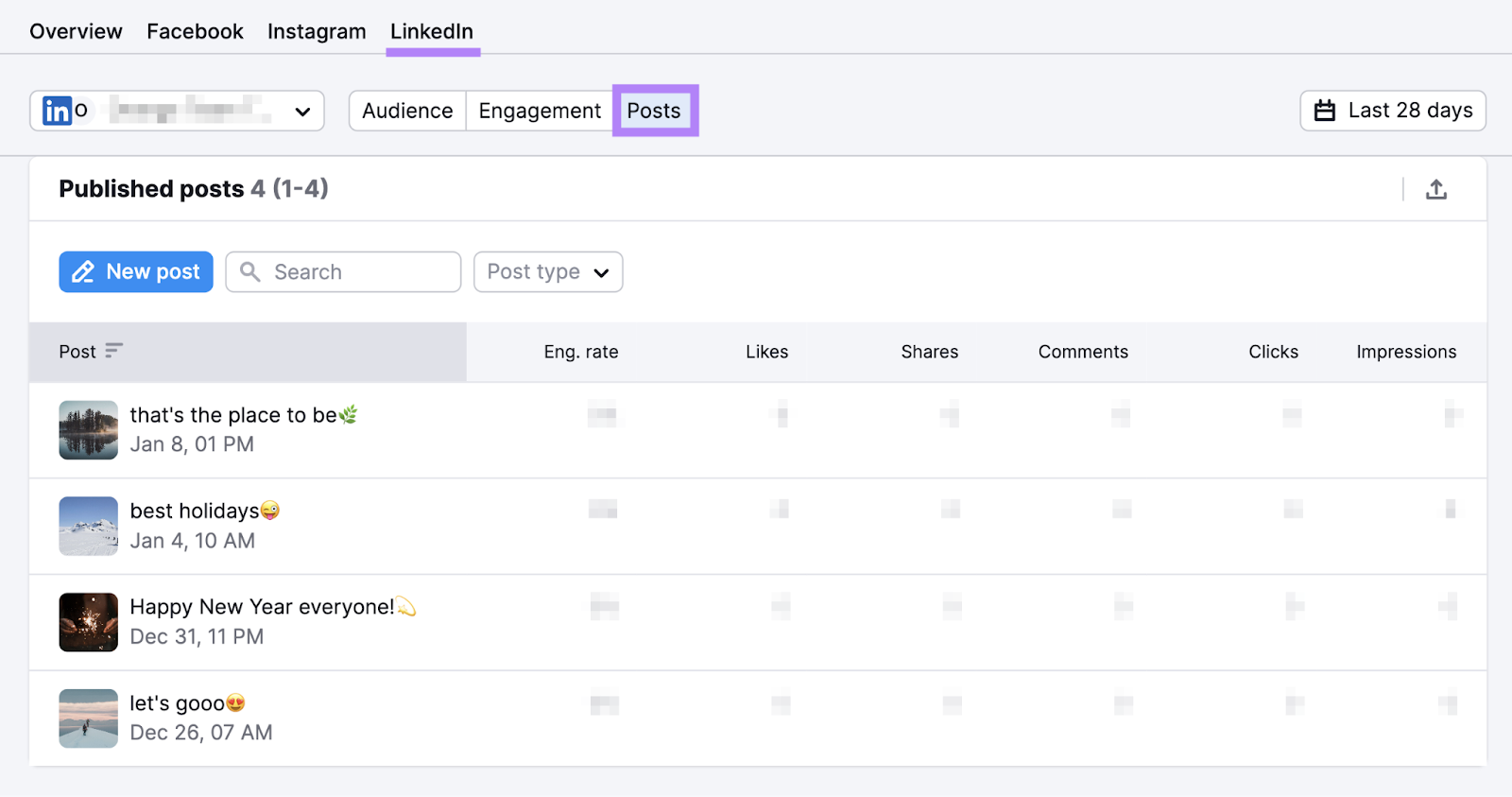
On this page, you can see which posts had the best engagement. And repurpose these for your paid social campaigns.
4. TikTok
Running paid social campaigns on TikTok allows you to connect with a highly engaged audience and drive sales.
How?
Because 1 in 3 TikTok users bought a product after seeing it on the platform.
This is a strong signal to advertisers that TikTok is an effective place to run campaigns with a goal of increasing conversions.
Businesses have a wide choice of advertising formats on TikTok. Including image and video ads, shopping ads, and carousel ads.
But one of the most popular ways of advertising on TikTok is through influencer marketing.
Because influencer marketing helps build consumer trust, acts as authentic social proof that your product or service is worth purchasing, and quickly expands your reach and awareness.
Here’s an example of paid social on TikTok:
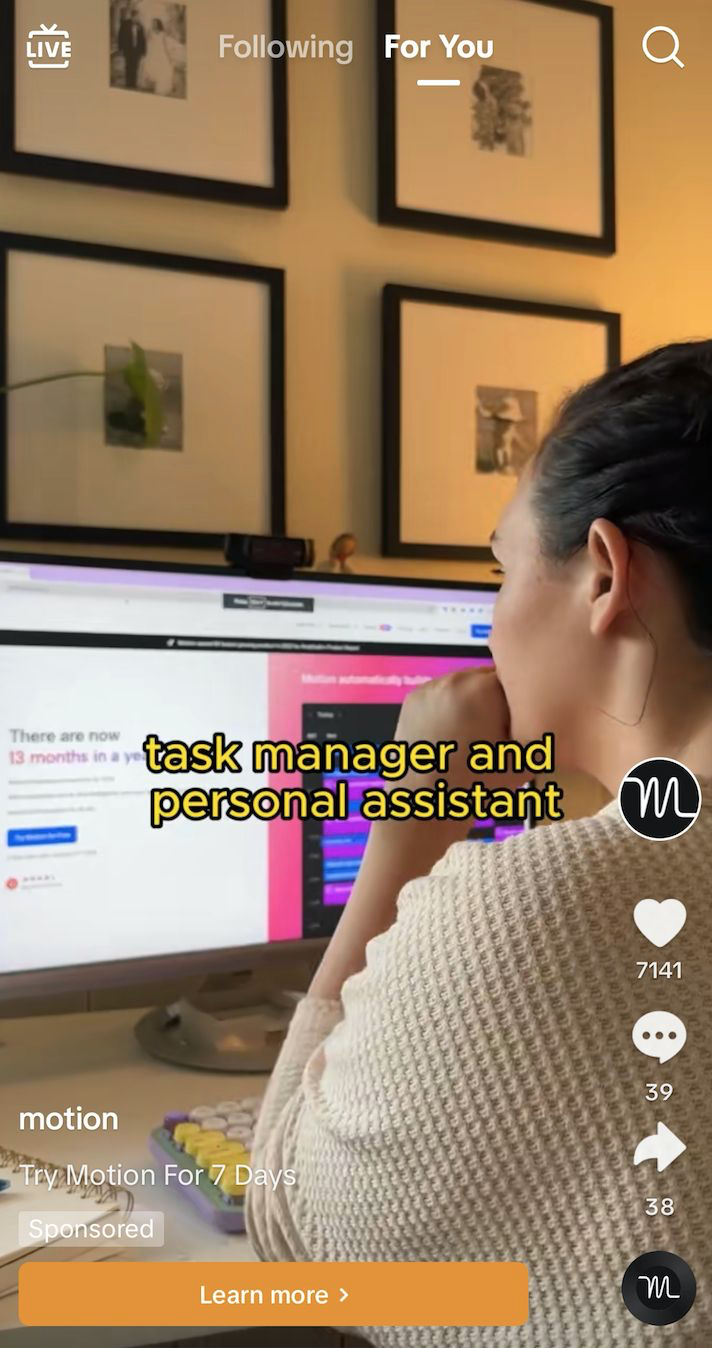
Tips and best practices:
- Partner with social media influencers to run ad campaigns and leverage their existing audiences
- Monitor and use hashtags to stay on top of trends
- Create videos designed for mobile viewing
5. X (Formerly Twitter)
X gives advertisers the opportunity to place ads using a variety of different formats. Including image, video, text, and carousel ads.
Brands can also leverage the platform’s suite of advertising tools. Such as Amplify, which lets you promote content in relevant videos your audience watches.
Like other major social media platforms, X offers detailed audience targeting. Helping ensure your paid social ads are seen by people that are more likely to be interested in your product or service.
Check out this X paid advertising example:
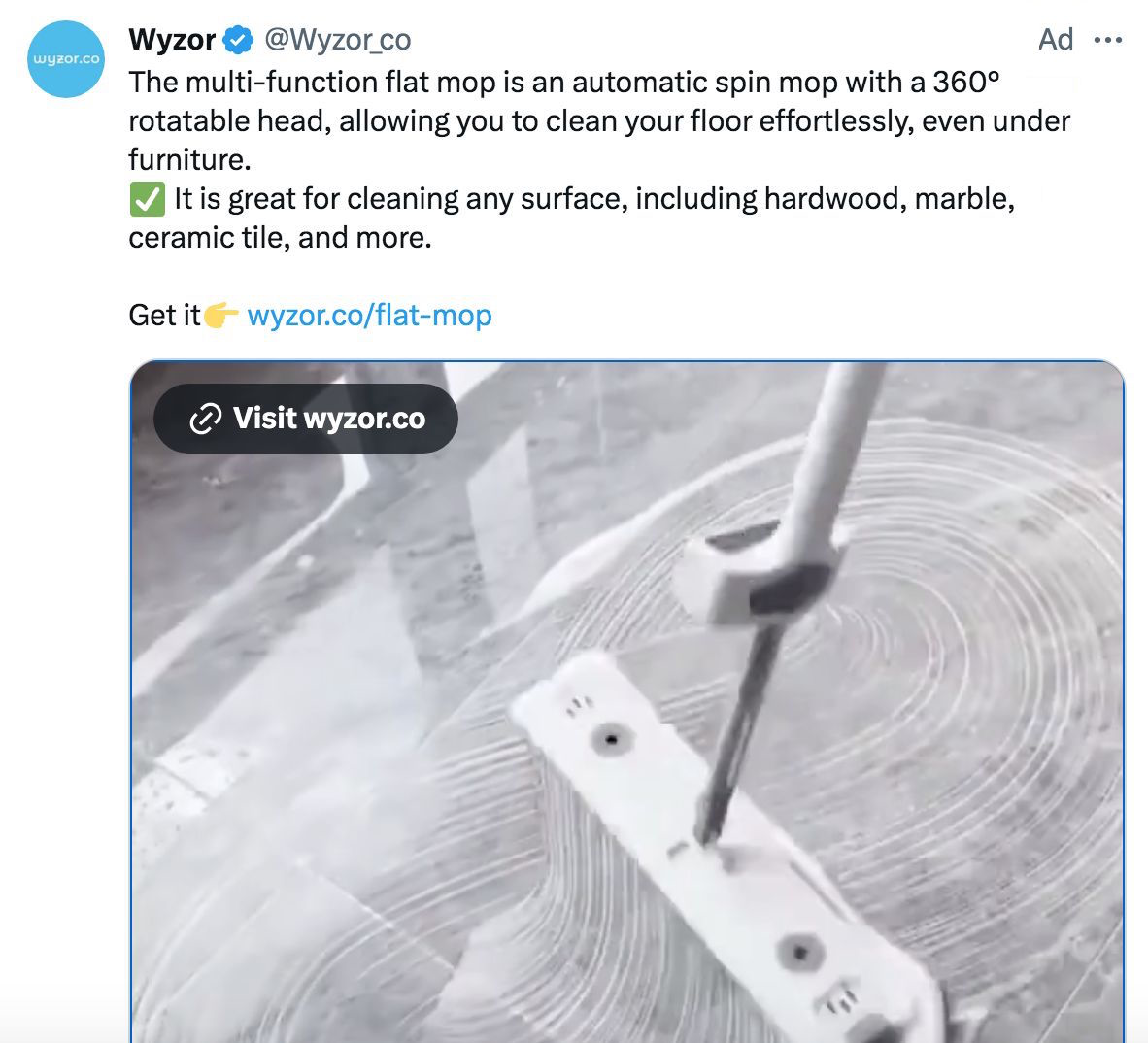
Tips and best practices:
- Keep your advertising copy concise and under 100 characters
- Include a clear CTA
- Use strong, eye-catching visuals to drive engagement
7 Steps to Develop a Paid Social Media Strategy
Follow this step-by-step guide to develop an effective paid social strategy:
1. Set Goals and Campaign Objectives
For paid social campaigns to be successful, you need to set clear goals and objectives.
Otherwise, your campaign will lack structure. And it’ll be difficult to prove the value of your paid advertising strategy, whether for your own business or your client’s business.
If you’re an established business, you might have social media goals documented in a recent social media audit or social content strategy.
If you haven’t set any social media goals, or if you’re a new business, here are a few examples of different goals businesses might set to run effective paid social advertising campaigns:
- Increase brand awareness: Get your brand in front of a wider audience
- Drive traffic: Increase visitors to your website or landing page
- Generate leads: Encourage potential customers to share information with you (like their email address)
- Boost sales: Persuade customers to make a purchase and increase your revenue
- Increase engagement: Inspire clicks, comments, shares, and other forms of social media engagement
2. Understand Your Audience
For your paid social strategy to generate results, you have to know who your audience is.
Otherwise, your campaigns won’t be shown to people likely to engage with your ads. And you’ll waste your ad budget.
Gaining insight into your audience can help you:
- Create engaging, highly targeted campaigns that resonate with your audience
- Increase engagement on your ads (like clicks, comments, and shares)
- Lower your CPC
- Manage your ad budget effectively
To learn more about your target audience, you can distribute customer surveys, look at each platform’s social media analytics, and dive into Google Analytics.
But these options are time-consuming.
Instead, you can use Semrush’s Audience Intelligence to gain a full picture of your audience.
Gather valuable insights, including location, gender, city, language, age, interests, personality, and online habits, to help ensure your paid social advertising resonates.
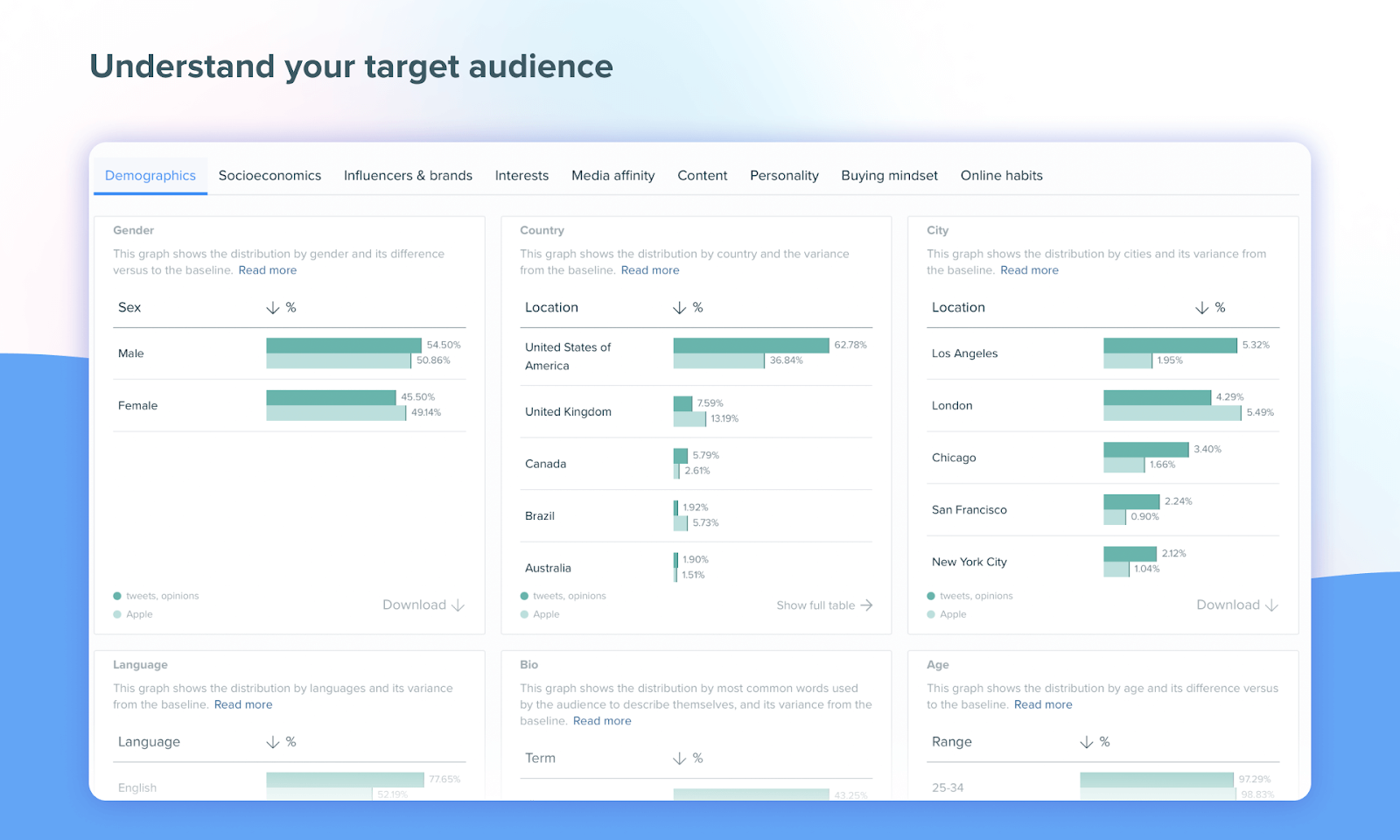
Audience Intelligence is available through the Semrush App Center.
3. Set Audience Targeting
Next, set up audience targeting to ensure the right people notice your paid social campaigns.
Every social media platform has different targeting options. And you can focus on broad or specific audiences.
For example, Facebook allows you to target users based on criteria such as interests, age, and location.
Let’s say you opened a new coffee shop in Portland, Oregon.
Here’s an example of what your audience targeting on Facebook might look like:
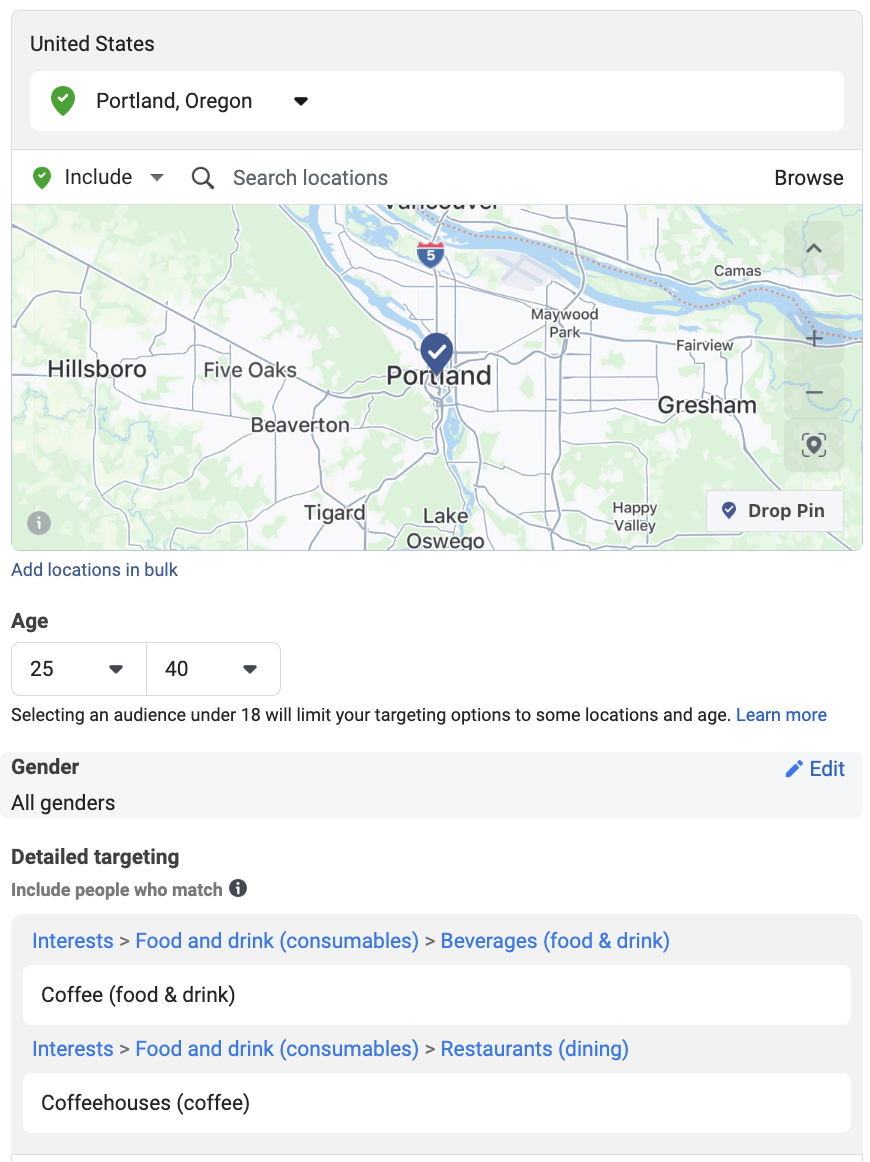
In contrast, TikTok’s targeting is based on factors like interests and behaviors, spending power, household income, and hashtags:
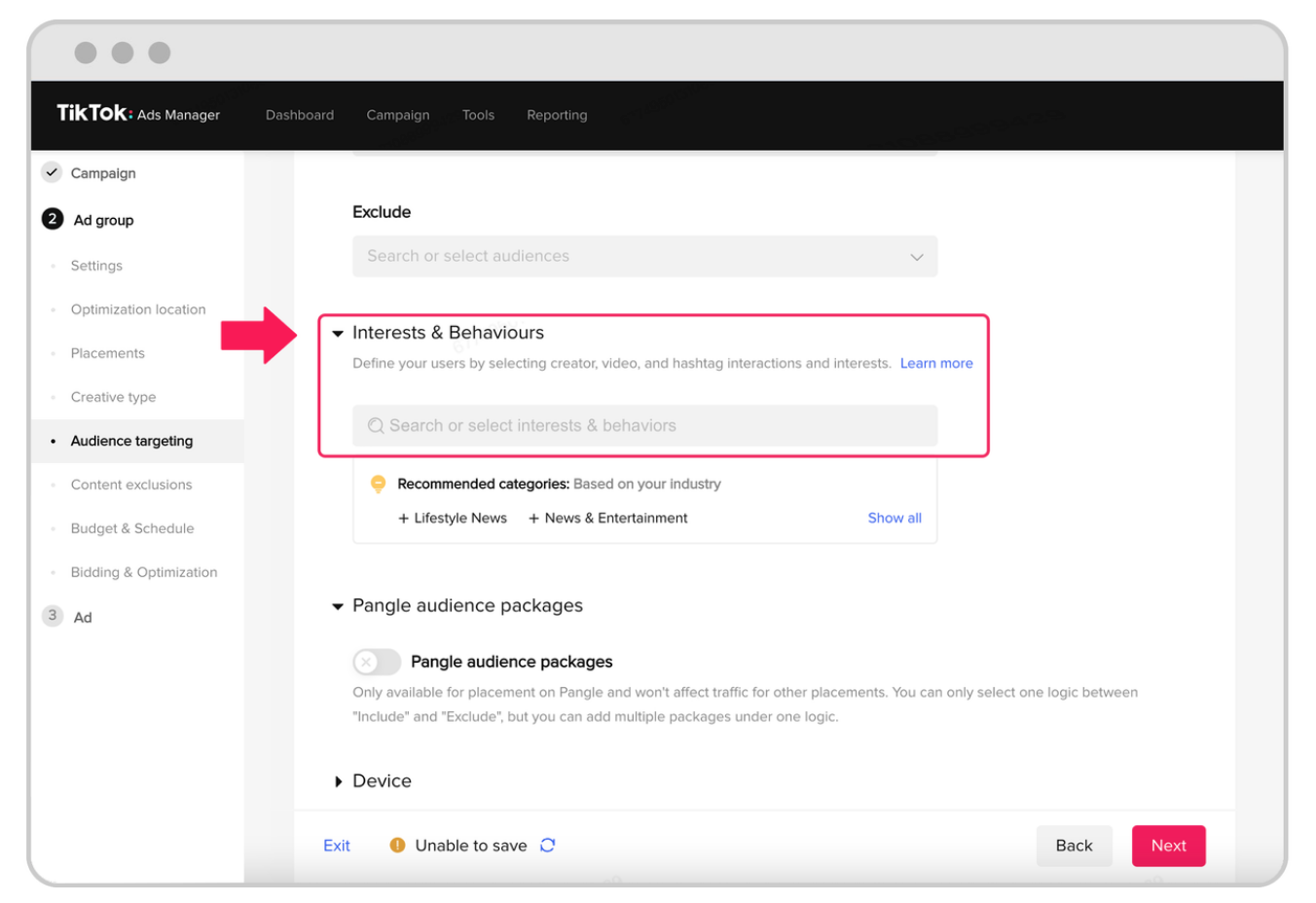
Image Source: TikTok
4. Set an Ad Budget
How much money you allocate to paid social will depend on a few factors. Including:
- The channels you use
- The competitiveness of your chosen channels
- How your audience buys
- The duration of your campaign
There’s no real limit to the amount you can spend running paid social advertising. But we recommend starting with a small budget.
Then, if your ads generate results, scale the ones that meet your goals.
5. Set Your Retargeting Structure
Retargeting is the process of showing social media ads to a target audience who previously visited your website.
To use retargeting, advertisers need to set up a pixel. This is placed on the website they want to track, which gathers the data needed to run a retargeting campaign on social media platforms.
By utilizing retargeting, you can stay top of mind for potential customers, improve brand visibility, and increase conversion rates.
Here’s a simple example of how retargeting works:
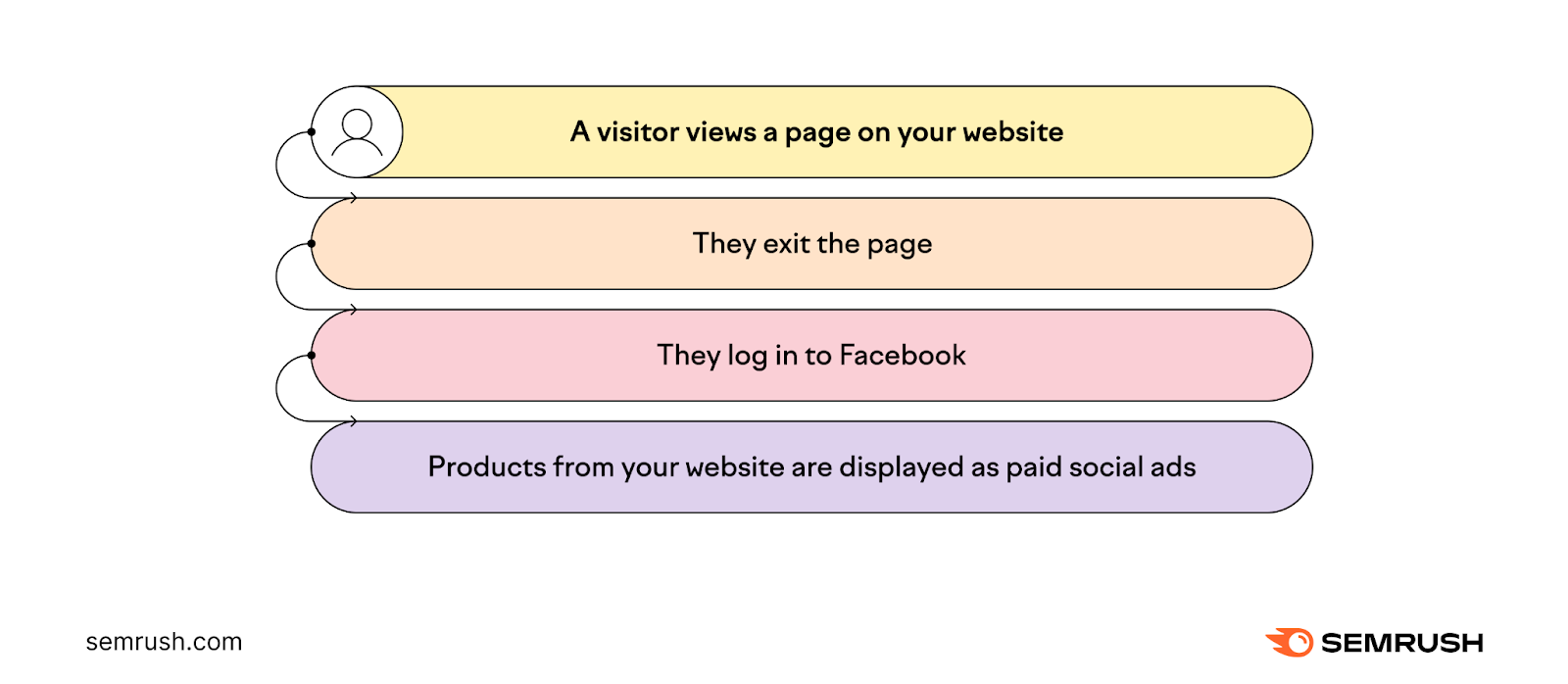
Many social media platforms allow retargeting options, including Facebook, LinkedIn, Instagram, TikTok, and Pinterest.
6. Design Eye-Catching Ads
Paid social campaigns need to catch your audience's attention to drive results.
Stick to your brand identity, use consistent colors, add high-resolution images and videos, and craft succinct copy to convey your message. And encourage clicks on your CTA.
For paid social inspiration, you can visit the Facebook ads library. Or look to your competitors to understand the strategies they use to get results.
The AdClarity app from Semrush gives you an in-depth understanding of your competition’s advertising strategy.
The tool lets you look at advertising spend, the types of ads generating engagement, and how competitors target their audiences.
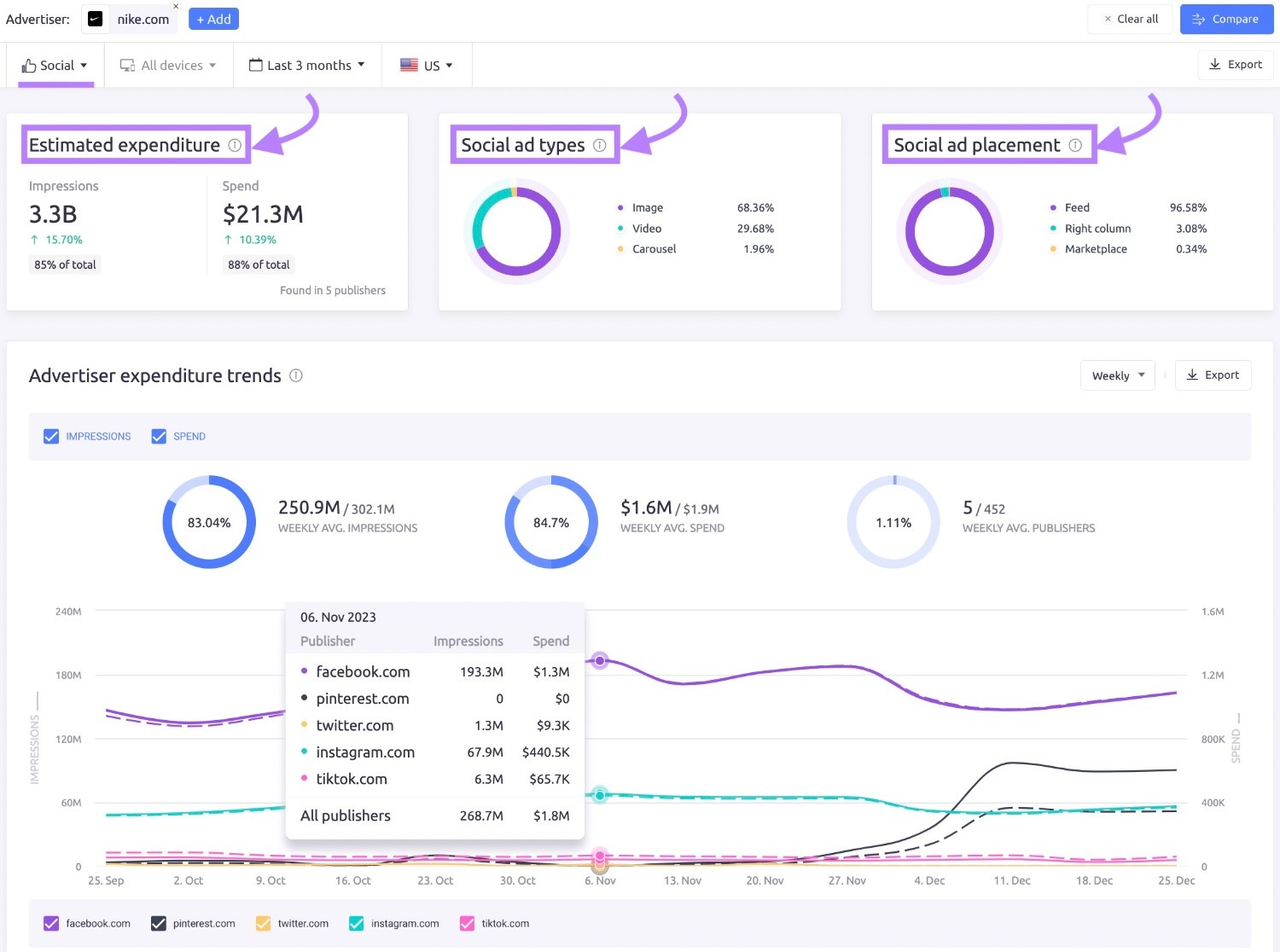
You can use this information to understand the outcomes from your competitors’ strategies and optimize your own paid social strategy.
7. Measure Your Campaigns
Understanding how well your ads perform tells you whether to increase or decrease the amount of budget you allocate to paid social.
Most major social media platforms come with built-in analytics that let you measure and assess the impact of your campaigns.
For example, Instagram shows you a performance overview, reach, interactions, video plays, and CPC.
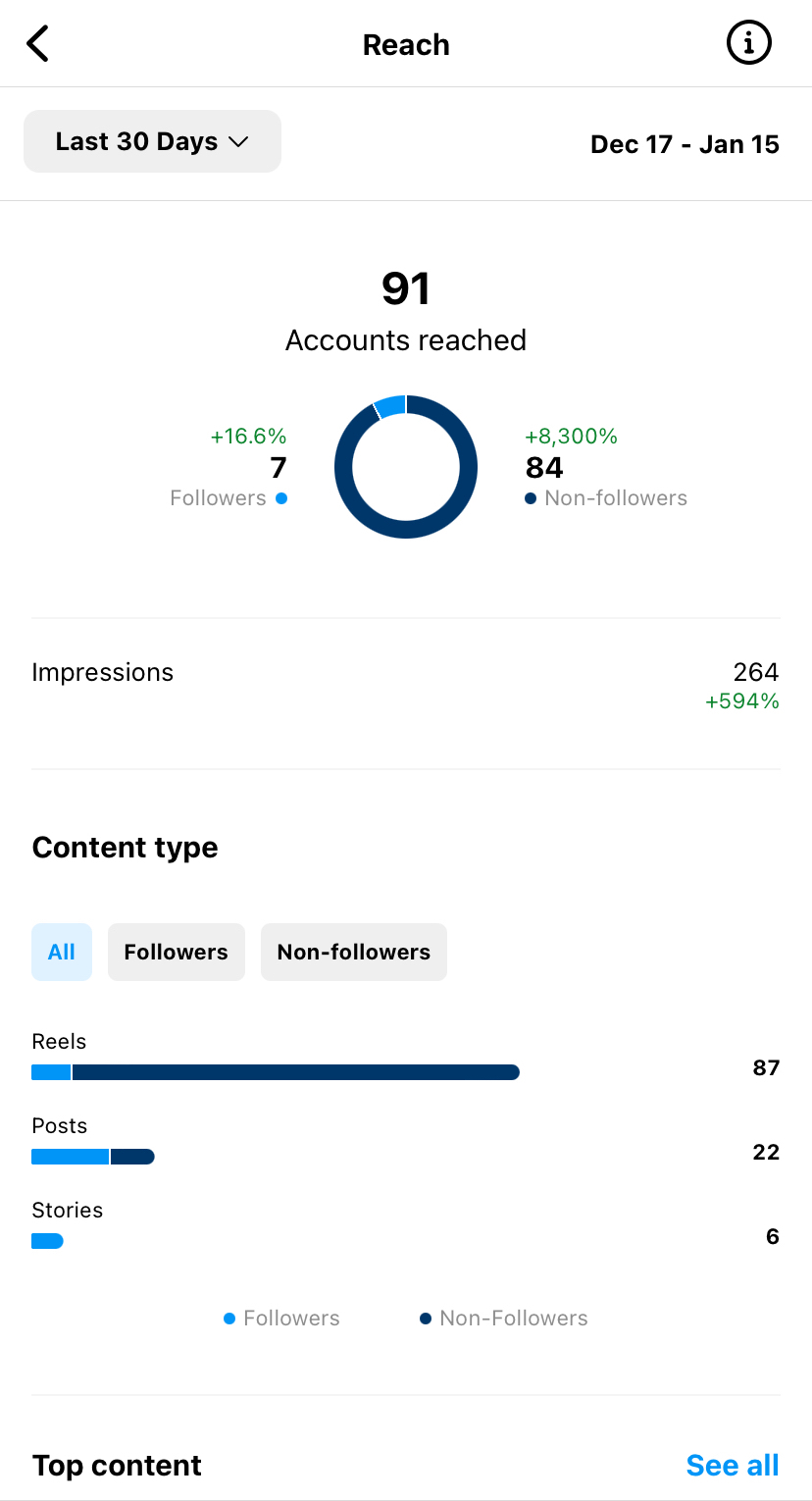
Run Effective Paid Social Campaigns with Semrush
Paid social advertising campaigns can help your business reach new customers and drive revenue.
But to create successful paid campaigns, you need the right tools to get you there. Which is where Semrush Social can help.
Ads Launch Assistant is also a great tool to have in your paid social media advertising toolkit. This tool lets you manage your Facebook and Instagram ad campaigns with ease, all from one place.
You’ll be empowered to launch smarter campaigns with AI-powered ad copy and keywords, track your results effortlessly, and optimize for better performance.
Sign up today to get started.
