If you want to make sure your webpages rank well in search engines, it's essential to have a basic knowledge of search engine optimization (SEO). But the truth is, many people don't, so when they encounter SEO problems, they're a little bit stuck. SEMrush’s research shows that website owners often struggle with technical issues. That's no surprise because the average SEO checklist contains more than a dozen issues to address before a site can truly succeed.
But which SEO issues do you really need to focus on?
We decided to find out using real data. We have collected anonymous data on 100,000 websites and 450 million pages using SEMrush’s Site Audit tool to determine:
- top SEO problems
- how many sites these issues affect.
In this article, you will find a list of the most common on-page, technical SEO and website issues, and information about the way they can affect your search engine rankings. The infographic below summarizes our key findings, but you’ll learn even more if you read on.
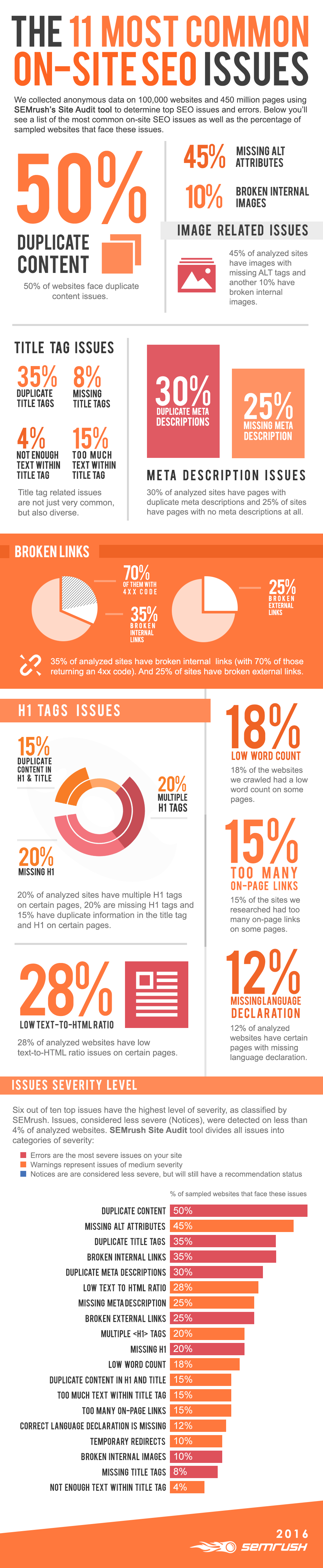
1. Duplicate Content
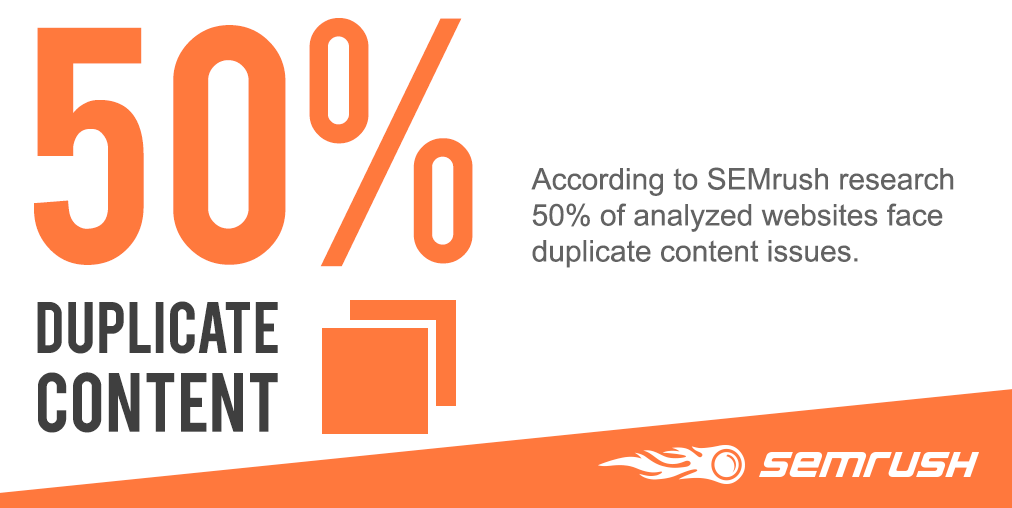
Google defines duplicate content as "substantive blocks of content within or across domains that either completely match other content or are appreciably similar."
According to our research, the most common SEO issue affecting websites is duplicate content, which we found on 50 percent of the sites we analyzed. During a recent Google Q&A session, Andrey Lipattsev, Search Quality Senior Strategist at Google, stated that there is no such thing as a duplicate content penalty. But that doesn’t mean it’s something you can just turn a blind eye to.
First of all, by having duplicate content on your website, you will lose your capability to choose which page you want to rank for. Search engines won’t know which pages you want to be considered landing pages in SERPs, and those pages can even start to compete with one another. Second, search engines are specifically designed to make the web a better place for users; valuable, unique content is highly appreciated by both search engines and users.
2. Missing Alt Tags and Broken Images
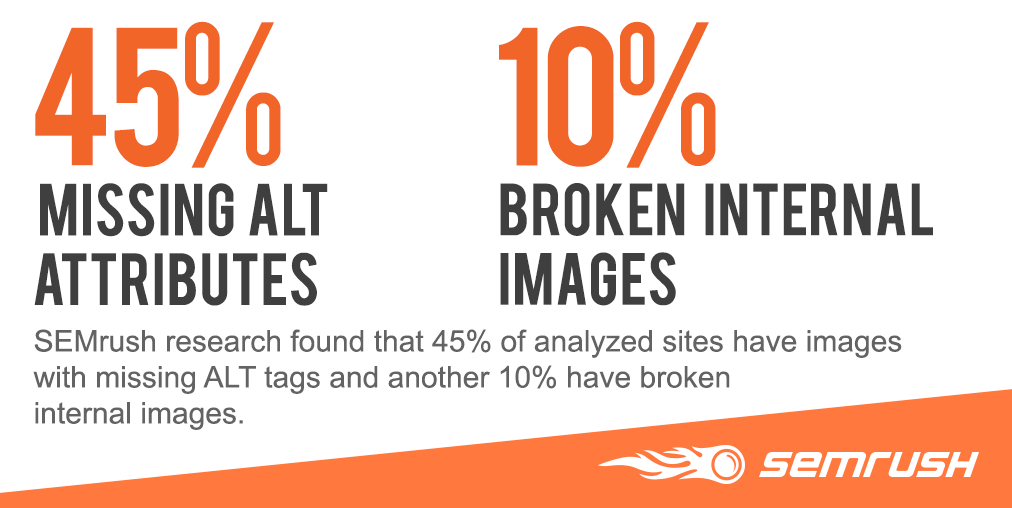
Images are an important part of content marketing, but they can also create major SEO issues. Our research concluded that 45 percent of sites have images with missing alt tags, and another 10 percent have broken internal images. Both of these are problematic.
Let's start with alt tags. They’re important to image search. Although search engines have gotten pretty clever, alt tags help them understand what images are about.
In other words, alt tags provide textual descriptions of images, which makes it possible for search engines to categorize them. That's one reason why your image alt tags should contain your SEO keyword phrases.
Alt tags are also useful for visually impaired people using screen readers, as the readers will use the information in alt tags to describe images to the web users. Search engines are very concerned about user experience, and images without alt tags can hardly be considered a sign that that a website provides value to the user. They can lead to a higher bounce rate and, as a result, they might be one cause of poor search engine performance.
Broken images cause the same issues as broken links, which we will look at in more detail below. Broken links are dead ends for users and search engines, and they can cause search engines to downgrade your website because they create a poor user experience.
3. Title Tag Issues

Search engines use title tags (page titles) to determine what pages are about. Title tags appear at the top of search listings, which means they also help web users decide whether to follow your link. Title tags are also one of the most important SEO elements on your page – correctly optimized title tags can really impact your rankings in a positive way.
At SEMrush, we have seen four major SEO problems related to title tags:
- Duplicate title tags affect 35 percent of sites.
- Overly long title tags impact 15 percent of sites.
- Missing title tags are problematic on 8 percent of sites.
- We found title tags that are too short on 4 percent of sites.
As mentioned earlier, Google always wants to deliver unique content to users. But missing and duplicate title tags don’t provide users or search engines with relevant information about a page’s content, nor do they communicate that a page provides value.
The length of your title tag matters because it affects how much of your title is visible in search results. According to the latest news, depending on the device that’s being used, Google may show 70-71 characters, so it's a good idea to keep the key information (including your chosen key phrase) within that range.
Most good SEO tools will help you to identify duplicate, long, short or missing title tags. For more help, check out our recent guide to optimizing title tags.
4. Meta Descriptions
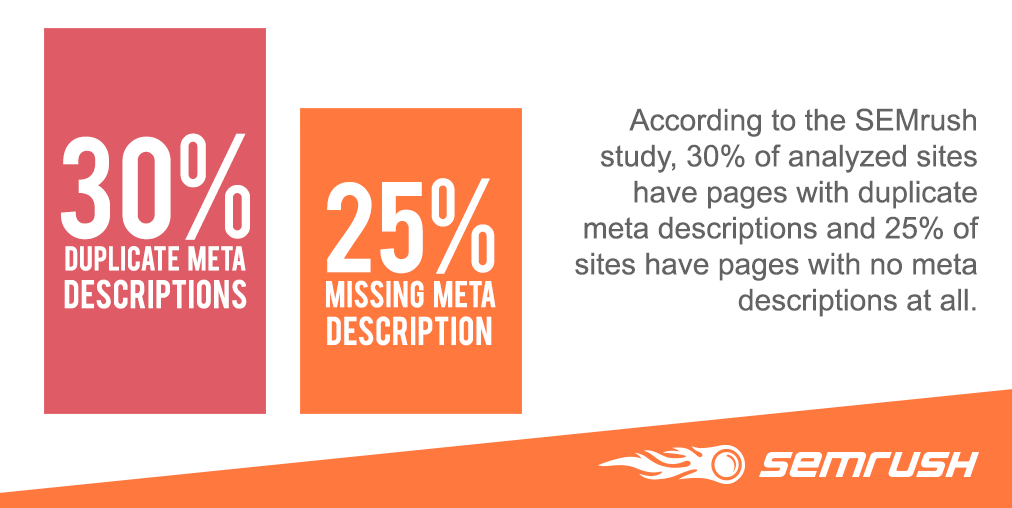
Meta descriptions showing up in search results help web users decide whether to visit your site or not. Although meta description doesn't influence page ranking directly, the relevance of meta description influence page CTR, which is important.
Our research shows that 30 percent of sites have duplicate meta descriptions and 25 percent of sites have no meta descriptions at all.
Our Site Audit tool will help you identify both issues, but it's important to go in and fix them manually, if necessary. Again, if you are using WordPress, the right SEO plugin will help you set up rules to ensure that all your content has meta descriptions.
When you're ready to create new meta descriptions, here are some resources that can help you:
- 5 Dumb Mistakes That'll Wreck Your Meta Descriptions
- SEO Metatags Best Practices
- How to Create the Right Meta Description
5. Broken Internal and External Links
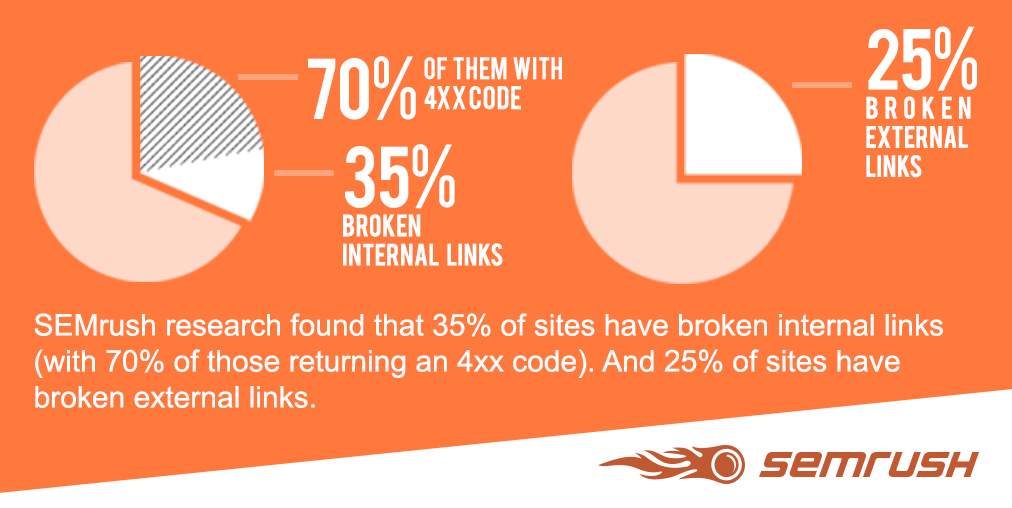
Broken links can be a big onsite SEO problem. As your site grows and you update resources, one or two broken links might not be a problem. If 404 page is properly set up, they’re not a problem at all, but what if you have hundreds of them?
This makes broken links a potential danger. There are several reasons for this, but, first of all, if a user sees a 404 page instead of the useful information they wanted, it causes a traffic dropdown. Also, users will perceive your site as low quality.
Second, broken links are a waste of your crawl budget. Each time search engine bots visit your website, they crawl a certain number of pages, but not your entire site. If you have a lot of broken links, you risk diverting the bots’ attention from your pages, which actually matters – your pages won’t be crawled and indexed.
Our research showed that 35 percent of sites we crawled have broken internal links that return bad HTTP status codes (70 percent of those return a 4xx - page not found or similar - code).
Twenty-five percent of sites we’ve analyzed had broken external links. In the long run, this issue can reduce the number of pages that will appear in the search engine results and impair page authority too, so it's something you need to fix.
You can always identify broken links via our Site Audit tool or a link checker plugin, and then fix all of them. You can also find broken inbound links and approach webmasters to suggest a new resource on your site they can link to.
For more help with crawl errors and broken links, check out 5 Steps to Get Your Website Crawled Faster and ultimate list of crawlability mistakes - 18 Reasons Your Website is Crawler-Unfriendly: Guide to Crawlability Issues.
6. Low Text-to-HTML Ratio
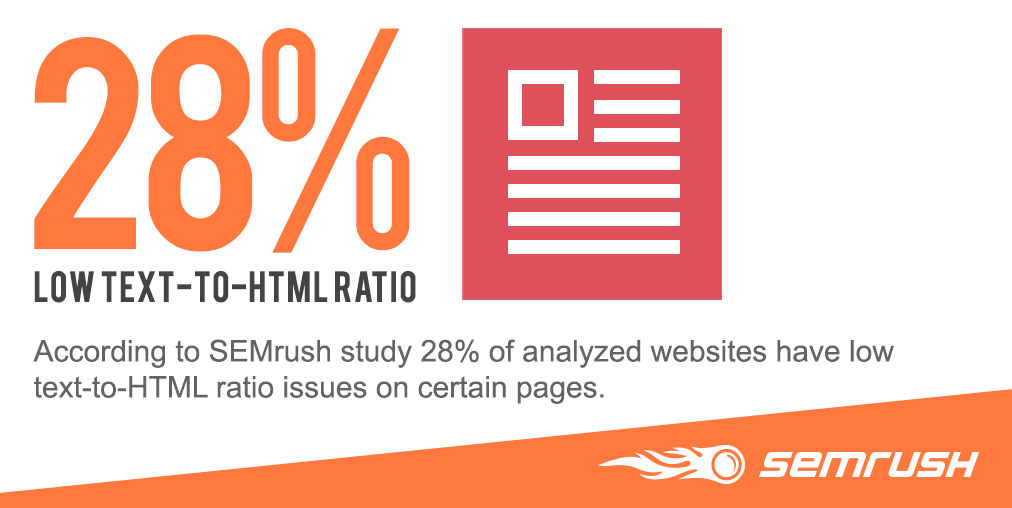
We saw the warning low text-to-HTML ratio on 28 percent of the sites we analyzed. This means that these sites contain proportionally more back-end HTML code than text that people can read. We suggest an acceptable lower limit beginning from 20 percent. Often, this warning is a sign of other SEO ranking issues you need to address. For example, a low text-to-HTML ratio can be a sign of:
- A poorly coded website (with invalid code and excessive Javascript, Flash and inline styling)
- Hidden text, which is something spammers do, so it's a red flag for search engines
- A slow site – the more code and script pages contain, the slower they’ll load, and page load is an important SEO factor.
Fix this issue by checking any pages on which this warning appears and:
- Removing unnecessary code to reduce page size and increase speed
- Moving inline scripts and styles into separate files
- Adding relevant on-page text where necessary.
7. H1 Tag Issues
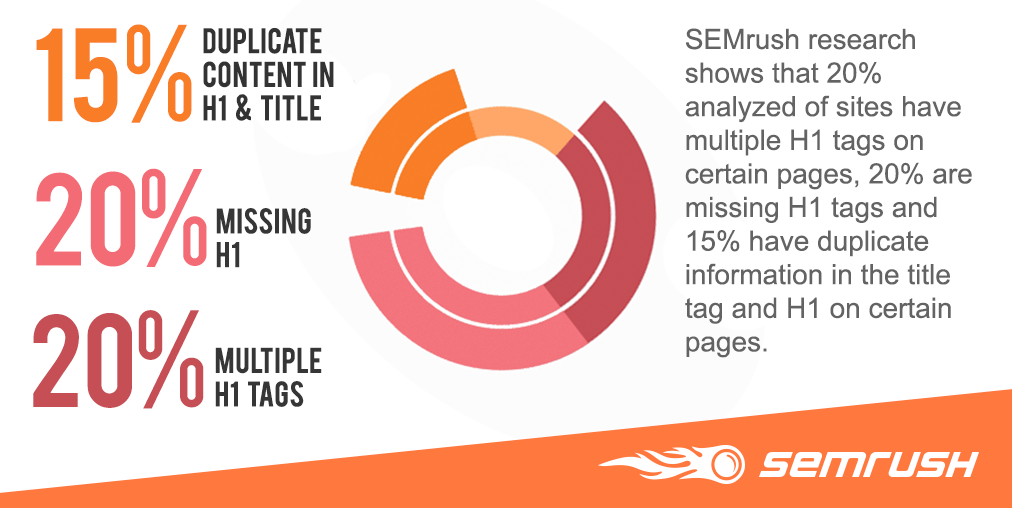
Historically, header tags have been a hugely important part of SEO, indicating the most important content on the page. There should be just one H1 tag on any page, often for the title of the content. Even though the use of HTML5 has changed how header tags are used (you can now have more than one H1 on a page), header tags still create a useful hierarchy for both search engines and web users.
Our research showed that 20 percent of sites we analyzed had multiple H1 tags, 20 percent were missing H1 tags, and 15 percent had duplicate information in their title tag and H1.
So, it's important to know the difference between title tags and header tags. The information contained in your title tag appears in search results; header tags are what your reader sees on your page.
As we mentioned, you can have multiple H1 tags on a page, but only if you are using the right HTML5 markup to distinguish between sections of equal importance.
This tutorial from Tuts+ provides more information. In all other cases, avoid overusing H1s . And ensure that your H1s are consistent with your title tags (for the purpose of SEO relevance) without being identical.
8. Low Word Count
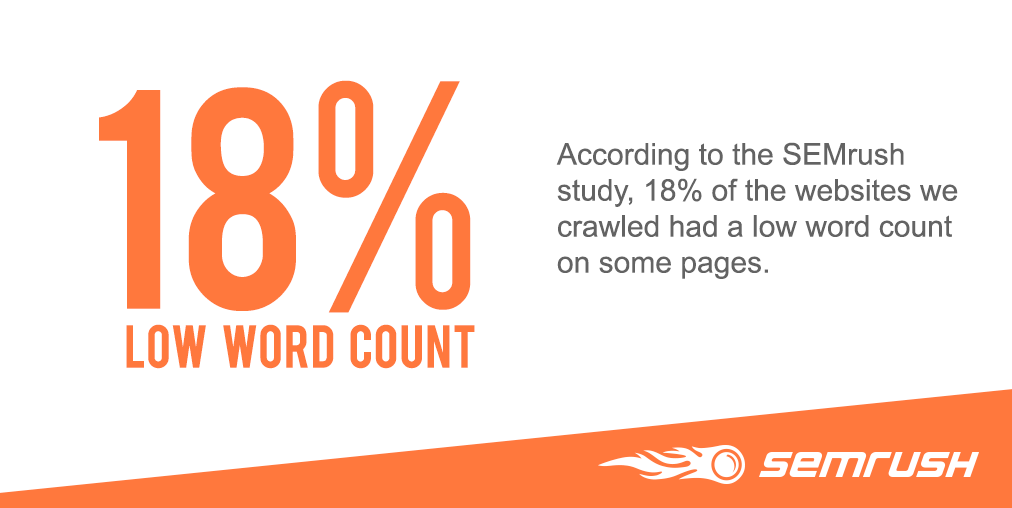
Eighteen percent of the websites we crawled had a low word count on some pages. Word count is a complicated SEO metric because, on one hand, there's no minimum word count for a page. On the other, Google is known to rank content with more depth higher, and longer content is one indicator of depth, especially if you avoid fluff.
In onsite issue number six, we mentioned the importance of including relevant on-page text wherever possible. You should do anything you can to give your content depth and make it more valuable for readers. Think about it: when you see an infographic, don't you appreciate it when its creator has taken the extra time to provide more context? We do, and so will your readers.
9. Too Many On-page Links
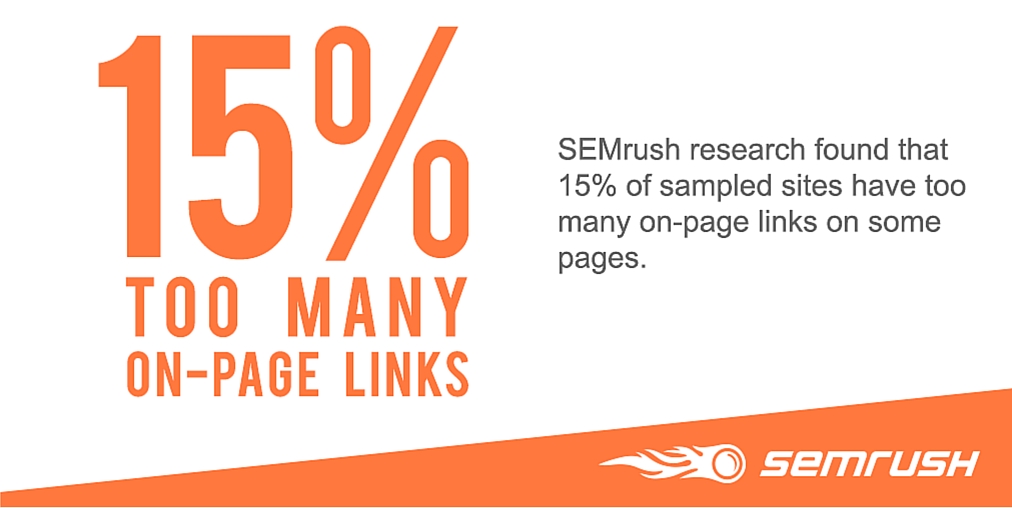
Linking is hard to get right. That's probably why 15 percent of the sites we researched had too many on-page links on some pages. While Google dropped their requirement to keep the number of links on a page under a certain number a while ago, good SEO means having a natural link profile that includes relevant and high-quality links.
Too many links can dilute the value of your page and send most of your traffic away. But if those links are relevant and useful, then your site will still rank well.
To solve an on-page link issue, perform a link audit and make sure that all links on the page in question really add value. Otherwise, get rid of the ones that don’t to improve your SEO and provide a better user experience (which is also good for SEO).
10. Incorrect Language Declaration

On the web, our audience is global. That's why it's important to include a language declaration on the page to declare the default language of the text in the page. In our research, 12 percent of websites got this wrong. A language declaration is an important tool that:
- Informs browsers of the content’s language (which useful for translation and page display)
- Ensures those using text-to-speech converters hear your content read in the correct dialect of their native language (for example Castilian or Latin American Spanish)
- Helps with geolocation and international SEO.
Use this list of language codes to ensure that you get language declaration right. Google will use language declaration to ensure that the right people see the right content. While this may not directly affect your SERPs, remember that it will help improve your pages’ relevance score, which is an important part of SEO.
11. Temporary Redirects
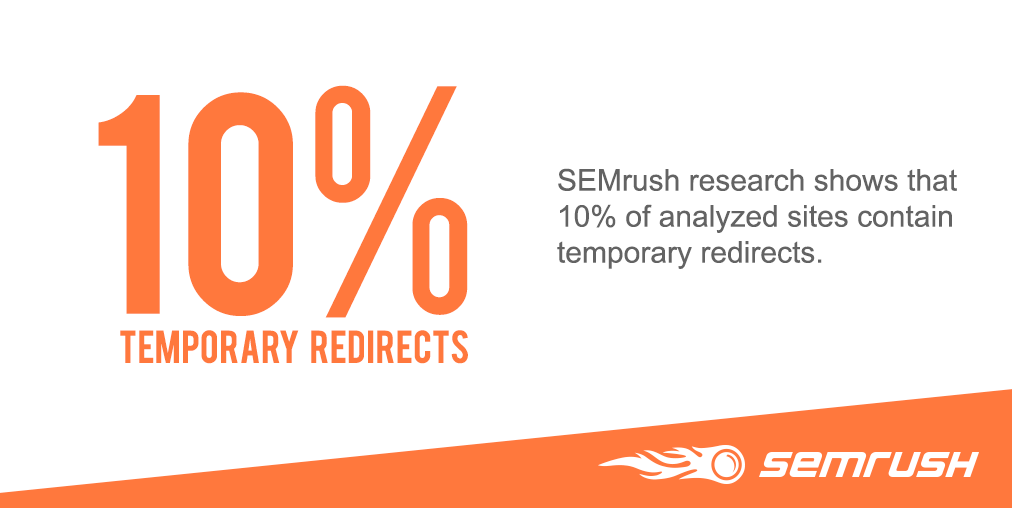
Redirection is an excellent way to let search engines know when a page has moved so that you don't lose any page authority. However, there's a big difference between permanent (301) and temporary (302) redirects in terms of SEO. Our analysis showed that 10 percent of sites we looked at contained temporary redirects.
A 302 redirect can cause search engines to continue to index an outdated page while ignoring the page you are redirecting it to. That's why if the change is permanent, it's worth implementing a permanent redirect. According to Moz, that's the best approach.
Of course, in the end, Google may recognize that a 302 redirect is permanent and make it into a 301, but to avoid poor optimization and loss of traffic, it's better if you take control of the process.
Conclusion
These 11 common issues are hurting many sites' optimization efforts. Our research shows that a lot of websites have very serious on-page SEO issues. Yes, not all of them impact your rankings equally. However, bad SEO is not always about a direct violation of search engine rules, it sometimes results from simply not taking proper care of your website and your users.
Yes, manual temporary redirects may not affect your rankings as severely as other on-page issues, and, yes, of course, there is no such thing as a duplicate content penalty or a title tag issue penalty. But, you should definitely be aware of such issues, because they affect your traffic and your user credibility, and, as a result, lead to profit losses. And there is always the chance you could get to a critical point where a lot of small mistakes can accumulate and snowball into a litany of SEO problems that can destroy your website’s rankings in SERPs.
Are you fully aware of all of your website’s issues? Forewarned is forearmed. We hope you find this data valuable and helpful on your way to the top of the SERPs!
